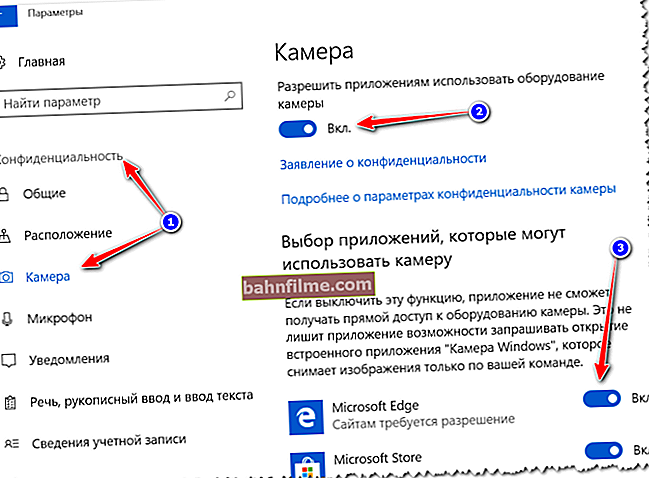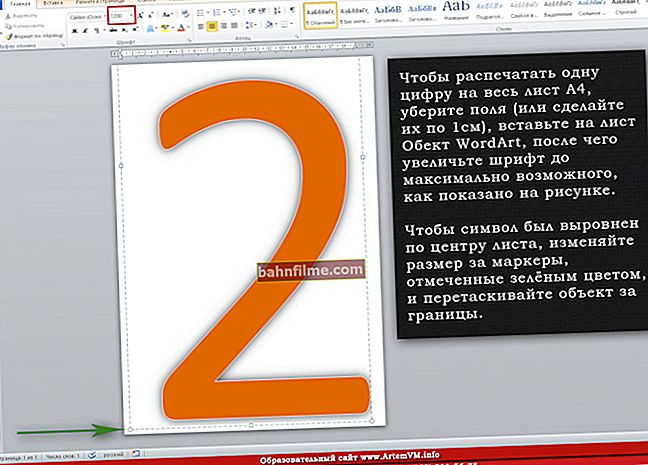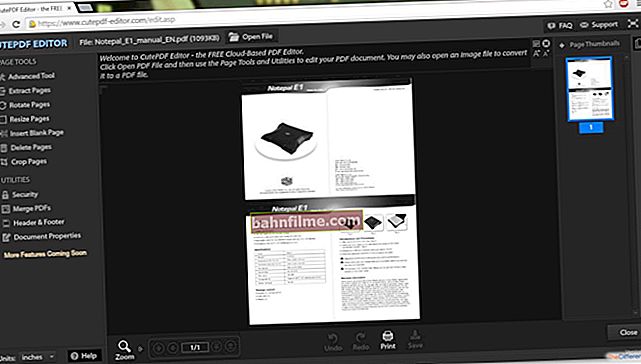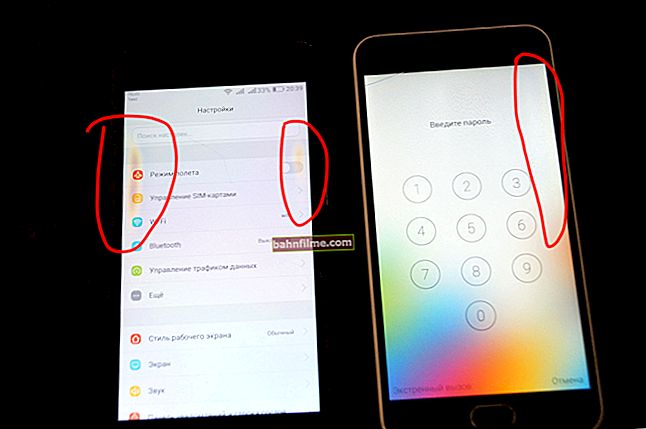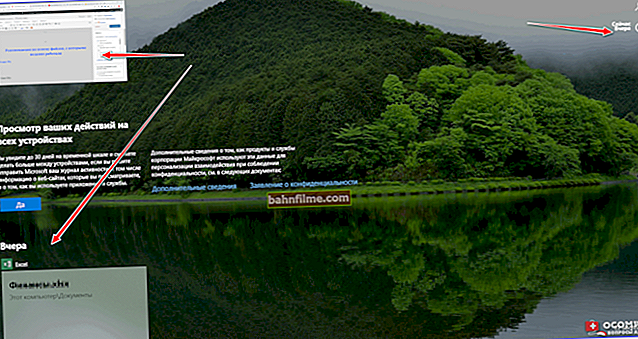Good time!
Good time!
Not so long ago I ran into one "unpleasant situation" - after changing the phone to a newer model, he completely refused to send SMS messages ...
At first, there was an assumption that the problem was related to the device itself - but after checking with another SIM card (with an excellent operator), this version disappeared ... After suffering another half hour, the issue was still resolved! 👌
In this note, I decided to collect all those points that I had to check to restore the device. If you have a similar problem with SMS-kami - I recommend to "go over" them before handing over the device to the service (suddenly save money ?!).
Perhaps you will be able to fix everything on your own!
*
Because of what SMS may not be sent
Reason 1: features of the operator's work and "triviality"
1) And so, first pay attention to the fact that some operators, for security reasons, may block the work with SMS messages after changing the SIM card (for example, Megafon blocks for a day).
If the day before you contacted the department to the operator on this issue, you must wait until the allotted time has passed *!
*
2) In addition, go 👉 to your operator's personal account and check if you have funds (and whether prepaid SMS remained according to your tariff).

Megafon's personal account - funds on the account and balances at the tariff
3) To eliminate all sorts of errors and failures - try also reload your device. Usually, for the desired menu (👇) to appear, just hold down the power button for 3-6 seconds.

Reboot your smartphone
4) Sometimes, for a mobile operator (especially during holidays, for example, on New Year's), the server may be overloaded. As a rule, at this time everyone is trying to send a message, call - and problems with sending are observed not only with you ...
In this case, you can advise trying to send SMS later, or use instant messengers: Viber, Telegram, Skype, etc.
*
Reason 2: Invalid number
Pay attention to the number to whom you are sending the message! Is it correct? ..
In addition, a typical regular telephone allows you to save numbers in different ways, for example, in Russia, both with "+7" and with "8" (and sometimes a short number). But then send a message to him (in this format) - in some cases it will not work!
👉 Tip: save numbers in the international format (for Russia: "+7", Ukraine: "+380", Belarus: "+375") and send an SMS message to it!

Phone numbers after formatting (For Russia)
*
Reason 3: specify the number of the SMS center
When sending any SMS message - before it "gets" to your addressee, it must be processed by the SMS center (this is a special number, it is unique for each operator!). Information about the SMS center is stored in the memory of the SIM card (it can be changed!).
So, in case of problems with sending SMS, you need to clarify whether it is correct. To do this, I recommend that you use google search: make a request "Megafon SMS Center" (change the name of the operator to your own).
Next, you will find out the current correct number (see screen below 👇)!

Information from the operator's website Megafon / as an example!
To change the SMS center on smartphones running Android - you need to open the list of your SMS messages and go to settings (👇).

SMS list - open settings
After, open the tab "Additional / SMS / SMS-center" ... If the value is incorrect - specify it!

SMS center
*
Reason 4: problems with the SIM card
If the above recommendations did not help to fix the problem, check the operation of your device with another SIM card (which was tested on another phone, and a priori 100% working!). Is it possible that the problem is not in the smartphone itself? ..
By the way, it is also recommended to connect your "suspicious" SIM-card to another phone to check its operation.
Note: if you often use your phone in wet rooms (bath, sauna) or accidentally get into the rain, it is possible that the contacts on the SIM cards have acidified, and it would not be superfluous to clean them with a regular eraser ... (👇)

Gently clean the SIM card contacts with an eraser
Replacing a SIM card is free for most operators (by the way, please note that after replacing it, SMS may not work for a day or two, depending on the security settings of your operator).
*
Reason 5: phone memory is full
If you never delete SMS messages (and indeed all sorts of "garbage" and "unnecessary" files) - over time, all this "good" accumulates, and the internal memory of the device may run out ...
Further, the phone may stop performing a number of functions, for example, receiving and sending SMS messages (which, as a rule, he himself warns about 👇).
What can be advised: delete some unnecessary old SMS, photos, etc. files - clean the internal memory of the device.
👉 To help!
How to clear Android phone memory (5 simple and effective ways)

Internal memory is almost full!
*
Reason 6: there are bans and blacklists
There are specials in the phone settings. options that allow you to block both certain numbers, and all at once (except those specified from the "white list"). Of course, in this case, you will not be able to call or send an SMS ...
To exclude this problem try to open phone book , go to her customization and see if you are using blocking numbers (in a number of devices - see the sections "white list", "black list").

Settings - call blocking - Android
In addition, numbers can be blocked at the operator level (moreover, both for you and for the subscriber to whom you are sending the message).
Here you can only advise to go to your personal account and check ... 👌 (or call the operator's hotline).

Number blocking, blacklist - Megafon operator's personal account
*
Reason 7: incorrect operation of airplane mode, VoLTE
"Airplane mode" (or sometimes it is called "Airplane mode") can sometimes turn off a number of functions in your phone (even if you haven't flown anywhere 👀).
To eliminate this moment, try turning it on and off again (for this, usually, it is enough to open the top curtain ...).

Air Mode / Flight Mode
In addition, pay attention to the 👉 VoLTE mode (if your phone supports it, you will see the corresponding icon in the top menu). Try disabling VoLTE, restarting your phone and checking the sending of SMS ...
Note: to disable VoLTE - open the phone settings section "Connections / Mobile networks" .

Settings - Mobile Data - VoLTE
*
Reason 8: stop words *
To be honest, I haven't come across it myself, but some friends noticed that if the SMS is written in transliteration, contains obscene lexicon (and other "strange" forbidden words by the operator), it may not be sent. It is possible that this filter is valid only for some operators (and a number of subscribers ...).
In this regard, we can advise you to send a general SMS - something harmless "Hello, how are you?" (this should definitely not be blocked! 👌).

Stop words
*
Reason 9: no software updates
Try to connect to a Wi-Fi network and check for updates for your phone software.
Sometimes, due to some mistakes made by the developers (especially when it comes to cheap Chinese devices purchased directly from online stores), the phone's functions may work strangely, incl. and the inability to send messages.
To check for updates: go to Android settings and open the tab "System / software update" (👇).

System - Software Update - Android Settings
*
Reason 10: phone software malfunctions
In some cases, problems with the phone's software can be eliminated only through a full reset (the so-called Hard Reset).For example, this can be observed when the device is infected with viruses and adware.
But in general, first, try to check the operation of the smartphone in safe mode (if, of course, you can turn it on). How to do this - described in one of his past notes (👇).
👉 To help!
How to enter Safe Mode on Android (Honor / HUAWEI, LG, Samsung, ZTE, etc.)

The phone is now in Safe Mode
Before a full reset, just in case, I will remind you - do backup their files (photos, documents, etc.) and contacts .
Note: the fact is that when you reset, all files will be deleted from the phone's memory! It will be returned to its original condition - it will become what it was when it was purchased.
👉 To help!
1) How to reset the phone to factory settings [Hard Reset on Android] (ie delete all data from the phone, tablet)
2) How to make a backup of contacts and files (photos, videos, etc.) on Android. A backup just in case 👌

Contacts are synced with your Google profile! 👌
PS
If the reset did not help restore the smartphone's operation, all that remains is to advise you to hand it over to the service ... 👀
*
If you have solved the issue differently - share in the comments! (thank you in advance).
Good luck!
👋