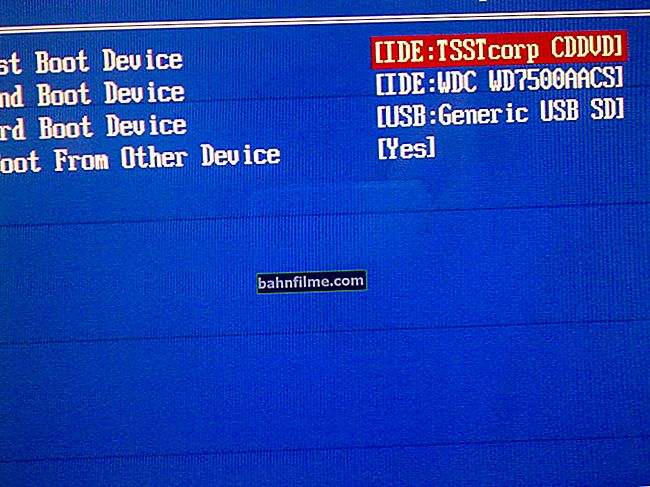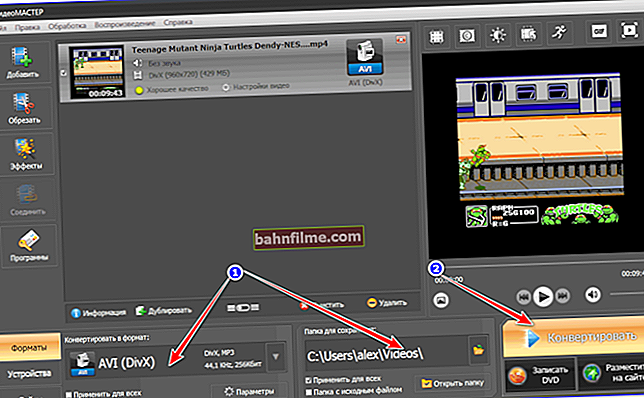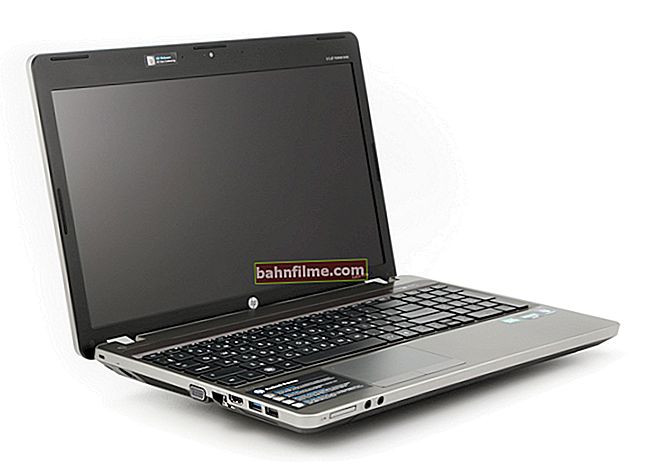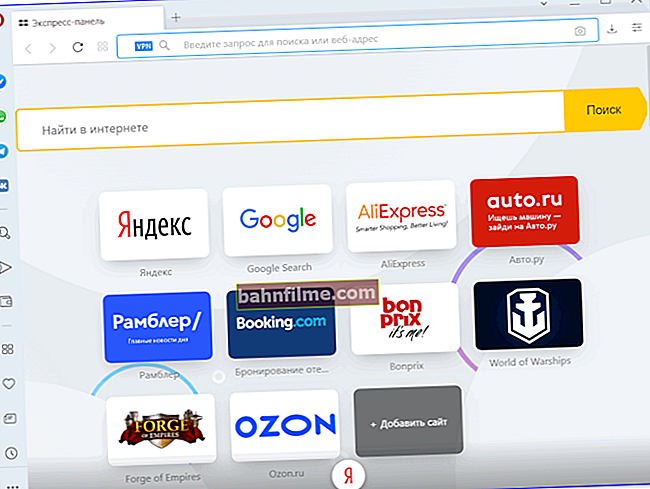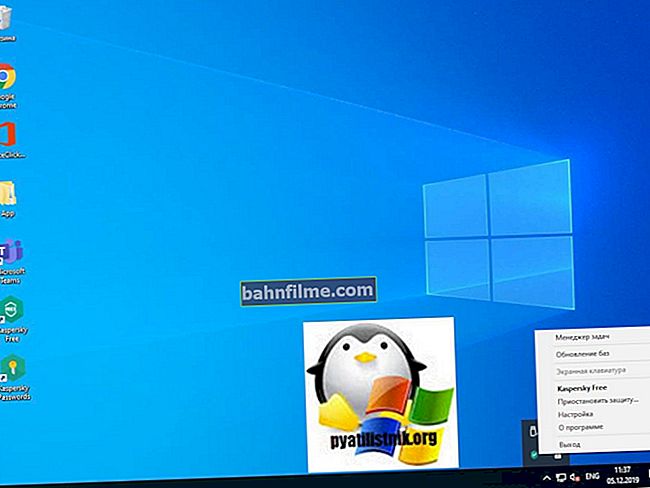Good time!
Good time!
Probably, this is familiar to many: you fight, fight over some level, but you can't get through (often, by the way, due to the fault of the developers 😉). And now, after a dozen attempts, curiosity takes over, and you start looking for advice, some code or hints on how to get through this moment ...
Actually, in this article I have collected several programs that in due time helped me more than once to cope with similar "problems". After all, the presence of "extra" life or one more clip of cartridges - can radically change things!
Note: please note that for the first program in the article, there is a link to detailed instructions for working with it.
By the way!

If your laptop / PC is already old, and modern games slow down on it, try playing the hits of the past - //ocomp.info/igryi-na-slabyi-noutbuk.html
*
Assistant programs for complex games
❶
Cheat Engine
Website: //www.cheatengine.org/
This program is a powerful enough memory scanner with built-in debugger and hex editor. Allows you to analyze in detail any computer game and find out where and what values in memory are responsible for the numbers and parameters that you see on the screen (i.e. with its help, for example, you can increase the amount of gold, cartridges, energy in games).
Note: the program supports browser and flash games. It also has an editor for creating trainers.

Cheat Engine - program window interface
Cheat Engine Features:
- the ability to change any numerical values in games;
- option to change the speed of the game;
- supports scripting;
- built-in debugger and hex editor;
- plugin support;
- function for creating trainers (they can be run even on those computers where Cheat Engine is not installed).
In general, the program is almost indispensable for game lovers. It will help to cope with the absolute majority of complex games.
To help!
Instructions for working with Cheat Engine: //ocomp.info/kak-uvelichit-kolichestvo-zolota.html
❷
ArtMoney
Official website: //www.artmoney.ru/r_download_se.htm

ArtMoney SE v8.04 - screenshot of the program window
ArtMoney is a program for editing numerical values in computer games (in fact, an analogue of the previous program, only less functional, but easier to use ...). It can help to increase some resources in games: money, the number of lives, weapons, etc.
Search principle: first, a search is made for a certain value from the game (for example, you have 100 rounds at the start). The program will find dozens of addresses in memory where this value is found.
Then, you use several cartridges (to change their number), and ArtMoney will check these addresses in memory again and find the one that changed. With such a dropout, you can find exactly the value in memory that is responsible for the parameter you need. Then you just have to change it manually to any value you want!
Note: ArtMoney cannot be used for network games (since the data with which the game works is stored on several PCs and if you change them only on one of them, you are unlikely to gain anything ...).
Features:
- several methods of data retrieval (exact value, range of values, approximate value, etc.);
- not only computer games are supported, but also various emulators (NES, Game Boy, etc.);
- 4 types of rounding when searching for values;
- built-in debugger and disassembler;
- the ability to search for text and specific lines;
- the presence of an option for freezing the value (for example, you can make endless cartridges);
- built-in editor of memory, files;
- Russian language support, OS Windows 7/8/10.
❸
CheMax
Website: //chemax.ru/

CheMax main window
This program is a huge database of various codes, walkthrough instructions, saves and other tips. The number of games in it is in the thousands (currently 14288)! An indispensable thing to facilitate the passage of difficult games.
The interface of the program is extremely simple: on the left there is a search bar and the name of the games, on the right - a description of the game with tips and codes. An example is shown in the screenshot above.
Note! There are several versions of CheMax: for computer games, consoles, mobile, etc. See the description of the version you want to download.
❹
CheatBook
Website: //www.cheatbook.de/down.htm

Screenshot of the CheatBook window
This is a real encyclopedia of codes for games. With its help, you can get information in a few clicks of the mouse that will give you extra weapons, tools, supplies, and other "things" that greatly facilitate the passage of even very difficult games.
In essence, it is an analogue of CheMax (although their databases are still different).
Note: the program does not support Russian. But you can use translators.
❺
Cross + A
Website: //www.cross-plus-a.ru/

Screenshot of the program (from the official site)
A small program that makes it easy to solve crosswords, sudoku, scanwords, and other puzzles. Allows in a few moments to search for words, phrases, meta-grams among a huge database (currently 100,000 words with descriptions!). By the way, you can supplement the database yourself.
Interestingly, Cross + A allows you not only to solve puzzles, but also to create them (moreover, in automatic mode).
❻
Godgame
Website: //my-soft.ucoz.ru/

GodGame - screenshot of the program window
This program is a kind of analogue of Cheat Engine and ArtMoney (which were presented above). Allows you to edit the numerical values in games for those that you need (for example, make infinite lives, money, resources, etc.).
Perhaps the main difference from analogs is the fact that GodGame has a special. the "Wizard" thing - allows you to create trainers that support hotkeys, freezing values, pointers, etc.
❼
Dragon UnPACKer
Developer: Alexandre Devilliers
Sourceforge link //sourceforge.net/projects/dragonunpacker/

Dragon UnPACKer at work ...
Dragon UnPACKer is a powerful utility designed to extract pictures, music, textures and other media files from game files. Of course, the utility is not directly related to the passage, but nevertheless it can provide invaluable help to the game lover.
It is possible to connect external modules.
Minus: the program has not been updated for a long time and a number of new games are not supported. However, using the HyperRipper tool, you can try to search for common file types in games that the program knows nothing about ...
*
Recommendation!

Dandy games that you can play on your computer - old hits for weak PCs (nostalgia) - //ocomp.info/igryi-dendi-dlya-kompyutera.html
*
Have a nice game and good luck!
✌