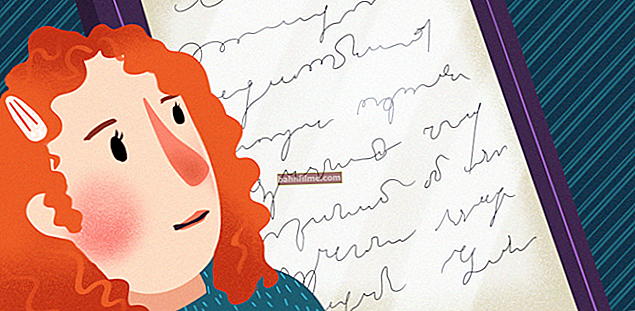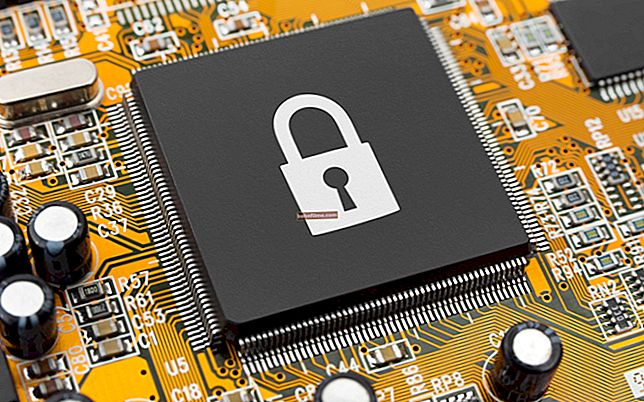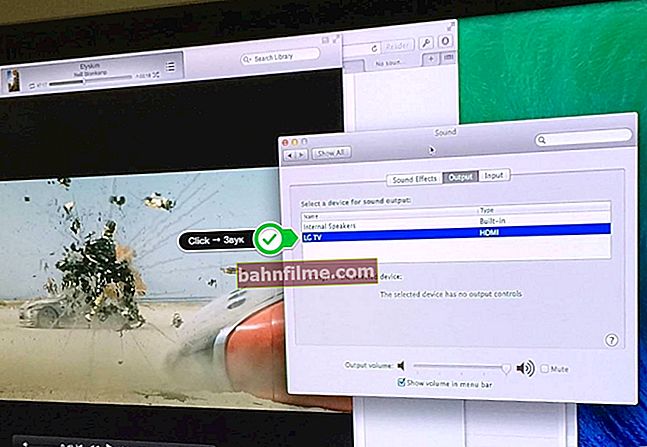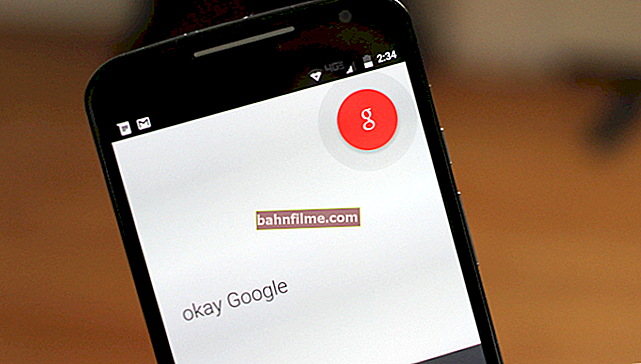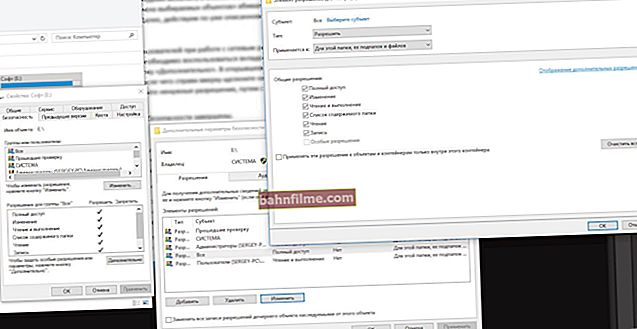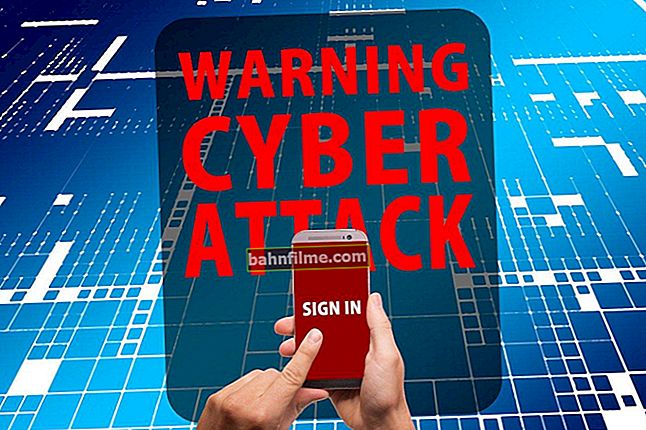User question
Hello.
I put the phone on charge today (the battery had 9%), came in an hour, and it only has 15% charge! Before that, I had at least 50% in an hour.
How so? Why did the phone start charging slowly, is there anything you can do?
Hello.
In general, a typical question ...
By the way, some users often note that the phone charges quickly from one charger and takes a long time from the other - we will also consider this point below. 👌
So...
👉 2 secadvice on the topic!
1) If your device has completely stopped charging - see this note
2) If you are looking for a new phone - pay attention to the models with the Quick Charge function.
*
Slow and long charging of a phone, tablet: what to look for
❶ What is the device being charged to
Perhaps this is the first question to start this article with ...
Pay attention to the photo below: on the left the phone is connected to the USB-port of the computer, on the right - to the native power supply unit ("charger"). What do you think will charge the device faster? Of course, from the native charger (2)! 👌

The phone is connected to a computer (1), to a charger (2)
This happens because of the difference in current strength (the USB port has a smaller one). More on this below ...
By the way, if your phone is equipped with a fast charging function, then when you connect the device to the power supply, you can immediately assess whether it is activated (👇). Probably, it is obvious that this mode will turn on only when the device is connected to the "native" power supply unit (or its analogue).

Fast charge 37%
*
👉 Important!
Try to connect your device only to the "native" charger (which came with it).
This will not only charge the battery faster, but the device itself will last longer * (plus avoid potential problems ...).
*
❷ Pay attention to the marking of the charger (the current strength is different!)
Almost every certified charger (except for Chinese fakes *) has a special one. marking with output voltage and amperage. In the photo below, I'm special. took a close-up of this moment: DC 5V - 2A. 👇

Typical power supply unit (charger) for 2A (special marking on the device body is highlighted)
So, the charging time can strongly depend on the current strength (issued by the power supply). For example, for your phone, the optimal current is 1.5 A, and you connect it to:
- option 1: to the USB port (note: it has a current strength of 0.5 A to 0.9 A, depending on the version of the port (1.0 ÷ 3.0));
- option 2: to a power supply with an output current of 1.5 A.
Of course, the charging process from USB will take 3 times longer (and, I hope, now it will be clear why this is so ...).
By the way, for chargers for tablets - the current strength may be slightly higher than that of power supplies for the phone. Therefore, many users notice that if you connect a phone to them, it charges much faster than from a native charger! 👌
👉 Be careful!
If you connect to your phone (which is rated for 1A), for example, a 2A power supply (i.e. with a higher amperage) - most likely nothing will happen *, because modern smartphones have a built-in controller (it will limit the maximum current).
* but, nevertheless, it is undesirable to do this:
- firstly, in some budget smartphones, controllers burn out for one or two (which will require repairing the device);
- secondly, with such a charge, the phone may start to warm up (both the battery and the controller, which can also cause them to fail, and even ignite!).
*
❸ High CPU usage of the phone (seewhich apps are consuming)
Pay attention to which applications are running on the smartphone. If music is playing in the background, the game is running, there is an active download (update), etc. - then all this can affect the charging speed! (on the one hand, we charge, and on the other, we actively discharge ...)

Games while charging
To find out which applications consume the most battery power, you need to open Android settings and go to the device maintenance section. Depending on the version of Android - the menu may differ slightly ...
In my screenshot below, the most burdensome application is Google Chrome ...

Battery consumption / Android 10.0
By the way, if the phone's boot pattern is not "clear" - in some cases, a full reset of the settings (the so-called Hard Reset) helps to solve the problem.
Of course, before that you have to make 👉 a backup copy of contacts, files, etc., but there is a chance to return the device to normal. condition.
👉 To help!
How to reset phone to factory settings [Hard Reset on Android] (ie delete all data from phone, tablet)
*
❹ Deterioration of the device battery
No matter how correctly and carefully you use the device, over time the battery capacity will fall (the speed of "this fall" depends strongly on the type and quality of the battery: I have a phone and after 5 years with an excellent battery; but there is also a year later - "- fifteen%").
In general, to assess wear and tear, first pay attention to the appearance of the battery (if you can see it, of course). Bulges, irregularities on the battery case (👇) are unambiguous signs for battery replacement!

Swelling of the phone (battery)
Also, for a general assessment of the battery, you can use the special. applications such as DevCheck , AccuBattery 👇 (and other software for viewing 👉 characteristics of Android phones)

Battery health - good (DevCheck app)

AccuBattery - the app completely monitors the battery status
By the way, I have previously published notes on this topic (so as not to repeat myself - see the links below).
👉 To help!
1) How to evaluate a phone battery: check its wear and condition, how long will it last
2) Why the battery in a smartphone runs out quickly, how to increase its operating time
*
❺ Damage to the cable or phone port (+ backlash on older devices)
Well, it should be noted that the reason for the slow charging can be the cable with which you connect the phone to the power supply.
Typical problem: due to constant and frequent use - the cable is bent and the copper veins inside "break". As a result, in one position of the wire, charging is in progress, and in the other, there is no contact, and charging stops being carried out ...

Broken USB cable
It is worth saying that cable damage is not always noticeable with the naked eye, as in the photo above 👆 (sometimes the break can be inside the braid and not give itself out in any way).
therefore, if the problem being analyzed appears, try connecting the phone to another charger (or at least replace the cable).
*
Besides, pay attention to the phone connector itself. Usually, on older phones (> 1 ÷ 2 years), a slight backlash may appear (i.e., a tight connection between the plug and the connector will not be ensured).

Charger connector on the phone
In this case, most often, when connecting, you see that charging has started - you put the phone on the table and walked away - because of the backlash, the contact went off, and charging stopped ... After an hour you came to the device, picked it up - charging like as it goes, but the battery charge has not really changed: as it was 15%, it remained 15 ÷ 17% ...
What you can do: As a temporary measure, put something under the wire to improve contact (like a book). After, hand over for repair to replace the connector.
*
If I forgot something or you solved the issue in some other way - let me know in the comments (thanks in advance).
Success to everyone!
👋