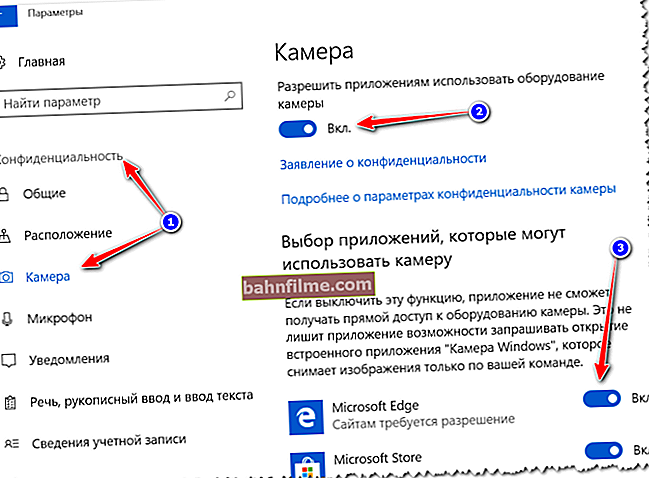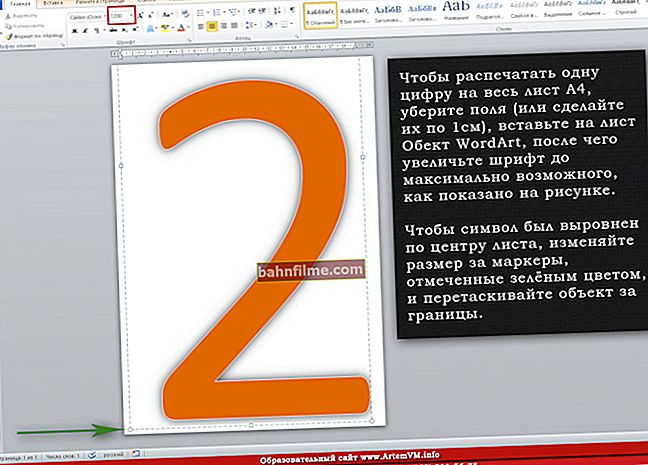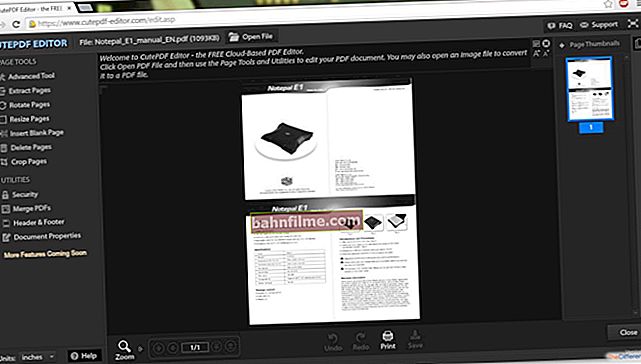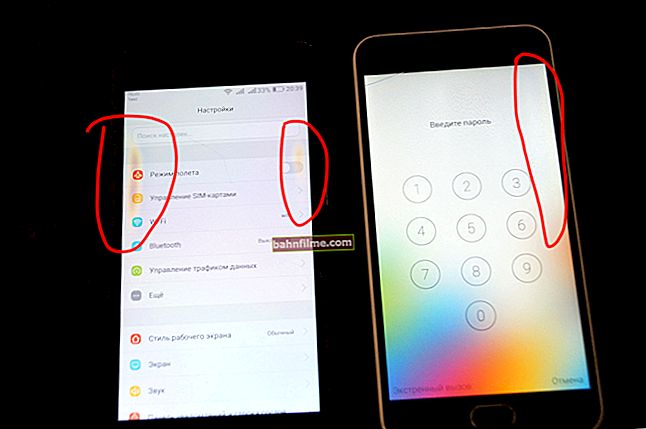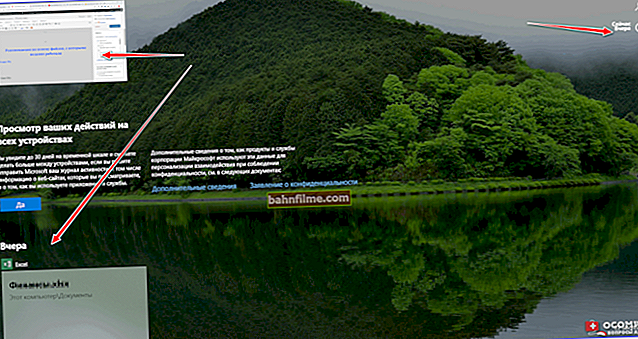Good day!
Good day!
On the overwhelming majority of smartphones, specials change periodically next to the signal level. designations: H, H +, 3G, 4G, etc. These "letters and numbers" are intended to show you that communication standard which is currently being used by the device.
Of course, the speed of Internet access and the quality of the connection depend very much on the standard used.
What's interesting: sometimes different standards can be used in the same place on the same phone (which is sometimes confusing ...). Why did the speed “fly” yesterday, but today it barely “creeps”? ..
In general, in this note I will give a brief transcript of all these designations (which appear in the corner of the screen), and also touch on the question of why they change all the time ... 👌
So...
👉 To help!
How to check internet speed on Android phone - read note
*
Abbreviations on the "shutter" of the phone
To begin with, I will give a couple of screenshots (👇) in order to show where these "symbols" appear and how they look on the screen of a typical smartphone.
Note: I have already analyzed one more abbreviation "VoLTE" (which appeared next to H, H +, 3G ...) in the previous post. If you wish, you can familiarize yourself with it!

What is it about - the abbreviation H + on the curtain

H, H + and 4G
Now let's decipher them ...
*
👉 G (or GPRS - General Packet Radio Service)
This abbreviation is now quite rare (only in small villages, somewhere far outside the city). The second generation communication is indicated: GSM or 2G. The connection speed will be no more than 171.2 Kbps (and this is in theory, in practice - divide this number by 5-6).
👉 E(EDGE)
This is an improved GPRS standard (👆), which allows speeds up to 474 Kbps (in practice, of course, lower). It will allow you to open and view the simplest sites, receive e-mail, etc. Uploading videos or playing online games is unrealistic ...
👉 3G (third generation)
Third generation communication (found almost everywhere). Provides high-speed Internet access (up to 3.6 Mbps).
👉 H, H +, 3G +(abbreviated HSPA or High Speed Packet Access)
High-speed third-generation packet data transmission. Data transfer rates are up to 42 Mbps. This is already enough for everything: social. networks, games, movies, music, etc.
👉 4G (LTE) (fourth generation)
Communication standard of the fourth generation (available in all major cities of our country). Provides network speeds up to 75 Mbps (in practice, usually around 20-30 Mbps).
By the way, 4G is still rarely used for calls (most often the phone switches to the 3G / GSM standard when making a call, and then switches back to 4G). This, of course, affects the speed of the call and its quality ...
However, if both communication subscribers have new smartphones (supporting this option) and they are within the range of the 4G network, the call will be in HD quality (I talked about this here).
👉 4G + (LTE-A / LTE2 *)
High-speed 4G version, network access up to 300 Mbps. Such a connection should be enough for any task (and sometimes it is even faster than a wired Internet connection on a PC).
True, it is worth noting that wired has one good advantage: 👉 ping and network stability are much higher (which is very important for those who play or conduct long online negotiations)!
👉 5G
Fifth generation communication standard. Internet access - from 1 Gbps. The first access points in our country should appear in 2020-2021. (as far as I know, MTS has already received the appropriate licenses *).
*
👉 How do I know which communication standard should be in my area: 3G, or 4G, or ...?
Each mobile operator has an official. the site has a coverage map. You just need to indicate your address (city, street, house) and look at it with what color your "territory" is painted over.
But in general, of course, it is better to clarify this point in practice (often, when one is declared, but in fact - the speed is much lower ...).

Megaphone - a screen with an officer. site (coverage area)
*
👉 Why the icons (H, H +, 3G, etc.) are constantly changing and the speed is "dancing"
This problem can arise due to a large number of factors. I will list some of them (the most popular):
- your distance from the communication tower: the further you are from it, the lower the speed will be;
- location of the phone: on the street (as a rule) communication is better than indoors (the more obstacles along the way in the form of walls, trees, etc. - the worse the signal);
- weather: in a heavy downpour, communication deteriorates significantly;
- problems with the telecom operator;
- problems with the phone (for example, the CPU is loaded by 90-100% and because of this it slows down not only the network, but the entire device in general ...).
Forto improve the quality of the Internet - it is recommended to connect your phone to a Wi-Fi network (if you have a router and a wired connection at home).
👉 To help!
How to connect your phone to Wi-Fi, and why it may not establish a connection to the network: reasons and solutions [Android]
*
Additions on the topic - would be helpful!
All the most ...!
😉