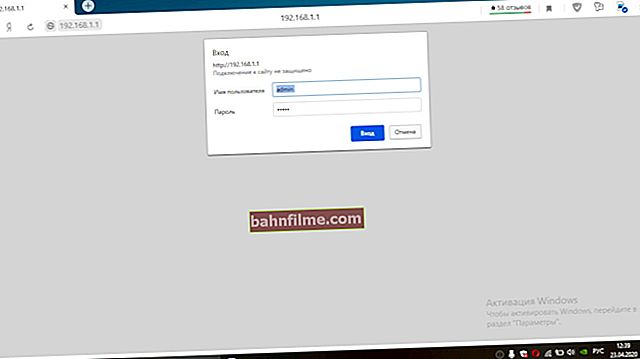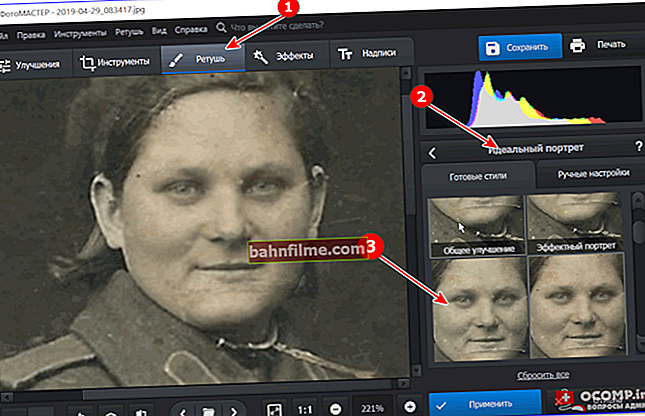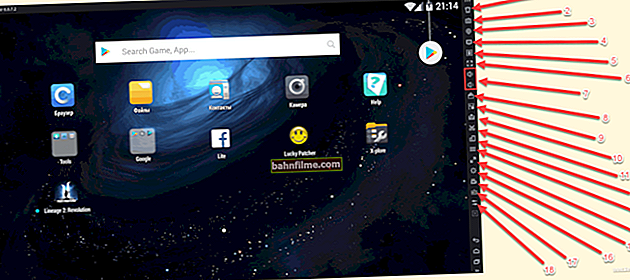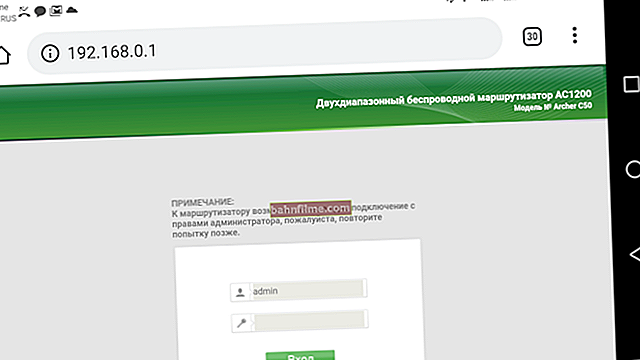Good day!
Good day!
If you think so, then, on the one hand, it's good that our computer technology is developing by leaps and bounds: many moments in life have become easier (for example, you can buy tickets on the Internet in 5 minutes, make an appointment with a doctor, get a certificate from the tax office and much other).
On the other hand, in many industries it is practically impossible to work without a computer (and this applies not only to programmers), and you have to sit at it for almost the entire working day! And just game lovers also sometimes overdo it, and spend a lot of time in front of the monitor ...
Such a long work at the computer cannot but affect our health. And, unfortunately, few people remember him before the first bells ...
Most often, there is redness of the eyes (sometimes itching, burning), fatigue of the back, hands, neck numbness and other unpleasant moments. That is why I decided to open a health section on my blog and write this article. I hope it helps someone stay healthy!
*
How to equip a workplace to preserve health
Maintaining health is much easier and cheaper than restoring it later!
Important!
I am not a doctor and have no medical education. Therefore, if you are concerned about your health, consult a doctor. This article is based on personal experience, and is intended to preserve health (I am afraid that it will not be possible to heal with its help).
❶
The right table and chair
Perhaps I'll start with the most important thing. Do you know what causes the most tired back, neck, arms? because of wrong and uncomfortable sitting at computer.
Many people use "newfangled" furniture, in which the monitor stands above eye level, the hands on the sliding stand are very low (as a result, the brushes are overstrained, because there is nothing to lean on), etc.
One of the best options is to use the most common desk (desk) , approximately as in the picture below. Please note that the distance to the monitor is at least 50 cm (some experts recommend 70 cm)!
It is also desirable that the monitor is slightly tilted (at an angle of 20-30 degrees) in relation to your view.

How to properly sit at the PC
In addition, I recommend paying attention to chair ... It is highly desirable that he has a comfortable and high back, armrests and chair height can be adjusted (you cannot imagine how such a simple device makes work easier). In principle, any classic computer chair now meets all these requirements.
If you have a regular chair at work (no armrests and height adjustment), I recommend that you splurge on at least a cheap chair like this - save your health!
❷
Operating modes: time setting
So many PC users make one SEVERE mistake: they do not take breaks ! It is highly desirable every 40-60 minutes. distract from the monitor for at least 5-10 minutes. and do exercises for the eyes and body (see below - point 3).
If the exercises cannot be done (for various reasons), then at least go to the window and just look into the distance: count the number of birds sitting on a tree, people in a hurry, cars, etc.
In order not to forget that you have to take a break, I highly recommend installing some utility. I use EYE Defender .
EYE Defender
Website: //eyedefender.en.softonic.com/
A small free program that allows you to set a timer for a specific time. For example, set the interval to 45 minutes. - after this time, a reminder (or even a screensaver) will appear on your screen that it's time to take a break. In general, you will definitely not forget (the main thing is not to postpone this very break, to develop a reflex like that of Pavlov's dog 👌)!

In addition, if you usually spend your entire working day at the PC, I recommend arranging "fasting" days ... For example, on weekends 1-2 days do not go to the PC and TV at all.
Also, it will not be superfluous eat fish, carrots and blueberries more often (they contain elements that are good for the eyes). There are special vitamins in pharmacies based on blueberries (for example, "Blueberries and lutein", etc. In general, it is better to agree with your doctor) .
👉 To help!
Programs for controlling the time of work at the computer (will help preserve vision)
❸
What to do during breaks: Exercise for the eyes and body
As I said above, during breaks between work at the PC, it is highly desirable not only to distract from it, but also to do exercises. Here are a few words about them below ...
For eyes:
- blink frequently for 30-90 seconds. When sitting at the computer for a long time, we rarely blink, and because of this, the surface of the eye "dries", and frequent blinking moisturizes the surface (you can also use drops);
- go to the window and look into the distance, after 10-15 seconds, look close, for example, at a flower on the window, then again into the distance. Thus, wait 3-4 minutes. The exercise trains the eye muscle very well;
- look up / down, left / right with your eyes. Make circular movements (you can either with open or closed eyes);
- you can also close your eyes and massage them gently with your hands.
By the way!

I already wrote an article on the blog about eye fatigue, I also recommend reading
As for the body , then the most common exercises, familiar to almost everyone from physical education lessons, help a lot:
- stretching the arms and palms: forward, up, down (in a sitting and standing position, see the figure below);
- inclinations: forward, backward, left, right;
- a few squats will also not be superfluous;
- some of the exercises can be done even while sitting at the workplace.
It's just that many do not attach importance to them, and when they start doing them, they hope for a momentary result. Such simple "stretching" should be made a habit, and then the hands and neck will not be tired!

Recommended Exercises for Back, Neck, Legs, and Hands
❹
Correct setting of the monitor, video driver
A lot depends on what kind of monitor and how it is configured. If something is wrong with the image, the eyes begin to get tired quickly, and over time, vision will begin to sit down. Therefore, take it seriously!
If you have an older CRT monitor, take a look at sweep frequency : it must be at least 85 HZ. Better yet, 100 HZ. You can find it out in the video driver settings (if you have installed and updated drivers for your video card, just right-click anywhere on the desktop, or use the tray icon next to the clock (look for IntelHD, nVidia or AMD)).

CRT monitor // as an example

Intel (R) Graphics Control Panel - refresh rate, refresh rate
I want to note that this has nothing to do with new LCD monitors - 60 Hz is the norm for them, and the image for the eyes is quite comfortable with such a scan (since they use a different technology).
True, it is worth noting that CRT monitors are now being used less and less, so I don't focus on this parameter anymore ...
The second point to pay attention to is screen resolution ... Due to the incorrectly selected resolution, the picture on the monitor can be either too large or too small, which is inconvenient in both cases!
Best of all, the permission to select empirically: to establish one - to check if it fits; then check the second, third. Thus, you can set the most optimal resolution for your monitor and your requirements in a couple of minutes.
👉 How to find out the current resolution screen and change it, I have a separate article. Therefore, I do not dwell on this here anymore ...
Optimal resolution // In Windows 7, right-click on the desktop, in the menu that appears, click "Screen resolution" (in Windows 8/10 - "Display settings").
Brightness and contrast - are also important settings for any monitor. Very bright screen images (especially white light) - can severely affect eye fatigue.
In general, the lighting in the room is of great importance: if it is good, then the brightness should be increased, if it is too dark in the room, then the brightness should be turned down (sometimes to a minimum).
Too bright light in complete darkness is bad enough for the eyes. they have to constantly rebuild from a bright light to a dark background (which is why it is recommended to uniformly illuminate the room and the workplace in which the PCs are located).
Setting the font some time should also be taken. If the font on the screen is too small, poorly readable, then it is difficult to read it, you need to strain, which also negatively affects vision. I recommend that you read another article on my blog on how to increase and adjust the font.
❺
The location of the workplace, its equipment
This is also a very important point. Here are the highlights ...
Spot lighting
It is highly desirable that the room you are working in is evenly lit. An ordinary small table lamp (as in the photo below) is not the best option as there will be differently illuminated areas (somewhere brighter, somewhere darker).
There are now on sale special fluorescent lamps for computer desks (and spotlights), which are ways to evenly illuminate the entire area of the desktop.

An example of lighting a workplace with a computer // not the best option
Also pay attention to daylight: the bright rays of the sun cause glare on the screen and interfere with normal image perception.
Therefore, it is highly advisable to curtain the windows (at work, an option even with simple pasting the windows with a newspaper 👌 is suitable), or install the PC in the room so that there is no glare on its screen.
👉 By the way, the amount of glare and glare also depends on the type of screen surface: it can be matte or glossy.
There is much less glare on a matte surface. Therefore, if there is an opportunity to buy a new monitor, then in case of problems with the "sun", I would recommend choosing a matte surface.

More details about monitors ...
*
Drafts (open windows, air conditioning)
Drafts in the workplace can severely "punish" the back and neck. If possible, it is better to stay away from open windows. Also, if the windows are open, try to cover the door so that it does not show through. Alternatively, you should throw something over yourself.
If an air conditioner is blowing on you, then:
- if there is a better place, change your seat better (but I understand that this is not always possible in offices ...);
- try adjusting the air conditioner so that it blows up (the visor is adjustable for many models);
- an extreme option - make a visor out of thick paper (for example, cardboard, in offices there is enough) and tape it to the air conditioner so that the air flow is above you.

An example of a visor for an air conditioner so that cold air does not blow directly on you // The same can be made from cardboard
*
About the keyboard
For those who type a lot, I would recommend paying attention to the keyboard. Some experts claim that the eyes get tired of a black keyboard faster and white / gray is more preferable (now the fashion for black, and before, white was just popular ...).
Also, it is highly desirable that the keys on the keyboard work easily and without pressing hard. Thanks to this, your fingers and hands will not be overstrained. Now there are even such keyboards on sale where there is no need to press a key and there is no need - you just need to touch the right place (however, they have not yet gained wide popularity, and I am not sure that it is convenient to work with them).
*
Excess paper, documents, etc. "rubbish" on the desktop
And lastly, I noticed more than once that many people in their workplaces have so many things: some documents, papers, etc. "rubbish" that has been lying for months and not used in any way.
It is noticed that if you do not use something for a week, then removing it from the workplace (somewhere on the table, away), you will not experience any discomfort, and your productivity will not change.
In addition, the extra "garbage" behind the workplace sometimes makes it difficult to lean on your elbows, to turn around (there is no convenience that could be without it).
The message is to keep things simple (rather than putting them in order once a month ☝). Then you yourself will not notice how convenience will increase, and it will be more pleasant to work. I have everything, good luck to everyone!
*
I hope the information was useful to you ...
For additions on the topic - a separate merci!
Good luck!
👋
First publication: 31.12.2017
Correction: 02/10/2020