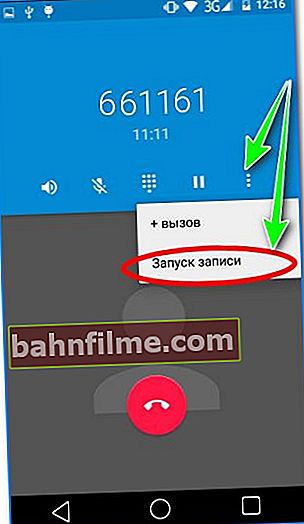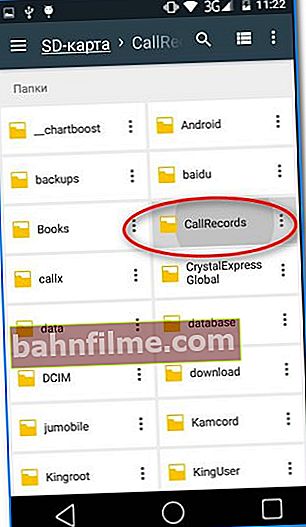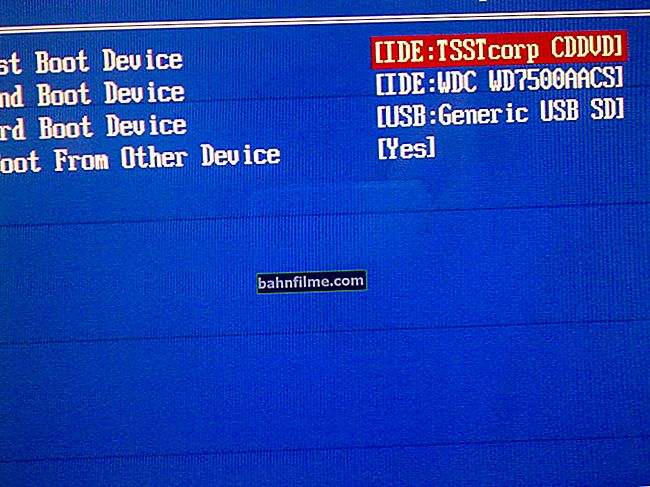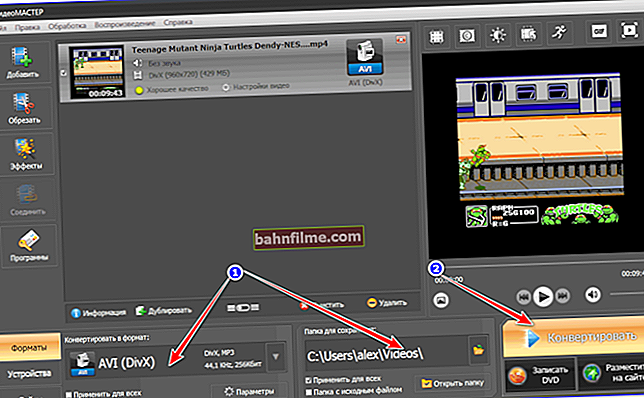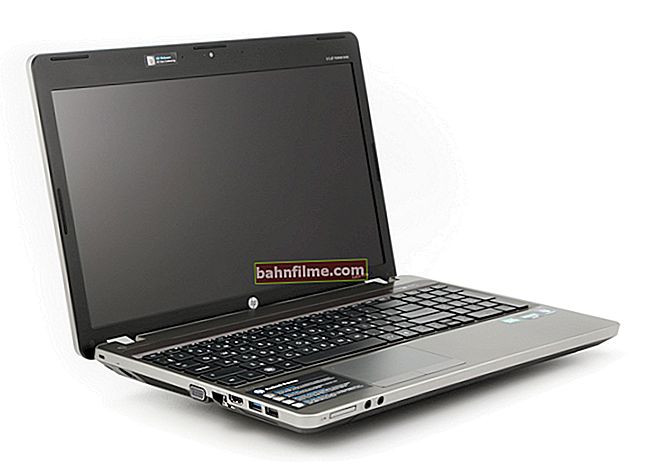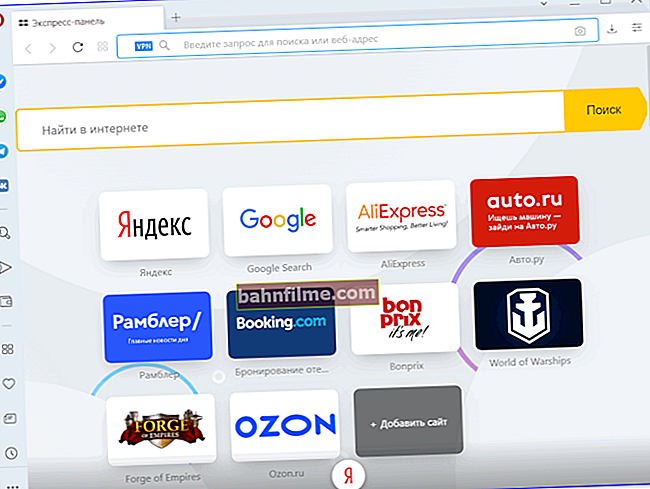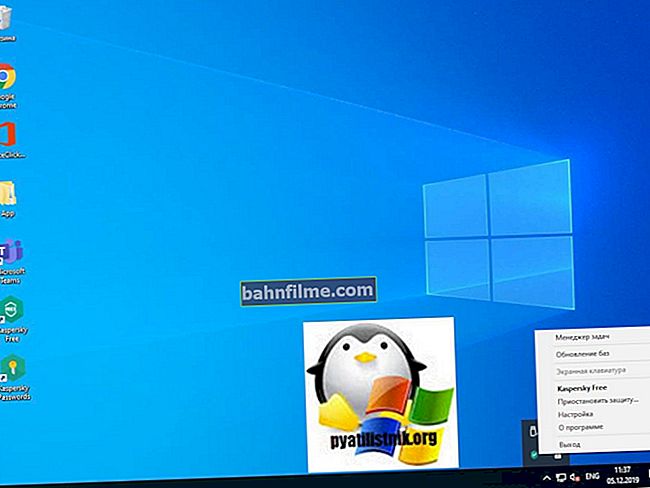Good day!
Good day!
In some situations, it is very necessary to record a conversation: for example, they dictate a phone number or an address to you (and there is nothing at hand to write down), or, say, bullies started calling you and being rude. Fortunately, almost every modern smartphone allows recording. 👌
Actually, in this article I want to show several of the most convenient options (from my point of view) for solving this problem. However, first, I want to draw your attention to the next couple of paragraphs, read carefully!
Important!
In some cases, recording a conversation (and even more so publishing it) may violate laws (privacy, personal and family secrets, etc., etc.).
In general, the legal provisions regarding the recording of telephone calls are individual for each country. Note that in Russia such programs (note: for recording conversations) are legal, and they can be used (if you do not violate the law).
*
Methods for recording telephone conversations
👉 Option 1: use the built-in function for recording
- first dial the number and call the person you were going to;
- then click on the "three points" and select from the menu "Start recording" (that's it, now the conversation has begun to be recorded in the phone's memory or on the SD card);
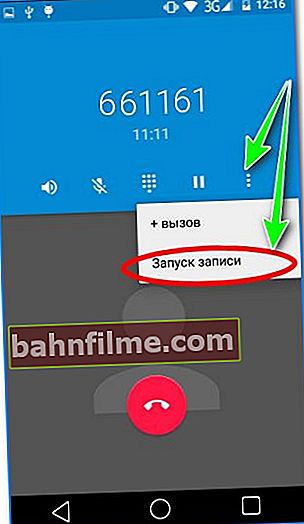
Start recording (screen of the phone window during a conversation). All number matches are random
- when you end the call (or stop recording in the same way), you can find the MP3 file in one of the directories (usually, this folder is called "CallRecords" or "PhoneRecord", depending on the phone model).
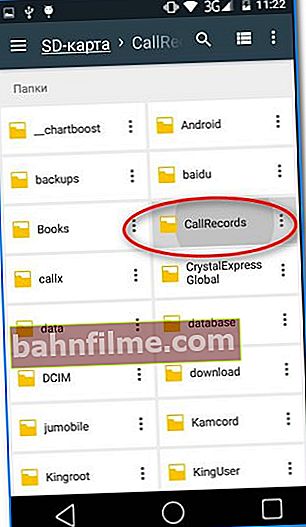
CallRecords - folder for recording conversations
Perhaps there is only one drawback to this method: you cannot record all conversations automatically (after all, when you are in a hurry or in a hurry, you do not always remember that you need to enable this function).
To radically resolve the issue - specials can help. applications, a few words about them below ...
Note: depending on the version of Android, some points may differ slightly. By the way, it is possible that if your device was licensed to operate in another country, this function will not exist at all (in this case, the problem can be solved only with the help of additional applications).
*
👉 Option 2: we use specials. annexes
Cube Call Recorder ACR
Link to Google Play

Screenshots from developers (Cube Call Recorder application)
Cube Call Recorder ACR is a very simple and effective application to record all outgoing and incoming calls. Moreover, in addition to direct telephone conversations, it allows you to record conversations in popular instant messengers: Skype, Viber, WhatsApp, Telegram, etc.
Features:
- good quality of sound recording (the sound is clear, does not "shake");
- there is a mode of full automatic recording of conversations (you will not forget anything even if you are in a stressful situation!);
- it is possible to create lists of subscribers with whom you do not need to record (or vice versa);
- the application allows you to play the recorded sound;
- the ability to dial a subscriber directly from the application (i.e. Cube Call Recorder ACR knows the subscriber's number whose conversation was recorded);
- the ability to create favorites (making it easy to filter and quickly find what you need).
*
Smart CallRecorder
Link to Google Play

Smart CallRecorder - screenshots of the application window (from the developers)
Quite an interesting application for recording calls in Russian (moreover, for recording, you do not need an Internet connection, to a Wi-Fi network, there is no limit on the recording time, etc.). Those. the tool is very effective, because imposes practically no restrictions.
Perhaps there is one drawback when comparing it with the previous software - Smart CallRecorder cannot record from social media. networks, various messengers.
Features:
- call recording without restrictions (the quality is very high, about the same as you hear the interlocutor during a conversation);
- the ability to auto-record (with customizable lists);
- it is possible to edit the sound recording;
- the ability to sort records by date, subscriber, name;
- the ability to save recordings in mp3 and wav;
- the ability to synchronize application files with cloud storage;
- the ability to set a password to block unauthorized access to your files.
In general, the application does an excellent job of its tasks, and it can be safely recommended to everyone for acquaintance.
*
Additions on the topic are welcome ...
Good luck!
👣
First published: 12.10.2018
Correction: 03/29/2020