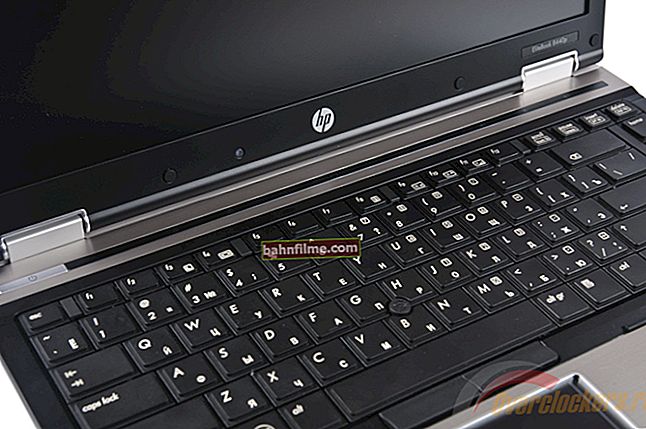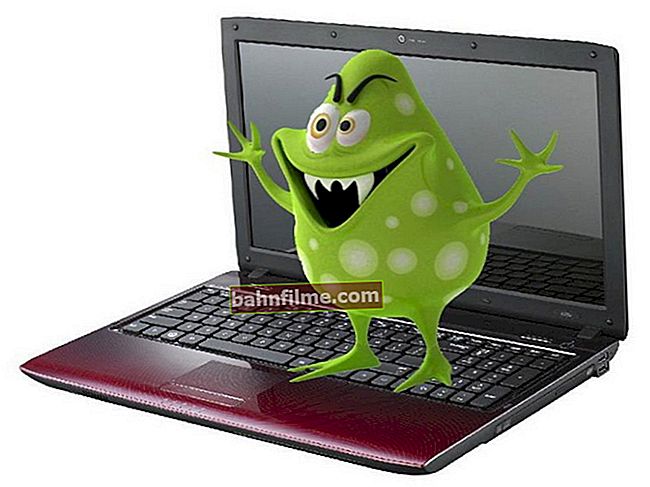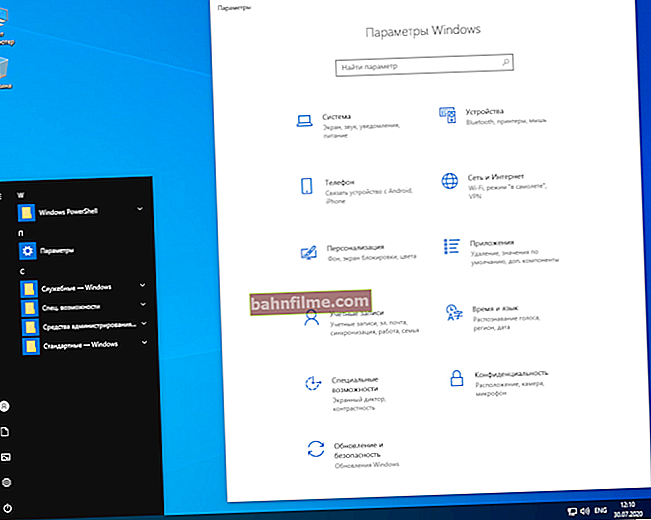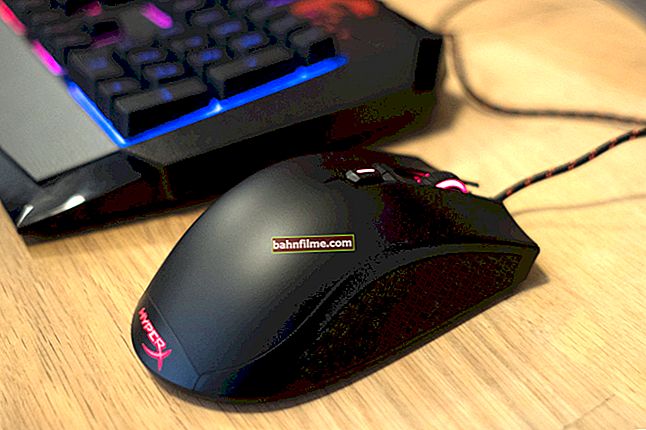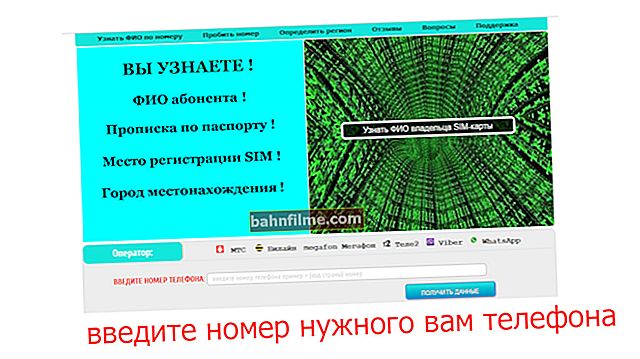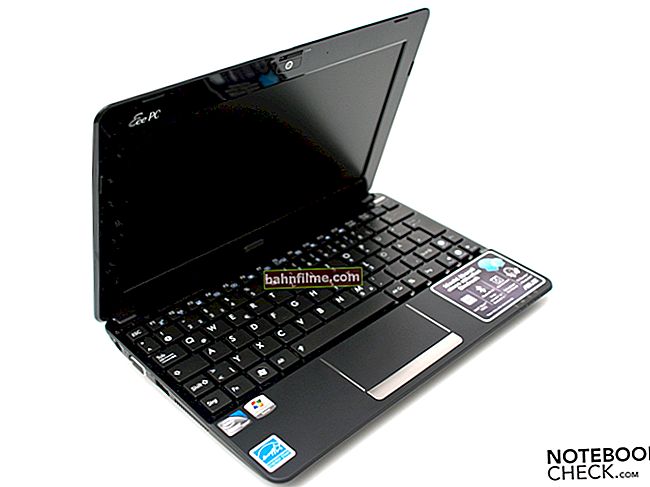User question [typical]
Hello.
Please tell me with the choice of laptop. I decided to change my "typewriter" and buy something newer. I have chosen 4 models *, but I cannot decide and choose the most productive and fastest of them. Can you tell me what would you choose? ..
* Note: specific brands of laptops in question are cut out.
Good day!
Personally, when I choose a laptop, I look not only at performance, but also at the brand, model range, etc. (note: I just do not do professional video editing and rarely play, and only in very old games (rather nostalgia  ). Therefore, I do not need too powerful filling) .
). Therefore, I do not need too powerful filling) .
But in general, in this article I want to give one way that will help you quickly and easily compare the performance of different laptops, even for a novice user. I think that by analogy with my example below, you can also independently evaluate several laptops, and choose the most productive machine from them.
And so, closer to the topic ...
*
Which of the 2 laptops is more productive
Even experienced users are not always able to "by eye" (having seen the filling of laptops), say which of them will be more productive (especially when it comes to new "hardware", with which they are not familiar).
But there are specials on the network. sites with thousands of tests for a wide variety of processors and video cards. And, more importantly: you can independently choose 2 processors (for example) and see which one is faster / more energy efficient (moreover, no specific knowledge is required from the user - just indicate the exact CPU model (which is always indicated in the characteristics of the product)).
For example, in order not to beat around the bush, I will take 2 "medium" laptops on the counter of a typical store:
- Acer Aspire 5 A515 [1366x768, TN + film, AMD A12-9720P, 4x2.7 GHz, RAM 8 GB, HDD 1 TB, Radeon RX 540, Wi-Fi, BT, Windows 10];
- Acer TravelMate TM2510 [1366x768, TN + film, Intel Core i3 8130U, 2x2.2 GHz, RAM 8 GB, HDD 1 TB, GeForce MX130, Wi-Fi, BT, Windows 10]. See screenshot below.

2 laptops from the same price range (from the DNS store website (not advertising))
If you are interested in the performance of the device, then first of all you need to pay attention to:
- processor model (generation). For example, i3-8130U (this is the 8th generation, it is considered modern today). The operation of the laptop directly depends on the processor. Therefore, the more productive it is, the faster (in general) your device will work;
- video card model (for example, GeForece MX130 or Radeon RX 540, see screenshots above). Especially it is worth paying attention to the video card if you are going to play in the computer. playing games, doing video processing, watching high-quality video;
- the amount of RAM (now it is better to buy laptops with at least 8 GB of memory!);
- disk: ideally, an SSD drive is installed on the laptop (the speed of work with it increases significantly). On the laptops I presented, only HDDs are installed, which is not good (however, you can later install the SSD yourself - //ocomp.info/2-diska-v-noutbuke.html).
Note! Of course, the comparison below does not concern reliability, usability, energy efficiency, and other characteristics. It's only about performance ...
Important!
Often laptops of different performance can be sold on store shelves for the same price! And this is not surprising, since the exchange rate "jumps", and discounts on "older" devices are not made right away ...
Comparing processors (CPU)
Officer. website: //technical.city/ru/cpu/A12-9720P-protiv-Core-i3-8130U
Note! In addition to the website //technical.city, you can use, for example, //www.cpubenchmark.net/.
A little higher, I have already indicated a link to a comparison of the processors of these two laptops. Most likely you will have other CPU models, so just change them in the menu on the right and click the Compare button (see the yellow arrow in the screenshot below).

Comparison of processors i3-8130U vs AMD A12-9720P
Next, you will be presented with a long list of technical characteristics, various tests, how they behave when launching some programs (games). I recommend that you immediately "scroll" the page to the very bottom, where the results are given: the advantages of each of the CPUs will be indicated there.
As you can see in the screenshot below, the Intel Core i-3 8130U will perform about ~ 25% faster than the AMD A12-9720P (which is confirmed by various tests). Proceeding even from this, we can conclude that preference should be given to the Acer TravelMate TM2510 laptop ...

Advantages and Disadvantages of Each CPU
Compare video cards
Officer. page: //technical.city/ru/video/Radeon-RX-540-protiv-GeForce-MX130
Note! In addition to the website //technical.city, you can use, for example, //www.videocardbenchmark.net/.
Comparison of video cards follows a similar scenario: we also indicate the models of video cards in the menu on the right, and click the "Compare" button.

Comparison of RX540 video cards vs GeForece MX130
Next, we have a long list of different tests: I recommend paying attention to tests in games. Especially if there are some among them that you want to play (It's just that in one particular game it may become so that a "weaker" video card will give out a higher number of FPS than another, which is more productive. And if you are a fan of a particular game, then you should pay attention to the tests of a particular one in it. ) .
To help! How to find out the FPS in the game: what it depends on, what it should be - //ocomp.info/kak-uznat-fps-v-igre-i-povyisit-fps.html

In the test results, you can see the FPS for some games
At the bottom of the page, the results are summed up: on average, the GeForce MX130 video card is ~ 25% faster in games than the Radeon RX 540. All advantages are shown in the screenshot below ...

Advantages of GeForce MX130
As for RAM
In the characteristics of the sold laptop, I also recommend looking at the type of RAM and its frequency (see the screen below, for example, DDR4 2133 MHz). Of course, DDR4 (2133 MHz) outperforms DDR3L (1333 MHz). The higher the frequency, the higher the performance, as a rule.
However, also pay attention to the number of free memory slots and the maximum installable capacity. It is highly desirable that you have 2 memory slots: this way you can independently (and quickly) increase the RAM.
To help! How to increase RAM on a laptop (set the second RAM bar) - //ocomp.info/kakaya-ozu-podoydet-noutbuku.html

RAM - laptop specifications
A few words about drives: SSD and HDD
On average, even a relatively budget SSD [solid state drive] is several times faster than an HDD [classic hard drive]. For example, in the screenshot below, you can see the difference in speed between a typical SSD and HDD: 563 MB / s versus 106 MB / s (about 5 times!). Naturally, such a difference is reflected at work: for example, if your Windows boots from the HDD in a minute - after switching to an SSD, it will take 10-15 seconds. The difference is very significant!
And since we are concerned with performance in this article, then I would highly recommend choosing a laptop with an SSD drive. Even a regular game starts faster!
More detailed comparison of SSD and HDD - see here: //ocomp.info/kak-proverit-skorost-diska-ssd-hdd.html

SSD VS HDD - the difference in speed

SSD VS HDD - on the example of the game WOW

Windows is loaded: note the boot time
I want to note that in modern laptops, manufacturers are increasingly installing slots for SSD M2 (this is a new format). Thanks to it, it is possible to quickly and easily connect an SSD drive. For more information on how to choose and install an SSD M2 drive in a laptop, this article will tell you: //ocomp.info/kak-ustanovit-ssd-m2-v-noutbuk.html

M.2 SSD slot
Note! Installing an SSD M2 is no more difficult than installing a RAM bar - just plug it into the slot (you can even draw an analogy with console games (cartridges), like Dendy).
PS
Nevertheless, when buying a laptop, I recommend paying attention to other equally important aspects: what kind of screen it has (matte or glossy, IPS or TN) , body (plastic or aluminum) that the reliability of this line of devices, etc. You can find out more about this here: //ocomp.info/kak-vyibrat-noutbuk.html.
*
Happy choice!