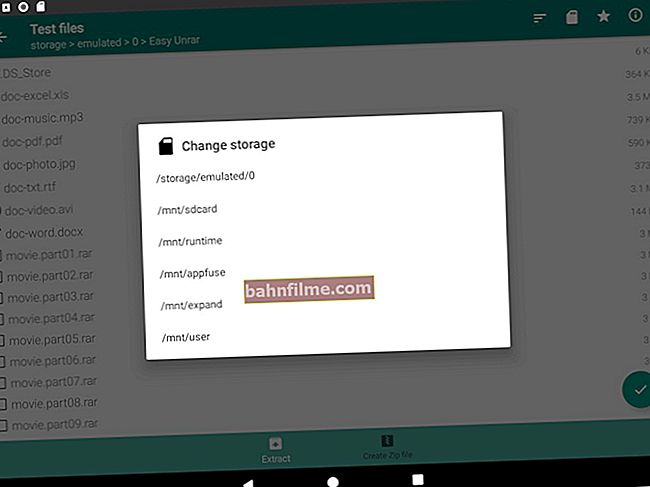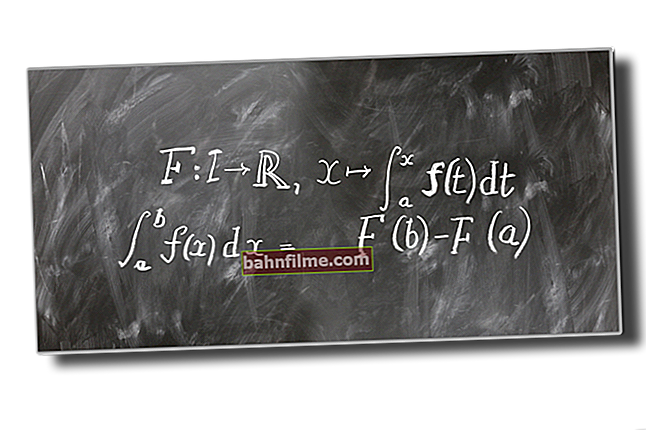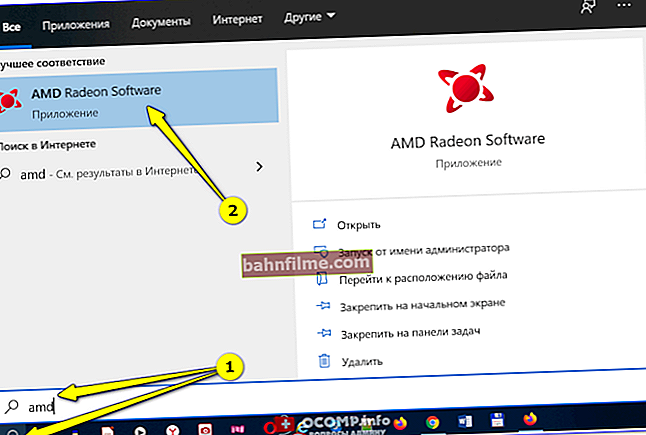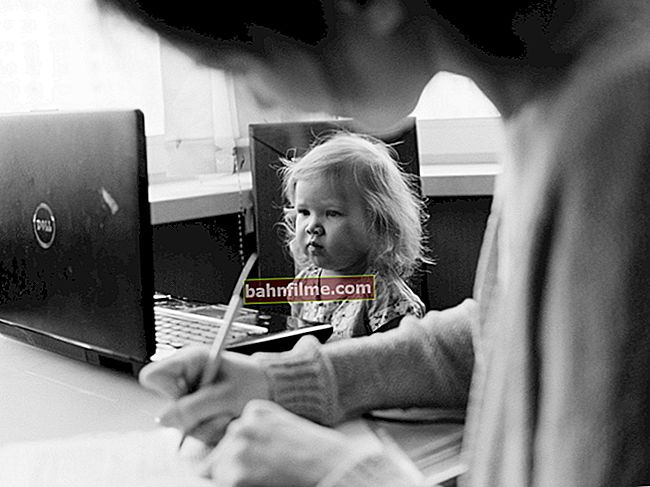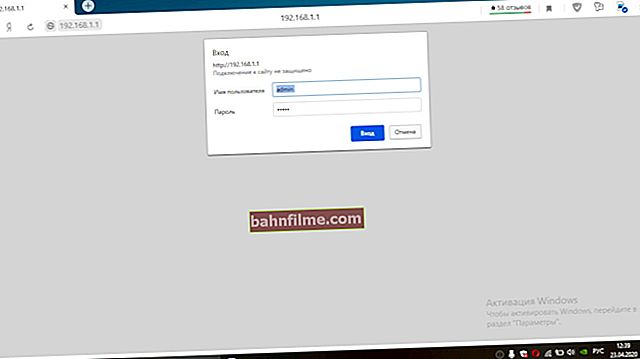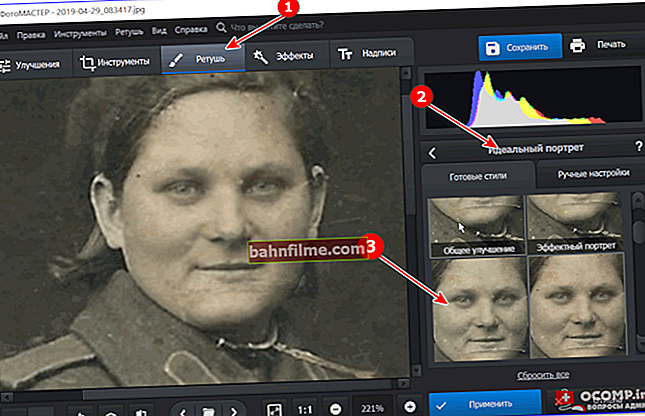User question
Hello.
Help with one problem. A couple of days ago I was playing a game (note: the name was cut out) and suddenly a message appeared on the whole screen that Kaspersky Anti-Virus had deleted my files from this game (allegedly there was a virus in them), and now it does not start. How can they be restored? (I don't have a disc for reinstalling the game)
Good time.
They say that in everything you need to look for positive moments: maybe here too Kaspersky saved your system from a virus (and did not spoil the game files)? 
In general, be that as it may, most likely the game files themselves have not been deleted, but simply quarantined and can be restored. In this short post I will show you how you can do this.
*
What to do if the antivirus deletes the files you need
1) Make sure that you really need these files and that they do not contain a virus.
Perhaps this is the first thing I would recommend. Antiviruses, of course, often make mistakes and reinsure themselves by deleting (or rather quarantining) many files that could hypothetically harm the system. But nevertheless, there are other statistics: more than 90% of computer infections with viruses occur either through the direct fault of the user, or with his consent (sometimes tacitly) ...
How to recheck a file:
- use a third-party antivirus (for example, on another PC);
- use the online versions of antivirus software (I recommend //www.virustotal.com/ru/ - on this site the file is scanned by several anti-virus products at once). I have a separate article about this on my blog: //ocomp.info/onlayn-antivirusyi.html#Virustotal
- you can also write in support of the program (game) that the antivirus removed (this is a little longer, but the developers may well recommend some kind of patch ...);
- by the way, if we are talking about a game, then for sure, where you downloaded it, other users have already discussed a similar issue (all popular antiviruses are installed in one way or another by thousands of users on the network and if "one of them" swears at a file - most likely , you are not alone in this).
Let's assume that everything is in order with the file, and it is needed (but the antivirus removes it ...). Go ahead...
2) Open the "Quarantine" menu and restore the deleted file (most antiviruses have it).
The overwhelming majority of antiviruses have specials. section in settings called quarantine ... It contains all files that the antivirus considered suspicious and isolated * them from being launched by the user (deleted). Actually, there is also quarantine in Kaspersky ...
To view all files in quarantine, you must first open the main window of the antivirus and go to the tab "More features" (see screenshot below).
Note! All screenshots in the article from Kaspersky Internet Security 2019.

More features - Kaspersky Anti-Virus (Kaspersky Internet Security 2019)
Then select the section "Protection" , subsection "Quarantine" (example below).

Protection - quarantine
Then select from the list the file that you think was placed here by mistake, and click on the button "Restore" (example below).

Restore a file from quarantine
Then confirm the recovery.

Restore
After that, the file from the quarantine must be restored to the folder from which it was isolated (i.e., you can work with it from Explorer, as with other regular files).

No files in quarantine
Note that if the antivirus once found your file to be dangerous *, then the next time it is scanned, it can quarantine it again (i.e. delete it again). To prevent this from happening, you need to add the folder where it is (or the file itself) to the exclusions (that is, so that the antivirus does not scan it and considers it trusted).
How to do this - a few words below ...
3) Add the recovered file to "trusted".
First, open the antivirus settings (in the lower left corner, click on the gear), go to the tab "Additionally" and then in "Threats and Exceptions" .

Threats and exclusions (Kaspersky settings)
Then click on the link "Configure Exceptions" .

Configure Exceptions
Then click on the button "Add" .

Add an exception
Next, specify the folder (or file) that you want to make trusted. For example, you can specify the entire game folder (so that not a single file from it is damaged ...).
Then click on the button "Add" .

Add!
The created rule should appear in the list of exclusions (see example below). Now files from this folder will be considered trusted and the antivirus will not delete them ...

Exception thrown
4) If there is no file in quarantine ...
In rare cases, it also happens (for example, some versions of Kaspersky Anti-Virus clean their quarantine quickly enough (or they cleared it by mistake)).
Firstly, Windows can make backups for some system folders (and by default Windows 7, 8, 10 * does so).
To see if there is a backup folder, open "My computer" / "This computer" and right-click on one of the system folders (for example, "Documentation" ) - select item "properties" ... See screenshot below.

My Computer - Documents Folder Properties
Further in the tab "Previous Versions" see if there is another version of the folder there (from a different date). Thus, you can restore various documents, save from games, etc.

Previous versions of files / folders - can be opened or restored
Secondly, most likely (if you discovered the missing files in time) they can be restored from the disk using a special. programs (they restore files even after they are deleted from the recycle bin or the HDD is formatted). This topic is quite extensive, so below I will recommend you one of my past articles on this topic.

How to recover deleted files (after emptying the recycle bin or formatting the disk) - //ocomp.info/kak-vosstanovit-udalennyie-faylyi.html
PS
I want to congratulate everyone on the upcoming New Year holidays! Wish you health, prosperity, patience (and oh, how it is needed when solving computer problems  ) and good luck!
) and good luck!

Happy New Year!
*
Add-ons are welcome ...
All the best!