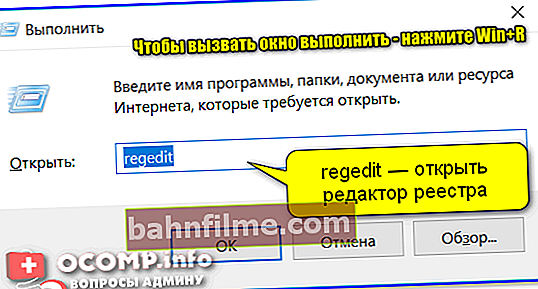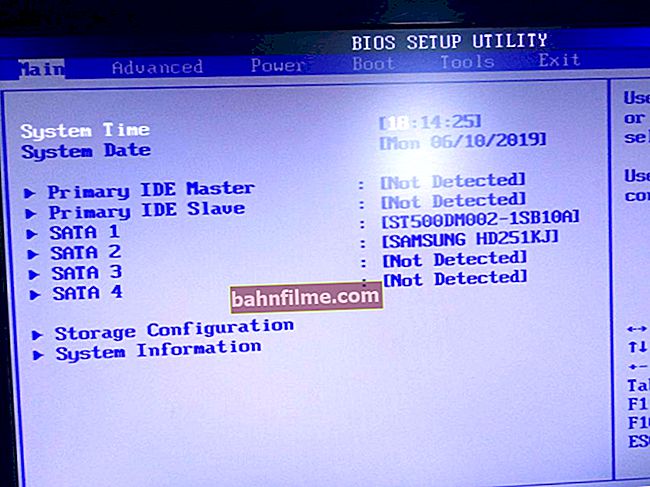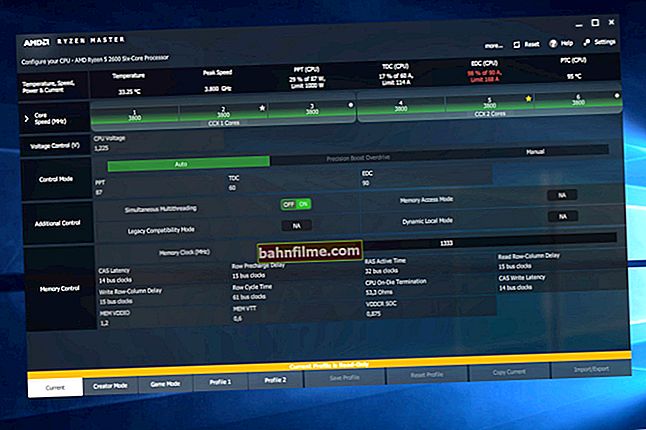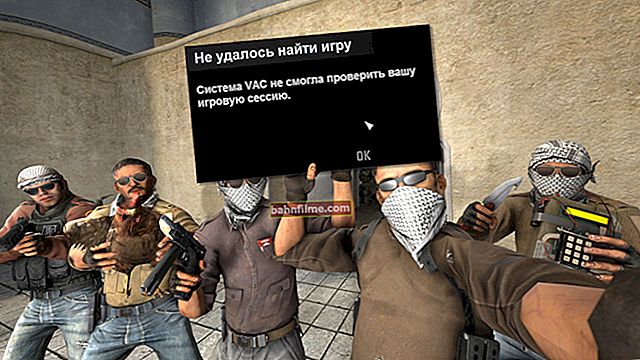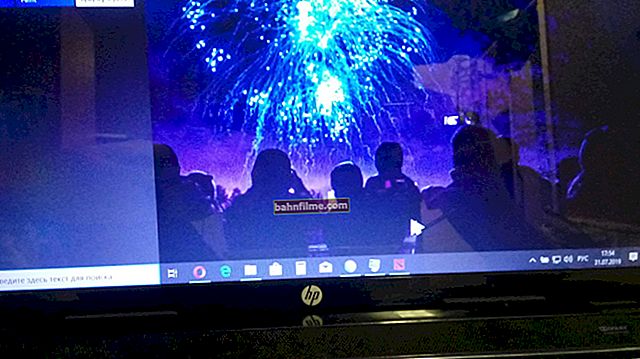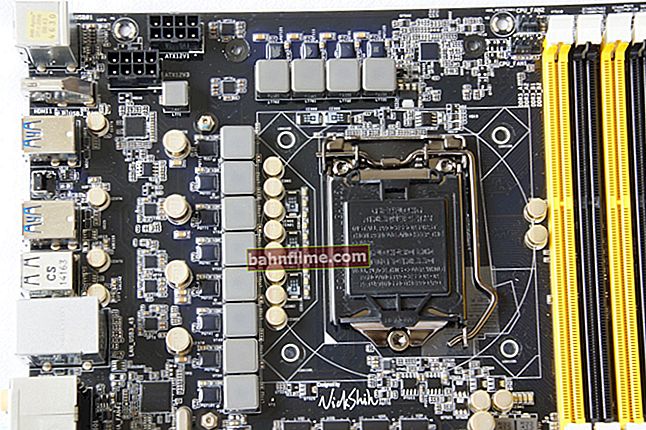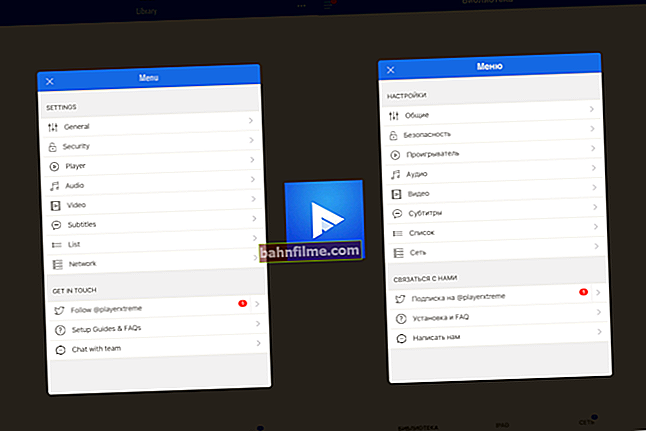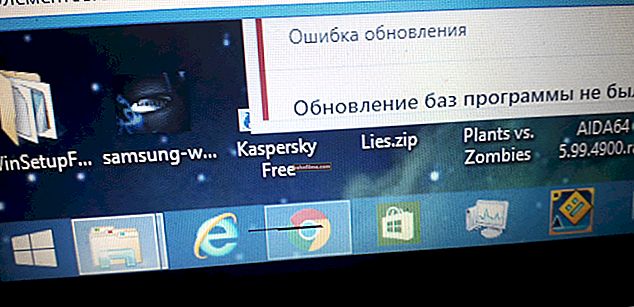Good time!
Good time!
This post is more like a reminder that very soon (January 14, 2020) Microsoft is discontinuing those. support for Windows 7, and immediately after that a large splash / notification will pop up on the screen: "Your Windows 7 PC is out of support" (see screen below) every time you turn on your PC / laptop.
Moreover, for some users, a similar thing has already begun to emerge, without waiting for the coveted number. What's amazing: the button "Don't remind me again" (Don't remind me again) somehow doesn't work and this splash screen appears all the time ...
So, Microsoft knows how to congratulate you on the New Year holidays ... 👌 Well, you have to turn it off with "other" methods ...

Your Windows 7 PC is out of support - notification began to appear
*
How to hide this splash screen, and is it dangerous to continue using Windows 7
First you need to open the registry editor:
- to push Win + Rto display the Run window;
- enter commandregedit and press Enter.
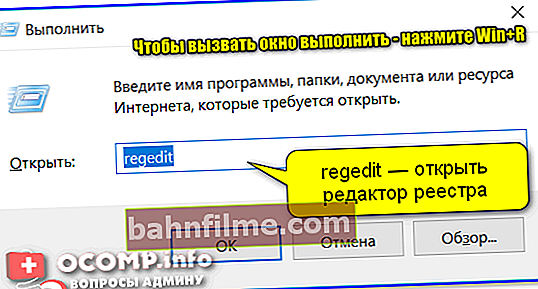
regedit - open the registry editor
Next, you need to go to the section:
HKEY_CURRENT_USER \ Software \ Microsoft \ Windows \ CurrentVersion \ EOSNotify
It must contain a DWORD parameter DiscontinueEOS - change its value to "1"(as in the example on the screenshot below). Now the notification will no longer be shown when starting the PC.
Note: if you don't have a similar parameter (DiscontinueEOS DWORD 32 bits) in the EOSNotify section, create it manually.

Registry Editor Screen
Now let's move on to the question "Is it dangerous to continue using Windows 7?"
Termination of those. Windows 7 support means not only the absence of any application updates or the inability to ask a question to the support service, but also the termination of the release of security patches!
That is why, after a while, the reliability of Windows 7 may become, to put it mildly, no ... And work with such an OS, when the PC has access to an online bank, various pers. docs - I would not recommend (for gaming and multimedia PCs / laptops - basically no problem ...).
Output?
- if you do not have drivers for the new Windows 8/10 OS, switch to Linux, or do not "store" and do not work with the online bank and documents on this PC / laptop;
- install Windows 8.1 (its technical support will be until 2023). Those. the requirements of this OS are almost the same as those of Windows 7, but all the "patches" will be official;
- you can try installing the Windows 10 LTSC version (this is an optimized version of the system without Store, Edge, Cortana, OneDrive - it works faster than Pro!). Fortunately, in many cases, for most hardware, Windows 10 finds drivers automatically (however, a stumbling block may arise ...).
👉 To help!

Windows 10 LTSC (optimized system version) - how to install and configure: //ocomp.info/windows-10-ltsc.html
By the way, there is a whole special on the Microsoft website. See section on this issue. From it you can find out: what does the end of support mean; whether it is possible to upgrade an existing PC; is there a free way to upgrade to Windows 10; whether Internet Explorer will be supported; is it possible to move existing programs to a new Windows 10 computer, etc.
*
That's all for this sim ... Add-ons are welcome.
Good luck!
👋