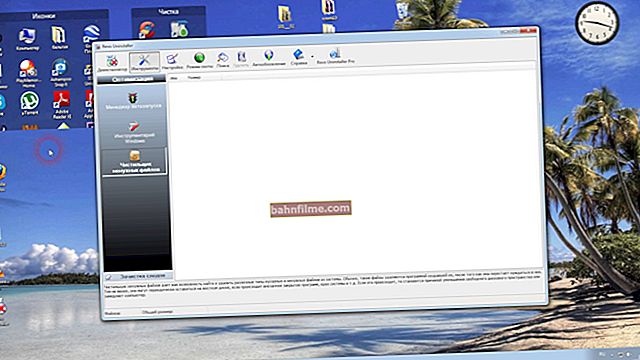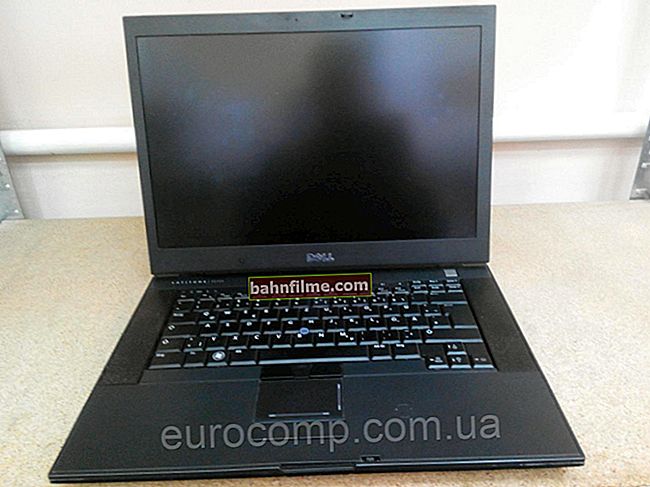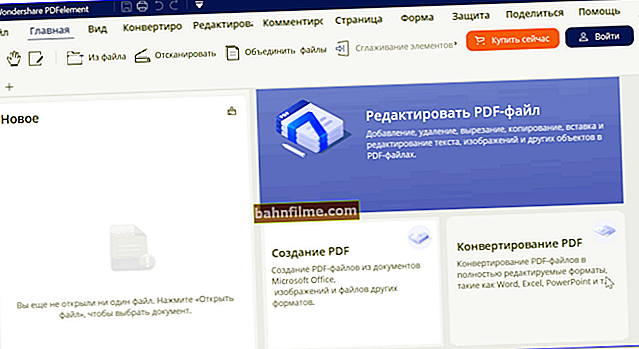Good time everyone!
Good time everyone!
Just the other day, news passed that Sberbank has finally connected to the SBP (a system of fast payments, I have already talked about it a little, by the way).
If anyone does not know SBP - this is such a thing that allows both on holidays and on weekends in 20-30 seconds. transfer money by phone number from one account in one bank to another account in another. Conveniently!
So, Sberbank implemented the option, but made it so that it is turned off by default ... (and turning it on is far from so obvious, and you have to rummage through the menu).
Actually, this note will be just about how to include all this and make the same translation ...
👉 Important!
Transfer via SBP and transfer to tel. inside Sberbank - these are completely different things (do not confuse)! In the first case, you can transfer funds both to an account in Sberbank itself, and to most other banks!
At the moment: 100,000 rubles can be transferred through the SBP without commissions.
*
Transfers via SBP ("Sberbank")
👉 STEP 1: connect
And so, I think it is most relevant to show how this is done in the Sberbank-Online mobile application.
After you go into it, on the left, in the upper corner, you need to click on your profile icon, and go to parameters ... See screenshot below. 👇

Profile settings - parameters - Sberbank-online application
Then "scroll" the menu almost to the very bottom and open the tab "Agreements and contracts" ... After go to subsection "Fast payment system" .

Agreements and contracts - SBP
Then read the terms and conditions, give permission to process pers. data, and activate the service.

UPS connection
Actually, the connection is now complete ...
*
👉 STEP 2: transfer from Sberbank to another bank
Let's say we need to transfer funds from Sberbank to someone. To do this, first we need to find out 2 things:
- subscriber's phone number;
- the name of the bank to which the transfer is to be made (for example, "Alfa-Bank", no other details are needed!).
Next, open the "Sberbank-online" application, go to the tab "Payment or transfer" and choose "SBP" ... See example below. 👇

Fast payment system transfer
Then you need to consistently do the following:
- point out phone number and press "Proceed" ;
- choosebank recipient from the list and specify the sum translation;
- then the application will show you Full name the person to whom you are going to translate. If everything is filled in correctly - agree to the translation by clicking on "Translate" . 👇

Enter phone number, amount, bank
The translation comes almost instantly, it takes 5-10 seconds. - you don't even have time to minimize the application 😊 (both on weekends and on holidays).

Didn't have time to send, already arrived!
*
👉 STEP 3: transfer from another bank to Sberbank
In general, everything is quite simple (and is done in the same way). Moreover, many other banks have long been connected to this SBP system.
For example, I'll take an application from Alfa-Bank. It is enough to select the transfer by phone number, indicate this very number and the recipient's bank - then the amount and check the full name. Everything! Conveniently?!

Sending funds to Sberbank (from Alfa-Bank)
Oddly enough (👌), but the SBP funds also "arrive" to the Sberbank account almost instantly.

The translations took place even on Sunday!
A spoon of tar" : if you from some bank are going to transfer funds to "Sberbank" to a client (who does not have an SBP connected, see STEP 1), then you probably will not succeed: the application will show that there is no such and such number in "Sberbank" (at least my attempts were unsuccessful).
In theory, this is some kind of "artificial" obstacle - after all, receiving is quite different from "spending". I hope this thing gets fixed over time ...
*
I have everything for today ...
Additions on the topic - will come in handy!
All the most ...!
👋