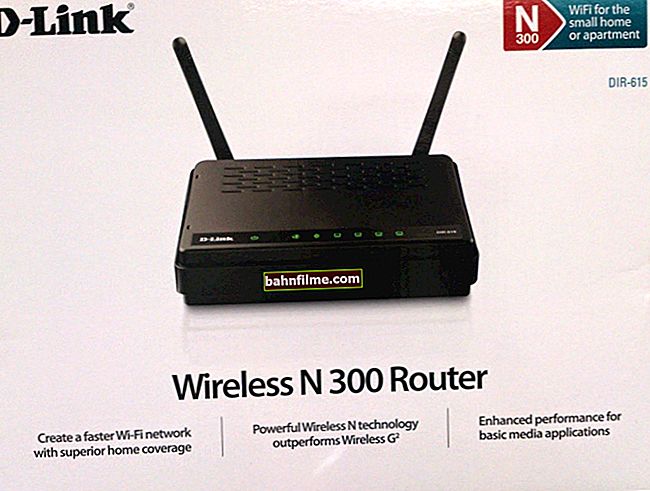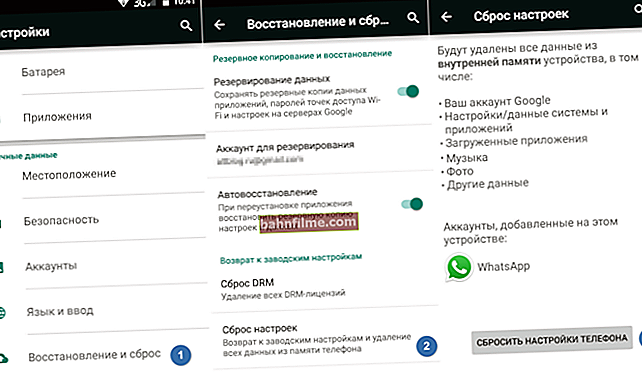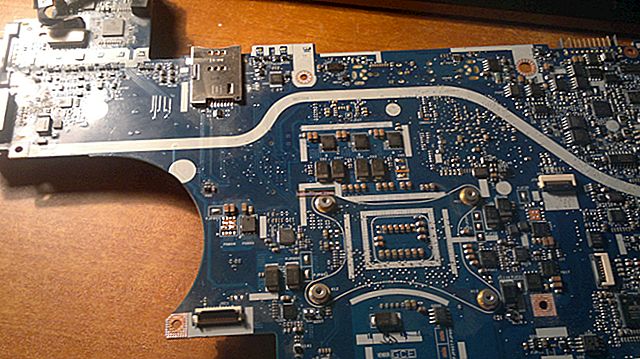Good day!
Good day!
In today's office work, email is perhaps one of the main tools. Here you can find reports, notifications, documents, reminders, etc. And you will lose all this good - you can quickly enough, yesterday - everything worked, but today - no longer ...
As you understood from the name, today's article will focus on Microsoft Outlook (in most cases, this program is used for business correspondence). And one of the most serious shortcomings of this software that corporate users have to face is complete blocking of mail in case of problems with Microsoft Exchange Server.
In general, if you are faced with something like this, do not rush to despair, in most cases a lot of mail can be recovered (and it will not take such a long time).
In this article, we will look at this issue a little deeper ...
By the way, "NO PASARAN!" - this is a patriotic battle cry, meaning that the enemy will not pass, and victory will be ours (translated from Spanish).
*
HAPPY EVERY DAY TO LIVE ...
The above-indicated problem does not even lie in the very Outlook-e, but in how it interacts with other Microsoft software: domain control server Windows Domain Controller and the memorable Microsoft Exchange Server, a software product for enterprise collaboration.
In some cases - and much more often than we would like (especially if the system administrator's hands do not grow from where they should be) - the domain controller and Microsoft Exchange simply "fall". They can break together, they can separately or one after another - depending on these combinations, users will receive different errors, but the result is always the same and disappointing - all work in the corporate network (including Outlook, which is important for business processes) will become a stalemate. and not on any one machine, but in general for all.
The difficulty also lies in the fact that it is often impossible to "return everything as it was" in a tight (and generally at least some!) Timeframe. Recovering an Exchange Server is as easy as weaving a fishing net in snowboarding gloves - and you should never forget about the point of growth of your hands at the administrator.
A separate topic is dismissal, especially if “in a bad way”. You have been working in the company for some time, acquiring contacts, your own base and a circle of acquaintances. And suddenly, one awful fine day, you are disconnected from the Exchange Server, your Office 365 corporate account, and they show you the door - “walk, Vasya”. All you have to do is slam the door loudly, because you won't even be able to take your work correspondence and business contacts with you - Outlook no longer works.
It turns out that mail is still there, but it seems impossible to use it.
*
FIVE YEARS IN FOUR YEARS!
In fact, it is possible. Indeed, in all of the above emergencies, the computer remains * .ost-file that stores ALL the necessary information to continue working - addresses, letters, attachments, calendars, etc., in fact - the last synchronized copy of the complete information about your mailbox. And we are not afraid of any Exchange Server! ..

OST - PST
Hidden *.ost the file is not too deep. The easiest way to find it (relevant for the latest versions of the mail client) is to open Outlook - File - Account Settings - and in the tab Data Settings click on Open Folder Location... However, you can get by with an ordinary conductor: C \ Users \% username% \ AppData \ Local \ Microsoft \ Outlook
Nothing complicated yet, right? But this is where the main problem lies: you cannot simply open or export a * .ost file in Outlook... "How so?!" - the agitated user exclaims! "Why is Microsoft mocking us in such a perverse way? .." Scientists have yet to find an answer to this riddle, which is on a par with such questions as "Who killed Kennedy?", "Why did the Egyptians build giant pyramids?" and "Was there ever life on Mars?"
For us - the sore and the wretched - we can only look for a solution.
*
"LIFE HAS BECOME BETTER, LIFE HAS BECOME HAPPIER!"
And it certainly exists. Outlook really doesn't let you export files to itself * .ost, but perfectly digests files * .pst - these are all the same Outlook databases, only if you continue to use not very successful and not at all technical comparisons, "with a different DNA." As a result, the algorithm for restoring access to mail looks like this: we find .ost file - convert him in .pst file - open .pst in Outlook... The only thing left to do is to find the right software to transform * .ost in * .pst.

Recovery Toolbox for Outlook - screenshot of the program window
Microsoft itself did not deliver such applications, so the only option is to contact third-party developers. For example, go to the website //osttopst.recoverytoolbox.com/ru/. Why exactly here?
Well, firstly, the guys have been professionally engaged in data recovery for many years and have established themselves as a reliable and responsible service. There will be no viruses, pop-up advertising banners and information leaks from here for sure.
And, secondly - and this is the most important thing - the application Recovery Toolbox for Outlook is their flagship, most advanced and technologically advanced product.
This program can not only convert * .ost in * .pstfreeing us from yoke Exchange Server and Windows Domain Controller, but also offers a lot of other "chips" that are indispensable for problems with Outlook - for example, it is able to "repair" damaged files * .ost / *. pst and even recover seemingly permanently deleted emails.
All you have to do is install and run Recovery Toolbox for Outlook, load the desired * .ost file, select the conversion mode, wait for the process to complete and, having received a brand new * .pst, open it in Microsoft Outlook. A separate bold plus characteristic of all solutions from Recovery Toolbox, it is intuitive simplicity of work with the program. It is simply impossible not to understand the interface or "make a mistake in the settings" here, and if you still manage to get lost in the three pines, technical support is always ready to lend a helping hand.

Recovery Toolbox - conversion mode, recovery mode
The license, of course, is not free, but also not prohibitively expensive - the developer asks for an honest $ 49. However, even here there is an opportunity to save money. If the file size is not too large, it makes sense to use online service //osttopst.recoverytoolbox.com/online/ru/ Recovery Toolbox to convert * .ost in * .pst... - it will cost only $ 10 per gigabyte of data.

Enter information about the damaged file
P.S .: By the way, if problems with corporate mail are caused by a crash of the Exchange Server database, the developers advise (in addition to converting * .ost in * .pst) - try to recover some of the user data from the file * .edb - which always remains on the "crashed" Exchange Server - using the utility Recovery Toolbox for Exchange Server //exchangeserver.recoverytoolbox.com/ru/. This approach guarantees the most complete data storage.
*
How to convert OST to PST

To convert OST files with letters, contacts, appointments, notes and reminders, you need:
- Download Recovery Toolbox for Outlook from here: //osttopst.recoverytoolbox.com/ru/;
- Install and run Recovery Toolbox for Outlook;
- Launch Recovery Toolbox for Outlook and select the required OST file;
- Select the "Conversion" mode;
- Select a folder to save the PST file;
- Open PST file in Microsoft Outlook.
*
Happy work!
👋