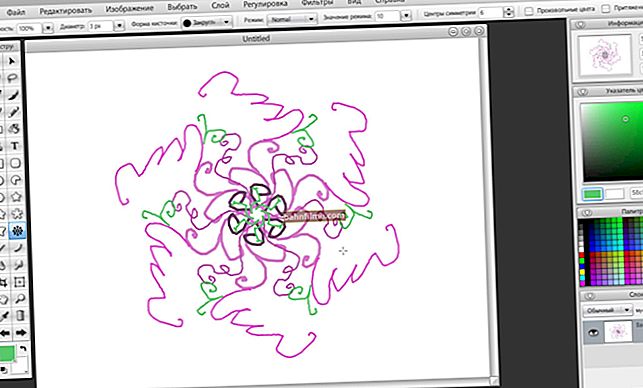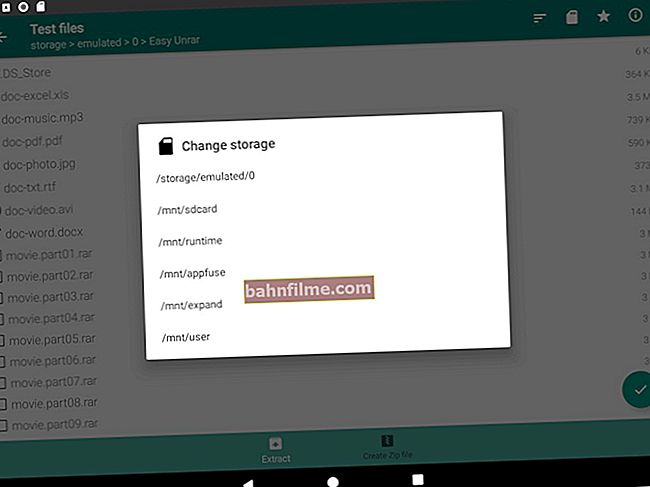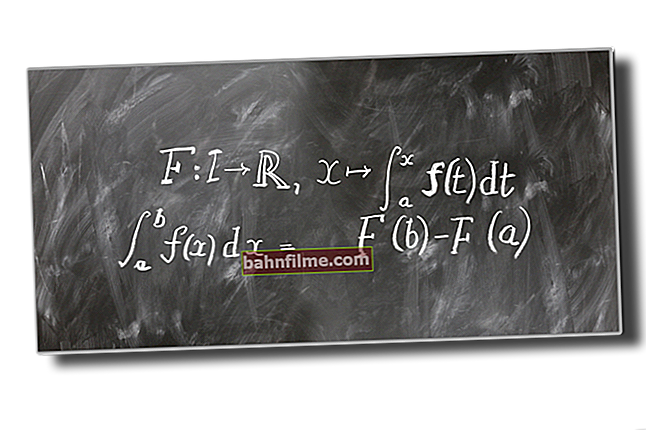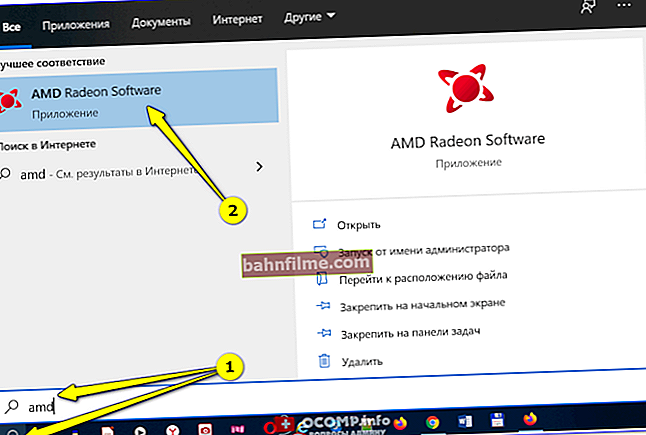Good day!
Good day!
If you wanted to play a prank on a friend (girlfriend) or check how your employees work with clients, you may well need to slightly change your voice when talking on the phone (so that they cannot recognize you 😉).
You can, of course, pinch your nose with your fingers (as the older generation did), or you can resort to modern applications ...
How it works approximately: in general, your voice first "hears" the microphone of the phone. Then it is processed and sent to your interlocutor (usually, it takes literally a few milliseconds to do this).
By installing the same special. application to a smartphone, you can modify it "slightly" before sending a signal (for example, change the timbre, speed, frequency, etc.). Thus, your male voice - can within a few moments (for your interlocutor) become female or even childish. 👌
Actually, in this article I want to recommend several applications for Android that will help solve this problem.
And so, closer to the topic ...
*
👉 Important!
This article is in no way aimed at various illegal actions. I warn you that "pampering" on the phone can result in a big fine (or, even worse ...).
*
👉 Supplement!

By the way, if you want to change your voice on the computer, I recommend that you familiarize yourself with the specials. programs that can do this in real time.
*
Ways to change your voice
With the help of specials. applications (Android)
Note that if you have an old phone (insufficiently productive), then some applications may not work stably (the sound may partially lag behind, tremble).
Still, your handset needs to have time to hear you in milliseconds, process the voice with all the applied filters, and send it to the interlocutor ...
*
VoiceFX
Google Play Link: //play.google.com/

VoiceFX (screenshots of software developers)
Quite a powerful application for fast voice changer. In addition, the software has a built-in dictaphone (for recording), and the ability to broadcast the changed voice to various web browsers and media players.
Features:
- the following sound effects are available: the voice of a child, an adult man, a woman, a drunk man, a cave effect, space, etc .;
- voice reproduction from a microphone, its replacement in real time;
- the ability to open MP3 files and change them using effects;
- the ability to record to MP3 files;
- minus: the free version of the app has a lot of ads.
*
Call voice changer
Google Play: //play.google.com/

Call voice changer
Call Voice Changer - this software allows you to change your voice during a call, applying various effects. You can also record your voice to a regular MP3 audio file.
There are a lot of effects for changing the sound from the microphone: the voice of a girl, a man, a robot, overlaying noises (a cave, a castle, etc.), etc. is available. By the way, the application has the ability to emulate spoken language.
Note!
In general, I cannot help but note that this is a very controversial application (there are many both positive and negative reviews.
According to statistics, unfortunately, Call Voice Changer does not work on every 4th smartphone).
*
Voice modulator
Google Play: //play.google.com/

Screenshots from the developer of the voice modulator ...
The application is very simple, made for entertainment purposes (although I can't help but note that in terms of changing the voice - it works great!).
Allows you to create amazing and very funny effects in a matter of minutes. I will also add that the application supports Russian.
Features:
- sound effects: the voice of a robot, a child, an old man, a Martian, a chipmunk, etc .;
- the ability to record audio and apply effects to them;
- the ability to share audio files in the social. networks or via Bluetooth;
- editing audio files.
*
Funny voice changer
Google Play: //play.google.com/

Application screenshots from the developer
This application allows you to change your voice right during a phone call. Various options for changing the voice are available to choose from: from male to female (and vice versa), just make the voice unrecognizable, turn it into the voice of a monster or some kind of robot (cyborg).
Before applying certain effects during a conversation, it is recommended to listen to the desired effect on your phone (to know what awaits your opponent ...).
Note: the application is very specific, it does not work stably for about 30-40% of users.
*
Funcalls: Best Voice Changer & Call Recording
Google Play: //play.google.com/
Reserve: //funcall.ru.aptoide.com/

Screen from Funcalls developers
This application is specially designed to create pranks (pranks of friends on the phone). You can change your voice in real time during a phone call.
Moreover, all conversations can be recorded in a file, and then given to listen to other close people.
How it works:
- first you enter the number you are going to call;
- select a country (note: the application works in many countries of the World, including Russia);
- choose the sound effect with which you want to change the voice;
- then call the other party and speak in a modified speech;
- additionally, you can add a funny sound background;
- in the process, you can record everything and then listen together again and laugh ...
Note that there are a lot of effects in the application. Perhaps the only drawback: the application is in English ...
*
Alternative and unusual options
Many of them may seem ridiculous, but nevertheless, they are quite possible to use (for example, if the applications above do not work for you (buggy, hang, etc.), or you call from the most ordinary phone, where you simply cannot install them).
- you can pinch your nose with your fingers (for a while). The method is very working, even a rather close person may not recognize you;
- present a handkerchief to the microphone (however, this will make you less audible and you will need to speak louder);
- you can present a glass jar / cup (or other vessel) to the tube - as a result, your voice will be echoed (which will also partially change it);
- talk through gritted teeth, you can put your lower lip forward (this is the simplest and most elementary way);
- if you have a good connection (and your interlocutor hears you well), then you can try to talk quietly, almost in a whisper (it will be very difficult to recognize you);
- use your acting skills (not everyone will succeed, but was it worth mentioning all the same?! ..).
*
That's all for now ...
Add-ons are welcome!
Good luck!
👋
First published: 22.10.2018
Correction: 10/22/2020