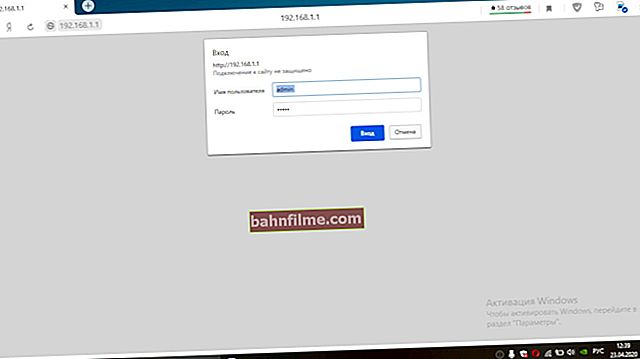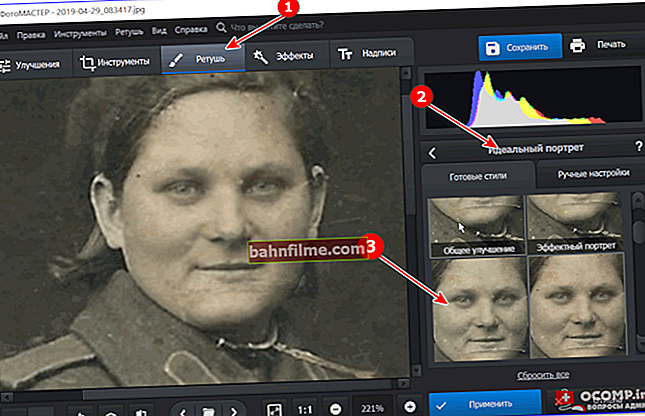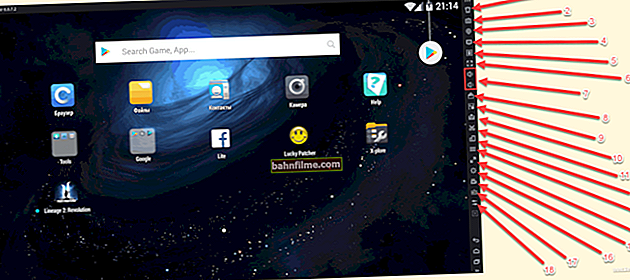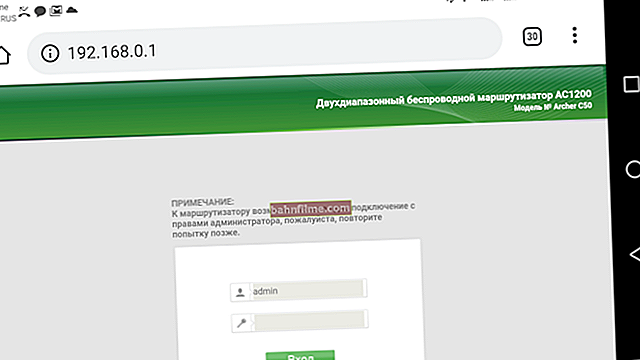Good day!
Good day!
The mailbox (or e-mail, mail, "soap") is now a very necessary tool for almost any computer user. Without e-mail now, not only can you not register on most sites, and even a resume for work / study cannot be sent 👌 ...
There are dozens (if not hundreds) of services where you can register an e-mail box. And I think that it will be very useful for beginners to collect the most popular of them in this article (with a short listing of the main advantages of each service). Thanks to this list, you can go through these popular services and find yourself a fairly short and memorable e-mail.
Hope the information is helpful. So...
👉 To help!

By the way, maybe someone will need instructions on how to create a mailbox on the Mail.ru portal
*
Email registration: best services
Mail.ru
Website: //e.mail.ru/

One of the oldest and most popular mail registration services. In addition, the mail address from Mail.ru is one of the most successful ones. "mail" in translation from English means "mail".
It has a number of advantages:
- free and unlimited mail (the mailbox can contain hundreds of letters, the service does not limit in any way);
- in addition to "@ mail.ru", you can create an address of the form: "@ list.ru", "@ bk.ru", "@ inbox.ru";
- good security (two-factor authentication);
- the presence of a cloud disk (for transferring large files by mail);
- very powerful filters for clearing spam and composing letters (for example, all letters from one addressee will be stacked in one "pile", and not hang in a list of 10 pieces);
- application for the phone (work with mail directly from the smartphone);
- you can collect letters from any of your other mailboxes (this way you will see all letters in one place - that is, there is no need to manually open all your mailboxes);
- built-in automatic scanning for viruses of all letters;
- there is a built-in editor for documents, tables, presentations (useful for those who do not have Word or Excel installed on their PC, very convenient!);
- large address book;
- more than 100 mail themes, and much more!
*
Gmail.com
Website: //www.google.com/intl/ru/gmail/about/#

Mail from the world's most popular search engine Google. In addition, one of the few with a Russian interface and the international ending "gmail.com" (just before, letters to ru from some sites did not reach mail and Gmail was very helpful in this regard).
The main advantages of this mail service:
- a fairly large mailbox volume: you immediately get 15 GB of space, which can be filled with any messages and files (for a start, more than enough. On many paid services, they give even less ...);
- one of the best anti-spam filters (plus you can customize these filters yourself);
- mail is always available, 99.99% of the time. Still, Google's technologies, it just wouldn't be the first technologies in the world ☝;
- quick search among hundreds and thousands of letters in the mailbox (for example, it is very useful when you want to find it for a separate word from a letter (you no longer remember where it came from and who sent it);
- after creating a mail, you will automatically get access to many Google services (convenient!);
- grouping of letters: the mail automatically arranges letters in various directories (Social networks, promotions, notifications, etc.);
- the ability to edit Word and Excel documents online. You can also download the necessary add-ons from the depository to expand the capabilities of basic mail;
- very high level of security.
*
Yandex Mail
Website: //mail.yandex.ru/

Very good and free mail from the famous Russian search engine Yandex.Most of the features are identical to the previous servers, however, there are a few "highlights" that competitors do not have ...
Key Features:
- in addition to your usual address "[email protected]", you can use the shorter address "[email protected]", as well as use your number mobile phone as a mail name, for example, "mobile [email protected]" (I have not seen this on more than one service 👌);
- convenient customizable filters (you can mark emails as important on the fly, you can deny certain senders, etc. Even a beginner can customize all this!);
- collecting letters from other mailboxes;
- a lot of beautiful themes for design;
- sending a letter on a schedule (it is convenient when you want to congratulate someone, for example, on the DR, but you don’t want to send it in advance);
- there is a lite version for those users who have low-speed Internet;
- automatic built-in translator (convenient for those who communicate with users abroad in a language other than their own);
- there is an application (and, by the way, a very good one) for smartphones.
*
I.UA - your mail
Site: //passport.i.ua/

A very multifunctional mail, mainly for residents of Ukraine (the server is very popular, millions of people use it, so I just couldn't help but bring it up in this article ✌).
In addition, on it you can find yourself a very short, light, beautiful and memorable e-mail number: @ i.ua, @ ua.fm, @ email.ua. For the sake of such a beautiful name (which is easy to remember and dictate) - it is already worth registering here.
Key Features:
- very nice postal address, like: @ i.ua, @ ua.fm, @ email.ua;
- simple interface, made in the style of minimalism (all sorts of little quirks, large pictures, etc. - everything is removed, only business style and fast loading of the page);
- the mail interface can be switched to: Russian, English or Ukrainian;
- there is an option for mobile access to mail (address: pda.i.ua);
- a sufficiently large mailbox (1 GB), with the ability to send files up to 8 GB (if the file is more than 20 MB, it is automatically uploaded to the I.UA server, and a shortcut link is inserted into the letter to download it);
- good protection against viruses and spam;
- the ability to automatically collect letters from other mailboxes;
- there are functions for sorting letters, for example, letters "at work", "games", "from the forums", etc .;
- autoresponder function (for example, when you have left somewhere - you can set up alerts to everyone who writes to you: that you are not yet, and you will answer when you arrive);
- notification of new letters via SMS to your mobile phone (very convenient if you have a simple phone that cannot be used to install the application);
- plus much more (viewing all attachments to a letter, quick downloading of all files in a letter in a single archive, powerful search for letters, etc.).
*
Rambler
Website: //www.rambler.ru/

Once the most popular Russian search engine (and with it the postal service). At the moment, the popularity of Rambler is declining, and one of the significant reasons: there are restrictions on the size of the mailbox (its maximum size can reach up to 1 GB, which today is not so much ...).
It is also worth noting the limitation on the size of the sent letter of 25 MB - you cannot send a photo or a clip in this volume. In addition, when sending letters, you need to enter a check number, which can be very stressful if you send dozens of letters per day (on the other hand, there is less spam, less need to set up some filters, etc.).
Otherwise, a very solid service, perfect for business correspondence. Convenient and friendly minimalist interface. When registering, by the way, you can also choose alternative domain names (not only "@ rambler.ru"): "@ lenta.ru", "@ ro.ru", "@ myrambler.ru" and others.
*
QIP.ru
Website: //qip.ru/

Once upon a time, QIP was a very popular instant messenger for transferring short messages on the Internet. Now the popularity is not the same (there are social networks, mobile phones, various Skype, Viber, etc.), but it's a pity, it was a good time ...
By the way, the messenger is still working, and the site also offers to create an e-mail.It will be convenient for those users who use QIP itself (in the common people who are called "ICQ"): a notification about the arrival of new mail will pop up in the tray. In addition, the address of the form "@ qip.ru" is very sonorous and beautiful, it is easy to remember and not difficult to dictate.
Main advantages:
- you can choose a very beautiful and sonorous mail address, tk. there are dozens of different domains: "@ qip.ru", "@ pochta.ru", "@ hotbox.ru", "@ land.ru", "@ nm.ru", "@ newmail.ru", "@webmail .ru "and many others;
- receiving notifications by letters directly in QIP (in the tray, next to the clock);
- good anti-spam filter;
- spell check, error correction;
- the ability to search for a letter throughout the mailbox;
- there is a mobile version of mail;
- the service is completely free.
*
Yahoo!
Website: //mail.yahoo.com/

A very popular foreign postal service (for some reason in our country it is not taken seriously ...). As for the mail, it is very, very good, I will give below the main features:
- HUGE box size: 1 TB (that's 1000 GB if anyone doesn't know). There is no such thing anywhere else, in my opinion - you can send a whole hard drive;
- convenient and well-thought-out design, everything is at hand: sorting, catalogs, smart views (automatic letter cataloger), contact list, diary;
- it is possible to create filters, enable / disable an autoresponder;
- good compatibility with some foreign services (letters from them will reach such an address, unlike many Russian postal services!);
- very high security by default: Yahoo! make you change passwords (from time to time), bind your phone (and another e-mail if you have one), etc.;
- there is a convenient contact editor (it is convenient to use even if you have hundreds of them);
- it is possible to import contacts from Google, Facebook, etc.
- there is a built-in diary that will help you mark all important things and do not forget about them;
- built-in messenger for quick and short messages.
*
For additions on the topic of the article - all in advance merci!
Good luck!
✌
First published: 12/29/2017
Correction: 02/10/2020