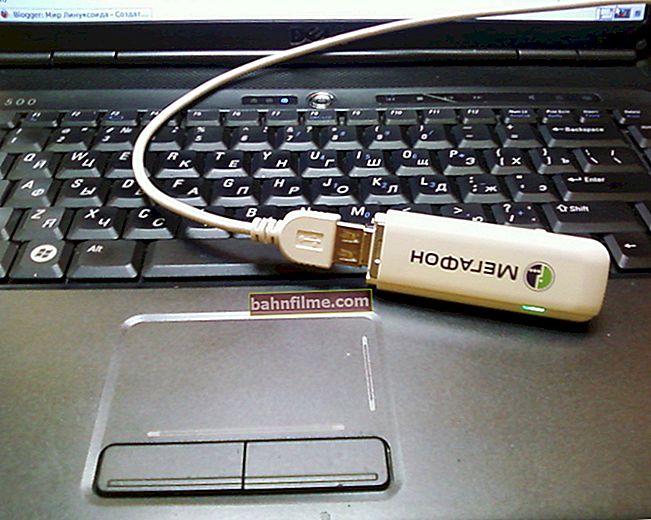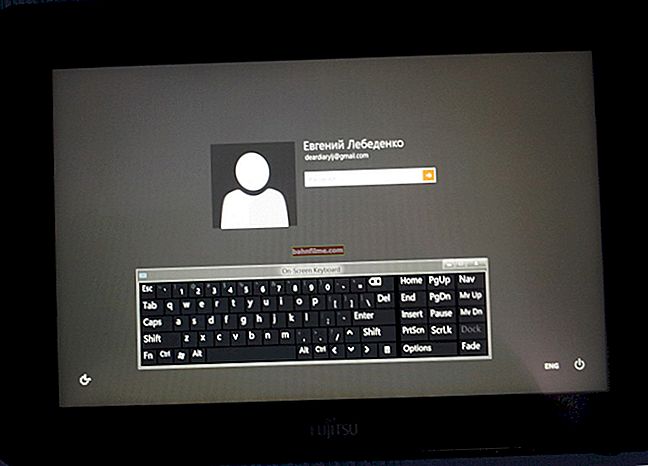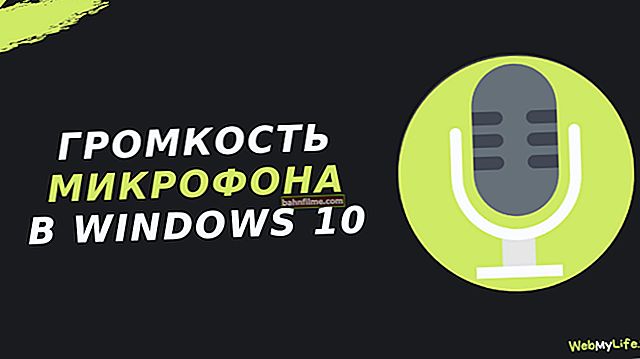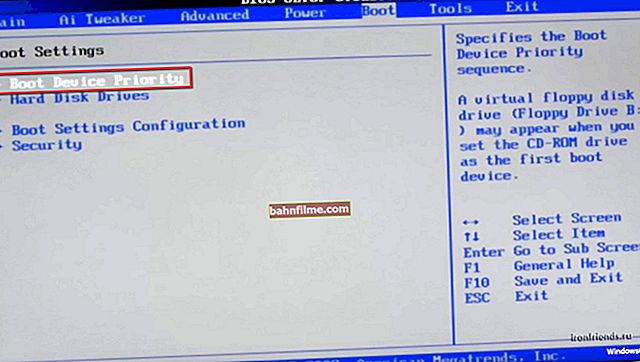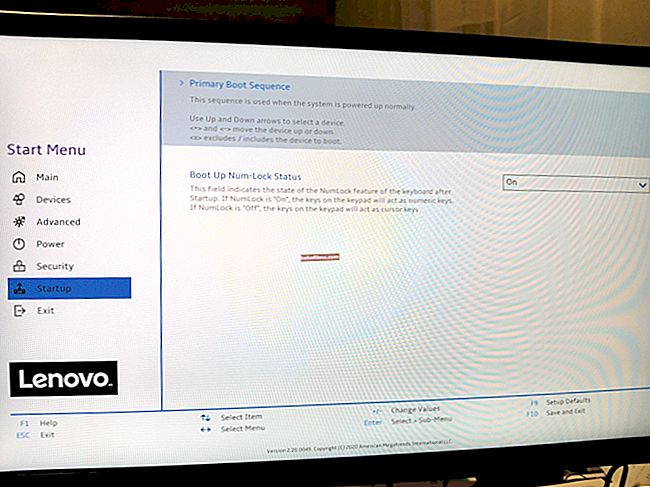All health!
All health!
Folk wisdom: "From time immemorial a book has raised a person" ...
Who would not say anything about the modern digital world, that paper will soon die out, etc. - after all, books, in my opinion, will be useful and relevant for a long time. On the contrary, modern technologies help you more quickly and easily find the books and information in them that you need.
Now, by the way, you can load a whole library into one tablet, and get acquainted with it anywhere, for example, on the way to work, at home, at school, etc.!
But there is another plus that modern software gives us - this is the ability listen to books , as if a living person reads them to you (by the way, such programs are called speech synthesizers )! Modern voice engines allow you to listen to text in male, female, children's voices. About everything, in more detail below ...
👉 Important!
In order for the applications below to be able to read your text of a book (magazine, newspaper, etc.), a voice engine (synthesizer) is required. Those. you need both a reader and an engine to work!
By the way, the quality of reading directly depends on the latter (so that there is no "be-me", you need to choose a good voice engine). More details about PC engines are in the second part of this article.
*
Speech synthesizers: what to choose
For phone
Google Text-to-Speech
Link to Play Market ->
This product is built into many smartphones by default (although it is not always listed as the default synthesizer). In chapter "Language and input" double-check if it is set as your preferred module (in my case, the engine from Samsung was used, examples on the screenshot below 👇).

Android 10 settings - language and input
As for the use - then with the help of it you will be able to voice the texts:
- on Google Play Books;
- in Google Translate (moreover, you can listen to foreign text / words);
- in many reading applications that you can download from the Play Market and its analogues (of course, you will need to remember to specify the synthesizer you need in the application settings).
*
Voice Aloud Reader
Link to Play Market ->
A very solid application that can read text from a wide variety of sources: web pages, articles (documents), emails, SMS, PDF, FB2, MOBI, etc.

Voice Aloud Reader - screenshots of the application
Using the application is extremely easy and convenient: download the desired document to your phone, add it to the Voice Aloud Reader library, open and start reading. Everything!
I would also like to note that the application has its own built-in voice manager (however, its sound leaves much to be desired and I would recommend replacing it with a product from Google 👆).
By the way, if you wish, you can use several voices at once (for this you need to install at least a couple of different synthesizers: Acapela, Ivona Google TTS, SVOX TTS, etc.). All this stuff is on the Play Market ...
*
TTS Reader (for books)
Link to Play Market ->
Universal book reader (supports formats: TXT, FB2, PDF, DJVU, EPUB, RTF, HTML, etc.).
I like it most of all for its library: firstly, all your books will be sorted (and you can easily find the one you need), and, secondly, you can search for new books right in the program. Conveniently?!

How to start reading by ear! TTS Reader
As for reading aloud, everything is simple here! When you open the desired book - click on the icon "head with headphones" , select the engine, speed, volume (and other parameters) and press Play. 👆
By the way, if you need to interrupt and stop reading - convenient bookmarks are implemented in TTS Reader (i.e. you can always continue where you left off).
*
Online services
Yandex SpeechKit
A very interesting solution from Yandex allows you to voice text of 5000 characters in Alice's voice. I note that despite the small volume, the quality of reading itself is very decent: their engine does good intonation and puts a good emphasis.

Yandex SpeechKit - screen with official site
Of course, this service will not allow you to read a whole book, but if you need to read some article in the background, why not?! ...
*
Google translator (up to 5 thousand characters)
Yandex translator (up to 10 thousand characters)
Not many people pay attention to the fact that in addition to their main function, online translators can be used to read small texts (Yandex is preferable in this regard, since it supports up to 10 thousand characters).

Screenshot from Google website
*
Acapela
Free: only 300 characters (i.e. small text)
Quite good synthesizer, but paid. He speaks Russian in the voice of "Alyonka". For testing, you can use a small text by uploading to the spec. form on the main page of the site (👇).

Acapela - reading my article
However, if you are not confused by the limitations of the free version, then you can use it too ... 👌
*
Text to Speech
This service, in my opinion, is more suitable for those who study foreign languages. It allows you to read aloud texts both in Russian and in English, German, Italian and other languages.
By the way, the quality of reading is still lower than that of the above solutions ...

Screenshot from the main page of the site
*
For PC / laptop (under Windows) ✌
Reading software
(note: for reading text)
Govorilka
Website: //www.vector-ski.ru/vecs/govorilka/
A very small program designed to read texts by voice. The program can read text in different languages, depending on which voice engine you connect. Provides the ability to create MP3 files (for example, create audiobooks, so popular recently).

The main window of the "Govorilka" program
Key features:
- reading text from various files: DOS and Windows encoding; readable text can be up to 2 GB in size; opens Word, Html files;
- the ability to adjust the reading speed, voice pitch, volume, etc .;
- the ability to record readable text in MP3 format (by the way, you can record at an increased speed);
- the program automatically flips through the pages (text) of the book as you read it (and shows it to you);
- it is possible to correct individual words and phrases, how they need to be pronounced correctly;
- when the program is closed, it automatically remembers the last cursor position;
- completely in Russian, works in all modern versions of Windows 7, 8, 10.
Demagog
Site: //aloys.narod.ru/part3.htm
This program is 2 in 1: it is a text editor with support for Unicode, and a speech synthesizer (i.e. software for dubbing text) with support for SAPI4 / SAPI5 (note: about engines, see the second part of the article). The program differs from many of its competitors, because during its development, special algorithms of dictionary substitutions were used, which affect the correct pronunciation of the read text. Also, Demagog has a wordless spell checker.

Demagog - example reading // main window
The main features of the program:
- reading texts from various formats: MS Word, E-Book and HTML (support for importing pictures);
- the ability to record audio files in formats: WAV, MP3, OGG, WMA, MP4;
- the ability to connect custom audio codecs;
- highlighting spelling errors;
- support for pronunciation dictionaries (DIC format), the ability to edit them;
- 100% Russian language support;
- works in OS Windows XP, Vista, 7, 8, 10 (32/64 bits).
Balabolka
Site: //www.cross-plus-a.ru/balabolka.html
The main purpose of the "Balabolki" program is to read the texts of books, documents, etc. with a "living human" voice. Any voice engines that are installed on your PC can be used for reading.

Key features:
- in addition to "normal" reading (as other utilities do), "Balabolka" can read text from the clipboard, display text from various documents, pronounce text typed on the keyboard;
- supports just a huge number of file formats: AZW, AZW3, CHM, DjVu, DOC, DOCX, EPUB, FB2, HTML, LIT, MOBI, ODT, PDB, PDF, PRC, RTF, TCR, WPD;
- can check spelling, divide large documents into several small ones, search for homographs;
- the text can be saved as an audio file formats: WAV, MP3, MP4, OGG and WMA;
- knows how to work with packages from Microsoft Speech API (SAPI);
- you can change the speed and timbre of speech;
- full support for the Russian language;
- OS: Microsoft Windows XP / Vista / 7/8/10.
ICE Book Reader
Website: //www.ice-graphics.com/ICEReader/IndexR.html
ICE Book Reader is one of the most powerful text reading programs (both by ear and simply from the PC screen). One of the main advantages: the program saves your eyesight, making it possible to customize the display of text from the book so that it is most convenient for you (font size, indents, color, etc. - dozens of various parameters).

Example of reading a book
As for reading books aloud for the user, ICE Book Reader, of course, is able to do this (otherwise I would not have included it in the review). Supports SAPI4 and SAPI5 voice engines.
In addition to reading, it can create MP3 / WAV files from a book (which can then be listened to on any MP3 player). When creating MP3 books, by the way, you don't need to store large WAV files - the program converts them to MP3 on the fly. By the way, thanks to the multi-threaded core, the program can create an audiobook very quickly: several speech synthesis modules (SAPI) can simultaneously "say" a whole book.
Last but not least, ICE Book Reader allows you to clean up your hard drive with books: a way to manage the information of 250,000 books! The program works in all popular versions of Windows: XP, 7, 8, 10.
Talker
Developer site: //govorunplus.narod.ru/
Simple and reliable program based on MS Agent 2.0 technology. For speech synthesis, it can use any SAPI engines that are in your system. The program does not shine with design, but it is made quite original (screen below). And the program is quite multifunctional (so this is the case when it is premature to draw conclusions at first glance!).

Talker - reading text
Features of the program:
- reads and saves file formats: TXT, RTF (can be prepared in any version of Word);
- the ability to work with the command line;
- the ability to integrate into the explorer to read the text by right-clicking on the file (only Win 98 / ME, NT, 2000, XP is supported);
- there is a built-in player of media files;
- anecdotes, aphorisms, humor, etc. are built into the program - will never let you get bored;
- the reproduced speech can be recorded to a WAV file;
- the program can be customized by yourself: color, design, fonts, etc.;
- in Russian, works in Windows XP, 7, 8, 10.
RussAcc
Developer site: //bzsoft.spb.ru/russacc.html
Where to download: //www.softportal.com/software-18755-russacc.html
A very fast and convenient program for reading aloud texts and creating audiobooks (there are many formats, especially compared to similar software: wav, mp3, amr, aac). In addition, the program allows you to correctly place stress in texts and read books from the PC screen. The program has a built-in editor and any text reproduced by it - you can edit.

The main window of the program // RussAcc
In the program settings, you can set the font size, specify the color with which to highlight the readable piece. You can specify and configure the parameters for MP3 recording: bit rate, number of bits, etc.
RussAcc supports and works with all popular sound engines. In its own database, the program for each word has its special forms with stress in various situations (more than 3 million forms!).
By the way, RussAcc supports such a popular e-book format as fb2 (and can also convert it to a regular txt file). Supports Russian language, compatible with new OS Windows 7, 8.1, 10.
*
Voice engines: male and female
Text-to-speech engines - this is special software, a kind of driver, necessary for the computer to "speak" (ie, to convert text to speech). There are hundreds of engines on the network now: there are both paid and free. The best reading quality, of course, is shown by the paid engines.
Important note: the text-to-speech engine does not have any design or interface. After installing it in the system, you will not notice any changes at all! To work with the engine, you need some kind of program for reading texts: Balabolka, Talker, Ice Reader, etc., just above I gave those that "I like" ✌).
That is why, by the way, users often scold this or that program that it cannot read Russian text (or cannot at all). They just forget about the need to install a speech engine.
A few words about standards ...
Voice engines can be implemented in different standards (so-called), the most basic three: SAPI 4, SAPI 5 or Microsoft Speech Platform (note: in almost every reading program, you can choose a speech engine).
SAPI 4
A solid standard, it was relevant a dozen years ago. It is outdated today, and its use is not justified on modern computers / laptops.
SAPI 5
Almost all modern voice engines are built on this standard (both paid and free). The most popular standard, you can find the engine with male, female, child voices.
Microsoft Speech Platform
The Microsoft Speech Platform is a rich set of developer tools that enable you to implement text-to-speech capabilities.
it is a set of tools that allow developers of various applications to implement the ability to convert text to voice in them.
Note! For the speech synthesizer to work, you must:
Microsoft Speech Platform - Runtime - the server side of the platform that provides API for programs;
Microsoft Speech Platform - Runtime Languages - languages for running the server side.
More details about this here - //msdn.microsoft.com/en-us/library/hh361572.aspx
Multiple voice engines
Text-to-speech engines Digalo // Nikolay
Website: //www.digalo.com/index.htm
Very popular Russian voice engine (male voice!). Suitable for most programs that can read text by voice. In my humble opinion, one of the best publicly available speech synthesis engines (in Russian). In addition to Russian, by the way, engines for several more languages are available on the developer's website. Minus: it only works for two weeks without registration.
Acapela // Voice engine (module) Alena
Website: //www.acapela-group.com/
Alyonka is a relatively new Russian female speech engine from Acapela. Operates according to the SAPI-5 standard with a frequency of 22 KHz. Some users believe that Alena's voice is nicer than that of Nikolai.
Voice engine (module) Katerina 2
Developer company: ScanSoft RealSpeak
Pretty good female voice engine. After the revision of the engine, it became comparable to "Nikolai". The phonetic base of the engine has undergone a significant update, the stress setting algorithm has been changed (which had a positive effect on the sound), the problem with the pronunciation speed has been fixed.
RHVoice
Website: //tiflo.info/rhvoice/
RHVoice is an open source multilingual speech synthesizer. Can be used on Windows and Linux OS. The synthesizer is compatible with SAPI5. The synthesizer is designed by Olga Yakovleva.
By the way, the engine is based on the speech base recorded by the speakers. Russian voices "Elena" and "Irina" are available for download on the official website.
IVONA Tatyana / Maxim
Website: //www.ivona.com/us/about-us/voice-portfolio/
Very interesting young voice engines (there are 2 of them: male and female voices). Many consider Tatyana's voice to be one of the best (if not the best!). Using the link above, you can hear how your texts will sound, so to speak, a portfolio (in my opinion, they sound very nice).
Whether the engine will become the most used - I don't know, time will tell!
*
By the way, do you think there will ever be a speech engine that is indistinguishable from the voice of an ordinary person? Or maybe it already exists, but I haven't heard of it ... (discard the name!)
That's it, good luck!
👋
First publication: 02/26/2017
Correction: 06/15/2020