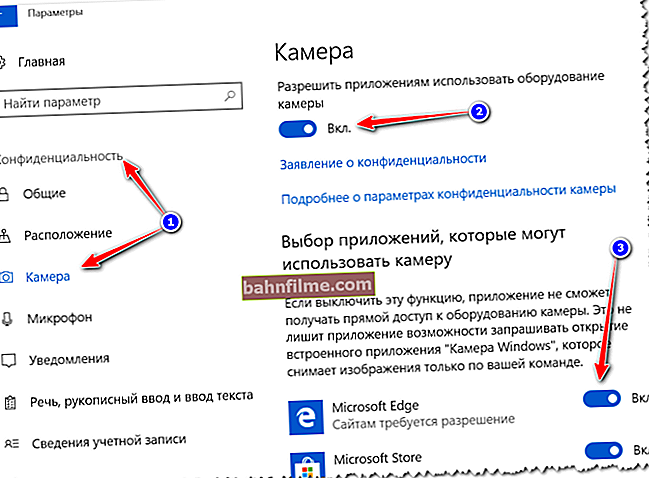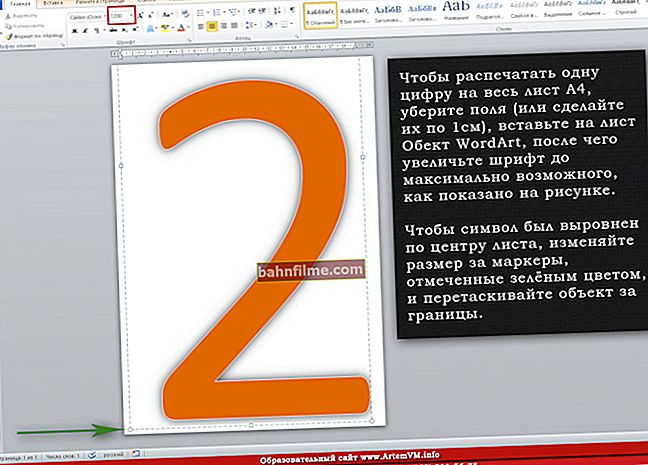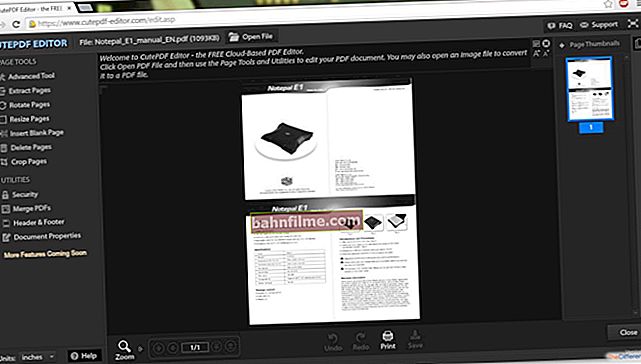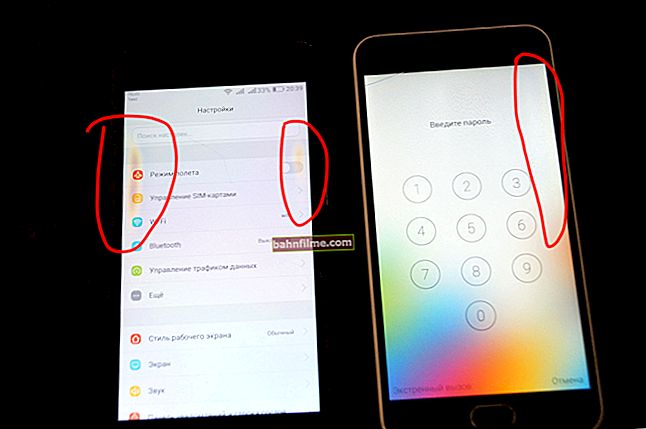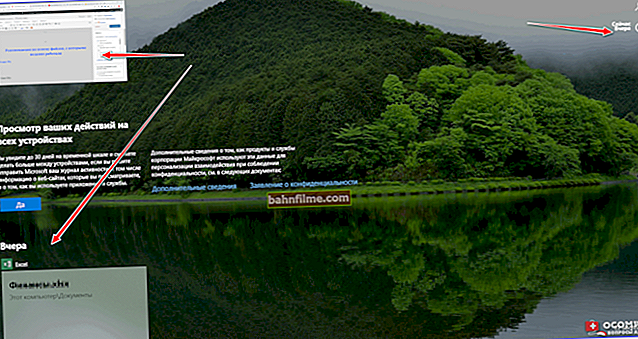Good day everyone!
Good day everyone!
Still, the fate of our country is not an easy one: then revolutions, then wars, then devaluations with crises - all this leaves its mark ... And very often in these difficult times the connection with people close to us is lost.
It would seem that the 21st century is in the courtyard - the century of computer technology, where the Internet is everywhere and everyone can create a social page for themselves. networks (so that he and he can be found). However, this does not completely solve the problem ...
On my own behalf, I will add that, probably, there is not a single person who would not like to find and talk to: an old friend, acquaintance, relative, former neighbor, etc., the connection with whom has long been lost. Social media does not always help to do this. This is probably why such a high popularity among the program "Wait for me" .
In this article I will touch upon the question of how to find out about who is looking for you in the program "Wait for me" and how to look for someone there. So...
Note: all the first and last names in the article below are a coincidence. The author of the article is not looking for these people.
*
We look at those who are looking for in "Wait for Me"
Official website address: //poisk.vid.ru
1) First, open the program website "Wait for me" by following the link above. You can also just copy the link //poisk.vid.ru into the address bar of the browser, and press Enter.
2) Next, the site itself will open: in the center of the screen there will be a search bar - we enter the name and surname of the person into it. Then we press the button "Search" .
Note: you can enter at least in capital letters, at least in small (case is not important).

Screenshot 1: Search on the site Wait for Me
3) Then you will be presented with a list of found people (as a rule, the more popular the last name / first name, the more people are on the list).
If there are too many people found (for example, 672, like mine), then it is advisable to first filter the list: for this you can specify the person's age and gender (for some reason, the site gender cannot automatically determine what is strange ...).
👉 Note!
Try not to set the age too precisely - take the bar ± 5 years. Because other people who entered a person into the search base might not know his exact age and enter approximate numbers.

Search results // On the site Wait for Me
4) Next, you have to painstakingly work with the list: you need to look through each questionnaire, check the data for each person on the list. Perhaps the person you are looking for is among the list!

The result of refining the query
👉 Important!
If you did not find the type "Ivanov Alexander" by your query (ie in the query in Cyrillic), try to write your first and last name in Latin. For example, so "Ivanov Alexandr".
♦
To start searching for a person on the site "Wait for me" , you first need to register. Button "Check in" located in the top menu of the site, on the right.

check in
Fill out the questionnaire with reliable information and in detail - the result of your searches will depend on this (the fact is that on the site you can see who is looking for a person and contact him using the contacts indicated by them. you may be unexpectedly contacted and happy that your person is found!).
To create a profile - press the button "Search" ... In the search application, indicate as much information as possible about the person you are looking for, check that the questionnaire does not contain errors. Due to one mistake in the year or name - your search can slow down by years (unfortunately) ...

Search for a person
♦
About TV shows
By the way, the site has a very convenient and good opportunity - to view all TV shows "Wait for me" that appeared on TV screens.
True, this requires high-speed access to the Internet, which is not yet available everywhere (however, development in this direction in our country is proceeding by leaps and bounds, and now, even in many regional centers, the Internet is fast enough).
To watch the episode: click the button "Look" and select the gear you want.There is a convenient filter for searching: you can specify the date (including approximate) of the transmission.

Watch TV shows online
👉 Note!
If the video is not displayed, errors, warnings, etc. pop up. Most likely, the problem lies in Adobe Flash Player, try reinstalling / updating it
*
PS: The article is aimed at novice users.
I hope, if it does not help, then at least it will tell you where and how to start looking for a person.
Good luck!
👋
First publication: 09/30/2017
Correction: 01/30/2020