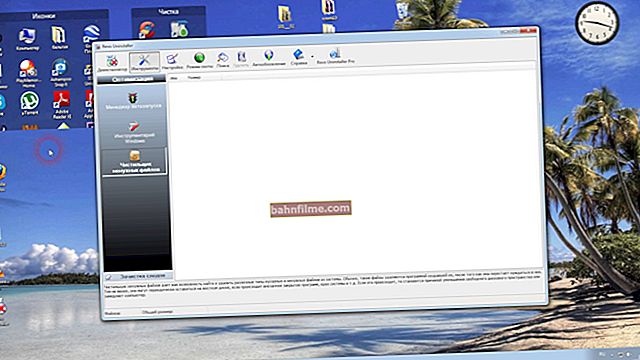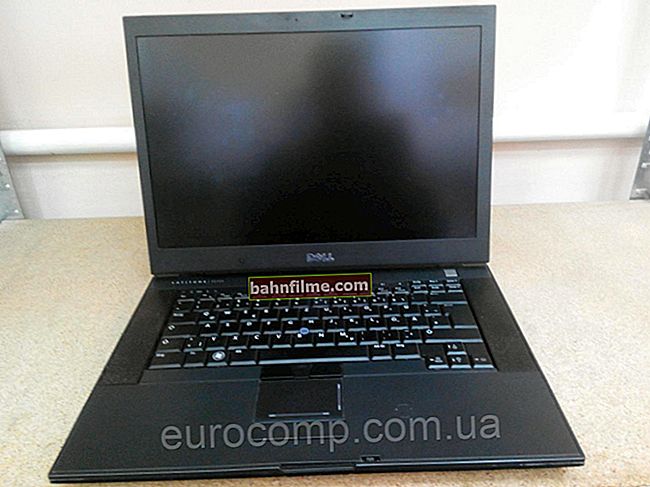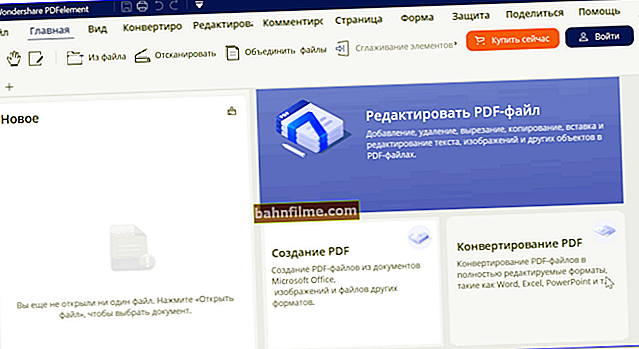Good day!
Good day!
Quite a lot of questions are always around the choice of Windows OS: which one is better, and which one is faster, and which one should I choose for my old laptop, and for a PC, but one OS is watching you, and the other is not, etc. 👀
In this article I want to express my opinion about the choice of OS. I think that the topic will be very useful for many. Even experienced users change Windows often and cannot settle for a specific version (let alone those who are not so familiar with PCs).
Also, the article will probably find a response from those who have recently bought a computer / laptop and are looking for an optimal system for themselves (so that everything works tolerably well and does not slow down).
Perhaps it's time to start (otherwise the introduction is too cumbersome 👌).
*

OS selection - preview
*
Choosing the OS version for laptop / PC
👉 When it comes to a laptop
Then first of all you need to go to official site the manufacturer of your device and see which Windows OS is there for driver (of course, for your device model).
Because if there are no official drivers for the OS you want, many problems are possible in the future: you will have to look for them from "folk" craftsmen (and they do not differ in stability, in most cases), failures and crashes are possible, some functions may not work at all.
For example, the screenshot below shows the official DELL website with a section for downloading drivers for the Inspiron 7572 laptop model.
As you can see, there is only official support for Windows 10 64-bit and Ubuntu. The choice is small, and it has already been made for you ... 😉

View available laptop drivers on the manufacturer's website
👉 Note!
I would like to add that in some cases the drivers for Windows 10 get up and work on Windows 7/8, and in some they do not get up.
With clever installation methods (for example, by importing various backups), they can cause serious errors, and you will have to reinstall the OS ...
*
About choosing between OS x86 and x64 (32/64-bit)
If at the dawn of the emergence of x64 systems - there were many problems with them, now it's all in the past. For them, the same as for x86 - thousands of programs have been released and everything works fine.
The main difference between these systems (if we discard everything unnecessary for an ordinary user) is the amount of supported RAM.
If you have more than 3 GB of RAM - install x64 system. The fact is that the x86 system will not see and will not use more than 3 GB of RAM (if you have 8 GB, say, then 3 GB will be visible and will be used, and 5 GB will be "dead").
If you have 3 GB of RAM or less - you can also install an x64 system, but I would not recommend it. x86 systems are generally less demanding than their x64 counterparts. Therefore, in order to improve performance, with this amount of RAM, it is better to choose x86.
How to find out the current OS, its bit depth, the amount of RAM:
- open the explorer (combination of buttons WIN + E);
- open "This PC" (located in the menu on the left in the explorer);
- in any free space of the window "This computer" right-click and from the pop-up menu select "Properties" ;
- a window will open in which you can get all the information of interest about the OS, processor and RAM (see screenshots below).

How to find out your OS and processor

OS version, processor, RAM
*
About Home, Pro, Enterprise, Education versions
By and large, for many users there is practically no difference which of these versions to choose (the main difference here is for various enterprises and companies, where there are certain problems with the legal registration of this whole "case", and the need to use remote access to corporate networks, setting up various system policies, etc.).
If you touch Windows 10 - then:
- Home is the main version of the OS intended for ordinary users.From the Pro version - it differs in the lack of support for remote access, group policies, data encryption and a number of specials. functions. By and large, all these additional. functions, in most cases, are simply not needed on a home PC;
- Pro - all the same features as in Home, only there is support for BitLocker drive encryption, support for Hyper-V virtualization, multiple desktops, Azure Active Directory (a function for working with cloud services). As I said above, all this is practically not used at home;
- Enterprise (or Ent for short) - This version is used in large companies. It has a number of unique features such as Direct Access, cloud hosting, Remote Desktop, etc.
- Education - version for educational institutions. Almost the same version as Ent, only this one lacks Cortana (voice assistant).
- Mobile - this version is designed for mobile devices: smartphones, tablets, netbooks, etc. It is aimed at small devices with a screen diagonal of no more than 8 inches, supports touch screens in full.
*
About choosing between Windows XP / 7/8/10
In general, it is reasonable to choose an OS not only based on your personal desires, but also based on the availability official drivers (as already mentioned above) and the requirements of the OS itself. It makes no sense to put modern Windows 10 on a weak machine, and constantly suffer with brakes and freezes ...
Below I will give min. those. requirements for each OS, and I will give my brief reputation for each of them 👌.
*
Windows XP
The legendary OS that has been holding the palm for about 10 years!
Compared to all the operating systems that came before it, it has become:
- very stable: the number of errors and crashes has decreased significantly. The same Windows 98 had to be reinstalled almost every month;
- friendly to people new to the PC (many actions are quite simple and straightforward, there is detailed help on how to perform many tasks).
Perhaps these two qualities allowed it to become one of the most popular operating systems!

Windows XP - desktop
To date, Microsoft has stopped official support for this OS, so I would recommend installing it on a PC only in exceptional cases:
- when there are no drivers for a newer OS;
- old PC with poor performance;
- or you need this particular OS to run a specific program (although in this case, you can resort to a virtual machine).
Minimum requirements:
- Pentium processor with a frequency of 233 MHz;
- At least 64 MB of RAM (at least 128 MB is recommended);
- At least 1.5 GB of free hard disk space;
- CD or DVD drive.
*
Windows 7
The most popular operating system today. Mainly due to the fact that:
- low system requirements (especially by modern standards). Many users who have had Windows XP have Windows 7;
- the system is very stable and reliable;
- high performance (the system is optimized and sub-laptops, which are very popular now);
- supports many devices without installing drivers (this is generally the most convenient thing!). Imagine, if you have reinstalled the Windows XP system before, then the network card did not work for you. there was no driver for it, and since the card does not work, it means there is no Internet. A vicious circle - you cannot download the driver, because the card does not work, but the card needs a driver. With Windows 7, the likelihood of this problem is MUCH lower!

Windows 7 - START menu and slave. table
Recently, I must say, Windows 7 began to lose its popularity:
- First, all new laptops and PCs come with Windows 10 preinstalled;
- secondly, many manufacturers do not release drivers for Windows 7 for their new hardware;
- thirdly, not all modern equipment works in it.
But in general, I think it will be one of Microsoft's main products for a few more years ...
System requirements:
- 1 GHz processor;
- 1 gigabyte (GB) (32-bit) or 2 GB (64-bit) random access memory (RAM);
- 16 gigabytes (GB) (for a 32-bit system) or 20 GB (for a 64-bit system) on HDD;
- DirectX 9 graphics device with WDDM 1.0 or higher driver.
*
Windows 8
For the first time, this system presented users with a new type of design: when you turn on and boot the OS, you were presented not with the usual desktop, but with a tiled menu (as in the screenshot below).
On the one hand, it is convenient, on the other hand, it is convenient on mobile gadgets, but not on PCs / laptops. Because of this tiled menu, the system came under heavy criticism, and I think that is why it did not become such a popular product ...

Windows 8 - desktop
Overall, the system is very stable, efficient and reliable. In terms of its capabilities, it is not inferior to Windows 7 (and, more likely, it surpasses: there are recovery tools, built-in antivirus / defender, improved performance).
By the way, according to my personal tests and observations, this OS is the fastest when you install it on a disk, when you boot Windows and turn off your PC (although it wins when booting just a few seconds, but nevertheless ...). Together with the SSD-disk, the system simply "flies" ...
System requirements:
- CPU. 1 GHz * or faster with PAE, NX and SSE2 support;
- RAM 1 GB (for a 32-bit system) or 2 GB (for a 64-bit system);
- Hard disk space: 16 GB (for a 32-bit system) or 20 GB (for a 64-bit system);
- Video adapter: Microsoft DirectX 9 with WDDM driver.
*
Windows 10
The newest and most modern system in the Windows line. It has the best stability and reliability (though, in my opinion, it is still inferior in performance to Windows 8).
Many people criticize the system for keeping track of users. This is partly true ... On the other hand, browsers, search engines, many programs, and some sites on the Internet “follow” users (I don’t follow 😉).
However, now on the network there are many assemblies of systems with pre-settings, where everything superfluous is disabled (including tracking). I think this minus can be deleted ...

Windows 10 - desktop
In general, if you have a modern PC / laptop, I think there should be no problems installing and using this OS.
True, I noted that Windows 10 has problems when working with discrete and integrated video cards - it cannot always switch correctly from one to the other (link to an article about this).
Therefore, if you have 2 video cards and you often play, I would recommend Windows 7, or install 2 systems at once (at least keep in mind that in some games Windows 10 will not switch the built-in adapter to a discrete one, and the brakes may start ).
There are also some problems with the support of old programs: they are not stable, they crash. If you switch to this system, perhaps the way out is to use a virtual machine (or a hypervisor).
And one more thing: in some cases, Windows 10 loads the hard drive very heavily (there is no official answer from Microsoft for what it is connected with). Especially, this often happens during Windows startup. You can find out how to partially reduce the load 👉 here.
Otherwise, this system is rightfully considered the best, and its primacy (in my opinion) is not far off (unless Microsoft releases a new OS 😉).
Those. Requirements:
- Processor: at least 1.5 GHz or SoC;
- RAM 1 GB (for 32-bit systems) or 2 GB (for 64-bit systems);
- Hard disk space: 16 GB (for 32-bit systems) or 20 GB (for 64-bit systems);
- Video adapter: DirectX version 9 or higher with WDDM 1.0 driver.
- Display: 800 x 600.
*
The article raises a provocative question, so I will ask without unnecessary rudeness in the comments. 👌.
Good luck to everyone and make the right choice!
👣
First publication: 02/04/2018
Correction: 11/01/2020