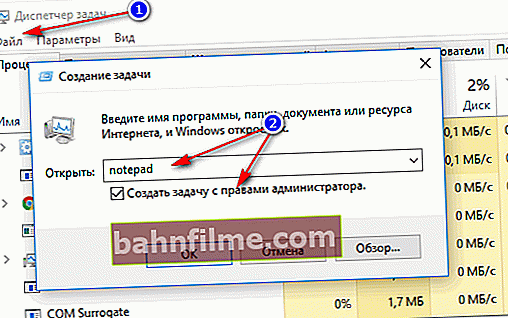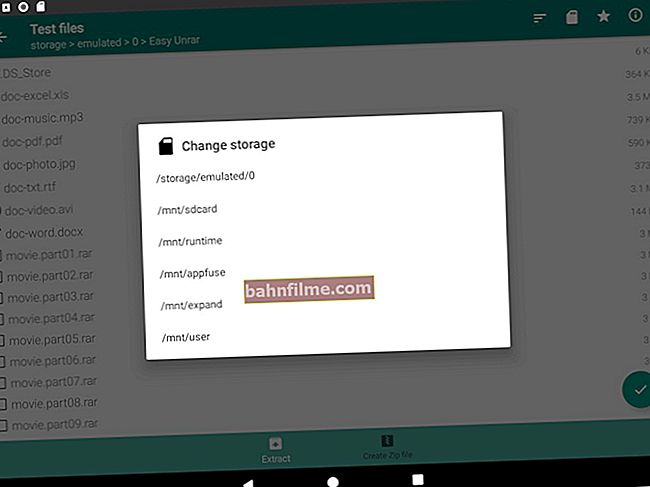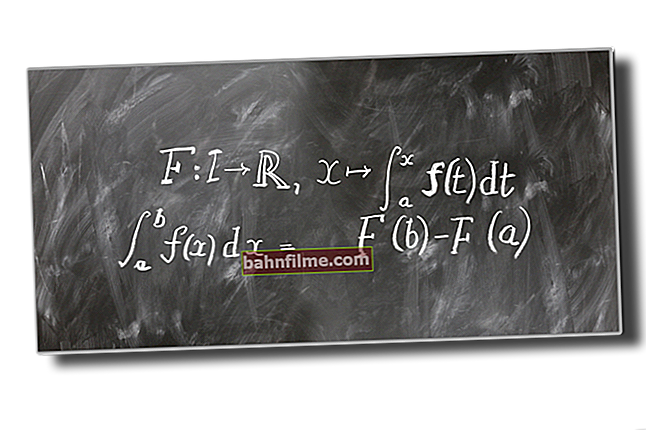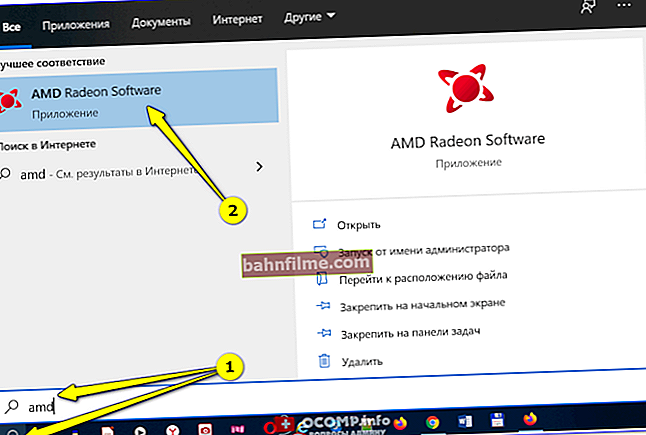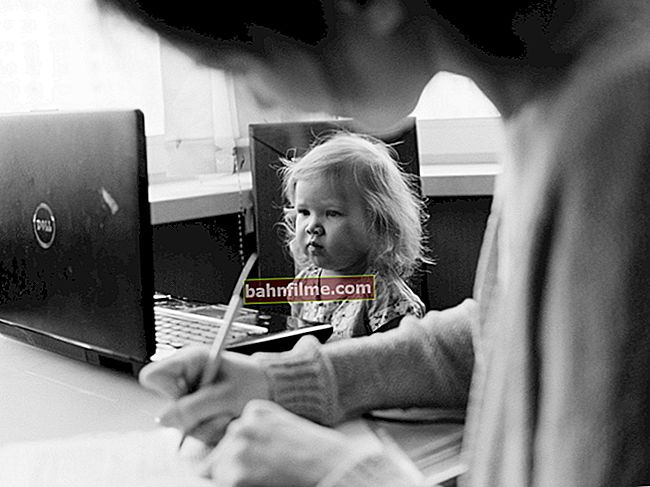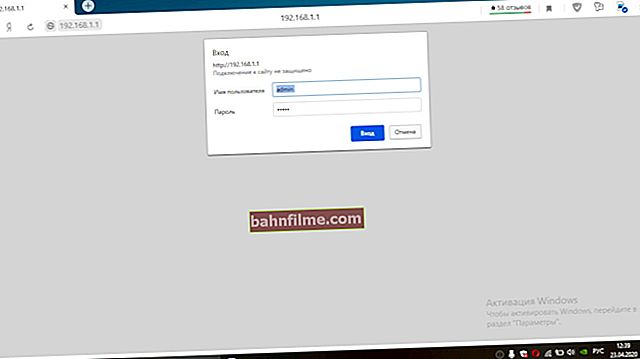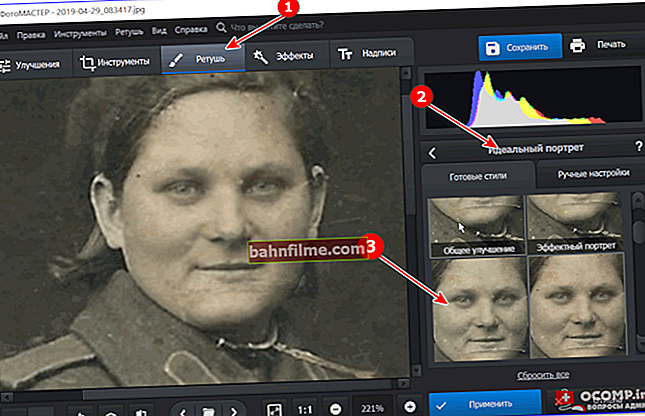User question
Hello.
It just doesn't work from the computer to go to your Vkontakte (VK) page - instead, some kind of error appears in the browser that the web page is currently unavailable. At the same time, everything works fine on the phone. What could be wrong?
PS: I checked the computer completely with Avast antivirus, everything seems to be clean ...
Good day everyone!
Since VK is one of the most popular sites in our country, all sorts of scammers always revolve around it, viruses, scripts, etc. appear.
Often, when, instead of a real VK site, you see a fake page on which you are offered to send an SMS to a short number to restore access (in fact, they will simply withdraw money from your account).
In this article I will give tips and recommendations to help you restore access to the VK site as a whole, and directly to your page.
So...
*
Why can't I log into VK
Below are the main reasons why you can't open your page on VK. Each will have a solution attached.
👉 Important!
First, check if you have access to the Internet. It happens that many users sin on VK, but in fact they have a problem with the network. I recommend checking your internet speed
*
Reason # 1: malware changed the system hosts file
Decision
For reference! Windows has one special system file hosts by changing certain lines in which, almost any sites may become inaccessible to you.
Even worse, instead of the sites you are used to, completely different ones may open: for example, go to VK, and you are automatically redirected to the scammers' site, where they ask you to send an SMS to a short number to restore access to the page. Naturally, you don't need to do this!
Now about where this file is located, and how to check if everything is in order with it.
In Windows 7/8/10 the file hosts lies in the directory C: \ Windows \ System32 \ drivers \ etc (you need to open it with a regular notepad with administrator rights). In Windows 2000 / XP, look for the file in the C: \ WINNT \ system32 \ drivers \ etc \ HOSTS directory.
To open a notebook with administrator rights, you need:
- start the task manager (Ctrl + Alt + Del buttons);
- to push file -> new task;
- write command notepad (check the box giving admin rights, see arrow 2 on the screen below), and press Enter.
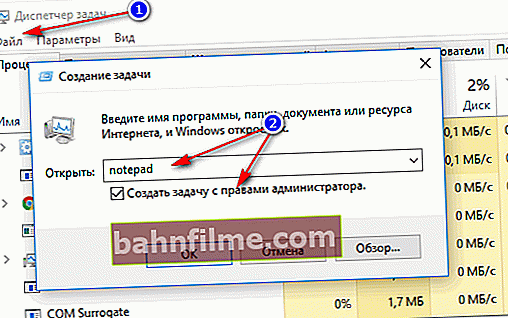
How to open notepad with administrator rights
Next, in notepad, click file / open and paste the address into the address bar of the notepadC: \ Windows \ System32 \ drivers \ etc (see arrow 1 on the screenshot below). Switch the display to "All files" mode (see arrow 2) - and open the hosts file.

How to open the hosts file in notepad
Below on the screen I have a typical view of the file hosts ... Pay attention to a few important things:
- all lines in the file start with a #;
- the file consists of a dozen or so lines and there is nowhere to scroll the wheel (note: sometimes, cunning viruses add malicious lines so that they cannot be seen without scrolling with the mouse).

What is the hosts file // default file in Windows 10
Actually, if you have something suspicious in this file, feel free to delete and save the file (fortunately, the administrator rights with which we launched Notepad will allow you to do this).
The screenshot below shows an example of how suspicious lines look that replace the addresses of popular sites (such lines must be removed from the file).

Suspicious line in the hosts file
By the way, you can also restore the hosts file using the AVZ antivirus utility. I talked about this in one of my previous articles. Link to it below.
👉 To help!

How to change and restore the hosts file
*
Reason # 2: you have caught a virus or adware. Browser issue
Decision
Basically, this problem is similar to the previous one - the same virus could change the system file hosts (and even having restored it, after a while, if you have not removed the virus from the system, it can change the hosts again).
Therefore, I recommend installing a modern antivirus on your PC, updating its databases and then completely scanning your computer. I expressed my thoughts on choosing an antivirus in one of the articles, the link to it is below.
👉 To help!
The best free antiviruses - a large selection ->
In addition, the browser itself is very often infected. Moreover, in this case, the classic antivirus is far from always able to remove the virus from the browser. Therefore, in case of such problems, I recommend checking and cleaning your browser (how to do this in 5 steps - described in the article at the link below).
👉 To help!

How To Remove Virus From Browser - In 5 Steps!
Also, check if turbo is enabled in your browser. In some cases, instead of the expected acceleration of opening pages, on the contrary, there is a slowdown, or even the impossibility of viewing them. Similar turbo modes are available in some browsers, for example, in the Yandex browser, in the Opera, etc.

Turbo mode in Yandex browser
*
Reason # 3: is the provider blocking access?
Decision
In the past few years (judging by what I see), they began to put things in order on the Internet: they block various sites and pages with prohibited information. Everything would be fine, but there have already been cases when Internet providers blocked sites by mistake (including VK). In addition, system failures in the operation of equipment cannot be ruled out either ...
Therefore, try to call (contact) the Internet provider and clarify if there is any problem on their side ...
👉 To help!
VPN for Chrome, Yandex browser and Opera: how to open an inaccessible site
*
Reason number 4: blocking access to VK by your firewall / antivirus
Decision
Often, some web pages contain dangerous viruses, scripts, adware, which it would be highly desirable to avoid. And many antiviruses simply block such pages, preventing you from opening them.
It also happens that, having found such a "good" on some VK page, the antivirus simply blocked access to the entire site ...
For example, NOD32 antivirus - when opening a dangerous web page, it warns that "Access is denied" (but unfortunately, not all antiviruses show such a window).

The page is in the list of dangerous websites / NOD32
Therefore, check the settings of your antivirus and firewall, if there is a hard Internet filter there, if nothing is blocked.
If you don't have third-party antivirus utilities, check your Windows Firewall settings. How to enable / disable it, and how to block the access of any program to the Internet in it, is described in one of my articles, the link below.
👉 To help!

1) Working with Windows Firewall (How to prevent a program from accessing the Internet)
2) If you get an error related to DNS servers, the Internet is gone and sites do not open, I recommend that you read this instruction
*
Reason # 5: incorrect password, error in the number / mail
Decision
Sometimes users themselves confuse their mail (especially if there are several of them), forget passwords, just rush and inattentively enter data to access their page. Usually, in this case, an error is always displayed that the mail / phone number or password are incorrect.

Mail address does not exist, password is not correct / Just an example
If your phone and your e-mail are linked to your page, then there are no problems with restoring access (even if you forgot your password)! Just click the link "Forgot password" located under the authorization form (see the screen above) and act according to the VK instructions.
In addition, it is possible that the password from your page is saved in your browser. Looks like a similar thing in the settings.
For example, in Chrome, this data is located on the page chrome: // settings / passwords (or open Settings / Advanced / Passwords and Forms) - you can enable / disable auto-complete, and see the saved passwords for all sites.

Chrome - configure saving passwords
*
Reason # 6: you were hacked, the page was blocked (for example, due to spam)
Decision
Your page may also be unavailable for the reason that it was simply frozen (blocked). Usually, in this case, when you try to open it, you will see a message about why it was blocked and what needs to be done to restore it.
For example, if you have found malicious links, then you may be asked to check your computer for viruses, then confirm that you are the owner of this page and change the password (example below).

The VK page was frozen, they ask to confirm that I am me
In general, it is impossible to give a universal recipe for defrosting a page, especially since there are a lot of reasons for blocking! Contact VK support (from experience I will say that if you yourself have nothing to do with it, describe the situation normally and intelligibly - then you can unfreeze even those pages that have been blocked for good!).
*
Prevention measures
In order not to constantly experience problems with logging into the VK network, and not to catch various viruses, I recommend following a number of simple rules.

1) Install and use a modern antivirus that is regularly updated. I wrote about the choice of antiviruses in this article.
2) Don't refuse or disable updating your Windows OS. If you have disabled automatic updates, check and install all important patches manually from time to time!
3) Try not to log into Vkontakte not from your computer / laptop. You can easily find out the password and take possession of confidential information.
4) Do not follow links that you receive from unfamiliar people leading to suspicious sites with incomprehensible content. Very often on such sites for adults, various malicious scripts are picked up.
5) Do not install various "magic" wallets, "free" Internet, software breakers, etc. "good". Half of these programs (and maybe more) always contain either adware or viruses ...
In general, try to download programs and utilities from the official websites of their manufacturers. So the likelihood of catching a virus will be much lower.
6) Before starting downloaded files and programs from the Internet, check them with an anti-virus program.
7) It is highly advisable to use a modern firewall. In principle, it is enough not even to disable the built-in in Windows (which many do purposefully).
8) Very often many users "catch" a virus when updating Flash Player. You can find out how to update it correctly in one of my articles ...
*
Joke about VK ...
Left the girl's house, five minutes later a call to his mobile:
- You have not left your "Vkontakte", what should I do?
- Well, marry me.
- I agree!
*
That's it for now ..
Good luck!
👋
First publication: 05.11.2017
Correction: 02/10/2020