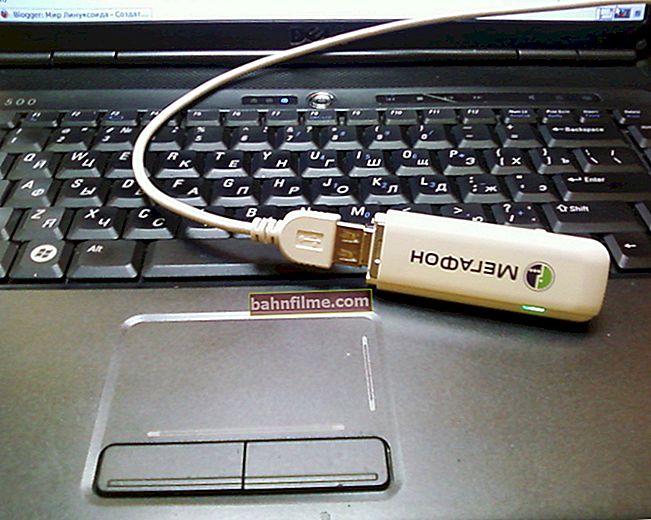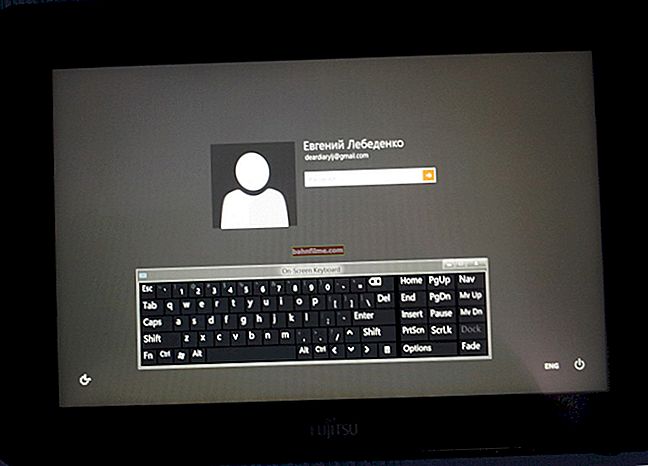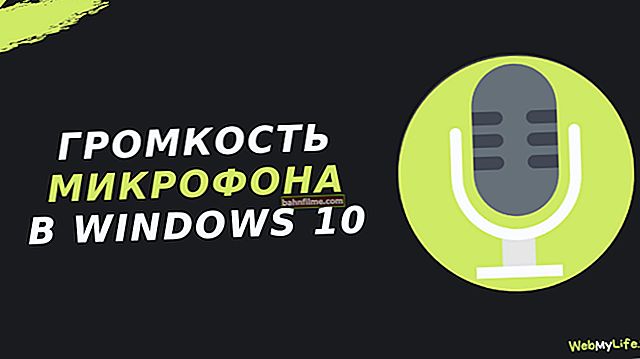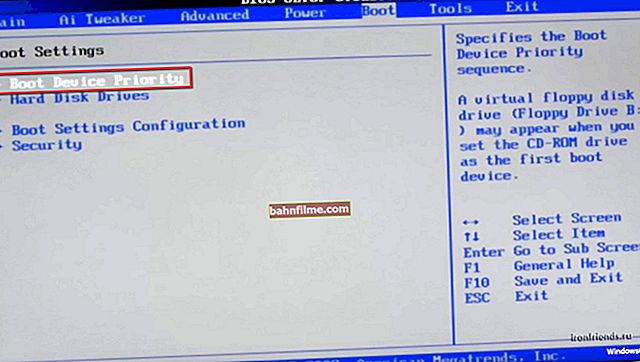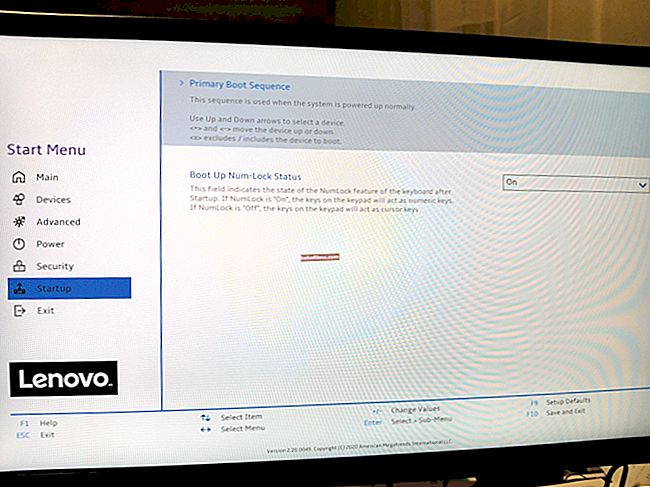Good day!
Good day!
You buy a new smartphone, everything seems to be working fast enough, the phone is responsive to any press ...
But now a month or two passes, and you see that some applications start to run longer, games slow down, the smartphone reacts to clicks with some delay ... 👀
This happens (in most cases) due to the installation of a dozen other new games and applications into the device's memory. Over time, they take up more and more memory, RAM, "create" various "garbage". In addition, some of them can work in the background and load the CPU (and also "eat up" the battery charge).
In general, sooner or later you will have to deal with this 👌! And in this article I want to give some of the most effective applications that can quickly and automatically put things in order on your smartphone!
And so, more to the point ...

Preview to the record / Putting things in order on the table and in the phone
*
Top 10 apps to speed up your Android phone / tablet
General recommendations
1) Uninstall any applications you are not using. Many users believe that they do not have such, but when they start looking through the list of them, they are very surprised ...
👉 To help!
How to uninstall an application from Android (even if it is not deleted) - see instructions
*
2) Disconnect all unused adapters: Bluetooth, Wi-Fi, GPS navigation and other modules. Each working "extra" module - "eats up" the battery charge ...

Disable Wi-Fi
*
3) Browse the tab "Battery Usage" : are there any among the list of programs that you do not need (or those that can be replaced and see the difference.
It is possible that the analogue of your program will "eat" 2-3 times less than the battery charge).

Battery Usage (Android 8.0)
*
4) The same advice only on the web. In Android, you just need to open the section "Wireless networks / Data transmission / Traffic usage estimation" and evaluate the statistics (see the screen below 👇).

Traffic Usage / Clickable
*
5) Clear the cache of those applications that freeze or begin to behave in an unnatural way (for example, do not show notifications 👇).

Clearing App Cache (Android 8.0)
*
6) Do not refuse updates (which the phone itself suggests from time to time).
7) If you have little memory left, then transfer some of the data to the SD card. For example, this can be done for many games, applications, photos, videos, etc. (system applications cannot be transferred!).

Application manager - transfer game to SD card
*
8) Install one of the applications (below) to maintain and clear the smartphone's memory.
*
AMC Security ✌
Play Market Link: //play.google.com/store/apps/details?id=com.iobit.amccleaner.booster

477 MB for cleaning! Continue (working with AMC)
AMC Security is a whole combine designed not only to speed up your device, but also to protect it from threats on the network. More than 10 million users around the world have already appreciated the benefits of the application!
Judge for yourself, AMC Security helps you free up phone memory, find and fix security issues, delete cache and junk files - all with just a few clicks on the screen!
Due to this complex of actions, it is possible to slightly increase the performance of the mobile device.
By the way, it is also worth noting that the application takes control over the consumption of the battery power (thanks to this, you can increase the battery life of the phone).
Features:
- effective scanning and cleaning of memory (in 2-3 clicks!). Due to unique algorithms, the application quickly finds garbage, residual files, various APKs (which are no longer needed), program cache, thumbnail files, etc. (see screenshots above);
- smartphone acceleration: in 2 clicks on the screen, you can clear the device's RAM as much as possible and close all background applications;
- built-in module for accelerating games;
- a module for saving battery power: you will have the opportunity to put your phone into night mode (for example) to save power;
- anti-phishing, payment protection: all these modules will save you from visiting various fraudulent sites and secure your funds (very important, because many have Internet banks installed on their phones);
- module for checking the phone for security (many "holes" the application will fix automatically when checking, see the screen above;
- the ability to block unwanted calls or SMS messages;
- module for the protection of confidential and private data;
- full support for the Russian language, a simple interface (with step-by-step actions for any of the tasks).
*
CCleaner
Play Market Link: //play.google.com/store/apps/details?id=com.piriform.ccleaner

CCleaner - analysis and cleaning
I think that this application should be familiar to many - there is a very famous program (with the same name) from the same manufacturer for cleaning Windows!
CCleaner allows you to easily and quickly delete unnecessary temporary files, cache, fully monitor the state of the system (battery, CPU, RAM, memory, temperature).
I also note that the application has a module to protect your browser and system from some type of threats (viruses, phishing sites, etc.) ...
Features:
- smart optimization and device cleaning: only unnecessary files will be deleted (neither the system nor your documents will be harmed *). For example, the application cleans the cache, download folders, browser history, various residual temporary files, etc.;
- the ability to remove almost any application (moreover, you can remove several of them at once);
- you can see what kind of applications are consuming all your Internet traffic;
- CCleaner keeps track of applications you are not using (and will eventually offer to remove them);
- a separate module that monitors the battery: all applications that like to drain the battery will be taken under control!
- specialist. function (Task killer), which allows you to stop most tasks in 2 clicks (for example, useful if you need to free up RAM);
- tracking the load on the CPU, monitoring its temperature;
- simple and user-friendly interface (completely in Russian!).
*
Clean master
Link to Play Market: //play.google.com/store/apps/details?id=com.cleanmaster.mguard
All links to different software versions: // w3bsit3-dns.com/

Clean Master - screenshots of the application
One of the most popular applications for removing garbage and optimizing Android devices. The application also has a built-in antivirus module that will protect you from most threats (viruses, sites with malware, etc.).
Note: the free version of the program has an advertising banner.
Features:
- phone cleaning function: Clean Master will automatically find temporary (no longer used) files, application cache and other garbage and clean it all neatly;
- built-in anti-virus module (by the way, it is worth noting that according to various AV tests - the module is very, very good, occupies a leading position among similar software);
- acceleration module: Clean Master can automatically close dozens of other applications at once and free up RAM;
- control over the load and temperature of the CPU;
- saving battery power: the application analyzes the operation of applications and helps to optimize the load (and therefore extend the life of the phone without recharging);
- Wi-Fi security module;
- Built-in game control wizard: for example, you can try to speed up the loading of the game with 2 clicks!
- simple Russian interface.
*
Speed booster
Play Market Link: //play.google.com/store/apps/details?id=com.mytools.cleaner.booster

Application screenshots - Speed Booster
The Speed Booster application, which has already been chosen by 10 million users around the world, cleans cache and junk files well, optimizes memory and makes working with Android devices safe and comfortable.
Note that the application is very simple (but effective), in Russian and without ads!
Features:
- "smart" phone acceleration: the application analyzes and stops unused background tasks in time; there is a function to clear the RAM;
- cleaning of temporary (and unnecessary) files, garbage, cache (the user only needs to start scanning - the restSpeed booster will do it yourself);
- built-in game acceleration module;
- CPU cooling function: the application monitors its temperature and, if it detects that it exceeds the permissible limits, it will stop the appetites of some software and reduce t ° C;
- charging control module: now you will know exactly how much time is left to charge the battery, how quickly it will run out, and who "eats up" its charge;
- full support for Russian!
*
360 Security Lite
Play Market Link: //play.google.com/store/apps/details?id=com.qihoo.security.lite

360 Security Lite - Antivirus, Optimizer
360 Security Lite is a pretty good optimizer that works well even on fairly old phones (even if the RAM is less than 1 GB).
And the installation package itself weighs only 7 MB (which is less than many competitors). With all this, the application not only cleans the system, but also protects it from most common threats.
Features:
- effective cleaning of phone memory from garbage, cache, identical photos (there is no such option in other cleaners!);
- antivirus module: allows you to stop and remove most viruses, unwanted software and other threats on the network in time;
- a module for monitoring the temperature and state of the battery;
- automatic assessment of the state of the battery, memory and phone performance (it is convenient to find out about the problem in time and take action);
- very low tech. requirements;
- simple and easy interface.
*
GO Speed
Play Market Link: //play.google.com/store/apps/details?id=com.gto.zero.zboost
Required version Android 4.4.

GO Speed - speed up games, clean up trash, window phone status
This application stands out from the rest in that its developers promise to speed up some games (for example) up to 60%!
In addition, GO Speed has a solid cleaner and a module for monitoring background processes. All this in a complex allows you to make your phone work faster, and your time with it is more comfortable!
Features:
- garbage cleaning module: delete various obsolete apk-files, cache, temporary and residual files, etc.;
- the ability to remove almost any application (even those that came with the phone from the manufacturer. Be careful! Some of them may be necessary for a number of phone functions);
- built-in application manager: helps you find little-used applications and remove them;
- a module for speeding up games (just add them to a special window - and the rest of the program will do it itself! See the screen above 👆);
- floating widget (will help you quickly and easily manage the application and the phone);
- the ability to block applications (no one but you will have access to them!).
*
Power clean
Link to Play Market: //play.google.com/store/apps/details?id=com.lionmobi.powerclean
UptoDown link: //power-clean.ru.uptodown.com/android

Screens of the Power Clean application
Power Clean is powerful and effective enough to keep your Android device running at high performance. The application is very popular, especially abroad (over 100 million users worldwide!).
Main modules: fast cleaning, memory booster (RAM cleaning), energy saving, antivirus.
Features:
- quick cleaning of all sorts of garbage: from the remaining files of remote applications, system cache, etc .;
- battery control: applications that overload the battery can be forcibly stopped with one touch of yours;
- control over the state of the CPU (the principle of operation is similar to the previous one);
- a module for controlling notifications: filters and groups them so that Android does not overwhelm you with all sorts of unhelpful things, behind which really necessary messages are invisible;
- the ability to search for similar and identical photos;
- the ability to free up RAM;
- the presence of a "smart" widget that allows you to quickly and easily manage the application;
- the ability to block access to a number of applications (so that no one except you can open them);
- built-in anti-virus module.
Cons: there is a rather aggressive ad unit (appears after clearing the RAM, for example ...).
*
Systweak Android Cleaner
Play Market link: //play.google.com/store/apps/details?id=com.systweak.systemoptimizer

Systweak Android Cleaner - Screenshots
Android Cleaner is a very powerful application for cleaning your phone memory from all kinds of junk.It also allows you to automatically improve the performance of games, free up RAM, remove duplicate (duplicate) photos, videos, music.
Note: Despite the fact that the application is free, there is no aggressive advertising in it.
Features:
- quick and easy cleaning of the smartphone from unnecessary files (outdated files, cache, etc.);
- search for duplicate files: pictures, music, videos, photos (many have gigabytes of identical files and take up the phone's memory);
- RAM optimizer;
- battery control module: with the application you can extend the operating time of your smartphone up to 30%!
- the presence of a memory manager: helps to make backups of the necessary data, delete old and unused files, etc.;
- a module for speeding up games (you just need to add a game to the application list, and then the program will speed up them automatically!);
- the ability to send important files to the cloud (for secure storage);
- a tiled interface that is easy to use on almost any mobile device.
*
The cleaner
Link to Play Market: //play.google.com/store/apps/details?id=com.liquidum.thecleaner

The Cleaner - screenshots of the application
The Cleaner is a free app for optimizing Android devices. All the most necessary functions are available: quick memory cleaning, freeing up RAM, application manager, game accelerator.
The program interface is very simple and intuitive: the top menu contains several sections, moving through which you can perform all the specified actions with 1-2 clicks on the screen.
Features:
- memory optimizer: in 1 click on the phone screen, you can free up RAM and improve the performance of the device;
- cleaning up memory (easy and quick removal of various garbage and temporary files);
- application manager: allows you to delete dozens of applications at once;
- a module for accelerating games;
- the ability to block the launch of your applications with a PIN code;
- auto-reminders: the app will remind you in time that the device needs to be cleaned.
Minus: in some places the translation into Russian was not completed or was made with errors (but you can use it without problems - everything is clear).
*
Game Booster
Play Market Link: //play.google.com/store/apps/details?id=com.burakgon.gamebooster3
Link to w3bsit3-dns.com: //w3bsit3-dns.com/forum/index.php?showtopic=736743

Game Booster - button to speed up, list of games, watch FPS
Game Booster is an application designed to speed up games. This is achieved by optimizing the use of RAM, CPU in automatic mode (the application "stops" other processes and provides maximum device resources to a specific running game).
Features:
- allows you to increase the performance of the device in one click;
- the ability to view the properties of the phone;
- the ability to turn on the display of FPS;
- automatic mode of operation: all you need to do is add those games that you want to speed up to the list;
- control over the state of RAM, CPU, device temperature;
- very simple interface.
Cons: an abundance of advertising; lack of the Russian language.
*
Additions on the topic are welcome ...
Happy work!
👋
First published: 12/29/2018
Correction: 2.10.