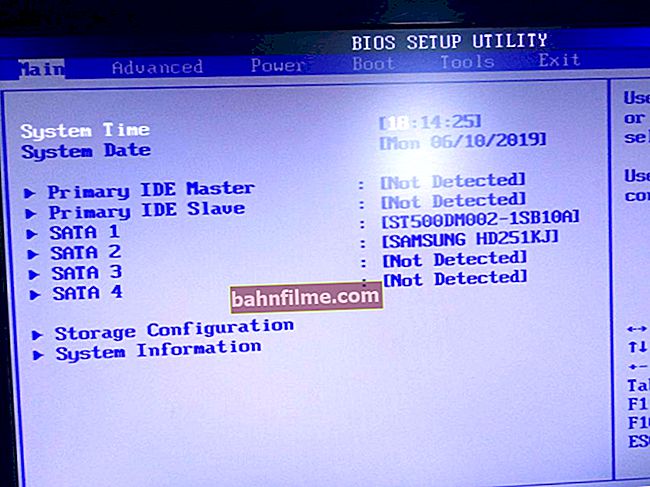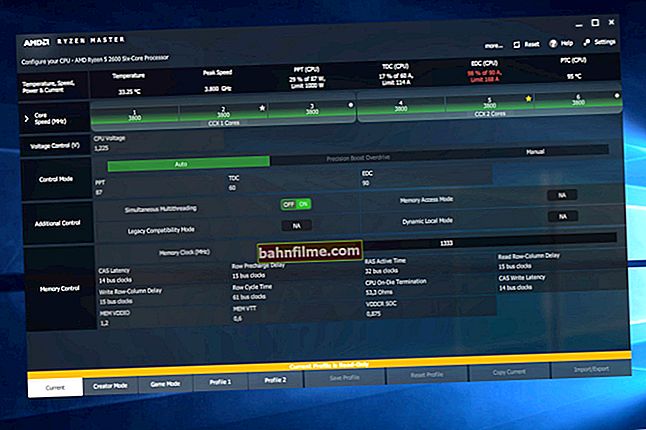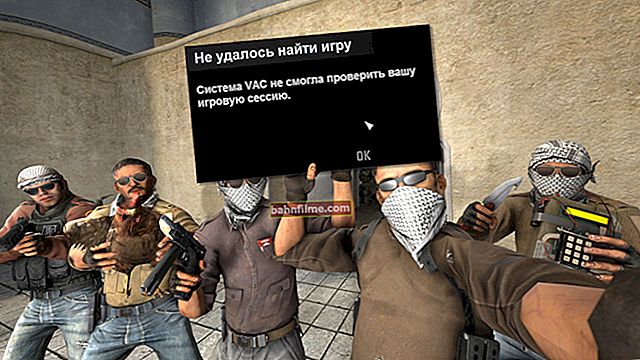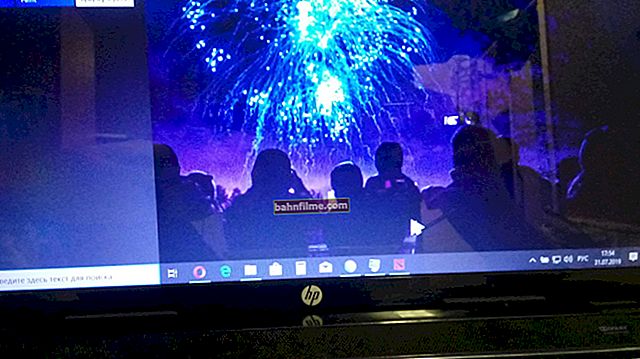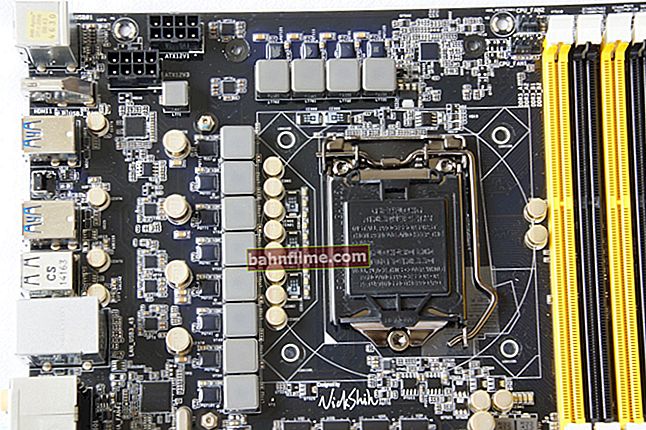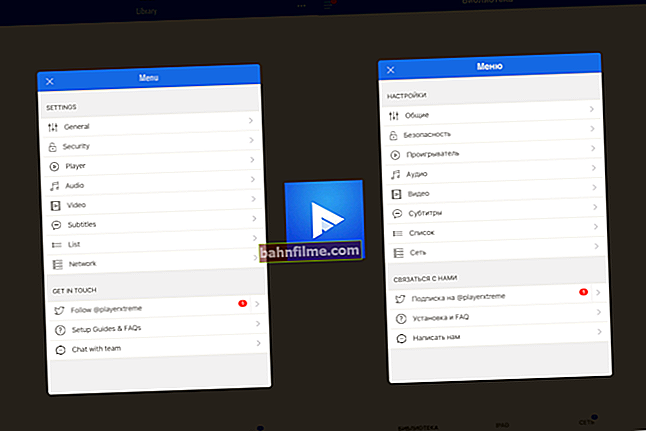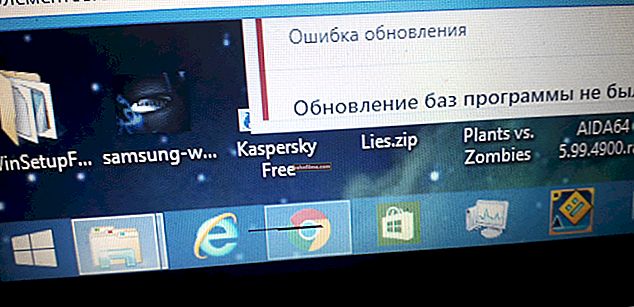Good time!
Good time!
It is not uncommon for SD cards and USB flash drives to experience all sorts of troubles: sometimes they cannot be read, sometimes copying takes too long, then all sorts of errors appear (that the disk is write-protected, that formatting is required, the wrong amount of memory is displayed, etc.). Moreover, it happens sometimes for no reason and no reason ... 👀
In this article, I want to recommend a dozen utilities that have helped me out more than once or twice. With their help, you can work with flash drives and drives from different manufacturers (Silicon Power, Kingston, Transcend, etc.), i.e. it is universal software.
I think the material will come in handy for everyone who periodically encounters similar problems.
So...
*
Programs and utilities for repairing flash drives and SD cards
For testing and diagnostics
CrystalDiskMark
Developer site: //crystalmark.info/en/download/

Reading speed - 37MB / s, writing - 7MB / s (screenshot of the DiskMark window)
A very useful little utility. Allows you to quickly get data on the speed of reading / writing. Supports not only USB flash drives, but also classic HDDs, SSDs, external hard drives, etc. drives (which are seen by "Windows").
Note: in most cases, they are guided by the first line "Sec" (sequential read / write speed). Read - read, Write - write.
USB Flash Benchmark
Developer site: //usbflashspeed.com/

The results of testing the drive in USB Flash Benchmark
Another utility for testing the speed of flash drives. Allows you to get not only some numbers, but also compare them with other drives (i.e. evaluate your USB flash drive with other device models). This can be done due to the fact that the test results are saved on the site of the same name (along with flash drive models).
By the way! If you are thinking of buying a fast USB flash drive, just go to the website //usbflashspeed.com/ and see the top 10. Thus, you can acquire what other people have already experienced in practice!
H2testw
Developer site: //www.heise.de/download/product/h2testw-50539

Test passed normally, no errors found
A small utility from German programmers. Designed to scan USB drives for their real volume (note: some flash drives, for example, Chinese manufacturers - come with a "fake" overstated volume) ... In these cases, it is enough to drive the flash drive using H2testw and then format it correctly.
👉 Help!
How to find out the real volume of a flash drive and restore its performance (using H2testw).
Flash Memory Toolkit
Developer site: //www.flashmemorytoolkit.com/

Flash Memory Toolkit - utility main window
Flash Memory Toolkit is a good complex for servicing USB devices. Allows you to perform a whole range of the most necessary actions:
- testing drives for errors in reading and writing;
- data recovery from flash drives;
- viewing properties and characteristics;
- the ability to create a backup of a flash drive;
- low-level test of the speed of the drive.
Flashnul
Developer site: //shounen.ru/

Flashnul work window
This program can diagnose and fix many software errors (especially when it is not clear what is happening with the flash drive at all: that is, no errors are displayed). In addition, it supports almost all flash drives: USB flash drives, CompactFlash, SD, MMC, MS, XD, etc.
Capabilities:
- reading and writing testing: the availability of each sector of the media will be checked;
- checking the integrity of files on the USB drive;
- the ability to make an image of the content on a USB flash drive (it can be useful for data recovery);
- the possibility of sector-by-sector image recording to a USB device
- some operations can be performed for other types of media: HDD, CD, Floppy disk, etc.
ChipEasy
English version (Softpedia): //www.softpedia.com/get/System/System-Info/ChipEasy.shtml

ChipEasy - providing media information
A free and very simple utility for obtaining complete information about a USB flash drive. It will be very useful in cases when the marking on the flash drive itself was erased (or it was not there at all).
What data does ChipEasy provide:
- VID & PID;
- manufacturer;
- controller model;
- serial number;
- information about the firmware;
- memory model;
- Max. current consumption, etc.
Flash Drive Information
English version: //www.softpedia.com/get/System/System-Info/Flash-Drive-Information-Extractor.shtml

Flash Drive Information - application work screen
The utility is similar to the previous one. Allows for 2 mouse clicks to find out all the information about the drive (flash drive, memory card): model, controller, memory, etc.
For formatting and repair
HDD Low Level Format Tool
Developer site: //hddguru.com/software/HDD-LLF-Low-Level-Format-Tool/

Drive selection || Continue || HDD Low Level Format Tool
Program for low-level * formatting of hard drives, SD cards, flash drives and other drives. I would note its "unpretentiousness": even if other utilities freeze when trying to access a USB flash drive (or do not see it), the HDD Low Level Format Tool can help in most cases ...
Features:
- most manufacturers (Hitachi, Seagate, Samsung, Toshiba, etc.) and interfaces (SATA, IDE, USB, SCSI, Firewire) are supported;
- when formatting, absolutely all information from the disk is cleared (partition table, MBR);
- recovering information from a disk after formatting using the HDD Low Level Format Tool is almost impossible!
MyDiskFix
English version: //www.usbdev.ru/files/mydiskfix/
Note: the utility was developed by Chinese programmers. It is quite difficult to understand the Chinese version, so I give the link in English. version (I have not seen Russian on the network).

Screenshot of MyDiskFix operation
A free small utility designed for low-level formatting of failed flash drives. It will come in handy in cases when your flash drive cannot be formatted using standard Windows tools, when the flash drive shows an erroneous volume, or a write error occurs.
Note: before formatting in MyDiskFix, you need to find out how many real-working sectors are on your flash drive. This can be done, for example, using the H2Test utility (which was given above).
USB Disk Storage Format Tool
Developer: Hewlett-Packard Company
English version: //www.authorsoft.com/usb-disk-storage-format-tool.html

USB Disk Storage Format Tool - work window
Small utility for formatting HDD / USB Flash drive (file systems supported: NTFS, FAT, FAT32).
By the way, USB Disk Storage Format Tool does not require installation, does not freeze if it works with faulty flash drives, from which you need to wait for a response for minutes (like, for example, the standard formatting utility in Windows).
Features:
- fast and safe formatting of the drive;
- with full formatting through the utility, all data from the flash drive is deleted (later, not a single file from it can be restored);
- scanning the drive for errors;
- creating partitions with the FAT 32 file system larger than 32 GB;
- tested with 1000 different flash drives (Compact Flash, CF Card II, Memory Stick Duo Pro, SDHC, SDXC, Thumb Drive, etc.), and various manufacturers (HP, Sony, Lexar, Imation, Toshiba, PNY, ADATA, etc.) ).
Format USB Or Flash Drive Software
English version (developer site): //www.sobolsoft.com/formatusbflash/

Screenshot of the main window of the Format USB Or Flash Drive Software utility
Specialized utility for working with faulty USB drives. Allows you to format and restore the operation of the flash drive. I would also note its very simple interface (see the screen above), and the ability to work without installation.
Features:
- file systems support: FAT, FAT32, eXFAT, NTFS;
- simple and user-friendly interface;
- the ability to complete and fast formatting;
- the ability to "see" drives that the explorer refuses to "show";
- the ability to integrate into the Windows menu;
- compatible with Windows 7, 8, 10.
Transcend RecoveRx
Developer site: //ru.transcend-info.com/recoverx

Screen of the Transcend RecoveRx application
Multifunctional program: allows you to recover files from flash drives, format them, and protect them with a password.
In general, this program is intended for flash drives from the manufacturer Transcend, but I cannot help but note that the formatting feature works for flash drives of other manufacturers.
RecoveRx is quite an omnivorous program: it supports USB sticks, memory cards, MP3 players, external hard drives (HDD) and solid state drives (SSD).
JetFlash Recovery Tool
Developer site: //ru.transcend-info.com/Support/Software-3

JetFlash Recovery Tool - main window screen
This utility will help in cases where the standard Windows tools simply do not see the USB flash drive. Only USB sticks from Transcend, JetFlash and A-DATA are officially supported (unofficially - much more).
Important! Keep in mind that the program, in the process of repairing (restoring) a flash drive, completely deletes all data from it! If you have the opportunity to save something from a faulty flash drive - do it.
Features:
- simple and free utility (only 2 buttons!);
- compatible with Windows 7, 8, 10 (also works with older OS Windows XP, 2000 (other OS - work is not guaranteed));
- only 3 manufacturers are officially supported: Transcend, A-DATA and JetFlash;
- automatic recovery of the drive (from the user you need to press only 1 button);
- low system requirements;
- no utility installation required.
SD Formatter
Developer site: //www.sdcard.org/downloads/formatter/

Formatting Canon SD Card to SD Formatter
This utility is designed to repair and restore memory cards: SD, SDHC, SDXC, microSD. The developers have specially oriented their product for the needs of photographers, videographers, and specialists in the maintenance of such equipment.
The drive is restored in auto-mode. Suitable in a variety of cases: in case of software errors, virus infection, failures, due to misuse, etc.
Note: in the process of working with a flash drive - SD Formatter will delete all data from it!
D-Soft Flash Doctor
Developer: Kazantsev Vladimir
Russian version: //www.usbdev.ru/files/dsoftflashdoctor/

D-Soft Flash Doctor - main program window
A small portable program for diagnosing and repairing broken flash drives (low-level formatting, soft reset). In addition, he can create images from flash drives / memory cards and write them to other storage media.
The program supports the Russian language (since the developer is from Kazakhstan), and is compatible with all modern OS Windows 7, 8, 10.
To recover files from a USB flash drive
R.Saver
Developer site: //rlab.ru/tools/rsaver.html

Selecting the drive from which the files disappeared (recovery process in R.Saver)
An easy-to-use program for recovering deleted files from various types of media: hard drives, memory cards, flash drives, etc. It can be used for various errors, file system failures, after formatting, virus infection, etc.
Supports NTFS, FAT and ExFAT file systems. For residents of Russia (when used for non-commercial purposes) the program is free.
👉 Help!

You can learn more about working with R. Saver in the article on how to recover a photo from a MicroSD memory card or USB flash drive.
Recuva
Developer site: //www.ccleaner.com/recuva

Find deleted pictures on disk - Recuva
File recovery software from the developers of CCleaner (the famous utility for cleaning Windows from junk files).
Recuva allows you to work not only with HDD, but also with USB flash drives, external drives, SSD, memory cards. The program is aimed at a novice user, so its use is very simple.
Features:
- all actions in the program are performed in steps;
- 2 modes for scanning drives;
- sorting files by their name, size, state, etc .;
- the utility is free;
- Russian is supported;
- compatible with Windows XP, 7, 8, 10 (32/64 bits).
MiniTool Power Data Recovery
Developer site: //www.minitool.com/data-recovery-software/free-for-windows.html

MiniTool Power Data Recovery - main window
A very powerful program (with unique scanning algorithms) that will allow you to recover data from broken flash drives, memory cards, external disks, CDs and other drives. Popular file systems are supported: FAT 12/16/32, NTFS.
On my own I note that, in my humble opinion, the algorithms of the program are actually different from other programs of a similar kind, tk. several times with its help it was possible to recover information when other software simply did not find anything ...
Note: in the free version of MiniTool Power Data Recovery, only 1 GB of data can be recovered.
Addition!
In general, there are a lot of such programs (note: which can scan the drive and recover some of the deleted files). In one of my previous articles, I have already cited a dozen of the most successful free products (most of them work not only with classic HDDs, but also with flash drives). I publish the link to the article below.

10 free programs for recovering deleted data: files, documents, photos - //ocomp.info/10-programm-dlya-vosstanovleniya-dannyih.html
*
That's all for now. Supplements for useful and interesting utilities are always welcome.
Good luck!
👋
First published: 02.12.2018
Correction: 01/30/2020