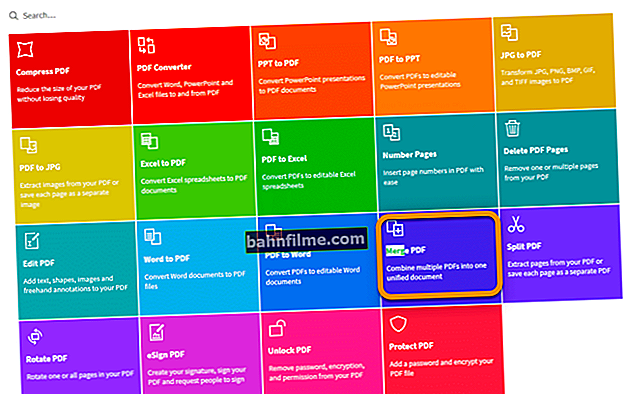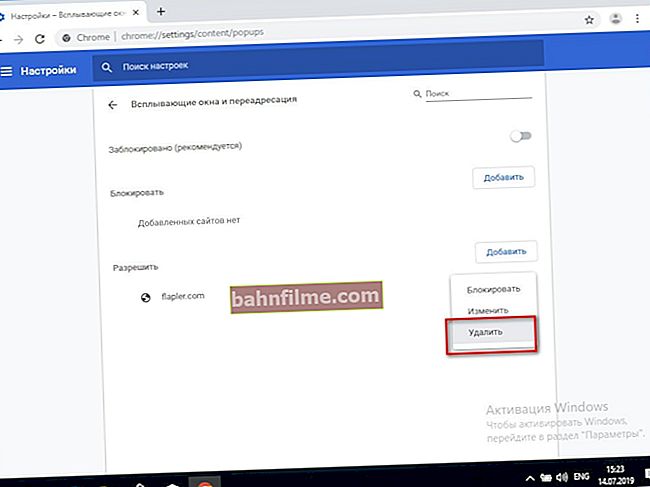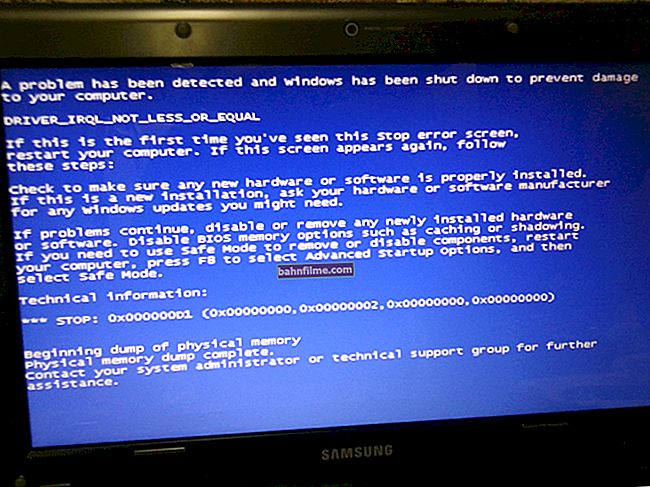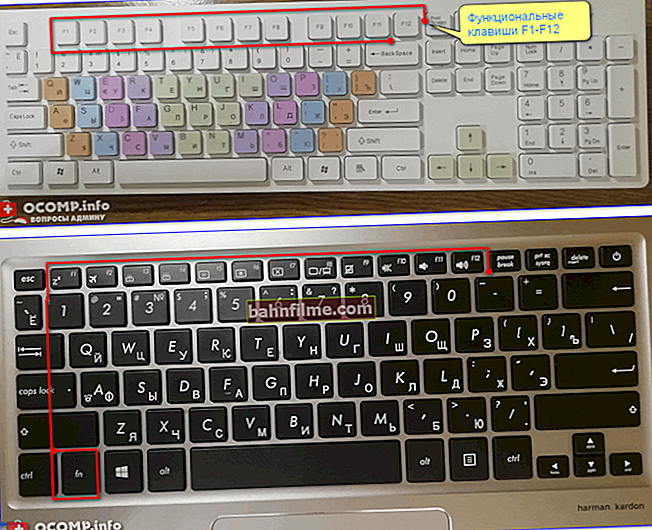Good day!
Good day!
Some say an antivirus on a smartphone is not needed (if you follow a number of simple rules), others say that there is no place without it ...
On the third hand: now many smartphones have mobile banks, Internet payments, a lot of confidential information - and "cunning" businessmen always revolve around money, and in my opinion, it will not be superfluous to install additional protection (even if you just play it safe 👌 ).
The category of security software for smartphones is now growing by leaps and bounds (just like it used to be for PCs). Therefore, in this article, I decided to select some of the best antivirus products for phones (based on test results from AV-Test, AV-Comparatives, and from personal experience).
*
👉 By the wayif you need antivirus for a computer - then I recommend that you read this note ->
*
Note: the word "free" is in quotes, because in almost all products (which are so announced) there is an advertisement for the purchase of an extended version, which gives some additional options.Nevertheless, the programs presented below do a fairly good job with their main task without additions. In any case, the choice is yours ... 👀
"Free" antiviruses for Android
Avast Mobile Security
Official website: //www.avast.ru/free-mobile-security
Google Play: //play.google.com/store/apps/details?id=com.avast.android.mobilesecurity

Avast Security - main program window
Avast Mobile Security is one of the most reliable antiviruses for Android devices in the World (and one of the most popular)! Has been awarded the highest awards in independent AV tests on several occasions.
After installing the application, Avast protects you from viruses and malware, adware (embedded in other applications), protects confidential information, and your Internet payments.

Scanning applications in Avast antivirus
In addition, Avast will take full control over all your browsers and open pages, start filtering e-mail, and SMS messages (e-mails from scammers, various advertising spam - will be deleted and blocked).
Key features:
- good anti-virus database, high level of security (from adware and spyware, viruses, malicious sites, etc.);
- Anti-Theft function (protection against theft): if the SIM card is changed, the device will secretly intercept audio recordings and photos of the thief;
- there is a good power saving mode (it will help those who quickly run out of battery);
- there is a secure storage of photos and pictures (protection is carried out by a PIN code);
- function of cleaning unnecessary and junk files;
- Wi-Fi network scanner (checking the security of the network used);
- cleaning and optimizing the use of RAM.
In general, this is not only an antivirus, but a whole combination of interesting and necessary functions (some of which can help out a lot).
*
Kaspersky Internet Security
Official website: //www.kaspersky.ru/
Google Play: //play.google.com/store/apps/details?id=com.kms.free

Kaspersky Mobile Antivirus - your device is protected!
Kaspersky Internet Security is a well-known antivirus in the post-Soviet space that provides a fairly serious level of protection and security for your mobile phone (numerous AV tests recognize this as well).
In addition to direct anti-virus protection, the application protects your personal and confidential data. It is also worth noting a good and well-thought-out interface that helps you quickly and easily customize the application in your own way.

App lock
Main advantages:
- background protection in real time: scans your applications, downloads, messages for viruses, Trojans, malware;
- application block: a function that allows you to set a password for access to correspondence, personal photos, data, etc.;
- there is a function to find a lost (or stolen phone);
- the ability to block unwanted calls or phone numbers (something like a "black" list);
- web protection: antivirus scans all the pages you visit. If a threat is found on them: the page will be blocked, and you will receive a notification.
*
AVG AntiVirus
Official website: //www.avg.com/ru-ru/antivirus-for-android
Google Play: //play.google.com/store/apps/details?id=com.antivirus

AVG Antivirus - Main Window
AVG AntiVirus - Free Antivirus and Optimizer in One Package! In addition to directly protecting against viruses, the application will also protect you from other malicious software (for example, adware add-ons, injections).
In addition, there are additional functions to protect personal data: photo storage, network security check, Wi-Fi control, blocking access to other applications.

Cleaning the system from debris in AVG Mobile
Key features:
- scanning and identifying threats in real time (applications, games, files - nothing will get away from scanning!);
- protection against malicious and phishing sites;
- the ability to delete tasks that are bad for the phone's performance;
- the power saving mode will slightly increase the battery life;
- removing unnecessary and junk files (i.e. increasing free space);
- the ability to block other applications using a code or fingerprint scan;
- determining the location of the phone using google maps!
- photo storage: now no one can view your photos without your knowledge;
- scanning and checking network security;
- the ability to block calls - spam and scammers will no longer bother you ...
Summing up, we can say that AVG antivirus is not accidentally considered one of the best products in its segment (moreover, both for Windows PCs and, apparently, for Android devices).
*
McAfee (Mobile Security)
Official website: //www.mcafee.com/
Google Play: //play.google.com/store/apps/details?id=com.wsandroid.suite

McAfee - 1 threat detected! Attention!
McAfee Mobile Security is a free smartphone application capable of providing a high level of security against viruses and malware, as well as against real scammers and thieves who can steal your phone (the application has special functions to find a stolen device).
In addition, as it has already become a standard for such applications: the program has a function to optimize and clear memory, and increase the performance of the phone (it makes sense to try for everyone who has a smartphone slowdown).
Main advantages:
- free and very powerful antivirus: work in real time, check the operation of all applications, check connected SD cards, flash drives, etc.; checking incoming mail, SMS messages, etc .;
- functions for the safety of web browsing: tracking the browser, blocking dangerous sites, malicious pages in social. networks, block links obtained from unreliable sources;
- if you lose your device - just go to the site //www.mcafeemobilesecurity.com/ , and by entering your e-mail address (pre-registered), you can track the location of the phone (much easier?). In addition, the application will discreetly shoot and record the thief's conversations. The program also monitors the last location of the phone before the battery is discharged;
- the ability to block both individual applications and the operation of the entire phone (so that no one can read SMS or call without you);
- the ability to back up data (SMS, messages, contacts, etc.) to transfer them to another device;
- there is a function of blocking and filtering SMS, calls (something like a "black" and "white" list);
- battery power optimizer;
- cleaning RAM and speeding up your smartphone;
- control over the network, traffic consumption and much, much more!
In general, this is a real combine for the protection and safety of the phone, in which they did not forget to build in additions to optimize and improve performance.I recommend it to everyone who is concerned about the safety of their device.
*
Avira Antivirus Security
Official website: //www.avira.com/ru
Google Play: //play.google.com/store/apps/details?id=com.avira.android

Avira Antivirus Security - main window
Avira Antivirus Security is a solid product from a well-known German company that develops antivirus software for computers.
It has a good range of functions for such a program: antivirus that works in real time, protection of confidential information, various blacklists, etc.
I also note a pleasant interface, and indeed a color scheme: light background, good perception of functions (it is clear what is included and what is not, and how to enable it ☝), a minimum of advertising (an example of a window is shown in the screenshot below).

Avira Antivirus Security - Security Tab
Main advantages:
- protection against viruses, malware, advertising injections, checking SMS messages, emails, messages in various applications, etc. In general, Avira takes control of all messages and notifications - the mouse will not slip anywhere 😎;
- control over pluggable SD-cards, flash drives, downloaded files, any applications launched;
- means from theft and loss of the phone: tracking the phone on the card, the ability to send a message to the phone with a request to return it (for example, for a reward if you lost it), the ability to remotely give a command to make the phone ring (in case of loss at home);
- there is a function to save battery power;
- blocking the possibility of dialing from phone numbers you do not need, or a block for receiving SMS messages ("black" list);
- many functions can be controlled from the network (without a phone at hand): for example, to give it a signal, find out its location on a map, block some applications, etc.
*
Cheetah Mobile Security
Official website: //www.cmcm.com/ru-us/cm-security/

Cheetah Mobile Security - Main Window, Threat Scanning and Scanning Process
The rapidly gaining popularity antivirus for Android. It is distinguished, first of all, by its smart diagnostics (its unique algorithms), which monitors the state of the phone in real time, and performs a number of tasks: anti-virus protection, optimizes and cleans garbage, saves battery power, reduces the load on the CPU (due to which - its temperature decreases). By the way, it is very important for some phones that get very hot.
Key features:
- "smart" diagnostics 3 in 1: antivirus, optimizer-cleaner, and acceleration of the phone (by reducing the load on the CPU);
- SafeConnect VPN function - allows you to increase your security on the network (prevent the loss of confidential information, private messages, browser history, banking Internet transactions, etc.);
- scan of all incoming and outgoing messages: now you will not receive any infected email. In addition, the program places all notifications on Android in its own window, making it more convenient to work with the phone;
- the ability to lock: you can further strengthen the protection of your device by setting protection using a PIN code or pattern (and even a fingerprint);
- intruder photo function - if someone tries to hack your phone, the program will take a photo of him.
*
That's all, for constructive additions - a separate merci!
All the best!
👋
First publication: 09.12.2017
Correction: 01/03/2020