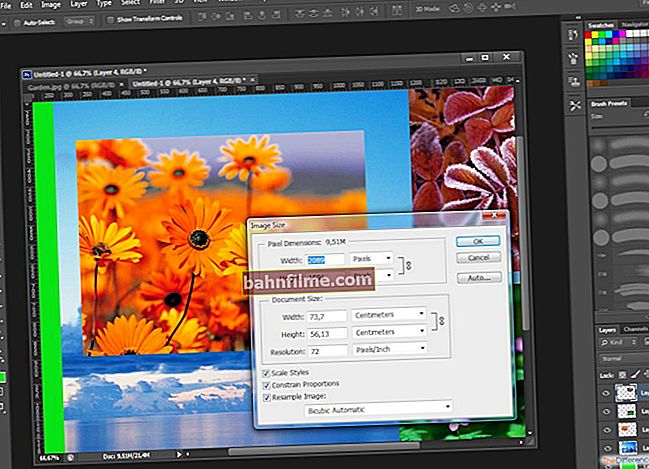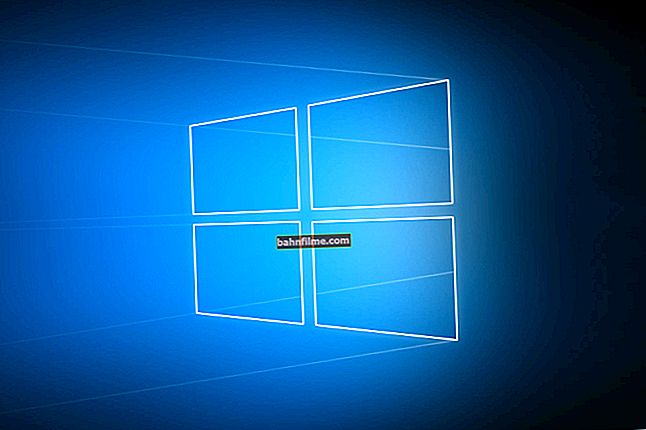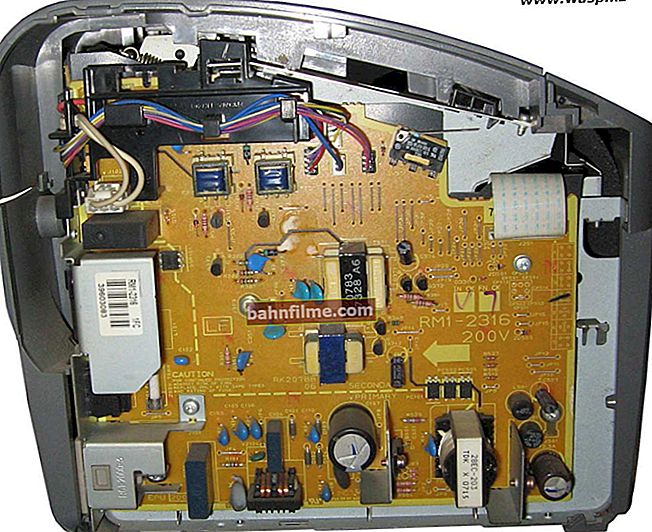Good day!
Good day!
Email is an indispensable tool for quick exchange of messages and files, registration on websites, getting various discounts from online stores, etc. But according to the law of meanness, you cannot get access to the box at the very moment when you need it most ... 😠
Actually, relatively recently, one of my colleagues encountered this (she urgently needed to confirm the transfer by e-mail, but the mail on Gmail.com did not want to open ...). The problem was solved (the reason is the browser infection with some adware (AdWare)).
Because of this incident, in general, this article was born. Below are some of the most common reasons why you can't access Gmail.com. I do not pretend to be the truth in the first instance, and yet ...
*
How to enter Gmail.com mail if an error pops up
STEP 1: about ways to enter and recover
To get started, try going to the Google home page and paying attention to the top right corner.
If you are in your account, you can immediately go directly to the mail: just click on the icon from the squares (see the screen below) and select "Post office" ... Of course, in this case you will not have to enter any passwords ...

Google account
You can also log into your mail on Gmail at the following URL: //accounts.google.com/ServiceLogin?service=mail
Please note that a lock should be lit in the browser address bar (the connection is protected) and the address should start with this URL (if you are automatically redirected somewhere, most likely you have caught a virus!).

What does the mail login window look like?
It is worth noting that after entering your e-mail (even if you have forgotten the password from it), it is possible to restore access to it in at least several ways:
- receive SMS to your linked phone number;
- enter one of your old passwords;
- using a previously used device on which you signed in to your account (for example, a tablet / phone). See screenshot below, for recovery - click on the link "Forgot Password" .

Gmail password recovery methods / Clickable
STEP 2: about different browsers
MMany users face the problem of access to mail after changing the browser! By the way, sometimes a new browser is installed without your knowledge ... (for example, this can happen "by accident" if you have installed software that distributes adware).
If it turns out that you are working in a new browser, try starting the old one and logging into your account. In addition, in the "old" browser you can find out your password (if it was saved in it).

Chrome - passwords, logins, attendances ☻. The list can be quite long ...
Would also recommend resetting your browser cache. This is done quite simply: you need to press a combination of buttons Ctrl + Shift + Del , then check the boxes "Images" , "Cookies", "Browsing history" and agree to clean up.

Ctrl + Shift + Del - which window opens in Chrome
STEP 3: "Add Gmail to your Google Account" error
In some cases, when trying to enter the mail, an error appears "Add Gmail to your Google Account".
If you have a similar error, then pay attention to the upper right corner (see screenshot below): there are icons with your name, a bell with notifications, and a round icon with the letter of your name. You need to click on this icon, select "Add account" , specify the email address (which cannot be entered) and enter the password. If the data is entered correctly, you will automatically be taken to your mailbox 👌.

Add Gmail to your Google Account
STEP 4: viruses, adware embedded in the browser
If you notice that some windows began to open on their own in the browser, you are often redirected, advertising blocks pop up - you almost certainly have picked up a virus (AdWare). Some types of such viruses "modify" the system file HOSTS , and thanks to this, they block access to popular sites (including Google mail, anti-virus sites, etc.)
To get rid of this "infection", I recommend following these steps in order:
- check all plugins and browser extensions (remove everything unfamiliar). Chrome extensions can be viewed on this page: chrome: // extensions / ;
- then download the AdwCleaner utility and check the system;
- then use the AVZ utility and restore the HOSTS file (how to do it);
- install a modern antivirus on the system (the best for the current year are listed here ->).
To help!

How to clean browser adware - //ocomp.info/kak-ubrat-reklamu-v-brauzere.html
How to remove viruses from your computer if the antivirus does not see them - //ocomp.info/esli-antivirus-ne-vidit-virusov.html
STEP 5: a few words about deleting your account
If all of the above doesn't work, it is possible that your account has been deleted. If your account was deleted not so long ago, there is a way to restore it (instructions here).
Otherwise, there is nothing more to advise, except how to create a new account, bind your mobile phone and a second e-mail to it (then you can be relatively calm about recovering your password if you accidentally forget it ... 👌).
Additions on the topic would be very helpful ...
*
That's all for now, good luck!
👋