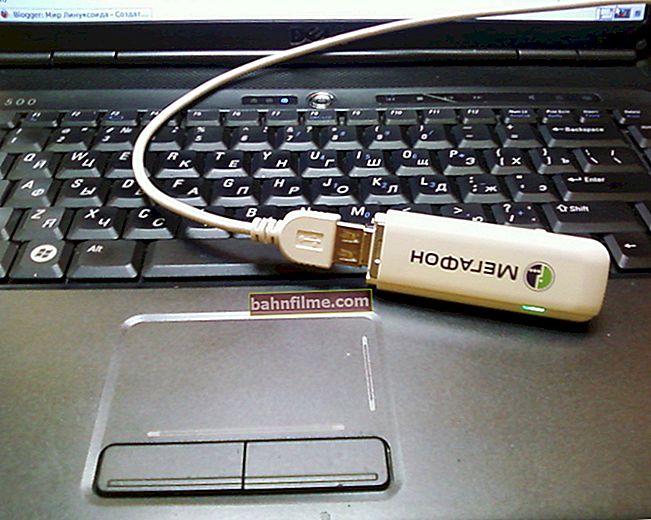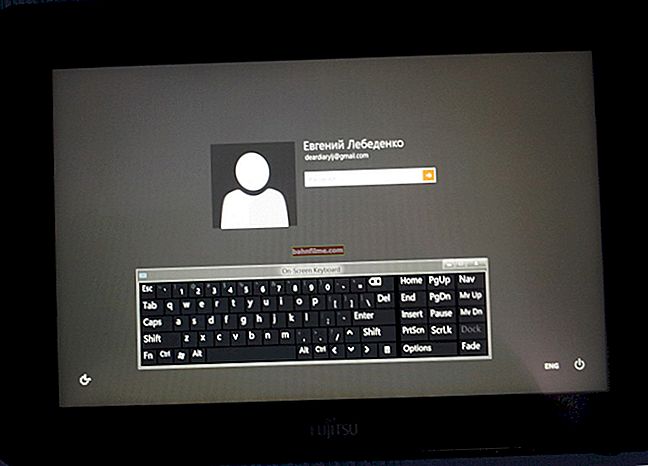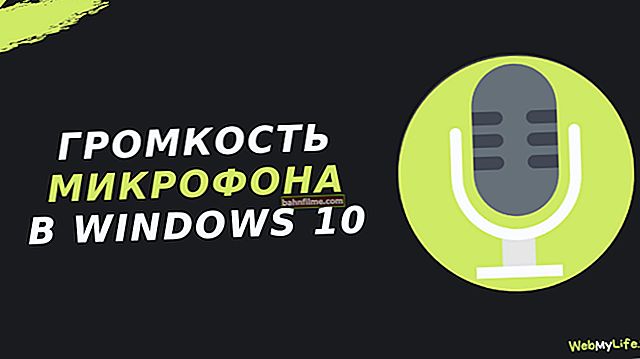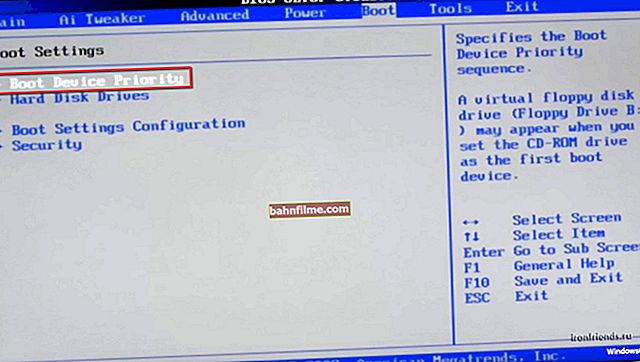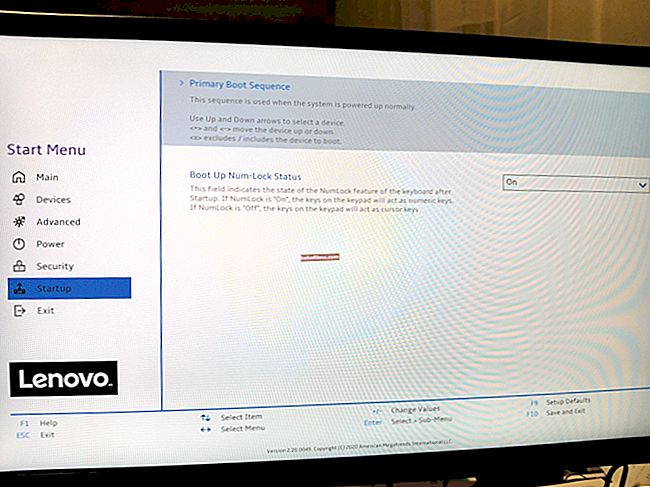User question
Good day.
Help me please! When starting the computer, an error is written:
"disk boot failure insert system disk and press enter". I understand that this means some kind of problem with the hard drive (is it broken?). How do I fix this error?
PS: I don't want to carry the computer for repair - it makes no sense, he is already 7-8 years old (I would like to do it on my own).
Hello!
The appearance of such an error does not always mean that something has happened to your disk. If translated into Russian, then this error means: "The boot disk was not found, insert the system disk and press Enter."
Those. this could happen, for example, if you disconnected the hard drive (a loop has come off, say), or because the computer is looking for boot records on the wrong media on which it is needed (for example, due to incorrect BIOS settings).

An example of an error is shown in this photo.
There are, in fact, many reasons, in this article I will touch on the most basic ones, so that anyone who is more or less versed with a PC can try to solve the problem ...
*
Solution (causes of occurrence)
Reason 1: forgotten floppy disk, floppy drive (Drive a)
Decision
Of course, I understand that floppy disks and floppy drives (in the jargon "flops") have already sunk into oblivion ... Nevertheless, many still have them on old computers! In addition, in many educational institutions, floppy disks are forced to do various jobs (so that floppy disks are still alive in some places 👌)!
The bottom line is this: check if a floppy disk is inserted into the drive. If you have a floppy disk, take it out and restart your PC!
By the way, also check if you have a floppy drive installed. If there is one, it is advisable to open the system unit and remove the cables that are connected to it from the floppy drive (perform the operation with the PC completely turned off!). After that, turn on the PC and see if the error is gone ...

Removing the floppy disk from Drive a
*
Reason 2: the disc is inserted into the CD / DVD drive, the flash drive is in the USB port Decision The same can be said for flash drives and CD / DVD disks - check if there is any leftover media in the tray or USB port. If there is, take it out and restart your computer. We take out the USB stick * Reason 3: changed boot priority in BIOS Decision The BIOS has a special section that is responsible for what media the computer will try to boot from (for example, from a hard disk or from a flash drive). If the settings in this section are incorrect, then the computer will look for boot records on the wrong media, and, naturally, finding nothing, it will give you this error. Most often, many novice users, when installing / reinstalling Windows, change these parameters, and then forget to return them back (although sometimes various "accidental accidents" are not excluded). As a result, the installation proceeds normally, and Windows does not boot later ... The photo below shows the priority of loading: BOOT section - boot priority 👉 Reference I already have articles on BIOS setup on my blog (entering BIOS, changing boot priority, resetting settings, etc.). Because the topics are quite voluminous, it is not possible to tell all these "subtleties" in this article. Therefore, to check your BIOS settings, I suggest you use the materials, links to which are given below. 1) How to enter BIOS (BIOS) on a computer / laptop. 2) How to configure BIOS to boot from a flash drive or disk (CD / DVD / USB). 3) How to reset BIOS settings. * Reason 4: the battery on the motherboard is dead Decision BIOS settings can get confused due to the fact that the battery on the motherboard has run out. It looks like a small round "pill". Thanks to it, the computer keeps your settings in the BIOS in "memory".In addition, they probably noticed that the time and date are also counted correctly due to something, even when the computer has been turned off for weeks! On average, such a battery can work for 8-10 years. If something is wrong with it, you can notice it by the same lost date and time (they will need to be corrected after each turn on the PC). In general, there is nothing tricky - you can replace it yourself ... Battery on PC motherboard * Reason 5: is your hard drive detected, is everything okay with it. Check the loops Decision When booting the computer, on many models, you can see a black screen with various inscriptions "flickering" before the Windows logo appears. Among them, by the way, you can see the name and model of the processor, disk, the number of RAM and other parameters. You can also see this information if you go into the BIOS (on how to do this, the links were given above in the article). So, check if your hard drive is detected, if the PC model sees it. The photo below shows a Samsung hard drive (everything is fine with it). If the disk is not displayed - most likely there is some kind of hardware problem ... Checking if the hard drive is visible In the most innocuous case, the loops came off (for example, they might not fit tightly when the system unit was assembled). Also, they are often disconnected / attached when another disk is connected, when cleaning the PC from dust. Therefore, the first thing I recommend to do if the PC does not see the disk is to disconnect the cables, blow out the dust in the sockets, and reconnect them (perform with the PC completely turned off!). Checking loops If the PC still does not see the drive, try connecting the drive to another computer / laptop. It is possible that the disk has become unusable (this also happens sometimes, especially when there was a sharp surge in electricity: lightning, welding, etc.). 👉 By the way! You may find useful an article on how to connect a hard drive from a laptop to a computer. * Reason 6: Windows crashed Decision Also, another popular reason for this error is the corruption of Windows boot records (many in slang simply say that the system crashed). In this case, you can try to either restore the old Windows, or just install a new one. It's up to you to choose. 1) How to restore Windows 10: step by step instructions. 2) Installing Windows 10 from a USB flash drive - see the instructions. In addition, you can try to boot from an emergency live CD and try to check the system for viruses, transfer important data from the system disk to other media, i.e. make a backup of the necessary information. A link to an article on creating a live CD is provided below. 👉 How to create a bootable LiveCD / DVD / USB-stick or disk with Windows operating system and service utilities that do not require installation on the hard drive. * That's all, additions are welcome. Good luck! 👋 First publication: 20.11.2017 Correction: 01/30/2020