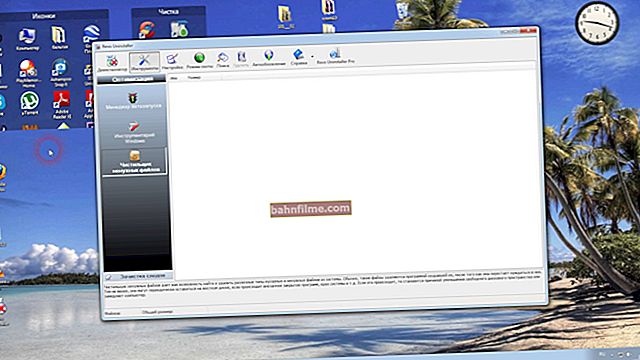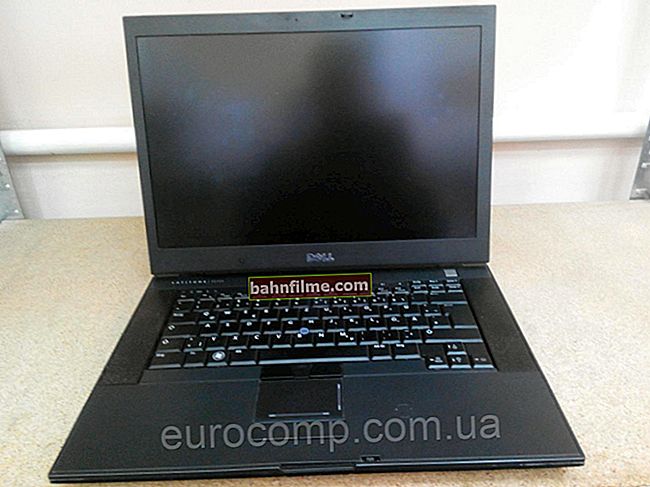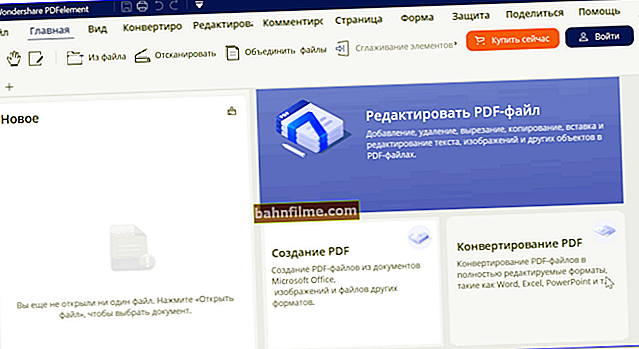Good day!
Good day!
One of the most common errors when launching programs and games is a window with a cryptic inscription appcrash ... Most often this applies to such popular games as GTA, Fallout, Sims, Fifa, etc.
Usually, this error signals the absence of some files (for example, not updated system libraries), or a violation of the integrity of the files of the application itself (the same game with a virus infection, for example).
In this article, I will try to give an answer on what to do with all this in order to eliminate this misunderstanding. Hopefully the material will be helpful for everyone who encounters this error ...
Remark! I would recommend one of my previous articles. The material partially overlaps with this topic. Why are games slowing down (even on a powerful computer)? Eliminate lags and brakes!
*
How to troubleshoot APPCRASH error step by step
1) Updating system libraries
In the overwhelming majority of cases, the cause of problems and errors with the game is the lack of an up-to-date version of system libraries (we are talking about DirectX, Net Framework, Microsoft Visual C ++). By the way, it is not uncommon when the repacks with the game contain "their" modified versions of these libraries, which incorrectly "fit" into the system, and problems begin ...
These materials will tell you how to properly update these libraries:
- DirectX update - //ocomp.info/otsutstvie-d3dx9.html
- NET Framework update - //ocomp.info/microsoft-net-framework.html
- Microsoft Visual C ++ update - //ocomp.info/oshibka-microsoft-visual-c.html
Important!
Each particular game may require a specific and specific version of Net Framework or DirectX (say). Look at the official website of the game for additional tech. requirements (such information is usually always indicated there).
Also detailed tech. the requirements can be found in the file readme.txt (in the game folder). As an example, below is a screen from those. requirements for the game Fifa 18.

Those. requirements for the game Fifa 18 (taken from www.easports.com)
2) Reinstalling the application (checking the integrity of the files)
Another common cause of this error is damage to the integrity of some game files (program being launched). For example, they could have been corrupted by a virus, some update / addition (mod), etc.
Therefore, the advice is quite simple and trivial:
- first, completely scan your computer for viruses (since integrity violations are often associated with a virus infection). You can find out how to scan your PC here: //ocomp.info/esli-antivirus-ne-vidit-virusov.html
- then try downloading this application (game) again and reinstalling it (you can try the excellent version, if any).
By the way, if you have problems downloading to Utorrent, then it has quite a lot of interesting analogs: //ocomp.info/analogi-utorrent-torrent-klientyi.html
3) Check: there is no Cyrillic in the folder name
The point here is that many users like to name their folders in Russian (there is nothing wrong here, but some applications do not recognize the Cyrillic alphabet, and if it is in the file path, they simply crash).
Also, instead of Russian characters, some applications display "kryakozabry" (perhaps someone has already encountered). You can read about this in this article: //ocomp.info/vmesto-teksta-ieroglifyi-kryakozabryi.html).
An example is presented below (took one of my old games): D: \ Games \ Rally Championship Extreme ... If you have Russian characters in your path, try creating a new folder (with an English name), and reinstall the game into it.

An example of the path to the executable file with the game
4) Incompatibility (conflict) of drivers
This primarily concerns drivers for audio and video cards. If they are not updated (for example, they are too old for this game), or they conflict, then various "problems" are possible.
In general, ideally, you need to download several versions of video drivers from the official website of your video card (and if you have a laptop, then from the website of the laptop manufacturer). Then install them one by one and test the operation of the device.
Important!
Quite often it turned out that the new version of the driver did not always work better than the old one - but this can only be found out experimentally ...
Below I will recommend you instructions for working with the drivers:
- How to update the driver for an AMD, nVidia and Intel HD video card: from A to Z. Actually, this article contains all the most relevant on the subject of this issue (how to determine the device model, how to update, where to download, links to official sites, etc.) etc.).
- 10 best driver update software (automatically!). In this article, I recommend paying attention to the Driver Booster utility - the fact is that it not only updates the drivers themselves, but it finds and updates all the necessary libraries for games!
- How to uninstall AMD, nVidia, Intel video driver - clean and complete! This material will help you reinstall your video driver. in some cases, it is very difficult to remove them from the system completely: so that the installer does not "swear" and does not warn that there are already drivers in the system ...
5) Your startup application may be too old ...
If you are trying to run a too old game on modern Windows 10 (say), then it may either not start at all, or give various errors ...

Launched the first Doom on Windows 10 ...
Unfortunately, you can only get out of this in certain ways:
- install another Windows system on your PC (the second, older one, in which this game works);
- buy yourself an "old" laptop (they are given away from hands for mere pennies) especially for several outdated toys;
- install a special program on the PC ( virtual machine ), which creates a kind of "virtual" computer in your "window", and allows you to install any programs. For how to do this, see this article: //ocomp.info/kak-zap-staruyu-windows-virtualbox.html
- try to set up specials. compatibility features that are in Windows. About this, see this article: //ocomp.info/kak-zapustit-staruyu-igru.html
PS
Also try disabling your antivirus (while troubleshooting). Often, when setting the maximum protection level, the antivirus blocks part of the games and programs that are launched (supposedly for the safety of the user  ).
).

Disable Avast antivirus for 1 hour
*
Add-ons are welcome ...
Well, that's all for me,dacha system fix!