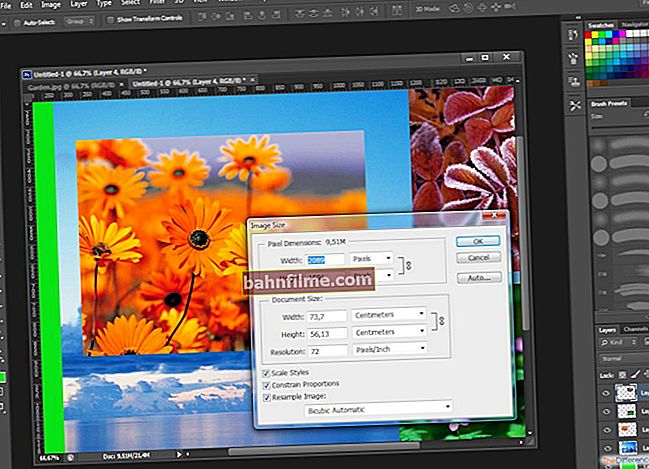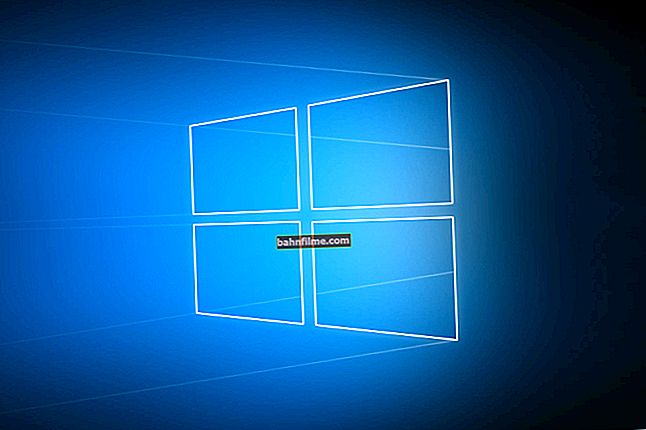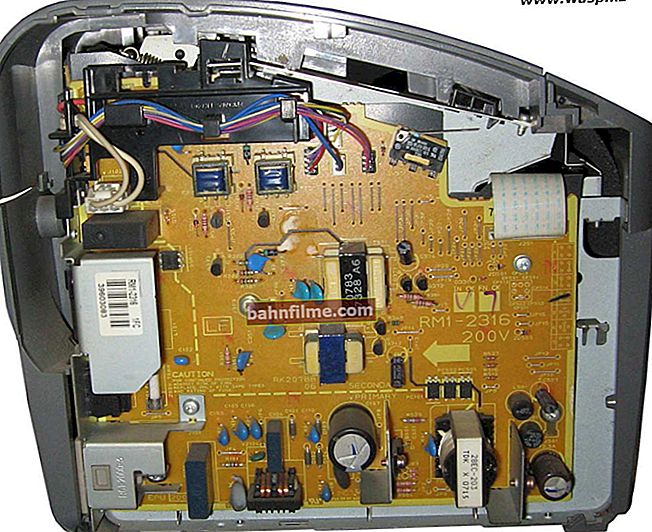User question
Hello.
Do not tell me, is it possible to make free calls from a computer to a regular mobile or landline phone? I know that this service is in the Skype program (but the service is paid there, although not so expensive).
Good day!
Hmm, to be honest, I myself have resorted to such services and programs a couple of times (when the phone's battery ran out and I had to make one necessary call).
In the article, I have selected the best (in my humble opinion 👌) services that allow you to make calls from an ordinary computer to your phone. For a conversation, you need to have a microphone with headphones connected and configured (well, high-quality Internet).
So...
👉 Important!
1) Services below - often require an updated version of Adobe Flash Player. Therefore, if any service generates an error, I recommend updating the flash player ->
2) If your interlocutor does not hear you, for example, your microphone somehow began to work strangely - I recommend that you see this note ->
3) If you have headphones with a microphone with two plugs, and there is only one audio jack in your laptop (PC) - check it out ->
*
Ways to call from a computer to a phone (over the Internet)
Free of charge
✔ CALLS. Online
Website: // calls.online
Very simple and pleasant service. To get started, you need to register, or log in using your VKontakte account. You can call all over the world!

We call on calls online!
By the way, sometimes the service does not allow calls within Russia, it gives a message that the free minutes have allegedly run out. It's a shame ...
Note: The phone number must be dialed in international format. Calls can be made not only to Russia, Ukraine, but also to any country of the World (by the way, some countries are available only for a fee).
How to dial a phone in international format: code +7 - for Russia, +380 - for Ukraine, then dial the city code or the mobile operator's phone number (code 495 is the city code of Moscow, code 812 is the code of the city of St. Petersburg, code 44 is the code of Kiev, then the number subscriber).
👉 By the way!
Telephone codes cities for Russia and the CIS countries can be found here ->
*
✔ Zadarma
Website: //zadarma.com/ru/
One of the leaders in Internet telephony in the Russian-speaking segment. Offers free calls over the Internet (including to phones that are not connected to the Internet). It is possible to receive and send SMS, choose a beautiful virtual number, activate an unlimited tariff for yourself (this is already paid), and other services.

Zadarma - call and write SMS
After registering and confirming your contact information, you are given a certain number of bonus minutes (currently equal to 20 rubles). This can be said for about 20-25 minutes with most countries (for example, with some Ghana).
At the moment, you can make free calls to 40 countries! Among them: Australia, Great Britain, Hungary, Germany, Israel, Ireland, Spain, Italy, Canada, China, Portugal,Russia, France, Sweden and others.
*
✔ Flash2Voip
Website: //www.flash2voip.com/
A popular foreign resource that provides an opportunity to call to various countries of the World! I note right away that all the information on the site is in English. Fortunately, the user is only required to register, and then you can start making calls.
Note: by the way, the service requires an always updated Adobe Flash Player (which I warned about at the very beginning of the article).

We call from the Flash2Voip service
To make a call, just enter the subscriber's number (in international format) using the keyboard (do not forget to adjust the volume of the microphone and headphones), and press the button Call (i.e. call). The amount of time for free calls is small, up to 5 minutes! For the rest - you need to pay extra ...
*
For a small fee / Cheap
✔ CALL2FRIENDS.com
Website: //call2friends.com
Nice service that allows you to make free calls to some individual countries (Russia, unfortunately, does not apply to such countries). But for a small fee, you can call anywhere and talk a lot. For example, a minute of a call to Megafon costs $ 0.039, i.e. 100 minutes will cost $ 3.9 - which is approximately equal to 240 rubles. (at the current rate).

Call to Megaphone for $ 0.039
You can replenish your account in many convenient ways: using a card, Yandex money, Qiwi, etc.
*
✔ SKYPE
Website: //www.skype.com/ru/
Probably one of the most famous internet chatting programs. By the way, calls between PCs over the network are free, even if you arrange a large audio or video conference.

The main window in Skype (as an example)
Calls from a PC over the Internet to landlines or mobiles are small (you have to fork out a little 😎).
The cost is not high: only 1.7 cents per minute of conversation on landlines and about 7 cents on mobile phones (besides, there are unlimited tariffs).
Thus, by putting in just a few dollars, you can provide yourself with a convenient backup channel of communication with the whole World!

Skype: tariffs / For users from Russia
*
✔ Viber
Website: //www.viber.com/ru/

A very popular application for mobile phones: it allows free Internet calls to all those who have the same application installed (you can save money on international calls).
In addition, it is convenient to create conferences and chats in Viber, communicate in your circle of interests, among a dozen (hundreds!) Of like-minded people.

Viber main window / as an example
To start calls, go to the manufacturer's website and download the client for your OS version. Then launch it, and enter your account details. Calls to mobile phones cost some money, for example, in Russia they will cost about 6 rubles per minute.
Note: use Viber Out to make calls to landline and mobile numbers over the Internet. Viber Out is available on iOS, Android and Windows devices, as well as Viber for desktop.
*
Mail.Ru Agent
Website: //agent.mail.ru/
A fairly old and well-known service from a Russian manufacturer (it was published in 2003 - then the Internet was also a novelty in some cities ...).
With the help of Mail.Ru Agent, you can communicate free of charge in audio and video format with everyone who also has this program installed. For calls to mobiles through the network - you need to pay some of the company's expenses 😎. Moreover, the price is not so high, for example, in Moscow it is only 0.65 rubles / minute!

Mail.Ru Agent - stylish, beautiful, convenient! / Screenshot is provided as an example
Note: you can install the agent only on computers (laptops) running Windows or Mac OS. By the way, there is a browser version of the program.
*
PS
Unfortunately, free calling services often change their tariffs, disable some countries from being "free", and impose restrictions. Therefore, the information provided in this article is current as of the date of publication / revision.
👉 To this topic!

How to call from computer to your Android phone to find it by sound - //ocomp.info/pozvonit-s-kompyutera-na-android.html
*
By the way, if there are additions on the topic, the comments are always open!
Thank you in advance.
Good luck!
👋
First publication: 04.11.2017
Correction: 01/03/2020