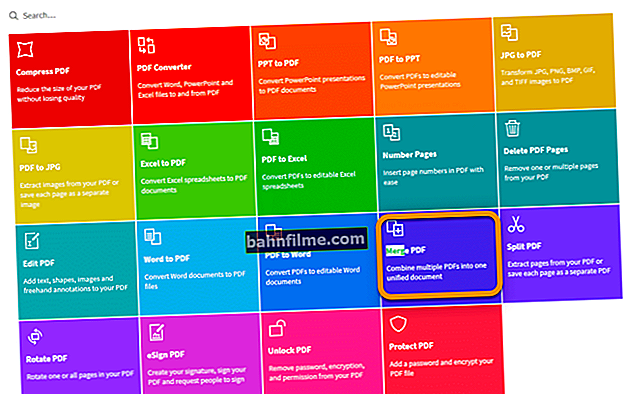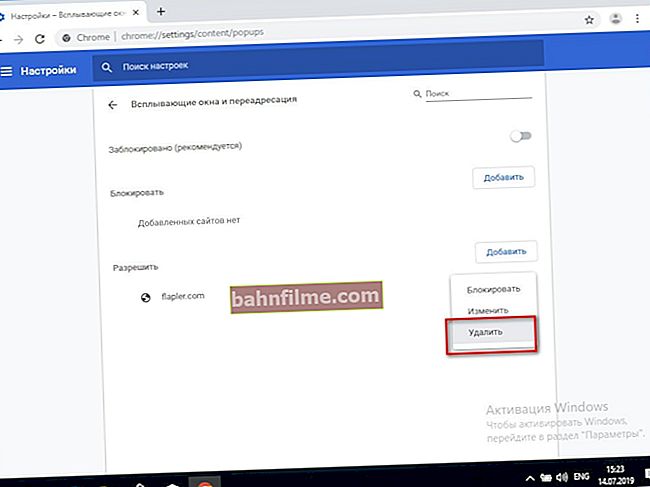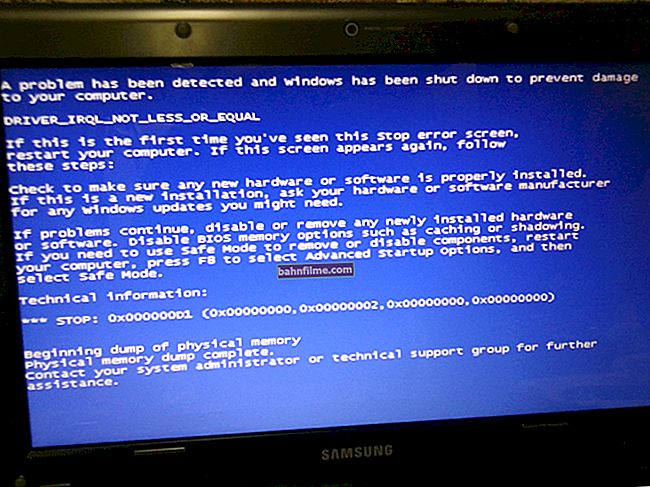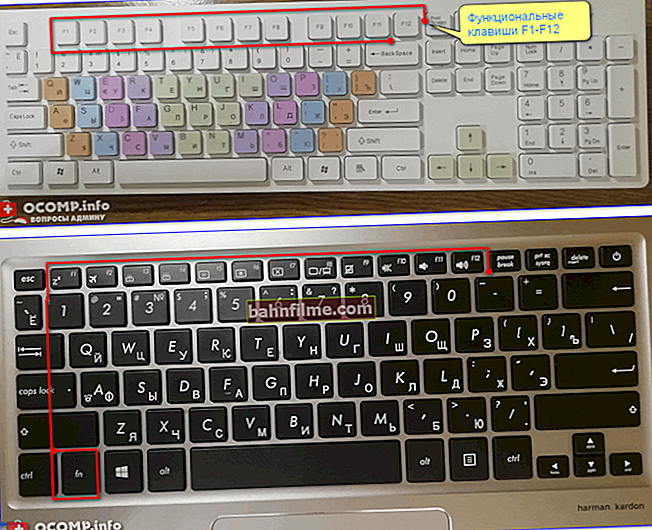| ⇓ What to open? | English name of the program (+ short description) | Command for "Run" |
|---|
| Internet Explorer | Internet Explorer 
The Internet browser is, in principle, a very good browser. It is needed at least to download and install another browser. | iexplore |
| Paint | Paint  Graphic editor, used for drawing simple pictures, editing jpg, bmp, png files. Graphic editor, used for drawing simple pictures, editing jpg, bmp, png files.
| mspaint |
| Windows Firewall | Windows firewall  Protects you online by blocking unwanted applications from accessing the network. Protects you online by blocking unwanted applications from accessing the network.
| firewall.cpl |
| Wordpad | Wordpad  Simple text editor (will be able to replace Word for a while ...). Simple text editor (will be able to replace Word for a while ...).
| write |
| Administration | Administrative Tools  You have to open the "administration" tab quite often: when working with disks, task scheduler, services, etc. You have to open the "administration" tab quite often: when working with disks, task scheduler, services, etc.
| control admintools |
| Archiving and restoring | Backup and restore  A timely backup can save you a lot of time and hassle! A timely backup can save you a lot of time and hassle!
| sdclt |
| Notebook | Notepad  Simple and concise notepad built into Windows. It is often needed to view and edit txt files. Simple and concise notepad built into Windows. It is often needed to view and edit txt files.
| notepad |
| System Restore | System restore  Starting the computer recovery procedure (relevant if there are pre-created checkpoints in auto-mode or manual). Starting the computer recovery procedure (relevant if there are pre-created checkpoints in auto-mode or manual).
| rstrui |
| Log out | Log Out Of Windows  Simple logout to, for example, log in as a different user. Not so relevant, and yet, there is such a team ... Simple logout to, for example, log in as a different user. Not so relevant, and yet, there is such a team ...
| logoff |
| Date and time | Date and Time  Setting the date and time on the computer (displayed in the system tray - lower right corner). Setting the date and time on the computer (displayed in the system tray - lower right corner).
| timedate.cpl |
| Disk Defragmenter | Disk Defragmenter  Disk optimization utility. It can analyze the disk for the need for defragmentation - if it is needed, it will also do it ... Disk optimization utility. It can analyze the disk for the need for defragmentation - if it is needed, it will also do it ...
| dfrgui |
| Windows Task Manager | Windows Task Manager  A very useful dispatcher: for example, if a program hangs, then you can't go anywhere without it ... A very useful dispatcher: for example, if a program hangs, then you can't go anywhere without it ...
Alternative launch - press buttons Ctrl + Shift + Esc | taskmgr |
| Device Manager | Device Manager  A very necessary dispatcher: in case of problems with drivers or connected new equipment, you cannot do without it ... A very necessary dispatcher: in case of problems with drivers or connected new equipment, you cannot do without it ...
| devmgmt.msc or hdwwiz.cpl |
| Shutting down Windows | Shuts Down Windows  I think there is no comment here - a command for a simple shutdown of the PC. I think there is no comment here - a command for a simple shutdown of the PC.
| shutdown / s |
| Sound | Sound  Command for opening a tab with sound settings. Command for opening a tab with sound settings.
| mmsys.cpl |
| Gaming devices | Game controllers  View all connected joysticks, gamepads, steering wheels, etc. game set. Changing their properties, setting. View all connected joysticks, gamepads, steering wheels, etc. game set. Changing their properties, setting.
| joy.cpl |
| Calibrating Screen Colors | Display Color Calibration  A very useful wizard that helps you set up the display of a high-quality picture (which, by the way, reduces the strain on the eyes - they get tired and strained less). A very useful wizard that helps you set up the display of a high-quality picture (which, by the way, reduces the strain on the eyes - they get tired and strained less).
| dccw |
| Calculator | Calculator  Standard calculator in Windows / Standard calculator in Windows /
| calc |
| Command line | Command Prompt  Many parameters and settings are hidden behind the "command line". Therefore, quite often you have to use it. Many parameters and settings are hidden behind the "command line". Therefore, quite often you have to use it.
| cmd |
| Windows components | Windows Features  A tab for enabling or disabling components in Windows (also available in the Control Panel under Programs). A tab for enabling or disabling components in Windows (also available in the Control Panel under Programs).
| OptionalFeatures |
| system configuration | System Configuration  Will help you select and configure Windows boot options. Will help you select and configure Windows boot options.
| msconfig |
| Local security policy | Local Security Policy  Windows Tweaks ... Windows Tweaks ...
| secpol.msc |
| Local users and groups | Local Users and Groups  It will help to create another user in Windows (for example). It will help to create another user in Windows (for example).
| lusrmgr.msc |
| Shared Resource Wizard | Create A Shared Folder Wizard  This wizard will help you create a shared folder on your computer that will be available to all users on your network. This wizard will help you create a shared folder on your computer that will be available to all users on your network.
| shrpubw |
| Add Hardware Wizard | Add Hardware Wizard  This wizard will help you connect the hardware and configure the drivers (especially useful for older hardware that lacks the "Plug and Play" function). This wizard will help you connect the hardware and configure the drivers (especially useful for older hardware that lacks the "Plug and Play" function).
| hdwwiz |
| Volume mixer | Sound Volume  Adjust the volume on the computer. Relevant when you need to set the volume for each application separately. Adjust the volume on the computer. Relevant when you need to set the volume for each application separately.
| sndvol |
| Resource Monitor | Resource Monitor  A useful monitor that will show what is loading your processor, disk, network, memory (which process, program, etc.). A useful monitor that will show what is loading your processor, disk, network, memory (which process, program, etc.).
| resmon |
| Configuring User Account Control | User Account Control Settings 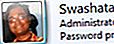 Working with accounts: you can create another account (useful when you have 2 or more users on your PC). Working with accounts: you can create another account (useful when you have 2 or more users on your PC).
| UserAccountControlSettings |
| Scissors | Snipping tool  A very handy tool for creating freeform screenshots (with highlights, underlines, etc.). A very handy tool for creating freeform screenshots (with highlights, underlines, etc.).
| snippingtool |
| Shared folders | Shared Folders  View all shared folders that are on this PC (i.e. folders open to all users of the PC / network). View all shared folders that are on this PC (i.e. folders open to all users of the PC / network).
| fsmgmt.msc |
| Disk cleanup | Disk Cleanup Utility  A very useful utility for cleaning the disk from "junk" files. A very useful utility for cleaning the disk from "junk" files.
| cleanmgr |
| Control Panel | Control Panel  Calling the Windows Control Panel (useful command when Explorer freezes or crashes). Calling the Windows Control Panel (useful command when Explorer freezes or crashes).
| control |
| Fonts folder | Fonts Folder  Show all fonts in Windows. Show all fonts in Windows.
| fonts |
| Downloads folder | "Downloads" Folder  Show all downloaded files. For example, most browsers download all downloaded files to this folder (note: by default). Show all downloaded files. For example, most browsers download all downloaded files to this folder (note: by default).
| Downloads |
| Folders settings | Folder Options  Display options, opening settings, etc. for folders. Display options, opening settings, etc. for folders.
| control folders |
| Reboot | Restart Windows  No comments... No comments...
| shutdown / r |
| Personalization | Personalization  Background settings, themes and other fancy in Windows. Background settings, themes and other fancy in Windows.
| control desktop |
| Task Scheduler | Task sheduler  A very useful scheduler: it helps, for example, to schedule the launch of a program at a certain action: when you turn on the PC, reboot, start other software, etc. A very useful scheduler: it helps, for example, to schedule the launch of a program at a certain action: when you turn on the PC, reboot, start other software, etc.
| control schedtasks |
| Remote Desktop Connection | Remote Desktop Connection  Opens a wizard to help you connect to a remote desktop. Why is this needed? Well, for example, you can set up a computer for a friend who is poorly versed in IT intricacies. Opens a wizard to help you connect to a remote desktop. Why is this needed? Well, for example, you can set up a computer for a friend who is poorly versed in IT intricacies.
| mstsc |
| Disk check | Check Disk Utility  This is a very useful function that more than once helped me to return to reading disks that were strewn with errors and Windows could not read them. This is a very useful function that more than once helped me to return to reading disks that were strewn with errors and Windows could not read them.
| chkdsk |
| Conductor | Windows Explorer  Start Windows Explorer. Start Windows Explorer.
| explorer |
| DiskPart program | Disk Partition Manager  Managing volumes and partitions on a hard disk. To skillfully manage the program, you need to know the list of commands: //technet.microsoft.com/ru-ru/library/cc766465(v=ws.10).aspx Managing volumes and partitions on a hard disk. To skillfully manage the program, you need to know the list of commands: //technet.microsoft.com/ru-ru/library/cc766465(v=ws.10).aspx
| diskpart |
| Programs and Features | Programs and Features  This tab will help you remove old and unnecessary programs, disable unused components. This tab will help you remove old and unnecessary programs, disable unused components.
| appwiz.cpl |
| Local Group Policy Editor | Local Group Policy Editor  Not available in all versions of Windows. It is necessary for fine-tuning some parameters. Not available in all versions of Windows. It is necessary for fine-tuning some parameters.
| gpedit.msc |
| Registry editor | Registry Editor  A very useful command that opens the registry editor. All parameters of your Windows operating system are set in the registry. A very useful command that opens the registry editor. All parameters of your Windows operating system are set in the registry.
| regedit |
| System information | System Information  If you want to know your PC model, Windows version, BIOS version, mat. boards, etc. - then you are here! If you want to know your PC model, Windows version, BIOS version, mat. boards, etc. - then you are here!
| msinfo32 |
| Properties of the system | System Properties  System properties help to set the name of the computer, the workgroup it belongs to, and other parameters. System properties help to set the name of the computer, the workgroup it belongs to, and other parameters.
| sysdm.cpl |
| Properties: Internet | Internet Properties  IE customization: home page selection, tab display option, etc. IE customization: home page selection, tab display option, etc.
| inetcpl.cpl |
| Properties: Keyboard | Keyboard Properties  Configuring keyboard operation: cursor blink rate, repeat rate, etc. Configuring keyboard operation: cursor blink rate, repeat rate, etc.
| control keyboard |
| Properties: Mouse | Mouse Properties  Adjusting the mouse operation: double-click speed, cursor movement speed, etc. Adjusting the mouse operation: double-click speed, cursor movement speed, etc.
| control mouse |
| Network connections | Network Connections  This tab allows you to see all created connections on your computer.It is very much in demand when setting up a network, in case of failures and unstable work of the Internet. This tab allows you to see all created connections on your computer.It is very much in demand when setting up a network, in case of failures and unstable work of the Internet.
| control netconnections or ncpa.cpl |
| System monitor | Performance Monitor  Allows you to monitor the performance of the CPU, network, disk: both in real time and by logs. Allows you to monitor the performance of the CPU, network, disk: both in real time and by logs.
| perfmon |
| Services | Services  After executing the command, you will see a list of services. Some of them can be turned off, change startup parameters, etc. When optimizing and configuring a PC - you always have to open this tab! After executing the command, you will see a list of services. Some of them can be turned off, change startup parameters, etc. When optimizing and configuring a PC - you always have to open this tab!
| services.msc |
| Create a system recovery disc | Create a system repair disk  A useful option for creating rescue disk (s). If the system crashes, it can always be restored by inserting such a disk into the drive. A useful option for creating rescue disk (s). If the system crashes, it can always be restored by inserting such a disk into the drive.
| recdisc |
| DirectX Diagnostic Tool | Direct X Troubleshooter  You can find out the DirectX version, the amount of RAM, the model of the PC (laptop), the name of the video card, etc. A very useful option when setting up Windows. You can find out the DirectX version, the amount of RAM, the model of the PC (laptop), the name of the video card, etc. A very useful option when setting up Windows.
| dxdiag |
| ClearType Text Tuner | ClearType Text Tuner  In addition to the size of the font, its clarity on the screen is important. ClearType technology is designed to adjust fonts as well as possible on your monitor! In addition to the size of the font, its clarity on the screen is important. ClearType technology is designed to adjust fonts as well as possible on your monitor!
| cttune |
| symbol table | Character Map  If you want to find some rare symbol - use this table. Examples: µ, ∑, ß, etc. If you want to find some rare symbol - use this table. Examples: µ, ∑, ß, etc.
| charmap |
| Windows Remote Assistance | Windows Remote Assistance  If you want someone to help you set up your computer (or you could help someone) - use this wizard. If you want someone to help you set up your computer (or you could help someone) - use this wizard.
| msra |
| Disk management | Disk Management  If you want to see all the drives connected to the system, change the drive letter, format, etc. - without this master, nowhere! If you want to see all the drives connected to the system, change the drive letter, format, etc. - without this master, nowhere!
| diskmgmt.msc |
| Computer management | Computer Management  You will have access to: task scheduler, local users, shared folders, disk management, etc. In general, a fairly extensive list of features and parameters. You will have access to: task scheduler, local users, shared folders, disk management, etc. In general, a fairly extensive list of features and parameters.
| compmgmt.msc |
| Installing or removing interface languages | Install or uninstall display languages  Thanks to the installation of a new language, you can switch the language in Windows (useful, for example, when you do not have Russian and want to enable it). Thanks to the installation of a new language, you can switch the language in Windows (useful, for example, when you do not have Russian and want to enable it).
| lpksetup |
| Devices and Printers | Devices and Printers  This tab allows you to see and configure all printers and scanners connected to your computer. This tab allows you to see and configure all printers and scanners connected to your computer.
| control printers |
| user accounts | User Accounts  You can change the rights for user accounts, create a new user, change passwords, etc. You can change the rights for user accounts, create a new user, change passwords, etc.
| Netplwiz |
| Window color and appearance | Window Color and Appearance  Choose from dozens of window color options in Windows. Choose from dozens of window color options in Windows.
| control color |
| Windows Mobility Center | Windows Mobility Center  A quick way to see options: screen brightness, battery power, connected displays, volume, etc. A quick way to see options: screen brightness, battery power, connected displays, volume, etc.
| mblctr |
| Accessibility Center | Ease of Access Center  Access settings that help people with disabilities use the PC. Tools include Narrator, On-Screen Keyboard, High Contrast, and more. Access settings that help people with disabilities use the PC. Tools include Narrator, On-Screen Keyboard, High Contrast, and more.
| utilman |
| Screen keyboard | On-Screen Keyboard  Replaces a conventional keyboard. It helps in cases when, for example, you do not have a regular keyboard, or some keys do not work. In my opinion, this is a temporary solution ... Replaces a conventional keyboard. It helps in cases when, for example, you do not have a regular keyboard, or some keys do not work. In my opinion, this is a temporary solution ...
| osk |
| Screen magnifier | Magnifier  It is necessary when you need to see small details on the screen. It is necessary when you need to see small details on the screen.
| magnify |
| Power supply | Power options  A very useful option for configuring power supply (especially for laptops). For example, you can set the time to turn off the display, its brightness, time to stop discs, etc. A very useful option for configuring power supply (especially for laptops). For example, you can set the time to turn off the display, its brightness, time to stop discs, etc.
| powercfg.cpl |
| language and regional standards |  Region and Language Region and LanguageAllows you to set date and time formats, select a system of units, numbers, etc. (For example, instead of the date 3.12.2019, you can make the display 2019/12/03 - that is, to whom it is more convenient) | intl.cpl |
 Good day!
Good day!
 Region and Language
Region and Language
 Graphic editor, used for drawing simple pictures, editing jpg, bmp, png files.
Graphic editor, used for drawing simple pictures, editing jpg, bmp, png files. Protects you online by blocking unwanted applications from accessing the network.
Protects you online by blocking unwanted applications from accessing the network. Simple text editor (will be able to replace Word for a while ...).
Simple text editor (will be able to replace Word for a while ...). You have to open the "administration" tab quite often: when working with disks, task scheduler, services, etc.
You have to open the "administration" tab quite often: when working with disks, task scheduler, services, etc. A timely backup can save you a lot of time and hassle!
A timely backup can save you a lot of time and hassle! Simple and concise notepad built into Windows. It is often needed to view and edit txt files.
Simple and concise notepad built into Windows. It is often needed to view and edit txt files. Starting the computer recovery procedure (relevant if there are pre-created checkpoints in auto-mode or manual).
Starting the computer recovery procedure (relevant if there are pre-created checkpoints in auto-mode or manual). Simple logout to, for example, log in as a different user. Not so relevant, and yet, there is such a team ...
Simple logout to, for example, log in as a different user. Not so relevant, and yet, there is such a team ... Setting the date and time on the computer (displayed in the system tray - lower right corner).
Setting the date and time on the computer (displayed in the system tray - lower right corner). Disk optimization utility. It can analyze the disk for the need for defragmentation - if it is needed, it will also do it ...
Disk optimization utility. It can analyze the disk for the need for defragmentation - if it is needed, it will also do it ... A very useful dispatcher: for example, if a program hangs, then you can't go anywhere without it ...
A very useful dispatcher: for example, if a program hangs, then you can't go anywhere without it ... A very necessary dispatcher: in case of problems with drivers or connected new equipment, you cannot do without it ...
A very necessary dispatcher: in case of problems with drivers or connected new equipment, you cannot do without it ... I think there is no comment here - a command for a simple shutdown of the PC.
I think there is no comment here - a command for a simple shutdown of the PC. Command for opening a tab with sound settings.
Command for opening a tab with sound settings. View all connected joysticks, gamepads, steering wheels, etc. game set. Changing their properties, setting.
View all connected joysticks, gamepads, steering wheels, etc. game set. Changing their properties, setting. A very useful wizard that helps you set up the display of a high-quality picture (which, by the way, reduces the strain on the eyes - they get tired and strained less).
A very useful wizard that helps you set up the display of a high-quality picture (which, by the way, reduces the strain on the eyes - they get tired and strained less). Standard calculator in Windows /
Standard calculator in Windows / Many parameters and settings are hidden behind the "command line". Therefore, quite often you have to use it.
Many parameters and settings are hidden behind the "command line". Therefore, quite often you have to use it. A tab for enabling or disabling components in Windows (also available in the Control Panel under Programs).
A tab for enabling or disabling components in Windows (also available in the Control Panel under Programs). Will help you select and configure Windows boot options.
Will help you select and configure Windows boot options. Windows Tweaks ...
Windows Tweaks ... It will help to create another user in Windows (for example).
It will help to create another user in Windows (for example). This wizard will help you create a shared folder on your computer that will be available to all users on your network.
This wizard will help you create a shared folder on your computer that will be available to all users on your network. This wizard will help you connect the hardware and configure the drivers (especially useful for older hardware that lacks the "Plug and Play" function).
This wizard will help you connect the hardware and configure the drivers (especially useful for older hardware that lacks the "Plug and Play" function). Adjust the volume on the computer. Relevant when you need to set the volume for each application separately.
Adjust the volume on the computer. Relevant when you need to set the volume for each application separately. A useful monitor that will show what is loading your processor, disk, network, memory (which process, program, etc.).
A useful monitor that will show what is loading your processor, disk, network, memory (which process, program, etc.).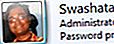 Working with accounts: you can create another account (useful when you have 2 or more users on your PC).
Working with accounts: you can create another account (useful when you have 2 or more users on your PC). A very handy tool for creating freeform screenshots (with highlights, underlines, etc.).
A very handy tool for creating freeform screenshots (with highlights, underlines, etc.). View all shared folders that are on this PC (i.e. folders open to all users of the PC / network).
View all shared folders that are on this PC (i.e. folders open to all users of the PC / network). A very useful utility for cleaning the disk from "junk" files.
A very useful utility for cleaning the disk from "junk" files. Calling the Windows Control Panel (useful command when Explorer freezes or crashes).
Calling the Windows Control Panel (useful command when Explorer freezes or crashes). Show all fonts in Windows.
Show all fonts in Windows. Show all downloaded files. For example, most browsers download all downloaded files to this folder (note: by default).
Show all downloaded files. For example, most browsers download all downloaded files to this folder (note: by default). Display options, opening settings, etc. for folders.
Display options, opening settings, etc. for folders. No comments...
No comments... Background settings, themes and other fancy in Windows.
Background settings, themes and other fancy in Windows. A very useful scheduler: it helps, for example, to schedule the launch of a program at a certain action: when you turn on the PC, reboot, start other software, etc.
A very useful scheduler: it helps, for example, to schedule the launch of a program at a certain action: when you turn on the PC, reboot, start other software, etc. Opens a wizard to help you connect to a remote desktop. Why is this needed? Well, for example, you can set up a computer for a friend who is poorly versed in IT intricacies.
Opens a wizard to help you connect to a remote desktop. Why is this needed? Well, for example, you can set up a computer for a friend who is poorly versed in IT intricacies. This is a very useful function that more than once helped me to return to reading disks that were strewn with errors and Windows could not read them.
This is a very useful function that more than once helped me to return to reading disks that were strewn with errors and Windows could not read them. Start Windows Explorer.
Start Windows Explorer. Managing volumes and partitions on a hard disk. To skillfully manage the program, you need to know the list of commands: //technet.microsoft.com/ru-ru/library/cc766465(v=ws.10).aspx
Managing volumes and partitions on a hard disk. To skillfully manage the program, you need to know the list of commands: //technet.microsoft.com/ru-ru/library/cc766465(v=ws.10).aspx This tab will help you remove old and unnecessary programs, disable unused components.
This tab will help you remove old and unnecessary programs, disable unused components. Not available in all versions of Windows. It is necessary for fine-tuning some parameters.
Not available in all versions of Windows. It is necessary for fine-tuning some parameters. A very useful command that opens the registry editor. All parameters of your Windows operating system are set in the registry.
A very useful command that opens the registry editor. All parameters of your Windows operating system are set in the registry. If you want to know your PC model, Windows version, BIOS version, mat. boards, etc. - then you are here!
If you want to know your PC model, Windows version, BIOS version, mat. boards, etc. - then you are here! IE customization: home page selection, tab display option, etc.
IE customization: home page selection, tab display option, etc. Configuring keyboard operation: cursor blink rate, repeat rate, etc.
Configuring keyboard operation: cursor blink rate, repeat rate, etc. Adjusting the mouse operation: double-click speed, cursor movement speed, etc.
Adjusting the mouse operation: double-click speed, cursor movement speed, etc. This tab allows you to see all created connections on your computer.It is very much in demand when setting up a network, in case of failures and unstable work of the Internet.
This tab allows you to see all created connections on your computer.It is very much in demand when setting up a network, in case of failures and unstable work of the Internet. Allows you to monitor the performance of the CPU, network, disk: both in real time and by logs.
Allows you to monitor the performance of the CPU, network, disk: both in real time and by logs. After executing the command, you will see a list of services. Some of them can be turned off, change startup parameters, etc. When optimizing and configuring a PC - you always have to open this tab!
After executing the command, you will see a list of services. Some of them can be turned off, change startup parameters, etc. When optimizing and configuring a PC - you always have to open this tab! You can find out the DirectX version, the amount of RAM, the model of the PC (laptop), the name of the video card, etc. A very useful option when setting up Windows.
You can find out the DirectX version, the amount of RAM, the model of the PC (laptop), the name of the video card, etc. A very useful option when setting up Windows. In addition to the size of the font, its clarity on the screen is important. ClearType technology is designed to adjust fonts as well as possible on your monitor!
In addition to the size of the font, its clarity on the screen is important. ClearType technology is designed to adjust fonts as well as possible on your monitor! If you want to find some rare symbol - use this table. Examples: µ, ∑, ß, etc.
If you want to find some rare symbol - use this table. Examples: µ, ∑, ß, etc. If you want someone to help you set up your computer (or you could help someone) - use this wizard.
If you want someone to help you set up your computer (or you could help someone) - use this wizard. If you want to see all the drives connected to the system, change the drive letter, format, etc. - without this master, nowhere!
If you want to see all the drives connected to the system, change the drive letter, format, etc. - without this master, nowhere! You will have access to: task scheduler, local users, shared folders, disk management, etc. In general, a fairly extensive list of features and parameters.
You will have access to: task scheduler, local users, shared folders, disk management, etc. In general, a fairly extensive list of features and parameters. Thanks to the installation of a new language, you can switch the language in Windows (useful, for example, when you do not have Russian and want to enable it).
Thanks to the installation of a new language, you can switch the language in Windows (useful, for example, when you do not have Russian and want to enable it). This tab allows you to see and configure all printers and scanners connected to your computer.
This tab allows you to see and configure all printers and scanners connected to your computer. You can change the rights for user accounts, create a new user, change passwords, etc.
You can change the rights for user accounts, create a new user, change passwords, etc. Choose from dozens of window color options in Windows.
Choose from dozens of window color options in Windows. A quick way to see options: screen brightness, battery power, connected displays, volume, etc.
A quick way to see options: screen brightness, battery power, connected displays, volume, etc. Access settings that help people with disabilities use the PC. Tools include Narrator, On-Screen Keyboard, High Contrast, and more.
Access settings that help people with disabilities use the PC. Tools include Narrator, On-Screen Keyboard, High Contrast, and more. Replaces a conventional keyboard. It helps in cases when, for example, you do not have a regular keyboard, or some keys do not work. In my opinion, this is a temporary solution ...
Replaces a conventional keyboard. It helps in cases when, for example, you do not have a regular keyboard, or some keys do not work. In my opinion, this is a temporary solution ... It is necessary when you need to see small details on the screen.
It is necessary when you need to see small details on the screen. A very useful option for configuring power supply (especially for laptops). For example, you can set the time to turn off the display, its brightness, time to stop discs, etc.
A very useful option for configuring power supply (especially for laptops). For example, you can set the time to turn off the display, its brightness, time to stop discs, etc.