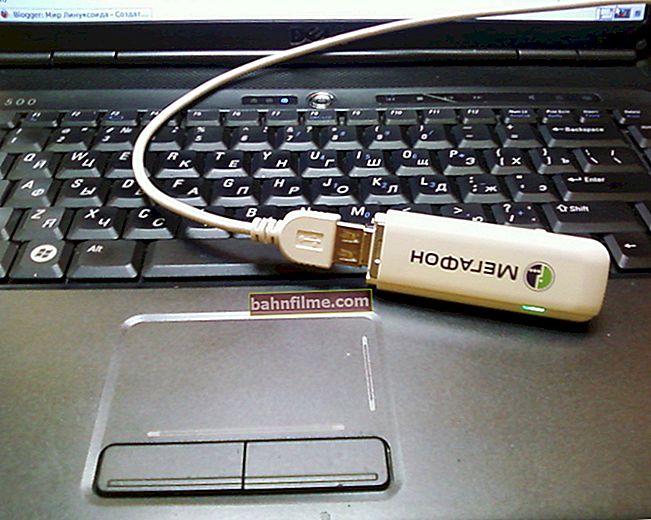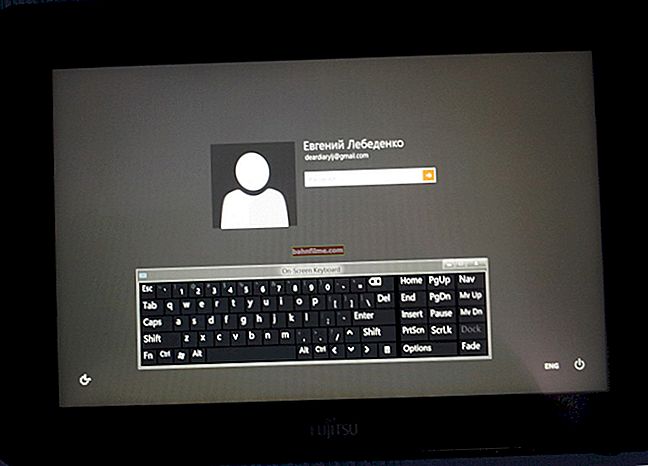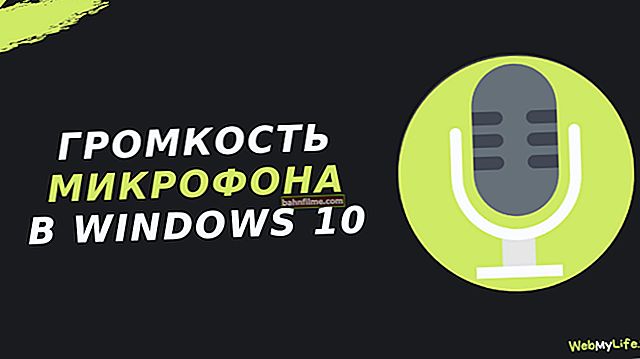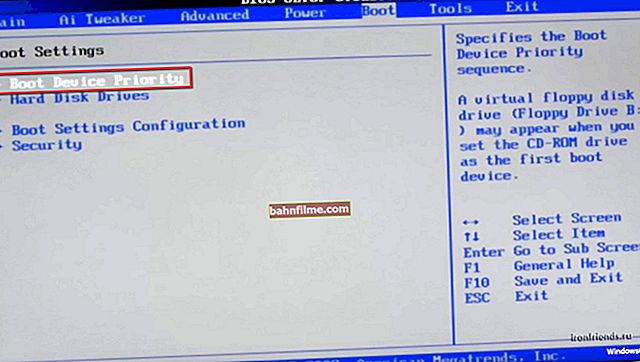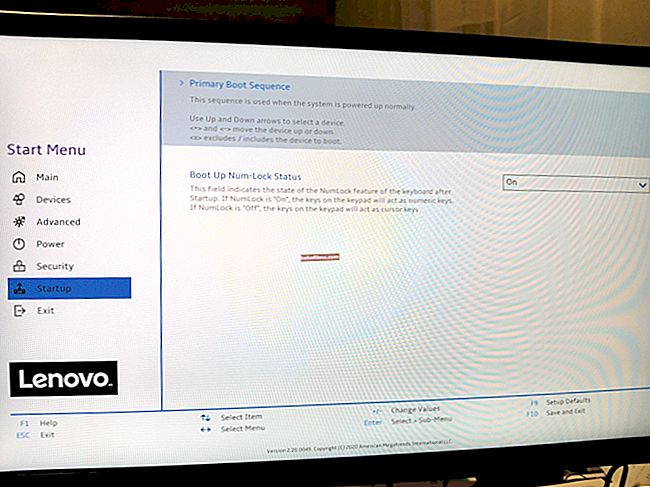User question
Hello.
I want to buy a laptop instead of my old one, but I'm confused ... There are devices with different processors Intel Pentium, Intel Core i3, Intel Core i5, AMD-6 (8) in about the same price range.
Tell me, how can I choose the most productive and fastest processor (so that it is definitely faster than mine)? How can you compare different processors with each other (in terms of performance, and not just look at the frequency)?
Vyacheslav.
Note: the question is partially edited (specific brands of the specified processors have been cut).
Good day!
In general, the question is quite popular (which absolutely everyone asks themselves when buying a new device). In this article I will try to answer it in such a way that even very novice users could compare the performance.
So...
*
Comparison of processor performance
The most objective results for evaluating the performance of a particular processor are taken from various tests. Most of the processors that you see on the counter in the store have long been tested and compared with each other. We just have to take this information ... ♦ And so, in my opinion, it is best to show with specific examples. I took one of the popular stores - DNS, and will compare several models of budget laptops (not advertising, especially since not all their equipment is so cheap). For example, let's take laptops with a price of about 25-26 thousand rubles. (I do not take into account manufacturers): The first option is a laptop on Intel Pentium Option two - a laptop on Intel i3-6006U (moreover, this one has DDR4 memory, the first one has DDR3 (another plus in performance for this laptop)) Laptop with the same performance (as option 2), but even cheaper (no Windows) Now let's compare their performance. I am very impressed with the site: //technical.city (also a very nice site: //cpu.userbenchmark.com/) Great site! On it you can compare the real performance of processors and video cards. Moreover, in order to compare one model with another, it is unnecessary to have any specials. knowledge. It is enough just to indicate 2 processors, and you will see the difference: from technically complex and obscure terms, to the simplest results in performance testing. The service will automatically tell you which processor to choose. I also note that on //technical.city there are almost all models of processors and video cards that are widely sold today (and there are also selections in terms of performance / price ratio). And so, here is the comparison page: //technical.city/ru/cpu/Pentium-N3710-protiv-Core-i3-6006U (by the way, to change these processor models to others - pay attention to the side menu on the left - there is a convenient drop-down search and a "Compare" button) Comparison of Pentium N3710 and Core i3-6006U Processors - Technical City Technical City - advice on choosing a processor based on test results It turns out that the price tags for laptops are about the same, and the processor in one is 60-70% more productive than the other! Having also compared the video cards, we are finally convinced of this ... Comparison of GeForce 810M vs HD Graphics 520 - Technical City Those. the second laptop (given by me as an example) will work significantly faster than the first (at least it should ☺). And the price tag is one ... Explanation of the seller why this is happening ... The fact is that there are a lot of old equipment in the warehouses (everything is not for sale), plus along the way they supply new equipment (much more productive), which is sometimes even cheaper (the development of technologies, moreover, recently the ruble exchange rate has strengthened against the dollar ). And that, and that technique is on the counter. For these reasons, the performance of a laptop for the same price can vary ... It is worth pointing out that some Pentium models, compared to the i-3, are much more energy efficient, which means that your device (with the same battery capacity) can work longer. Not everyone cares about performance - some are looking for a budget laptop that can last a long time on battery ... As for energy consumption, it is possible, but here it depends more on how the laptop will be used and what kind of battery is installed in it. The same discrete video card in the first laptop (Pentium) - it just can eat up the entire battery charge ... To save ... By the way, please note that some laptops come with Windows preinstalled, and some without it. So, if you know how to install the OS and want to save money, I recommend choosing a laptop without Windows - this way you will save about 3000+ rubles. 👉 Remark! By the way, regarding the choice of a laptop, I recommend that you familiarize yourself with this article. * ❶ //technical.city/ru As I said above, one of the best Russian-language sites for comparing different processors and video cards. I note that the great advantage of this site is that it presents a lot of test results - almost all processors and video cards, which are presented in a wide range on the shelves in the store. Also on the site there are various tables with ratings: Almost the same tables for the rating of video cards. In general, sometimes by visiting such a site, you can be aware of all the new hardware and know which hardware is the most productive at the moment. * ❷ UserBenchmark Website: //cpu.userbenchmark.com/Compare/ This site allows you to compare not only processors, but also video cards, RAM, disks (SSD / HDD), USB media. Note that you can compare, just like any processors with each other, or download a small utility and drive your current hardware (evaluate it with top models). UserBenchmark - Intel Core i5-7200U vs i7-8550U comparisons Despite the fact that the site is in English - it is very "friendly", it is pleasant and easy to use. Of the minuses: some processor models are absent here (especially, less productive and old ones - Pentium, Atom, AMD A-6 (8)). * ❸ CPU Boss //cpuboss.com/compare-cpus The site is very simple, designed in a minimalist style. You can compare popular processor models (there are not all). Also on the site there is a very convenient search (with filters), which allows you to set a price tag, number of cores, socket, etc. characteristics, and will help you find and compare the models you are interested in. The Desktop CPUs with the best Overall Performance * ❹ CPU Benchmarks Main page: //www.cpubenchmark.net/ Comparison of the 2 processors: //www.cpubenchmark.net/compare.php?cmp [† ]=2484&cmp [[] ]=2865 A page with hundreds of different CPUs (huge table, search in the browser with Ctrl + F): //www.cpubenchmark.net/CPU_mega_page.html Very informative site! Almost all processors that exist in nature are represented here! In addition, updates are released almost every day and the database is replenished (which is important when you cannot find test results on other sites in any way ☺). Note that there are a LOT of different tables: there are just dozens of them (see the main page)! There is also a very convenient page to compare 2 processors with each other - the result is presented in a small table (see the screen below). PassMark - CPU Performance Comparison // Comparison of 2 processors i3-5005U and i5-7200U In addition, you can compare different models of video cards, memory, disks, test your hardware, and much more. The only drawback is that people who do not know English well will not feel very comfortable here. (cm.at least those two pages that I gave above - everything is logical and understandable there, even despite the foreign ...) . * ❺ Geekbench Browser //browser.geekbench.com/processor-benchmarks The site is much simpler than the previous one. Here you can see the results of the rating of processors, based on benchmarks of their performance. The plate is very large; most of the popular processors are represented (note that there is not all of them!). Processor Benchmarks - Geekbench Browser * Thus, by going through the above sites, you can quickly select the most productive laptops from your price range. I deliberately wanted to build the article so that it is not out of date in a month or two, and everyone could independently and quickly ask the price of the laptops that interested him. I hope I succeeded ☺ ... * Good luck! 👣 First publication: 01/25/2018 Correction: 02/10/2020 Comparison of specific processors (Pentium N3710 and i3 6006U)








Comparison sites, tables and ratings