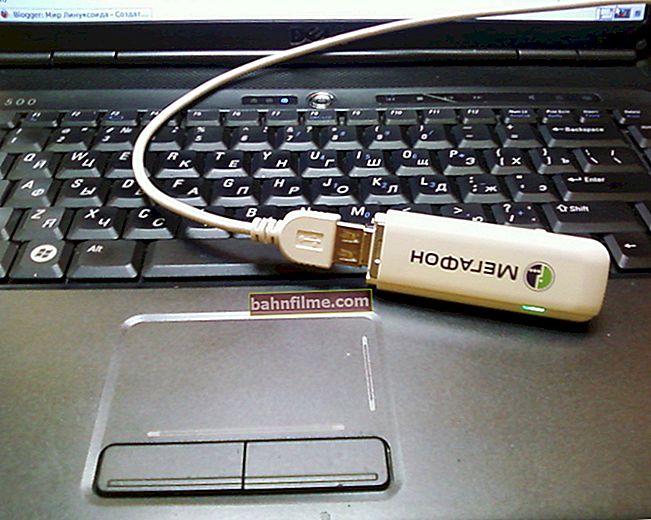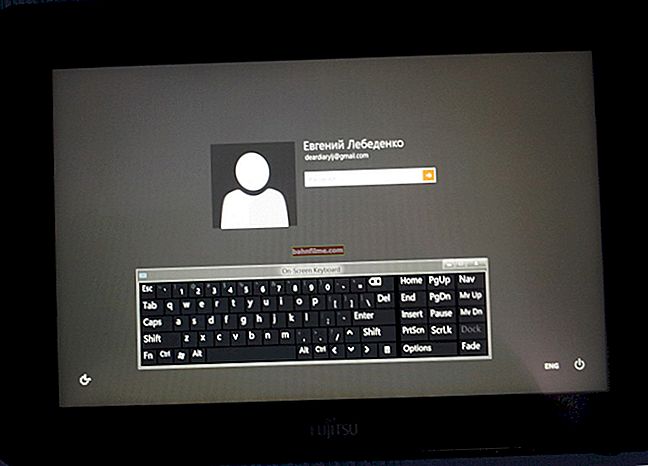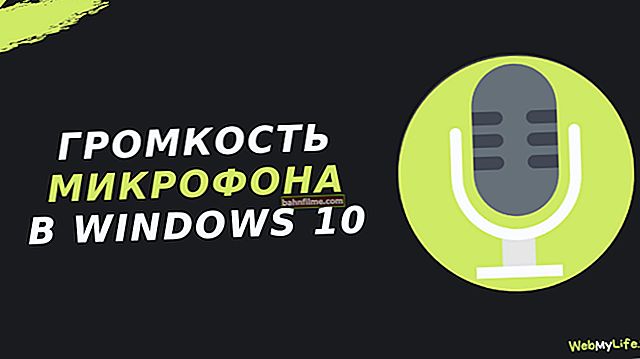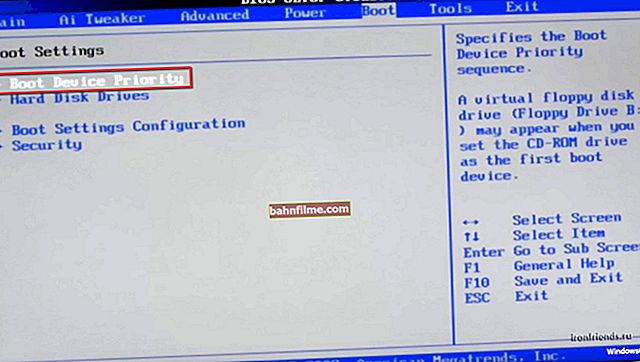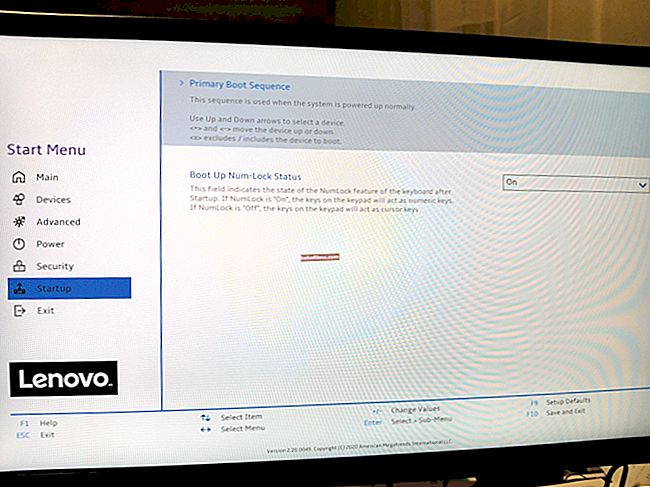Good day!
Good day!
In the vast majority of cases, an error related to Microsoft Visual C ++ appears when launching various games, for example: GTA San Andreas, Diablo III, WOW, WOT (tanks), etc. For some reason, these games are most asked for help 👀.
At all, Microsoft Visual C ++ Is an important package that allows you to run games in the development of which the environment of the same name was used. Naturally, if this package is not present, the game will not start for you, causing an error.
By the way, the error can appear in cases where there are problems with the integrity of the files of one of the packages. In general, there are quite a few reasons for problems and errors associated with Visual C ++.
This article will show you where to download all Visual C ++ packages (plus how best to update them), as well as what to do if the problem was caused by something else. I think the article will be useful to everyone who encountered this problem ... 👌
*

Runtime Library / Error Appearance as an example
*
Resolving issues with Microsoft Visual C ++
Links to major versions of Visual C ++ packages (manual installation)
As a rule, errors related to Visual C ++ arise due to the absence of a certain package (or, because of the "curve" of its installation).
therefore, I would recommend the first thing to do is to install required game package Visual C ++. About which one is needed specifically, you can find out in those. game requirements - you need to look either in the file readme.txt , or on the official website of the game! 👌
*
For example, GTA V will require the following software components (these are additional requirements for technical characteristics): Microsoft DirectX, Microsoft Visual C ++ 2008, Google Chromium.
*
👉 Links are presented at the office. Microsoft website:
Microsoft Visual C ++ 2008 (x86) - for Windows 2000 SP4, Server 2003, Vista, XP;
Microsoft Visual C ++ 2010 (x64) - for Windows 7; Server 2003 R2 x64 Server 2003 SP2; Server 2008 R2; Server 2008 SP2; Vista SP2; XP SP3;
Microsoft Visual C ++ 2010 (x86) - similar to the previous one;
Visual C ++ for Visual Studio 2012 Update 4 - for Windows 7 SP 1; eight; 8.1; Server 2003; Server 2008 R2 SP1 Server 2008 SP2; Server 2012; Vista SP2; XP.
Visual C ++ for Visual Studio 2013 - for Windows 7 SP1; eight; 8.1; Server 2003; Server 2008 R2 SP1 Server 2008 SP2; Server 2012; Server 2012 R2; Vista SP2; XP.
Visual Studio 2015, 2017, and 2019 - Installing the 2019 package will affect programs built with Visual C ++ 2015 and 2017. However, installing 2015 does not replace new versions of files installed by the 2017 and 2019 packages.
And here you can find links and 👉 download all subsequent versions of Visual C ++ (which may appear after this article is published).
*
👉 Note:
- The first versions of Windows 7 and Windows XP do not support Microsoft Visual C ++ Redistributable 2012 or higher;
- Distributions for Windows x64, incompatible with 32-bit OS! For those who do not know what OS they have, I recommend this article.
*
Automatic update of all required versions of Visual C ++ 👌
There is one utility for finding and updating drivers - 👉 Driver Booster. In addition to her main job, she can also find missing game components, including Visual C ++.
Moreover, you yourself will not need to guess which package you need - it will consistently and automatically update everything! The screen of her work is below 👇 (all you need to do is make 2-3 mouse clicks!).

Driver Booster - found 4 outdated drivers, and 1 game component // example of the program
By the way, I must note that in addition to Visual C ++, it also installs and updates other packages: DirectX, Microsoft Silverlight, NET FrameWork, etc. In general, all those packages that often cause errors in games ...
*
If an error still occurs after updating packages
The integrity of the game (installer) files may be violated
If reinstalling components Visual C ++ and Driver booster did not help, then I recommend that you take a closer look at the installer files of the game itself.
Many people download various repacks that are far from the official releases (some of the files in them have been changed, and such releases are not always tested on dozens of machines to avoid various conflicts and incompatibilities).
👉 To help!
Where to download games on a computer: territories for gamers - a selection of the best sites
*
I would recommend download new installer game and reinstall it. Before that, it will not be superfluous to drive the system for viruses and adware (often when viruses spoil the system files of the game). I will tell you how best and how to check it just below in the article.
*
👉 Here, I note that in 90% of cases of problems with Microsoft Visual C ++ Runtime Library error, either the files of the game itself are to blame, or the absence of the necessary libraries in the system.
Those. The first two recommendations in this article are the solution for most cases! * Apart from Visual C ++, in most cases an updated version is required for games. DirectX and package NET FrameWork . If one of these packages is missing (or its components were damaged), various errors are not excluded: then there is no "DLL", then the application cannot be continued, then "... Runtime Library ...". I already have a couple of articles on my blog dealing with problems with NET FrameWork and DirectX, I recommend checking these packages too. 👉 Help! 1) How to update or reinstall Microsoft NET Framework - instructions with screenshots 2) How to update DirectX, otherwise tanks or any other game will not start - instructions for beginners * The new Windows 8/10 operating systems have one feature: by default, they install the maximum number of drivers for all equipment for which they can. 👀 On the one hand, this is good, right after installing the system, you can already work with most of the equipment, but on the other hand, they "lull" your vigilance ... The thing isthat "such" non-native * drivers, as a rule, do not provide full support for all functions (I'm not saying that in addition to drivers, various control centers should be installed). But since for most users everything works after installing the system, no one even thinks about it until errors and software conflicts appear. Therefore, when errors related to Visual C ++ appear, first of all, check the driver for the video card, the operation of games depends on it. * 👉 Below is a plate with official sites for updating video card drivers. 👉 However, I will add that if you have a laptop - then first of all check the officers. your device manufacturer's website. The point is, laptop manufacturers often optimize their drivers for specific devices! * 👉 Supplement! Instructions for updating the driver for a video card - from A to Z by personal example * Table 1: links to official sites for downloading video drivers. ATI Radeon There are two types of driver search and installation: GeForce You can automatically determine which driver is needed (JAVA must be installed on the PC). You can manually specify the video card model and OS version. Also on the site are available old archived versions of drivers, and beta versions. Everything is simple here: specify the version of Windows OS, the model range of the video card and the type of the downloaded file: the site automatically finds you the most optimal version of the driver. * The fact is that many viruses, infecting files, violate them. integrity ... As a result, some programs stop working. Often, viruses damage files of games and various libraries. therefore, the recommendation is simple: run the system with a couple of anti-virus utilities, which I recommend below. If viruses are found and neutralized, you may need to reinstall the Visual C ++ library (as well as NET FrameWork and DirectX). Recommendations: * Unfortunately, there is still no universal program for solving and searching for all the above problems. Therefore, you have to use the services of several applications ... * PS In hopeless cases with Visual C ++ - you can try to 👉 reinstall Windows OS (although I am not a supporter of such an action for every problem, however, sometimes it is easier and faster to get around the error than to find its cause 😉). * That's all for now. Good luck to everyone and fewer mistakes! 👋 First published: 03/23/2018 Correction: 11/11/2020 Checking .NET Framework and DirectX
We check and update the driver for the video card
Manufacturer Link / Description AMD 

//www.amd.com/ NVIDIA 

//www.nvidia.ru/ IntelHD 
//downloadcenter.intel.com/ Scanning your computer for viruses and Trojans, adware