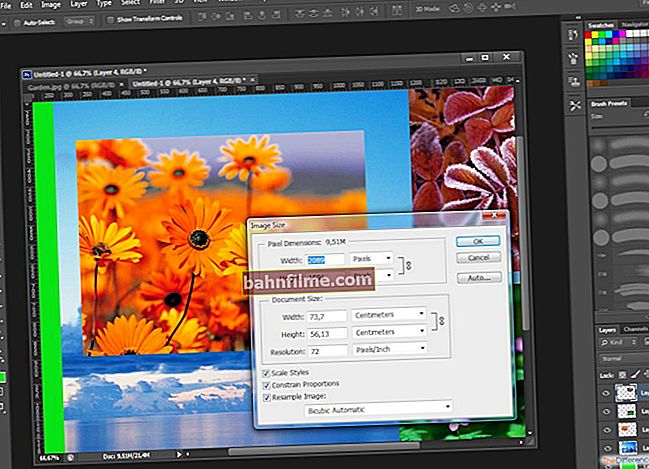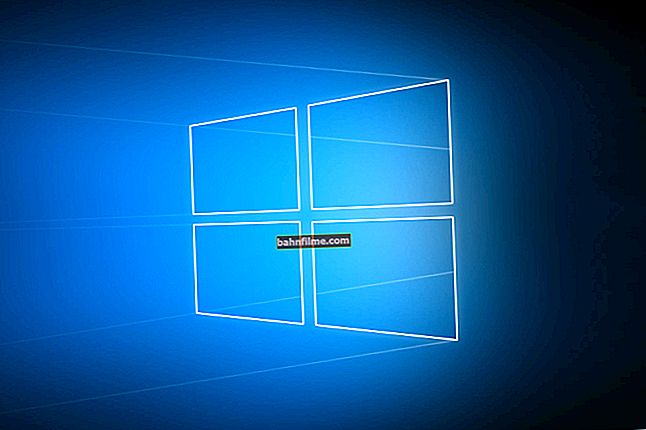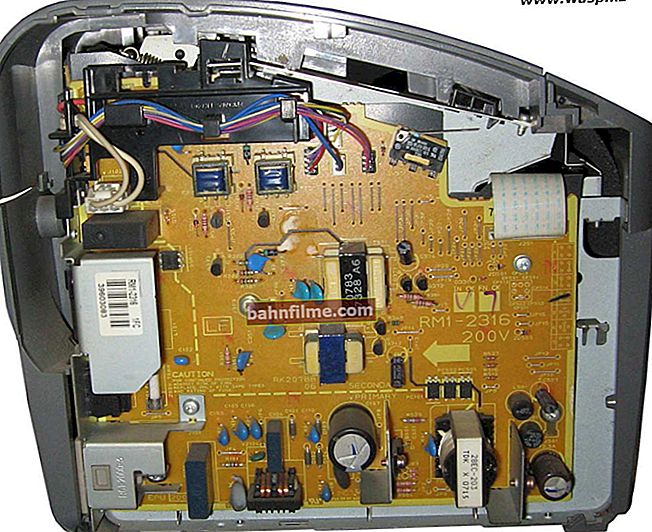Good day everyone!
Good day everyone!
Saying: "Gold is mined from the earth, and knowledge from books."
Today's article will be devoted to programs that help to read e-books. I think no one will dispute the fact that it is far from always convenient to read books in the same Microsoft Word or Adobe Reader? 👀
It's a different matter for specialized programs that support a bunch of formats (PDF, FB2, DJVU, DOC, etc.), draw covers (previews) for books, where you can easily and quickly change the background color, font size, hyphenation, etc. etc. All this greatly facilitates both the reading itself and the work with the electronic library on disk.
And so, let's get down to business ...
*
👉 Important!
For those who want the program to read the text itself (i.e., read it out), and you just listened, I recommend this article.
*
E-book readers
Windows
FBReader
Website: //ru.fbreader.org/
The same reader!

FBReader main window
FBReader is a multifunctional e-book reader. In addition to Windows, it works on platforms such as Phone, Android, Mac OS X, Linux and many others (however, if for Windows it is actually the leading reader, then with the rest of the platforms, not everything is so rosy ...).
The reader supports all popular book formats: ePub, fb2, mobi, html, etc.
In its arsenal there is also a network library - it combines free and paid catalogs. Now downloading and purchasing books has become possible in a few clicks, without leaving the reader!
By the way, online books can be stored on your cloud drive - Google Drive. Thanks to this, access to the library can be obtained from any device: phone, laptop, personal PC (which is very convenient, you can watch it both at home and somewhere on the road).
I would also note such possibilities as setting the font (size, type, color, line spacing, etc.), page sheet (for example, the color of the background), the choice of the way to turn pages and much more. In fact, you can customize the program so that it is convenient to read the book even on a small monitor!
It is possible to create virtual libraries: in them, books can be grouped by thematic sections, which will allow you to find the required book in a matter of seconds.
In general, the program deserves one of the highest ratings, I recommend it to absolutely everyone!
*
Cool Reader
Website: //sourceforge.net/projects/crengine/

Cool Reader main window
The most convenient program for reading and cataloging e-books (I personally don't know who to give the championship - Cool Reader or FBReader) ... It will be very useful to everyone who is inconvenient to read large texts in Word, notepad and other programs that are not intended for this.
Main advantages:
- high-quality setting of the display of text: the ability to fine-tune the font (size, indents, line spacing, paragraphs, etc.), anti-aliasing, smooth scrolling of the page, etc.
- the ability to customize the reading of the text aloud (however, for this you need to use a special engine, more on this in more detail here);
- the program automatically recognizes paragraphs, headings, quotes, etc. text elements;
- can open a book from archives in the following formats: RAR, ZIP, ARJ, etc.;
- supports the most popular book formats: txt, fb2, html, rtf, doc;
- automatically recognizes text encoding: utf-8, unicode, dos, win, koi-8;
- there is an opportunity from ordinary books (text) - to make audio. Naturally, the resulting audio track can be downloaded to the player and enjoy your favorite book on the go;
- a convenient book cataloger will allow you to sort your entire library on your hard drive (screen below);
- Cool Reader remembers all the last opened books, the pages on which they finished reading, remembers all the bookmarks that were made.

Convenient catalog and work with books
In general, the program deserves one of the highest ratings!
*
ALReader
Website: //www.alreader.com/
A new look at reading e-books!

ALReader - almost like an open book
ALReader is a great all-in-one book reader. The program works on most popular platforms: Android, Windows, Windows Mobile and Windows CE.
It has a rich set of functions in its arsenal, flexibility of settings allows you to adjust any book to your monitor and your vision. The program is completely free for Russian-speaking users.
Key Features:
- supports all popular book formats: FB2, TXT, HTML, CHM, RTF, PDB, TCR, EPUB; DOC, DOCX, ODT, ABW, ZABW, SXW;
- allows you to open books from ZIP and GZ archives;
- supports viewing pictures in formats: JPG, PNG, GIF, BMP;
- support for dictionaries (Dict, Lingvo and Slovoed);
- convenient status bar and statistics: time, battery, percentage of read and total number of pages;
- there is a possibility of setting the line and character spacing;
- aligning lines to the width of the screen;
- there is a possibility to configure autoscrolling;
- support for various encodings (UTF-8, Unicode, etc.).
*
ICE Book Reader
Website: //www.ice-graphics.com/

ICE Book Reader - open book window
This is a very multifunctional program designed to work with e-books: it is convenient to both read books and catalog them.
ICE Book Reader allows you to automatically organize and sort the huge collections of books added to your library (which, by the way, is quite large - up to 250,000 books).
Briefly about the main features:
- the program will help you read texts from all popular formats: TXT, HTML, XML, RTF, Word documents, PALM books, PSION / EPOC books, Microsoft Reader books (.LIT), Microsoft HELP files (.CHM) and FictionBook files (all versions) (.FB2, .XML);
- the program can read books from archives: ZIP, RAR, ARJ, LZH (no archivers are required);
- automatic recognition of the encoding and language of the text (now you will not see various crackers after opening the book);
- excellent anti-aliasing of the text (several masks for adjustment);
- a huge number of font, sheet, scrolling settings (you can adjust the monitor so that it will be convenient to read text from a distance of 1-2 meters!);
- the ability to read the text aloud by the program itself (for this you need to connect special engines);
- can create MP3 / WAV audio books from e-text books;
- the ability to create video books (they can be viewed on a regular DVD player, for example);
- supports Russian language 100%, compatible with Windows 7/8/10.
*
STDU Viewer
Website: //www.stdutility.com/

Main program window
Free e-reader with many functions. By the way, I want to note right away that the program is "omnivorous", ie. Supports many formats: PDF, DjVu, FB2, multi-page TIFF, TXT, ePUB, XPS and many more.
STDU Viewer has several viewing modes in its arsenal, the program allows you to change the brightness, contrast of documents, rotate pages by 90-180 degrees, open tabs, scale the image, etc.
There is a side menu that displays thumbnails of the pages. You can read several books at the same time: each of them will be open in its own tab (bookmarks will allow you not to forget where you left off).
By the way, the program can convert DjVu to text files (after all, the DjVu format is quite specific and not so many programs support it).
*
Liberty Book Reader
Website: //www.microsoft.com/

Liberty Book Reader: open book
Liberty is an app from Microsoft itself! Designed for easy cataloging and reading e-books.
By the way, more than once the application was included in the top 100 best products for Windows, so I could not help but add it to this review!
I think you should try it as the developers tried to create it as simple and convenient as possible (and I think they succeeded).
Features:
- the application supports all the most common book formats: ePub, FB2, PDF;
- you can upload your books to the library (including from cloud drives SkyDrive, DropBox, etc.);
- there is an online store: in it you can find out all the novelties of literature, buy something;
- there is a recommendation system based on your interests;
- you can choose and customize the font, margins, sheet, etc. for comfortable reading;
- good navigation and a system of bookmarks (a couple of mouse clicks are enough to return to the moment where you left off reading);
- author's layout and style (by default, Liberty does not change the author's style of writing a book);
- support for payment for books by SMS from a regular phone!
*
"PAPIRUS" (online library)
Website: //mk-lib.net/

Papyrus - display online library on phone and tablet
Papyrus is a special online service that contains thousands of books - the whole archive includes a collection of 75,000 books! (of course, you can upload your own). The cloud reader supports FB2 and EBUB formats, works correctly and recognizes tables of contents and illustrations.
Note that the service is completely free, it is possible to change the color, font size, customize background textures. There is a function of automatic scrolling, bookmarks, etc.
By the way, the reader has an option - "local storage": you can upload up to 5 books to this storage and read them even if you lose your Internet connection.
In general, quite an interesting implementation of an online reader, I think over time the service can become much more popular!
*
WinDjView
Website: //windjview.sourceforge.io/ru/

WinDjView Main Window
Despite its small size, the program is one of the best and fastest for working with DjVu books. Still, this format is somewhat specific and other readers are far from always and not every book is able to open correctly (as opposed to WinDjView which handles any DjVu file) .
Note that the program supports continuous scrolling of pages, tabs for documents, a side menu with page thumbnails, and advanced printing options.
Features:
- detailed adjustment of the display of the book: page scaling, adjustment of width, brightness, contrast, gamma. There is a choice of display modes: color, black and white, foreground, background;
- the ability to save any of the pages in bmp, png, gif, tif and jpg format (for example, to read a book in another reader);
- different viewing modes: continuous or one-page;
- the ability to create bookmarks and annotations;
- the ability to search the text (when the book is not a simple scan);
- support for dictionaries (for example, you can translate any word into another language by clicking the mouse);
- side menu with thumbnails, table of contents and quick links;
- rotation of pages by 90 degrees;
- support for all modern versions of Windows 7/8/10 (32/64 bits).
*
Android
eReader Prestigio
Website: //play.google.com/

eReader Prestigio - a collection of books
eReader Prestigio is one of the best Android apps for reading e-books in a variety of formats (supported: PDF, DjVU, fb2 (and fb2.zip), ePub, MOBI, RTF, HTML, TXT, DOC).
In addition, the reader is able to read himself by ear, for this you need to download the book in audio format: MP3, AAC, M4B and (TTS).
In addition, eReader Prestigio allows you to access a virtual library of 50,000 books! The application is translated into 25 languages, including Russian!

eReader Prestigio - open book
Features:
- thoughtful design of the reader: there is an office with sorted books (a kind of catalog); side menu - allows you to quickly access the main functions and capabilities of the application; shop - you can see all the new items, buy something for yourself; file manager - will allow you to go through all your memory and find out where and what books are on the drive;
- support for all the most popular book formats: DJVU, FB2, EPUB, RTF, TXT, HTML, PDF, EPUB3 (that is, you no longer need to install dozens of different programs to read);
- the ability to read the text by ear;
- full support of the Russian language;
- online store in the application: buy and download books without leaving the program.
*
ReadEra
Website: //play.google.com/

What the ReadEra app looks like on a phone
ReadEra is a free reader for Android devices (by the way, there are no ads in the application!). Supports all the most popular book formats: EPUB, FB2, PDF, DJVU, MOBI, DOC, RTF, TXT and CHM (in fact, it can replace several applications at once).
ReadEra has built-in automatic detection of all readable documents.The application supports bookmarks, various design styles, saves the current reading position and much more!
Features:
- ReadEra optimizes the page for maximum reading comfort exactly for your screen (you can manually adjust the font, line spacing, page margins);
- allows you to determine duplicate files (relevant for large libraries), saves bookmarks and read position, even if files are deleted;
- cataloging and grouping files by authors, by date of creation, by time of reading (convenient for finding the books you need);
- the ability to open books from ZIP archives;
- the application does not send any information about your work and does not upload any of your books to its storage;
- well interns in the system: books can be opened directly from the explorer with a single click.
*
FullReader +
Website: //play.google.com/

FullReader + - books libraries
FullReader - this application (in my opinion) supports all e-book formats that can only be found (judge for yourself: b2, ePub, txt, PDF, doc, docx, cbr, cbz, rtf, DjVu, html, mobi, xps, odt , rar, zip, MP3).
Note that the application allows you not only to read, but also to play audio books (i.e. you don't need a player for this case ...).
Also, I would note the well-thought-out cataloger in the application - all books are sorted into several large sections: the last opening of the book, files on this device, network libraries.

FullReader + - an example of an open book
Key features:
- support for a large number of book formats;
- fine adjustment of screen brightness and backlight;
- several original themes;
- several options for turning pages;
- 100% Russian support;
- the ability to select the background of the page;
- the ability to choose a font from the available ones (in addition, you can upload your own to the folder fonts, / sdcard / fonts );
- creating colored notes (annotations) in the book, creating bookmarks;
- there is a built-in translator (Russian, Ukrainian, English, French, German);
- the reader allows you to create quotes from books and send them to social networks, via SMS, etc.;
- full support for microSD memory cards;
- the ability to read TTS (text to speech).
*
👉 Finally!
Books-books, but do not forget about breaks and correct screen settings (otherwise there is a risk that your eyes will get very tired, and reading the electronic library will affect your vision).
*
Whoever behaves with a book will have a lot of mind ...
All the best!
👋
First published: 03/29/2018
Correction: 11/12/2020