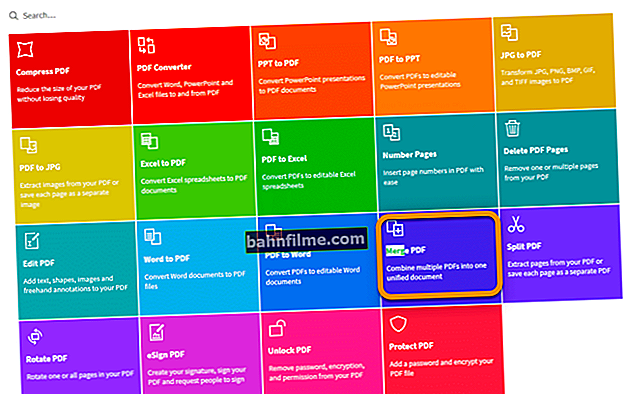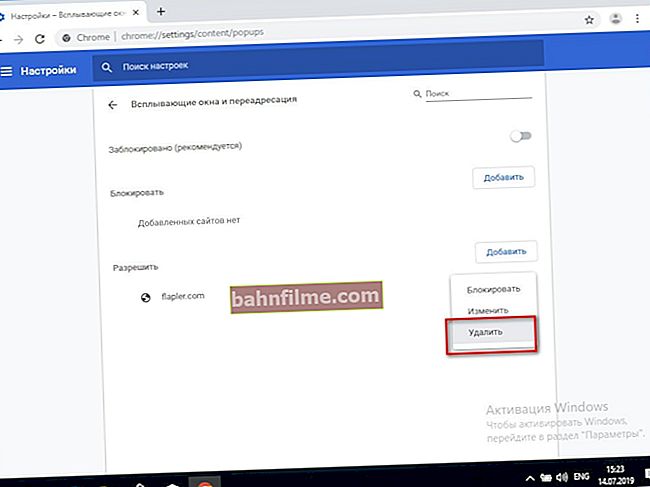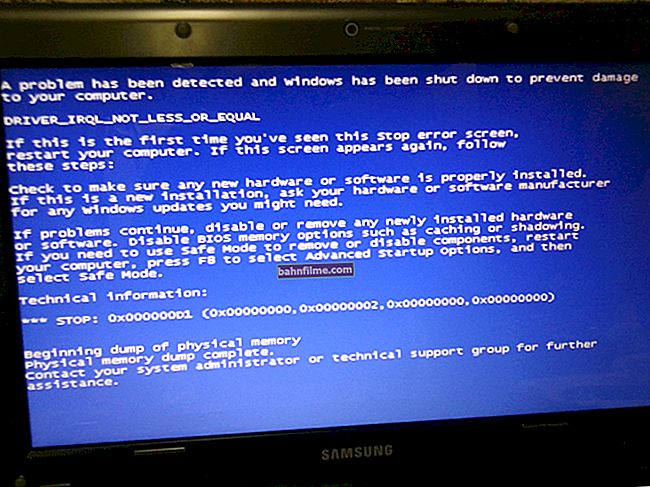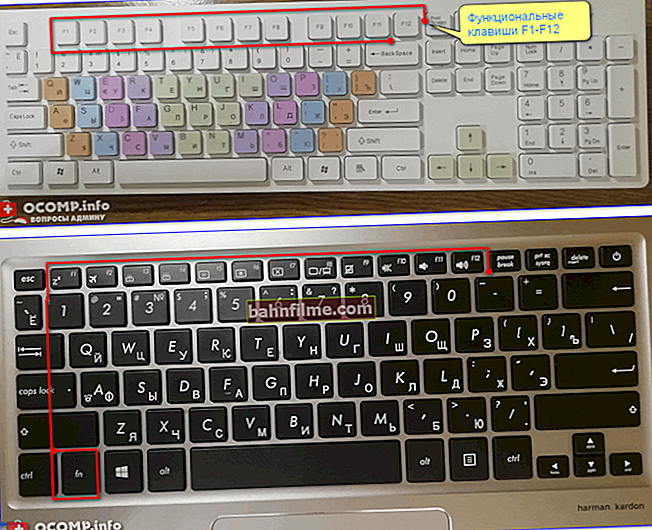User question
Hello.
Tell me how can I update my drivers if I don't have the Internet? I lost my old relatives on the disk that came with the purchase of the PC ...
Hello.
Unfortunately, not all corners of our country have normal and fast (relatively) access to the Internet.
Not so long ago, I myself was visiting relatives in one district center (and, it seems, not the smallest one) - I was surprised that I didn’t have to count on something other than a Megaphone modem (with several Mbps) ... Wired Internet does not pull - t. To. apparently the payback is small, and does not promise the companies profits.
In general, be that as it may, in this article I will try to consider several options for updating drivers when there are problems with the network (low-speed access, lack of a driver for a network card, limited traffic, etc.).
Note: although, of course, I'm now thinking, how can people without a network be able to read my article? On the other hand, it is possible that there is no network only on the PC, but on the phone, for example, there is an access to the network (or you can read it from acquaintances / friends / relatives). There are also books, but I have not seen such recommendations in them ☺ ...
👉 To help!
By the way, you may be interested in an article about the best programs for working with drivers (update, backup, etc.).
*
Ways to update drivers when there is no Internet connection
Different cases ...
👉 Option number 1: after reinstalling Windows - there was no driver for the network card. A vicious circle - to have the Internet, you need a driver, to have a driver - you need to download it on the Internet.
You can also refer here to failures in the provider's network (or the kitten gnawed through the wire, as in the first picture of the preview ☺). In general, temporary problems ...
Decision
Probably the most common option that many users (with experience) have fallen into. Most, I think, have a smartphone in which it should not be difficult to download a hundred or two megabytes (MB) (I hope ☺). So, there are a couple of options:
- find the driver itself and download it (and then transfer it from the phone to the PC). This option is somewhat dreary, so I do not describe it in detail (since you need to know the exact model of the adapter, it is rather inconvenient to look for a driver in the phone, and load it);
- use a specialized program 3 DP Net (which can be easily downloaded from a smartphone and transferred to a PC).
3 DP Net
Official website: //www.3dpchip.com/3dpchip/sub/net_eng.html
To download, click on the link "Latest ver download" (thus download the latest version of the program)

3 DP Net - This program is specially designed to update network card drivers. It will automatically detect your card model and install a driver for it. The program supports almost all models of network adapters that are found on computers and laptops.
By the way, the INTERNET is not needed for her work! Those. it is enough to download it once, and then you can run it from a flash drive / disk (or from the phone's memory).
Actually, after downloading the utility, run it and install the driver. Then, when the network card works, I recommend downloading and installing 👉Driver booster, and press one single button "Update driver".
Then the program (in 10-15 minutes) will automatically detect all your devices, update drivers for them, and save your old ones to a backup. Very fast and convenient!
***
👉 Option number 2: you simply do not have the Internet, or you have a low speed and wait for a very long time to download, even programs of 10-15 Mb (besides, the connection is constantly broken). Perhaps a serious breakdown at the provider (there will be no network for several days).
Decision
This option is also found, and especially in regional centers, villages, villages. In this case, you can do it in several ways.
Method number 1
It happens that some central streets in regional centers are connected to high-speed Internet access, while others are not.
Ask your acquaintances, friends, relatives - perhaps some of them have access to the network. You will need to download something about 10-15 GB of information. These are driver update packages such as DriverPack Solution and Snappy Driver Installer.
Snappy Driver Installer
Official website: //sdi-tool.org/download/

The complete package weighs about 18-20 GB. Allows you to find and install drivers automatically for most hardware (most likely, all drivers will be installed on your PC. Problems most often arise with less-popular and rare hardware).
For the full package to work, an Internet connection is not required: just run the executable file. I highly recommend having this package on a separate emergency flash drive (it helped me out more than once ☺).
DriverPack Solution
Official website: //drp.su/ru

A similar package, only distributed in an ISO image (to open such an image and run an executable file from it, you need a special program that allows you to create a virtual drive. More details about this can be found here: //ocomp.info/virtualnyie-diski-i-diskovodyi .html).
In general, by choosing any of these packages and downloading it to your USB flash drive, you can come to your place and install all the necessary drivers from it. Everything is simple and fast 👌.
Method number 2
If you have an old HDD (or a partition on a disk) with Windows installed (and on which there were drivers, and everything worked), then know that you can extract them from it and transfer them to your new system. This can be done 👉 with a LiveCD. See link below.
👉 To help!
We copy (transfer) drivers from one Windows (to another)

Exporting Drivers
Method number 3
I think that if you have a service for the repair of equipment (computers, laptops) in your locality, they probably have similar software packages. You can ask them to write it down to you on a flash drive, I don't think they will refuse (if you ask well ☺).
*
If you cannot get such software packages (DriverPack Solution and Snappy Driver Installer) on your own in your locality, then you can use services that download the files you need, then burn them to CD / DVD disks (flash drives) and send them to you by mail ... We'll have to fork out a little, of course, but there will be a disk with drivers ...
One of these services: //filepost.ru/

After registration, give them links to the files that need to be uploaded. They download them to their server, then burn them to a DVD and send them to you by mail ...
Naturally not free ☺ (I think there is cash on delivery, so you don't risk anything)
Method number 4
You can also buy a driver disc. For example, one of the convenient options is to use Avito (the most popular message board, the best site for those who want to buy or sell something unnecessary ☺).
Avito website: //www.avito.ru/
In the menu, select the desired heading "Games, consoles, programs ...", set a search query and search all over Russia. The choice of discs is very diverse. Sellers also send disks (flash drives) by mail (however, what and how you have to agree on your own).

We buy the required disk on Avito
Caution!
Please note that there are enough scammers on the Avito website, and do not rush to transfer all the money for discs immediately to the first person you come across.
*
That's all for me, I hope I gave at least some tip ...
Good luck!
👣
First published: 12/16/2017
Correction: 04/25/2020