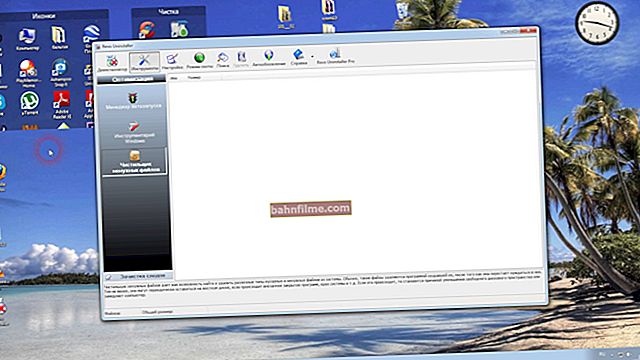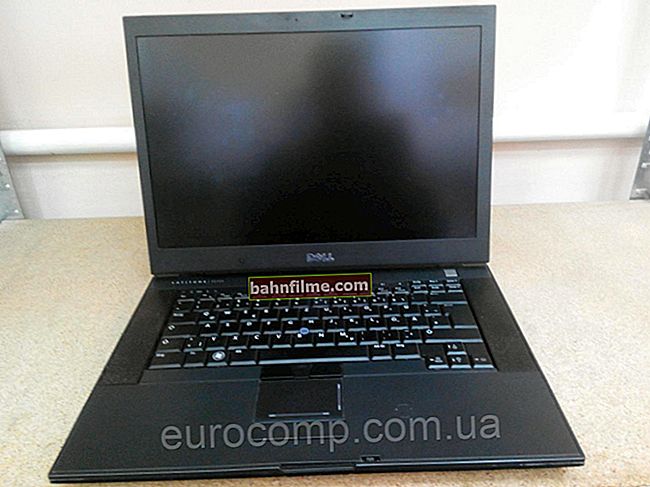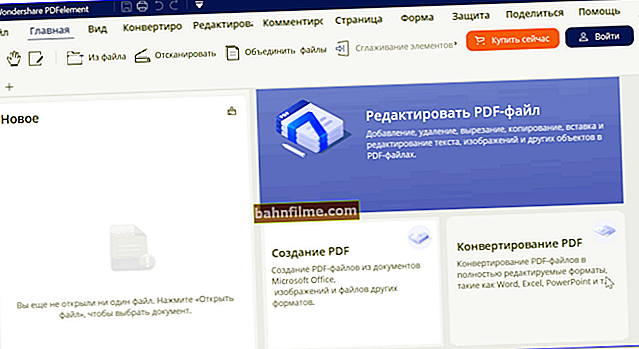All good health!
All good health!
In general, the phone, judging by the statistics, is much more reliable in terms of sound than a PC (this is in Windows - either the wrong sound card is selected, something is connected wrong, then something is wrong in the BIOS, etc. .). However, not a single problem-free gadget has yet been created ...
In this small note, I decided to collect 10 of the most popular tips and tricks that "with little blood" help to solve the problem of the lack of sound in the headphones on the phone. I do not pretend to be the ultimate truth, but the "little thing" below covers most of the causes of the current problem. So ... 👌
Let's move on to the topic ...
Important!
If you still have any sound there is, but it's bad or too quiet - I recommend that you familiarize yourself with this instead of this note:
1) Bad sound in Bluetooth headphones: it is interrupted, there are delays, slight hiss, etc.
2) How to increase the volume on the phone (Android) - the sound is too quiet
*
How to return the "missing" sound in headphones: what to look for
👉 Tip 1
The first recommendation is trivial and simple - try restarting your phone and check customization sound. Perhaps some kind of "quiet" mode is enabled in the phone settings.
In addition, look at the volume level directly in the application that plays your MP3 file, or radio, or something else ... 👌

Sound Settings - Android 9.0
*
👉 Tip 2
If you have wired headphones, pay attention to the condition of the wire, especially near the plug (👇). Very often in this place due to constant bends - copper veins break off, and the contact becomes unstable. If you slightly move the wire (in this place), you may have a sound for a moment (then the reason is obvious)!

Frequent break point
In any case, it is recommended to double-check the headphones on a different (known good) phone / PC / laptop.
👉 To help!
How to connect headphones with a microphone to a computer or laptop
*
👉 Tip 3
Pay attention to the audio jack, have anything gotten into it? Often, dust gets there, scattered pieces of thread (from the pocket in which you are wearing), etc. debris ...
To clean it, you can recommend the following:
- take an ordinary toothpick and wrap the end with cotton wool;
- then soak it in alcohol;
- after that, gently insert a toothpick into the audio jack and make a few rotational movements;
- as a rule, all dust and debris settles on the cotton wool. By the way, if after the first cleaning it was dirty, the procedure should be repeated ...

Is there any debris in the connector?
*
👉 Tip 4
On the top panel, when the plug from the headphones is connected, the corresponding icon should light up. Moreover, in 98% of cases, regardless of whether the headphones themselves or the wire are in good condition: the main thing is that the audio jack and plug are in order.
If this does not happen, there is a high probability that the audio connector is faulty and needs to be replaced ...

Headphone icon / top panel
*
👉 Tip 5
If we are talking about wireless headphones, check if they are charged (usually, when they are turned on, the indicator light comes on).
By the way, new headphones are usually always discharged "to zero" (for safety reasons).

Is the headset turned on - pay attention to the indicator
*
👉 Tip 6
Using a headset that has previously auto-connected to another phone via Bluetooth may cause the pairing function to be disabled as soon as the devices are turned on.
Try to start pairing manually: hold down the power button until the blue-red indicator starts blinking ...

Turning on the headset
*
👉 Tip 7
Check in the phone settings - whether Bluetooth is enabled, and whether the headphones are visible in the list of connected devices (relevant for a wireless headset).
In general, I would recommend doing the following:
- remove everything from the list of Bluetooth devices: headphones, microphones, etc. gadgets that you previously connected to the phone;
- then, turn off Bluetooth in the phone settings;
- restart the device;
- then turn on Bluetooth again and carry out the pairing procedure with the headphones ...

Settings - device connection - Bluetooth
*
👉 Tip 8
If you use adapters to connect headphones, pay close attention to them ... 👀
Not all of them are backward compatible and fit all phone models. On the same Xiaomi, you often have to deal with "chips" from the manufacturer, the devices of which require "native" adapters and adapters ...

Adapter
*
👉 Tip 9
It will not be superfluous to try to connect a known working headset to the phone (moreover, if your wired model has stopped working before, you should try the wireless / and vice versa ... - // -).
The main thing here to find out: Whether the headset will work with a different interface. If everything is "OK" - then maybe stop there ...? Well, you can order a headset for a cheap price in Chinese online stores, the links are below.
👉 To help!
1) How to order a product on AliExpress at a discount (online shopping with savings).
2) 10 cool headphones and headsets from AliExpress (selection)
*
👉 Tip 10
If your phone gets infected with viruses, critical system errors, glitches, etc. "good" - you should try to reset the device to factory settings (important: this will erase and delete contacts and files from the phone's memory - make a backup in advance).
👉 To help!
How to reset Android settings to factory settings [Hard Reset] (ie delete all data from your phone, tablet).
*
If you managed to somehow resolve the issue differently - let me know in the comments (thanks in advance).
That's it, good luck!
👋