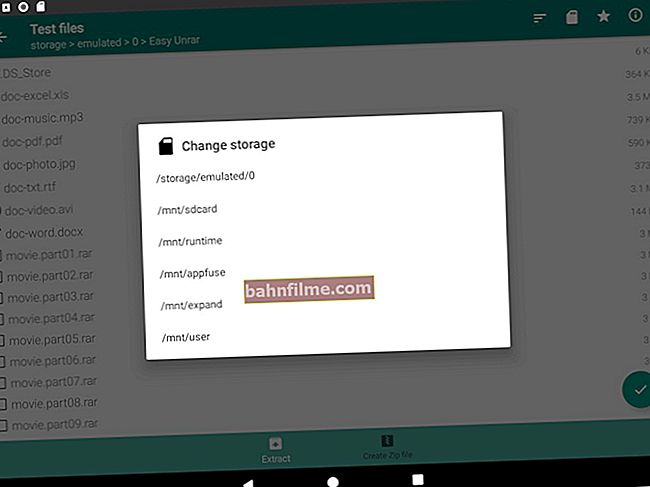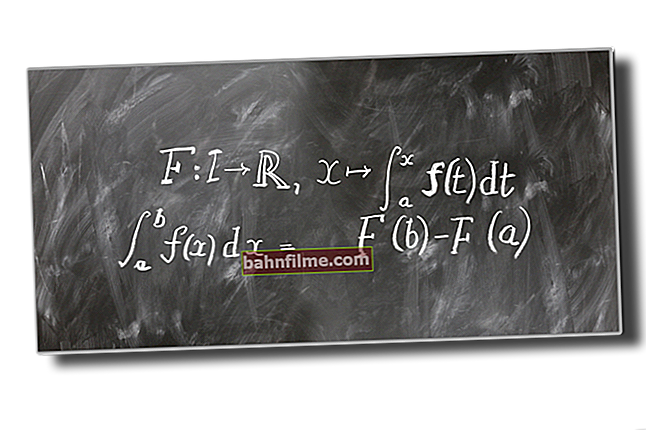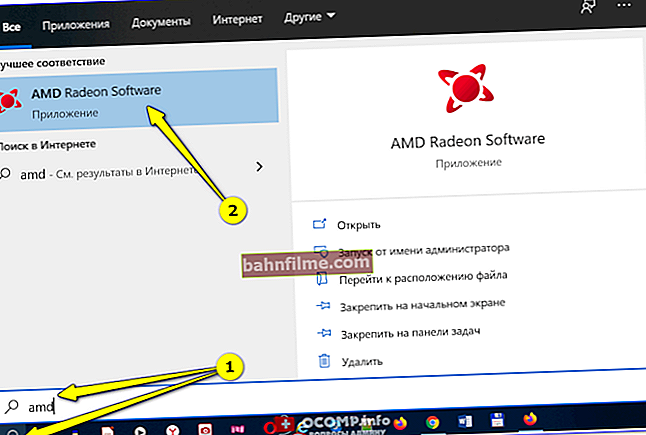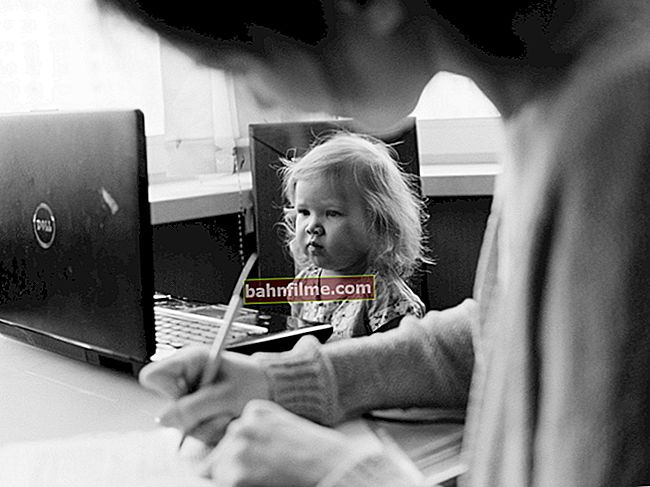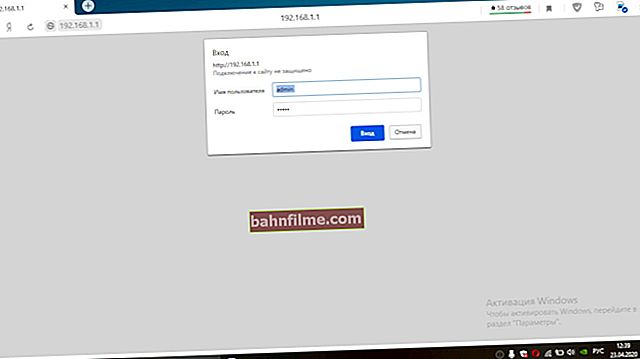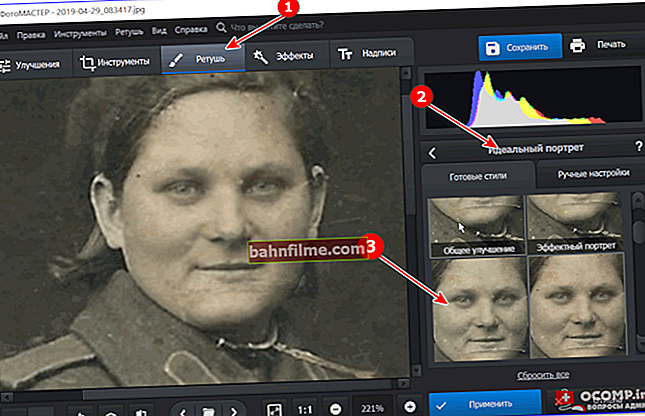Good day everyone!
Good day everyone!
It would seem that Windows should have everything you need that most users might need after installing it. But as practice shows, this is not so!
Even after installing the newfangled Windows 10, you cannot watch a movie (because there are no codecs in the system), play a game (there are no drivers for the video card), create any document (because there is no office suite), etc.
In this article, I will list the 10 most important applications (on your own) that are simply necessary for normal daily work.
*
What programs are needed for a computer
Driver Update Utilities
The first thing I want to start with is, of course, with the search for drivers. The fact is that after installing Windows, in most cases, half of the drivers are missing. A special value in this list is occupied by the driver for the video card: if it is not there, the picture on the screen may be of poor quality, too large, without clear outlines, flicker, etc., which, you must agree, is dangerous for the eyes!
I will give below a couple of the most convenient utilities for updating drivers (of course, we are talking about those cases when you do not have a "native" disk with drivers at hand).
Option 1 - if you have an internet connection
Drive booster
//ru.iobit.com/driver-booster.php
If you have the Internet on your PC, then the Drive Booster utility will help you quickly and easily find and update drivers for your hardware. All that is required is to install and run the utility: then get a list of devices for which you need to install (update) drivers. Very comfortably!
(By the way, about security: when updating and installing drivers, the program makes a backup of old drivers, and if something happens, you can return the system to its original form).

Update everything - drivers, game components, sound and game devices, etc. / Driver Booster
♦
Option 2 - if there is no Internet on the PC
DriverPack Solution
//drp.su/ru/
If you don't have the Internet on your computer, then DriverPack Solution can become a real lifesaver. It is a 10-12 GB ISO image (you must first download it on a PC with Internet access) with a huge number of drivers. By opening this image and running the utility on it, it will select drivers for your hardware and install them. It is also very convenient and fast!

Note: Another good set of drivers is the Snappy Driver Installer (a competitor to DriverPack Solution). The principle of operation is similar: you download the package to a PC with Internet access, load it onto a USB flash drive (for example), and then you can install the drivers on any other computers and laptops.
♦
Antivirus
Perhaps one of the first programs (along with drivers) recommended for installation. Now the network is teeming with just a variety of viruses, adware, and other "good", which is very easy to pick up and difficult to get rid of.
As for the choice of antivirus, I recommend that you familiarize yourself with one of my previous articles, there you will also find links to download them.

The best free antiviruses, home security software choices - cited here ->
♦
Archiver
Without him and not here and not here ...
The fact is that many programs and files on the network (which you download) are packed in various archive formats: Zip, Rar, 7z, etc. Windows only allows you to work with Zip archives. Thus, without an archiver, you won't even be able to install a new program!
If earlier one of the main archivers, by default for most users, was WinRAR (or WinZIP), now, in my opinion, 7-Zip is starting to win back this championship. It is him that I will recommend within the framework of this article ...
👉 To help! WinRAR analogs: free archivers for Windows are the most convenient programs.
7-Zip
//7-zip.org.ua/ru/
Free and very powerful archiver. Allows you to create archives formats 7Z, Zip, Gzip, Tar, etc., unpacks the same dozens of the most popular archive formats.After installation, you will have a small menu in the explorer, with which you can quickly pack or unpack files and folders.

Menu in Explorer 7Z - just hold down the right mouse button on the file
As for the compression ratio, I suggest taking a look at the small table below: it shows that 7Z is superior in compression ratio to WinRAR. In general, there is nothing else to add here ...

Comparison of WinRAR and 7Zip compression
♦
Browser
Windows already has one browser by default - Internet Explorer, but it’s difficult to call it ideal: it freezes, pages take a long time to load, not very convenient work with bookmarks, etc. But you will need it at least once: to download another browser! ☺
In general, now there is just a huge selection of browsers. In order not to repeat myself here, I will give below a link to one of my articles - there are given the best of the programs, the pros and cons of each.

👉 Best browsers of the current year ->
♦
Office suite
The most common and convenient option (in my opinion) would be to install the Microsoft Office suite. But this office suite is not free, and therefore it is not possible to install it on every computer.
In this case, I recommend considering the free analogues of Microsoft Word, Excel - they will cope with most tasks no worse (although some skill will still be needed 👌).

How to replace Word and Excel (my Office). Analogs, online editors - //ocomp.info/chem-zamenit-word-i-excel.html
PDF andDJVU
I would like to say a few more words about formatsPDF and DJVU (the most popular formats for distributing scanned books, magazines, etc.). The fact is that not every office suite allows you to open these formats. Therefore, to read them, it is recommended to install additional. utilities.
WinDjView

//sourceforge.net/projects/windjview/
A small utility for viewing DJVU files. Works in all Windows versions. After installation: just open any DJVU file. Menus and control buttons are standard, as in most other Windows programs.
♠
Adobe Acrobat Reader

//get.adobe.com/ru/reader/
One of the most popular PDF reader. Allows you to open almost any document of this format: books, magazines, scanned sheets, etc. In general, an indispensable software for everyone who works a lot and often with PDF-format.
♦
Downloading torrents
Nowadays, a huge number of files are transferred over the network using torrents. And one of the most popular torrent download (and share) programs is uTorrent ...
👉 To help! UTorrent analogs: choose a program to download torrents - see note ->
uTorrent

//www.utorrent.com/intl/ru/
Simple and handy torrent download program. The interface is made in the style of minimalism (nothing superfluous), the default settings are set in such a way that for most users nothing even needs to be configured - everything works out of the box!
It is also worth noting the high speed of downloading files, and the small size of the program itself (about 2 MB!). Add to this the fact that many torrents are not downloaded in third-party programs, and it turns out that uTorrent is, in general, an indispensable utility ☝ (at least not yet) ...
♦
Codecs
Torrents by torrents, but after downloading some video - most likely it will not open, tk. you have no codecs in the system. In general, choosing the optimal set of codecs is not always a simple matter: no, no, and there will be a file that will not be displayed correctly or played without sound.
In one of my articles, I reviewed several popular sets of codecs that, in general, are suitable for most users (those who work professionally with video, I think, know better than me what to install).

The best codecs for video and audio (Windows 7, 8, 10). How to choose codecs for EVERYTHING to open - //ocomp.info/kodeki-dlya-video-i-audio.html
♦
Media players
In addition to the codecs and Windows Media Player built into Windows, it is also recommended to install a couple of media players. For example, it is much more convenient to listen to music in WinAmp or Aimp, and watch videos in VLC media player or PotPlayer (at least in my humble opinion 😎).
You can find my recommendations on the links below.

best free video players - //ocomp.info/free-videoproigryivateli.html

best music players - //ocomp.info/10-luchshih-proigryivateley-muzyiki-dlya-windows.html
♦
Communication programs
Skype

Website: //www.skype.com/ru/
One of the most popular free internet chatting software. In addition, for a small extra. fee - you can also call regular phones.
Of course, Skype allows you to exchange simple messages, arrange video conferences, exchange files, etc. In general, it is an irreplaceable program for contacts and communication over the network.
♦
ICQ (Russian colloquial name - "ICQ")

Website: //icq.com/windows/ru
About 10 years ago, it was a very popular network messaging program. Now the excitement, of course, has subsided, and there are too many analogue programs. Nevertheless, a fairly large number of users continue to use the program.
In addition to classic text messages, modern "ICE" allows you to exchange files, talk, hold conferences and much more ...
♦
Disk imaging applications
Many games (for example) on the network are distributed in the form of image files of the following format: ISO, MDS \ MDF, BIN, CCD, etc. In fact, each such image is actually a copy of a disc that needs to be opened in a special drive emulator. There are, in fact, a lot of such programs, but I will focus here on one of the simplest (in terms of working with it) and powerful (in terms of efficiency).
👉 To help!
Virtual CD / DVD disks and floppy drives. Disk image readers
Daemon Tools (Lite)

Website: //www.daemon-tools.cc/rus/downloads
A free program that allows you to work with all the most popular images. Allows you to create several virtual drive emulators in the system, in which the loaded images will be opened. Also, you can create such images yourself (if you have a real floppy drive).
The program will satisfy the requirements of most users of the primary-intermediate category Those for whom the functions are not enough can buy a more advanced version.
Works in all popular Windows versions. Translated into Russian in full.
PS
I understand that the topic is quite controversial, and nevertheless ... In my opinion, such a set of software will provide even a novice user with a fairly free work at the computer.
For additions on the topic, I am grateful in advance.
Happily 👌
👋
First publication: 09.09.2017
Correction: 01/03/2020