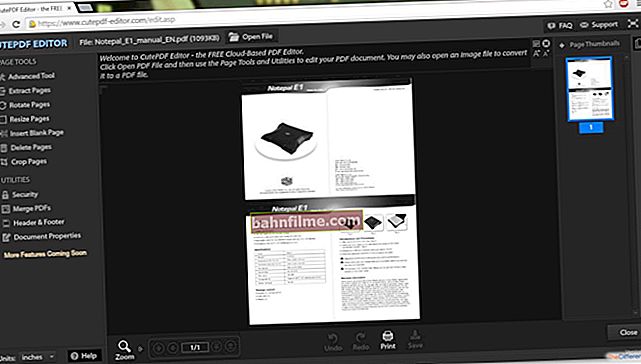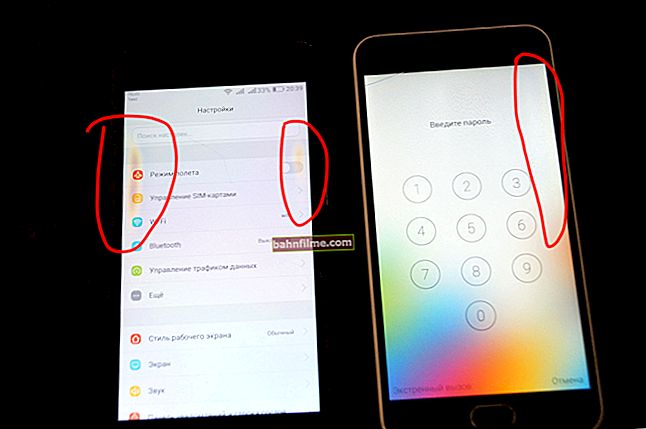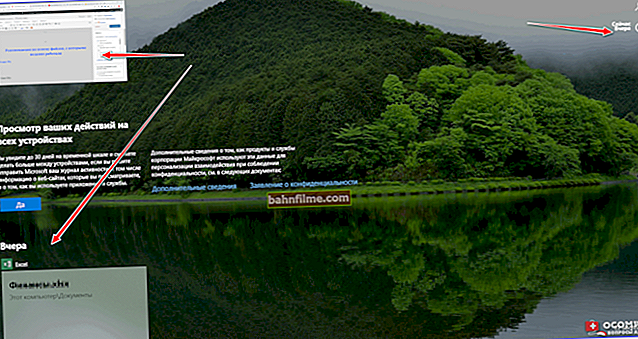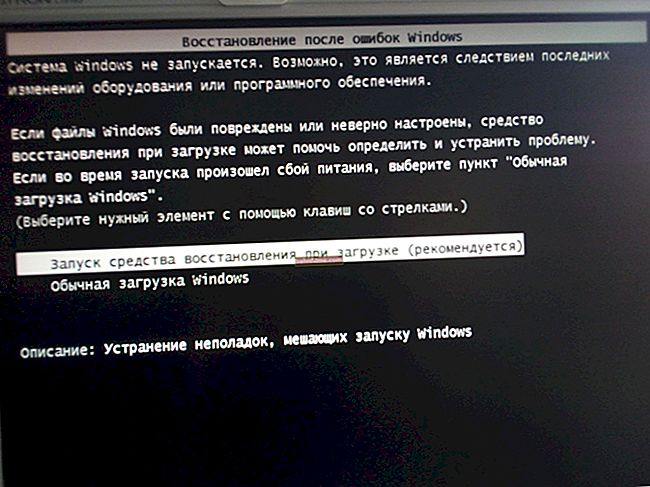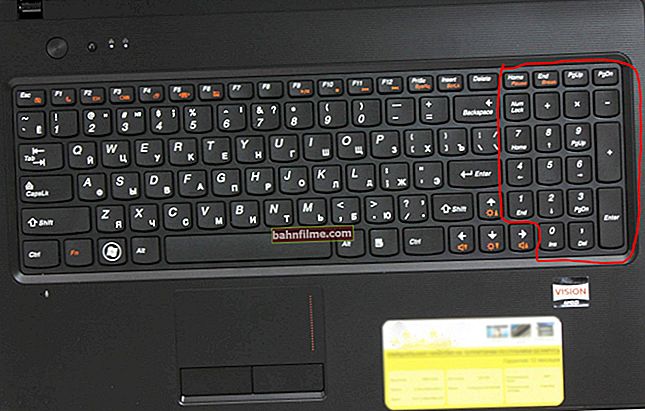Good day!
Good day!
I want to start this article right away with a small clarification: the sound may disappear both due to software settings (errors) and due to technical malfunctions (for example, if the speaker fails). Of course, this note will help you only in the first case, to carry out, so to speak, primary diagnostics (so as not to lose money in the service due to some nonsense in the form of a "checkmark" ...).
By the way, if you do not have sound only in a specific application (in a browser, for example), then it is almost certainly a software error.
Another point: it is possible that you have a sound, it is just very quiet (barely audible). If so, try reading one of my previous instructions (link below).
Now, I conclude the introduction, closer to the point ...
To help!

How to increase the volume on Android (too quiet sound, I miss calls) - //ocomp.info/kak-uvelichit-gromkost-na-androide.html
*
What to do if you have lost sound on your phone
❶
Check volume settings
This is the first thing I recommend to start with. The fact is that a number of firmwares have a small "glitch": at a certain volume level, the phone may "freeze" and until you change the volume control by 1-2%, the phone will be dumb.
Note:
1) I recommend changing the volume of all controls (melody, multimedia, alarm clock), see the screen below.
2) Make sure the Silent and Do Not Disturb modes are turned on.

Sound settings in Android
By the way, in some phones the silent mode can be activated automatically (for example, when the battery charge reaches a critical limit). In many Samsung devices, the silent mode can be activated by accident: if you press the "#" not carefully, and after a few seconds the phone will "be silent" ...
❷
Battery saving mode activated
Some phone models have a special. a mode that is designed to save battery power. When activated, the functionality of the device drops, including the sound may "disappear" (it will only be during telephone conversations). This is done in order to maximize the life of the device without recharging.

Power saving mode is forced on
So, this mode can be started automatically (sometimes forcibly) when the battery charge reaches a certain limit (10%, 15%, etc.). For example, such a thing is in the devices from Bright & Quick.
Solution: charge your phone and switch to normal operation. Check the volume settings and sound operation again.
❸
When it comes to headphones ...
Probably, in half of the cases of problems with the sound on the phone, the headphones are "involved". If you have wired headphones, pay attention first of all to the audio jack of the phone. Often, dust, crumbs and other debris gets into it. Try blowing it out and plugging the headphones back in.

Pay attention to the headphone jack (Jack)
By the way, as an option, you can use wireless headphones (they can help out in case of problems with the connector).
There is one more the popular "glitch" with the audio jack - when the headphones are disconnected, the phone thinks that they are still connected (and the corresponding icon is lit on the notification panel). Of course, the sound is "fed" to the headphones, but there is no sound from the speaker. To fix this, just restart your smartphone (it helps in 99% of cases).

Reboot your smartphone
By the way, as an option, you can simply connect other headphones - then the phone will "forget" about the old ones and switch the sound to new ones ...

Wireless headphones for phone, laptop
❹
Conflict of software, adapters
In some cases, Bluetooth and Wi-Fi adapters can cause audio to malfunction (especially if you have connected, for example, a Bluetooth headset to your phone).The phone seems to "hang" and thinks that sound is currently being transmitted through the adapter to another audio device.
I would recommend trying to disable Bluetooth and Wi-Fi adapters (done in sections "Wireless networks" and "Device connection" in Android settings).

Turn off Bluetooth and Wi-Fi adapters / Clickable
Note: after turning off the adapters, restart your smartphone and check for sound. If sound appears, turn on the adapters.
❺
Is SD card installed
When playing music, movies, opening games located on the SD card, there may be problems not only with sound, but also with the image on the screen. In general, if the SD card is at least partially faulty, it may cause brakes, freezes, stutter or no sound at all.

Installing a MicroSD card for 128 GB in a smartphone
During testing and troubleshooting - I would recommend disabling the SD card completely!
If, after removing the SD card, the phone starts working in normal mode, try to check it using the special. utilities. Even with a "killed" card, in some cases it is possible to pull out all the data that was written on it ...
To help!
1) How to check an SD card or USB flash drive: for operability, for errors, real volume, operating speed - //ocomp.info/kak-proverit-sd-kartyi-ili-fleshku.html
2) How to recover a photo from a MicroSD memory card or USB flash drive - //ocomp.info/kak-vosstanovit-foto-s-sd-karty.html
❻
Infecting the phone with viruses, adware
The unstable operation of the phone may be due to the fact that the system has been infected with viruses. These include various adware, which, after infecting the phone, starts showing bright banners at every opportunity. By the way, some of them come with a soundtrack (which in turn may affect the sound parameters ...).
In general, viruses on a phone are even more insidious than on a PC: in many cases they not only spoil software and files, but can also steal funds from an account (after all, many have bank cards attached to their phones ...).
Anyway, I recommend that you install one of the popular antiviruses on your phone and run the entire system with it. If this does not remove the virus, try Hard Reset. Links with instructions are below.
To help!
1) How to remove a virus from an Android phone - //ocomp.info/kak-udalit-virusyi-s-androida.html
2) Antivirus for Android: choosing reliable free products - //ocomp.info/antivirus-dlya-android18.html
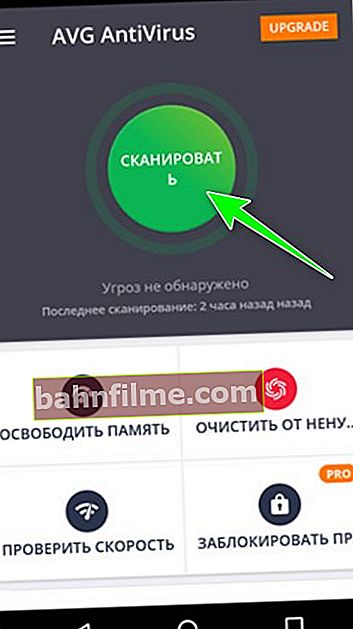
AVG - scan phone
❼
Factory reset your phone
If all of the above did not help, then perhaps the last thing I would recommend to do before going to the service is to try resetting the phone settings to factory presets (note that in this case all contacts, applications, photos, videos, etc. will be deleted - as a result and various bugs, viruses, software conflicts, etc.).
Before resetting, save in advance everything that will be needed later. However, I would recommend making a backup before going to the service ...
To reset, just go to the menu "Restore and reset / Factory data reset" and agree to the ongoing operation.

Reset phone settings / Android 5.0, 6.0
If you have any difficulties with resetting, read the instructions, the link to which is below.
Instructions!
How to reset Android settings to factory settings [Hard Reset] (ie delete all data from phone, tablet) - //ocomp.info/kak-sbrosit-nastroyki-android.html
❽
Those. malfunctions
Burnt out speaker
If the previous tips did not work, and everything is in order with the phone's settings, then the most likely cause of the malfunction may be a speaker breakdown. In the absence of soldering experience, I recommend solving this problem in the service.

Speaker
However, it should be noted that a number of devices have not 1 speaker, but 2 or 3. As a rule, one of them is responsible for the sound during a telephone conversation, the other for playing music in applications, the third for the alarm clock ...
Because of what the speaker could become unusable
1) Dust, crumbs and other debris get on the surface of the speaker and can significantly degrade the sound quality and strength (phones used in dusty rooms or pockets are especially affected by this 😉). Over time, some of the dust can get to the speaker coils themselves and lead to its failure.
2) Using the device in wet rooms (many people like to talk on the phone in the bath or pool). Despite the fact that there seems to be no direct hit of water, high humidity over time can begin to oxidize some parts, which leads to breakdowns.
3) Burnout and breaks in the speaker coil. They can occur both due to the same moisture (for example, accidentally dropping the phone into water or getting caught in the rain), and due to a sharp electrostatic effect. For example, it is not very successful to talk on the phone during a lightning 👀 ...
By the way, the problem with a burnt out speaker can be diagnosed by a slight crackling sound, which is heard when trying to reproduce any sound.
The sound amplification board is out of order
This board is closely related to the button for volume control. For the most part, its causes of failure are almost the same as those of the speaker (listed above).
If it malfunctions and malfunctions, you may notice how the speaker will "wheeze" when you try to change the volume. By the way, usually, if the reason for its failure was not something abrupt: a fall, being flooded with water, overheating, etc., then the volume control button starts to "screw up" long before its final failure ...
Broken loop
If anyone does not know, then a ribbon cable is a flat (and usually thin) wire, which is often used in places subject to bends. For example, in sliders and clamshells, one part of the phone moves relative to the other - they are connected to each other by a ribbon cable ...
In general, usually, the problem with the loop occurs only on old phones that have already worked pretty well (or with mechanical damage). And as a rule, when it fails, not only the sound disappears ...
Headphone jack worn out
With the audio jack, problems usually arise when connecting wired headphones. At the same time, you can notice crackling and hissing, the headphones often "fall off" (and you have to adjust and twist the plug in the connector), the phone may eventually start to "not see" the audio devices connected to it.
As a rule, the audio connector becomes unusable due to the high degree of exploitation (the connector becomes loose and no longer provides good contact). Also, debris, crumbs, dust often get into it, which also does not affect the best way.
By the way, if you have problems with it, you can save money. Instead of replacing and repairing it, there is another option: to use wireless headphones (why not an outlet ?!)
Instructions!
How to connect wireless headphones - //ocomp.info/kak-podklyuchit-besprovodnyie-naushniki.html
*
That's all for now ...
Happy recovery!
👣