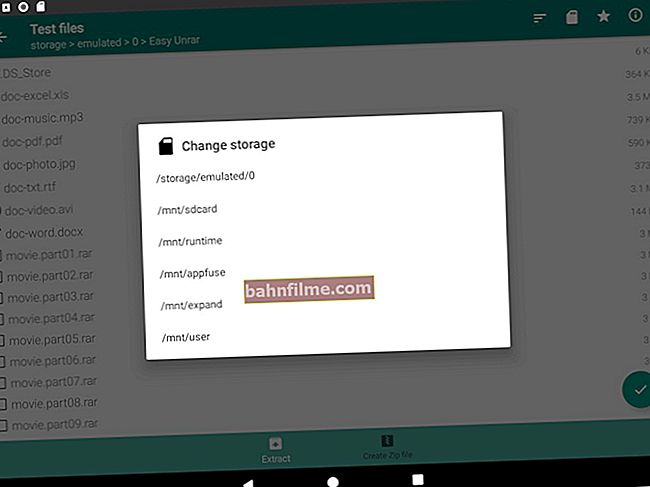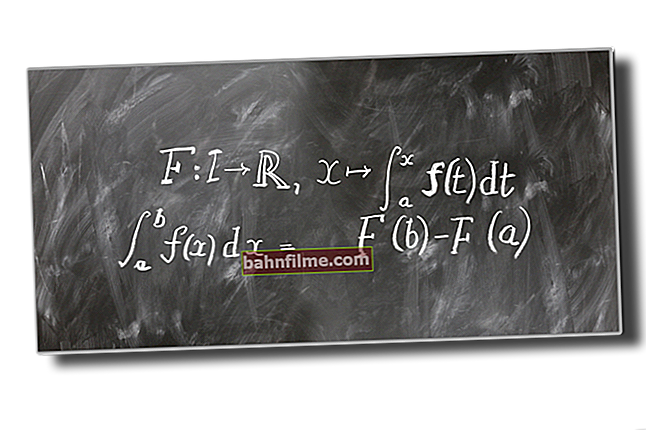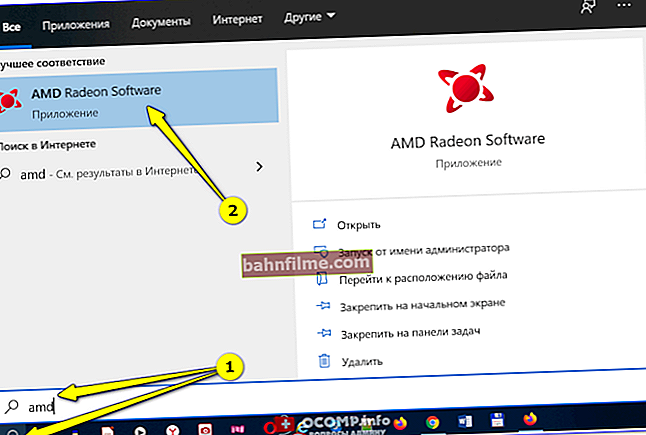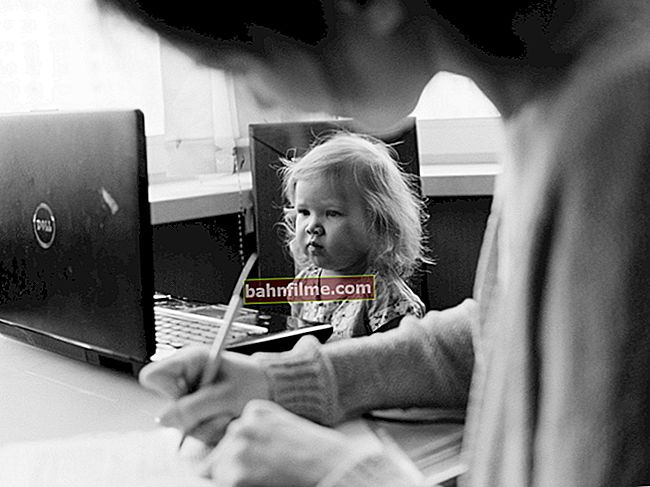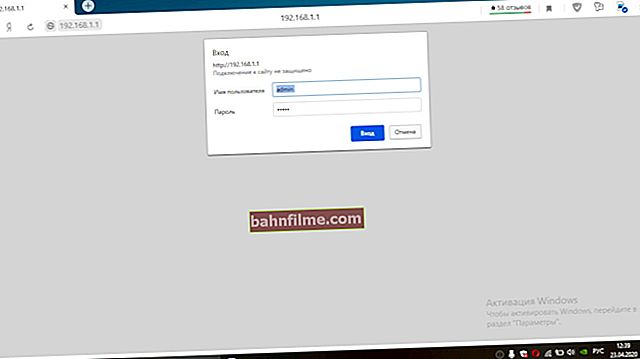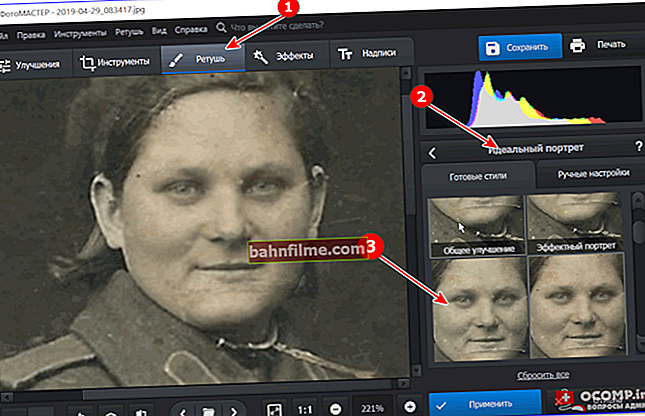User question
Good day!
Tell me how to find and buy a fast USB flash drive ... The thing is, I've already bought two flash drives, and both work slowly. I upload one 4GB file to them for about 20 minutes! Because I transfer information very often - this speed does not suit me ...
Good day everyone!
As a rule, most users, when they come to a store to buy a flash drive, look at what color it is, what volume it has, and its price, but very few pay attention to the speed of work. This especially important parameter becomes interesting after the flash drive is already at home and some files are copied to it. It turns out that instead of 64 GB, 32 GB of volume would be enough if the flash drive worked even a little faster ...
In general, in this article I will give some "captain's" advice on choosing and buying flash drives.
So...
*
What to look for - choose a fast flash drive
About types of flash drives
Most often, the word "flash drive" in everyday life is understood as either a USB Flash Drive (USB flash drive), or MicroSD (it is also often called a memory card; installed in phones, cameras, etc.).
***
First, a few words about USB Flash Drive
Usually, little is said about speed on their packages (unless somewhere on the back of the package in small print, where it is not always possible to read). Nevertheless, on almost all packages you can see the supported interface (for example, USB 3.0, see the screenshot below). When buying, of course, pay attention first of all to him.
If you do not touch on some theoretical research, then a USB 3.0 flash drive works several times faster (comparison in practice is shown just below in the article) than USB 2.0!

Several examples of packages with USB Flash Drive
By the way, it is worth noting that some manufacturers on the packaging can find not only the size of the flash drive and the interface, but also the speed of reading and writing. An example is shown below. True, I'll make a reservation for five: it's not worth believing these figures 100% (especially if the flash drive is from a little-known manufacturer (does not apply to the flash drive presented below)).

SanDisk - USB Flash Drive Extreme Go // indicates the size of the flash drive, its read and write speed
Do not forget about one thing: in order for a USB 3.0 flash drive to work at the highest possible speed, connect it to a USB 3.0 port (which is logical). USB 2.0 ports from 3.0 are quite easy to distinguish - just pay attention to the color (port 3.0 is marked in blue (example below)).

How to tell a USB 3.0 port from a USB 2.0 port
Now, with regard to the speed itself. If you take an ordinary classic 16 Gb ADATA S102 USB flash drive (it supports USB 3.0) and test its speed by connecting it to different ports one by one, you will notice that when you connect it to a USB 3.0 port, the reading speed is 4 times, and the write speed is almost 2! Draw your own conclusions!

Comparison of the speed of a flash drive connected to USB 3.0 and 2.0
Important:
- the real speed of the flash drive can differ many times from that indicated on the package (trust well-known brands and brands);
- the speed of work may depend not only on the flash drive itself, but also on the USB controller on the computer, the driver for it;
- the speed of the same flash drive can vary greatly, depending on which port it is connected to;
- USB 3.0, on average, is 1.5-2 times faster than USB 2.0 (this is when copying information, while reading - even more).
***
MicroSD / memory card
With SD cards, in terms of speed, it is somewhat easier than with USB sticks. Usually they indicate either the speed itself or the class (which is also quite easy to translate into speed (sorry for the tautology)).
Below is a photo of one of Transcend's memory cards. Instead of speed, the card class is indicated (Class 6).

SD card from Transcend
Actually, just a plate (presented below) is enough to estimate that the 6th grade is approximately 6 Mb / s.

SD speed class
↓
You can read more about SD cards in this article: //ocomp.info/kompyuter-ne-vidit-kartu-microsd.html
Note: Pay special attention to the class when buying a memory card for a camera or camcorder. Otherwise, you run the risk of not being able to record high-quality video (it's just that the card won't have time to receive the recording from the camera (it's messy, but I think it's clear ?!)).
*
About manufacturers
Now there are dozens (if not hundreds) of various manufacturers of equipment (including flash drives). And on every site / forum you can meet fans of certain brands (here I will not write about which is better or which is worse). Purely my opinion: I prefer to use products from Kingston (although, I would also recommend paying attention to such well-known brands as Adata, SanDisk, Transcend, and several others).
For example, on the same official Kingston website, you can find all the information you need, whether it be on flash drives or any other products (it helps a lot!). For example, you can go to the USB-drives section (link: //www.kingston.com/ru/usb/), and see the technical specifications for each of the flash drives of a different model range.
In addition, the dimensions of the device, operating temperature, OS compatibility, speed, capacity are indicated. Please note that the manufacturer gives a 5-year warranty (not everyone gives the same)!

Kingston (official site) - view those. characteristics of flash drives
Some will object to me that the cost of such flash drives (under a well-known brand) is 2 times higher than in some Chinese store. I partially agree, the cost is higher, but how much time and nerves you save in the future!
As a rule, all these dubious screens that sell goods 2-3 times cheaper are not responsible for anything and you have no guarantee. Very often, the declared characteristics are not even close to being maintained, the volume of a flash drive can be "artificially" overestimated, and the speed of work will be very low: 3-4 GB will be copied for 20-40 minutes. to the carrier!
The note!
In one of my previous articles, I told you how to find out the real volume of a flash drive (note: sometimes dishonest manufacturers "fake" the volume - that is, in "My Computer" you display, say, 512 GB, but in fact the amount of memory - 32 GB) - //ocomp.info/kak-uznat-realnyiy-obem-fleshki.html
Of course, to each his own, and still, I recommend taking goods from well-known brands!
*
About the volume of a flash drive, is it always the more - the better
I am not a supporter of always buying as much storage as possible (this applies to both hard drives and flash drives). And it's not just the price, or that I don't copy much information ☻.
First, you need to proceed from real tasks: if you need to carry 5-10 GB with you compactly (in your pants / shirt pocket), then there is no point in buying a 128 GB flash drive. Because it costs disproportionately expensive, for large volumes it is much more profitable to take an external hard drive for several terabytes with this money and load everything that is required on it.
Secondly, the larger the volume, the, as a rule, the larger the flash drive itself. Now there are such babies that they are not visible on the keychain next to the keys (which is very convenient). Now the question is - if you take a larger flash drive, will it not interfere with it later ?! After all, you will carry this extra interfering thing with you ...
Thirdly, as a rule, the technology for manufacturing volumetric flash drives has not yet been fully developed, and the newest models may not always work correctly.
In general, today the thoughts are:
- 4 GB or less - there is no point in buying at all! (you won't even upload an image from Windows to it);
- (8GB?) 16-64 GB is the best option for solving all the most popular tasks;
- 128 GB or more - it is worth taking when there is a need for constant and easy transfer of a large amount of information.
*
About the real and nominal speed of work. Fastest flash drives
In order not to indicate the manufacturer on the packaging and in the technical characteristics, in fact, the speed of work is (usually) lower than stated.When you buy a USB flash drive from a "no name" manufacturer, the risk that the speed will not match the declared one is many times higher!
I must say that you will not know the real speed until you plug the USB flash drive into the USB port and test it (which, of course, will not be allowed in most stores). Nevertheless, here you can either rely on independent tests, or on the official websites of decent manufacturers.
***
About where to see models of the fastest flash drives (top 10)
Website: //usb.userbenchmark.com/
An excellent site that allows you to view independent tests of various flash drives. Basic data: the manufacturer of the flash drive, its name, maximum read speed (PEAK READ) and write speed (PEAK WRITE), price, etc. Thus, choosing the size of the flash drive (say 16 GB) - you can see the best 10 flash drives in terms of speed ... See example below.
Note: the site is in English, but it is quite simple to use, all the terms are the same as on any package with a USB flash drive.

UserBenchmark - Sort 16GB Flash Drives by Read Speed (USB 3.0) / Clickable
It remains only to copy the name and look for it in stores (just not to be afraid of the cost ✌).
***
How to find out the real speed of the flash drive // testing
You can find out about this in one of my articles: //ocomp.info/skorost-raboti-fleshki.html
It deals with this issue in great detail. On the same site ( //usb.userbenchmark.com/ ) you can download their utility and run the test (it works fast enough).
*
About cases and design of flash drives
Now flash drives are available in all shapes and sizes, disguise as any key chains, of any color and design. In general, I will not dwell on the color scheme, I will only touch on the cases ...

Classic USB stick
The most successful type of flash drive, in my opinion, is with a cap (classic style). They have a simple and convenient design, they are quite durable (especially with an aluminum case) and reliable.
To help!
You can find and purchase almost any kind of flash drives in Chinese online stores - //ocomp.info/kitayskie-internet-magazinyi.html

USB flash drive without cap
They are also very popular, and most often come across mini-flash drives in this format (which themselves are slightly longer than the USB port itself). Over time (especially if you often wear it), the contacts of this flash drive oxidize (get dirty) and it may become so that the computer will not see the flash drive (this problem is described here: //ocomp.info/kompyuter-ne-vidit-fleshku.html ).

USB stick with bracket (slider)
In most cases, this bracket performs purely aesthetic properties and does not protect the contacts in any way. Besides, usually, the flash drive comes out of it very easily. Therefore, it is characterized by problems, like a USB flash drive without a cap (see just above).

Retractable flash drives
This option is very convenient: you will not lose the cap, and the contacts are more or less protected. True, sometimes the latch that holds the USB flash drive breaks and then it automatically flies out (fixation is lost). Otherwise, no complaints ...
*
PS
About protection ...
There are now on sale flash drives with fingerprint access, password protection and other bells and whistles. Purely in my opinion, this is an extra waste of money - moreover, the cost of a flash drive grows significantly!
If you need drive protection, it's much easier to use out-of-the-box software solutions. How to protect your USB flash drive and files with a password, see here: //ocomp.info/kak-postavit-parol-na-file.html
*
That's all, my notes have come to an end.
I hope you can choose a USB flash drive that will solve your problems 100%!
Good luck!
Article revised: 10.03.2019