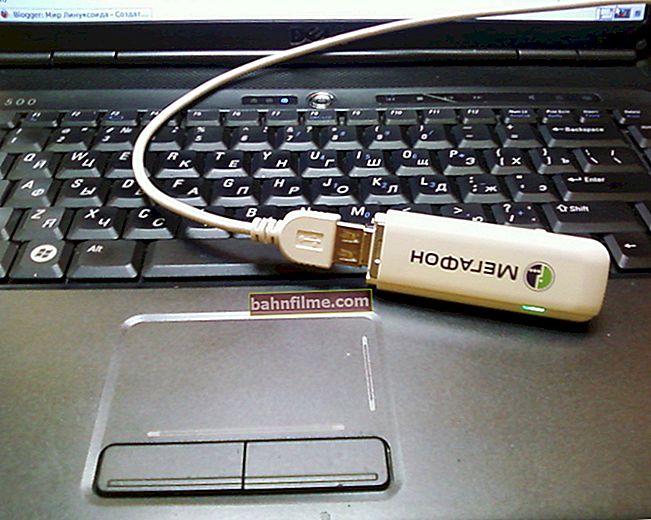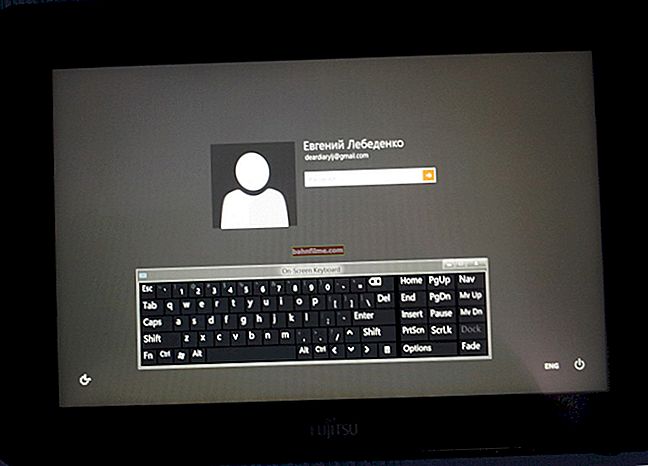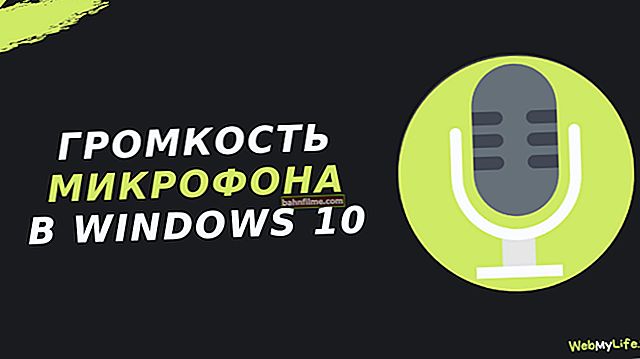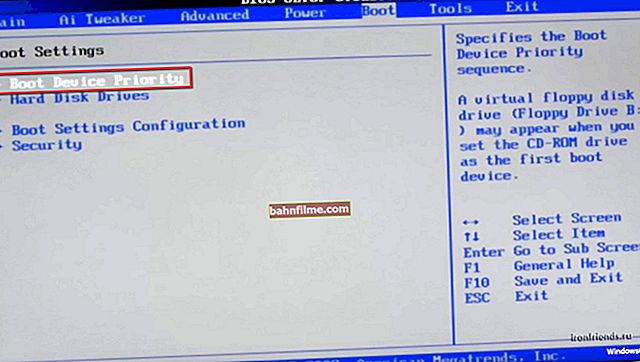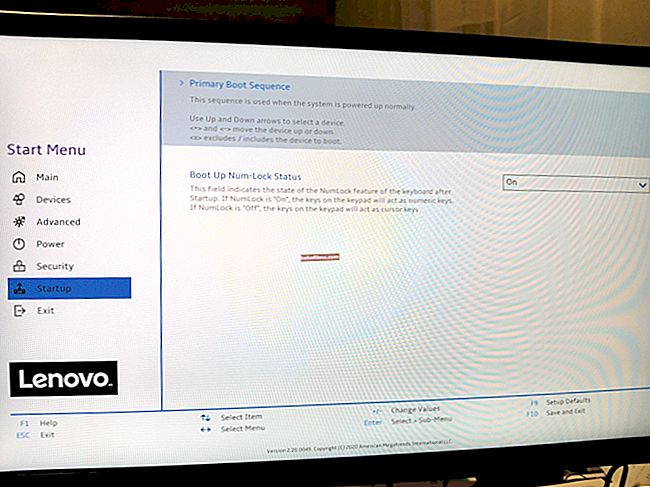Good day!
Even those people who do not know how to work at a computer have probably heard of computer viruses (of which there are now thousands). 👀
But there is among this "good", a separate caste malware (they are also called "Trojans", "worms", etc.) that classic antiviruses cannot see or find.
Often, they not only infect the PC, but also prevent it from working normally: they show advertisements, various pop-up windows, disable the antivirus, etc. (programs containing ads are called adware (another kind of this "good")).
To check the system and remove such malicious programs, one classic antivirus will not be enough, and special utilities will be required. Today's article will be about them ... 👌
👉 To help!

The best classic antiviruses for home PC / laptop
*
Spyware & Malware Removal Utilities
IObit Malware Fighter
Developer site: //ru.iobit.com/malware-fighter.php

IObit Malware Fighter - main window (smart defense!)
A very powerful tool for removing various types of malware, spyware, ad modules embedded in browsers.
Protection is provided in real time, and thanks to a two-component protection mechanism, IObit Malware Fighter finds and neutralizes even those threats that classic antivirus cannot find.
I also want to note the pleasant interface and friendliness for novice users: to start using the program and protect your PC, you just need to make a few buttons with the mouse (the program itself will prompt and execute the rest!).

IObit Malware Fighter - Homepage, DNS and more protection.
Main advantages:
- protection of your computer from malware and spyware in real time;
- detection and elimination of viruses, hidden threats, spyware and adware, worms, trojans, scripts that replace the start page in the browser, etc.;
- compatibility with classic antivirus software;
- support for all modern Windows OS: 7/8/10 (32/64 bits);
- completely in Russian;
- completely free!
*
Glarysoft Malware Hunter
Developer site: //www.glarysoft.com/

Malware Hunter - main settings window
Malware Hunter is a tool to remove malware, adware, spyware, adware and malware on the system. The program allows you to quickly and efficiently check selected folders and files, disks for all kinds of threats. It can be used as an add-on to the classic antivirus.
Main advantages:
- finds and removes all types of potentially dangerous and malicious software;
- includes the technology of the Avira antivirus product;
- the presence of a quick scan of the system;
- can work in conjunction with your antivirus, which will provide additional protection;
- there is a tool to speed up the system, remove debris, clean up the disk;
- additional tools to optimize system startup, applications and operating system services;
- Russian language support.
Note : the professional version of Malware Hunter allows you to auto-scan your computer on a schedule. There will also be protection for USB drives.
*
Malwarebytes Anti-Malware
Developer site: //ru.malwarebytes.com/

Full system scan with Malwarebytes Anti-Malware
A very popular means of protection against all sorts of threats: from classic viruses to various adware, exploits, ransomware, etc.
In addition to directly scanning your system and identifying threats, the program can protect you in real time from the lion's share of threats (like a classic antivirus), while not placing a heavy load on your system and not causing it to slow down.
I recommend at least occasionally running Malwarebytes Anti-Malware on your PC and checking Windows OS.
Main advantages:
- the ability to check completely all disks on your PC;
- real-time computer protection;
- the ability to delete rootkins and restore files damaged by them;
- frequent and regular database updates (for timely detection and protection against modern threats);
- low load on your system;
- all suspicious files are sent to quarantine (from where you can either restore them or permanently delete them);
- friendliness and ease of use, made in the style of minimalism;
- supported by all modern versions of Windows XP / 7/8/10.
*
Norman Malware Cleaner
Developer site: //www.norman.com/en-ww/homepage
(the application is no longer supported by the developer, because it is included in the AVG antivirus. Just in case, I will give a link to the Softportal)

Norman Malware Cleaner - Scan Window
Norman Malware Cleaner Is a free and very powerful program to remove hundreds of different malware from your system.
Finds and removes from PC such known viruses and worms as: Agent, Bagle, Blaster, Lovgate, Mitglied, Mydoom, Netsky, Newdotnet, Renos, Sasser, Sdbot, Sircam, Spybot, Spywad, Startpage, and many others.
However, I want to note right away that Norman Malware Cleaner cannot protect your computer in real time, and therefore it cannot be considered as a replacement for the classic antivirus!
The program is only needed as a tool to remove and disinfect your system if it is already infected (and regular antivirus does not help). Those. you need to use it in conjunction with a regular antivirus program.
Note: Norman Malware Cleaner is no longer supported by the developer (nevertheless, this non-updatable utility can still get rid of a large number of threats). By the way, the scanner modules were included in the AVG antivirus.
*
AdwCleaner
Developer site: //ru.malwarebytes.com/adwcleaner/

AdwCleaner - start checking!
A relatively small utility capable of removing a bunch of ad junk from your browser (mostly!).
For example, you can often pick up various toolbars, add-ons, pop-ups, etc. "good".
If you scan the system with a regular antivirus, most likely it will not find anything. In this case, AdwCleaner will help you out 100%!
Using the utility is very simple: just download and run it.
👉 Important!
Before the scanning procedure - close all browsers, save all your documents, etc. The fact is that after scanning the utility will reboot the computer forcibly! After rebooting, you will see a progress report ...
Advantages:
- removes most adware;
- does not need installation, you can run from any media;
- can work simultaneously with any classic antivirus;
- displays a report on the work done;
- cleans the registry from malicious lines;
- supports all modern browsers and Windows OS;
- supports Russian language.
*
Zemana AntiMalware
Developer site: //www.zemana.com/AntiMalware

Zemana AntiMalware - Real Time Protection On!
Powerful cloud antivirus scanner designed to detect and remove malware (including malware).
The utility is very useful in cases where your PC has been infected with malware, despite the presence of a classic antivirus, firewall.
Main advantages:
- works in real time, checking each running file;
- specializes in removing malware that classic antiviruses cannot get rid of;
- thanks to the cloud - it does not load your system and does not consume resources;
- finds and removes adware: toolbars, add-ons, unnecessary toolbars, etc. "good";
- removes viruses, trojans, worms, spyware;
- can work together with any other antivirus software;
- thanks to the same cloud - the program does not need updating;
- Russian language and all current versions of Windows 7/8 / 8.1 / 10 are supported.
*
SpyHunter
Developer site: //www.enigmasoftware.com/

SpyHunter - System Scan and Treatment
SpyHunter is a very powerful utility to scan your system for malware.Allows you to identify and neutralize the following types of malware: viruses, Trojans, Rutkins, worms, advertising toolbars and blocks, spyware, ransomware, etc.
I'd like to add that SpyHunter scans your system very thoroughly and "deeply": all partitions on your hard drive, all folders / files, including registry, cookies, memory.
Often, when, after scanning the system, there are dozens of different malicious programs that the usual antivirus "missed".
Main advantages:
- very reliable protection in real time against 14 types of threats;
- scans running processes, finds suspicious ones and deactivates them;
- does not conflict with conventional antiviruses and other security software;
- for a complete scan of the computer - just 1 click of the mouse;
- intuitive minimalist interface;
- regularly updated database of malware;
- the ability to cancel the deletion of files and the changes made (although for the whole time of work I don’t remember that the program deleted something wrong ✌);
- Russian language support;
- works in Windows XP / 7/8/10.
*
Over time, the article will be replenished with extremely necessary protection tools (in addition to the classic antivirus).
Thank you in advance for tips and additions on the topic (comments are open to everyone).
Good luck!
👋
First published: 13.11.2017
Correction: 09/10/2020