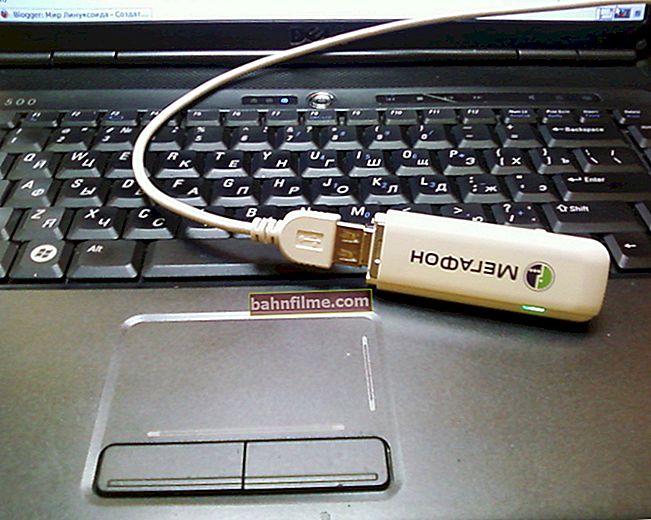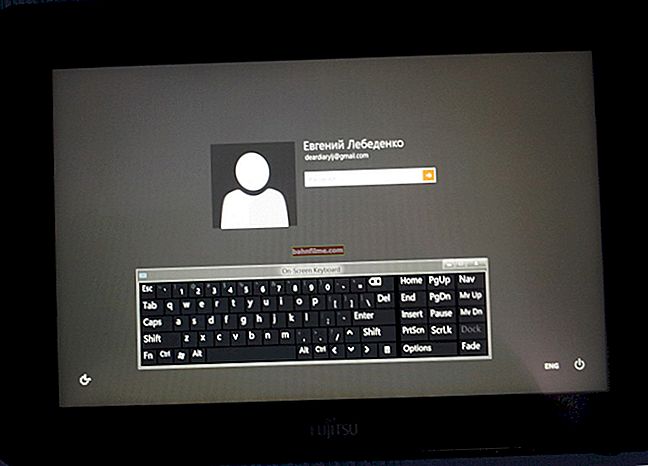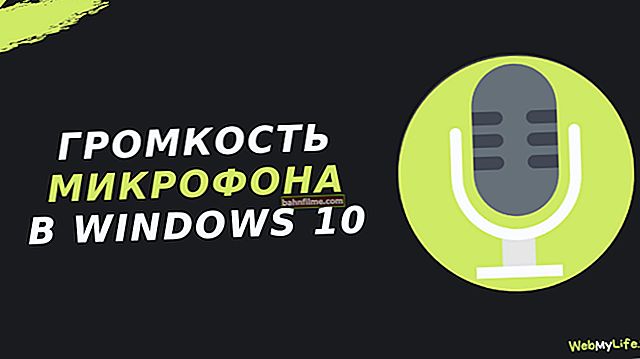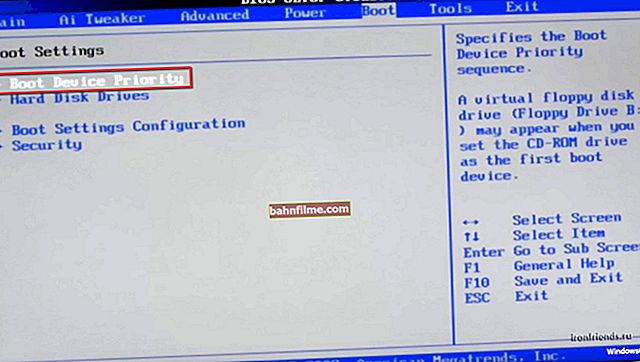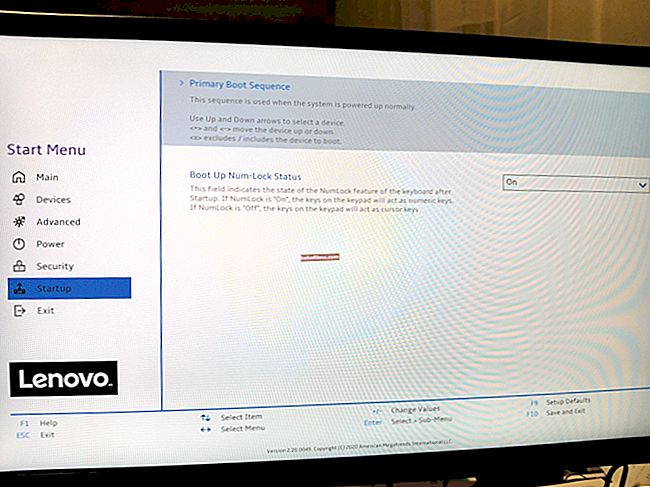Good day!
Good day!
On the one hand, archives can seriously save memory (since the compressed file takes up less space), their transfer over the Internet is accelerated (where every megabyte counts), but on the other hand, some problems often arise with them. The fact is that it is far from always possible to open an archive on Android (much depends on the version of the system, on which conductor is built into it).
Well, since the number of files in the archives is simply enormous (many books, documents, etc. - everything is compressed), the problem is very urgent. In this article I will give several ways on how you can open popular archive formats on Android and work with them. I think many people will find this note very useful ...
Addition!

By the way, if you want to run an Android emulator program on your computer (into which you can install applications for your phone), I recommend that you familiarize yourself with this: //ocomp.info/emulyatoryi-android-dlya-pc.html
*
Opening archives on Android
Method 1: using the built-in explorer
To the modern version of Android (as a rule (possibly with the exception of some Chinese devices)) built-in multifunctional explorer. It allows you to view and work with popular archive formats as with regular directories: open and extract files from them.
To test the work of your explorer: first open the list of all applications and find among them "Explorer" (there is usually no shortcut to it on the first screen). See screenshot below.

Opening the explorer
Next, go to the "Files" section and find your archive in one from the directories of the phone memory or SD card (depending on where you copied it). For example, my archive was in the "Documents" folder. If you select a specific archive, a menu should appear with a choice Open / Extract archive. See the screenshot below, a "ZIP" archive has been opened.

Archive open
In general, everything is simple and fast. The only thing: if you have a lot of archives and you often work with them, then this method may not be very convenient (I will consider a couple of alternative options below).
Addition!

If you have books and various documents (DOC, PDF, DJVU format) in your archives, then they can also be viewed using special. reading programs. I talked about them in this article: //ocomp.info/chtenie-elektronnyih-knig.html
Method 2: using special. applications
Archivers
ZArchiver
Google Play link: //play.google.com/store/apps/details?id=ru.zdevs.zarchiver

ZArchiver - main application window
Multifunctional free application for working with archives. I would like to note that the program is very "omnivorous": it allows you to work with dozens of archive formats. You can also say a couple of compliments to the rather simple and user-friendly interface. Below I will indicate the most basic features.
Features:
- allows you to open and view archives in formats: 7z, 7-zip, zip, rar, rar5, bzip2, gzip, xz, iso, tar, arj, cab, lzh, lha, lzma, etc .;
- allows you to create archives: 7z, 7-zip, zip, bzip2, bz2, gzip, gz, XZ, tar;
- the ability to work with password-protected archives;
- the ability to add and remove some individual files from archives;
- support for multivolume archives 7z and rar;
- the ability to open attached archives to letters (convenient, since many have e-mail connected on their phones);
- support for UTF-8 encoding (this means that you shouldn't have problems with Russian characters - no more kryakozabr!).
RAR
Google Play Link: //play.google.com/store/apps/details?id=com.rarlab.rar

Screenshots from the developer of the RAR application
Another fairly popular archiver for both computers and mobile gadgets. Allows you to work with all popular archive files (see features for them), supports encrypted archives, password-protected ones, etc. In general, this is a fairly multifunctional product that will help you out more than once!
Features:
- the ability to unpack formats: RAR, 7Z, ZIP, TAR, GZ, BZ2, XZ, ISO, ARJ;
- the ability to pack files into archives: RAR and ZIP;
- intuitive interface (by the way, the archive icons stand out well against the background of other files);
- support for Russian characters;
- the ability to work with password-protected and encrypted archives;
- support for multiple processor cores (i.e. the archive will be created / checked out faster (with the appropriate CPU);
- the ability to install APK files directly from the archives (convenient for those who download large archives with games, editors, etc.).
Alternative conductors
ES Explorer
(link to w3bsit3-dns.com - //w3bsit3-dns.com/forum/index.php?showtopic=138744)

ES Explorer - working with archives
One of the most functional conductors, which allows you to completely replace many built-in applications in Android. For example, you can use it to view photos, documents, listen to music, open videos. More than 300 million downloads worldwide! It is considered to be one of the best products in its segment.
Features:
- full support for ZIP and RAR formats (both for extraction and for packing);
- viewing photos, videos, documents;
- support for Dropbox, Box.net, Sugarsync, Google Drive and other cloud storage services;
- creation of convenient thumbnails: very helpful to quickly find and view directories, files;
- the ability to quickly access files on a PC (using a Wi-Fi connection);
- the "Task Manager" module will allow you to clear the cache and remove "garbage", thereby increasing free space in memory (which is always not enough
 );
); - support for multiple file systems;
- a huge set of tools for working with files;
- support for multiple languages incl. Russian, and much more.
File manager +
Google Play link: //play.google.com/store/apps/details?id=com.alphainventor.filemanager

Application "file manager +" - screenshots from the developer
This application is able to completely replace the classic explorer. Thanks to its simple and intuitive interface, it is very easy to use (addictive after just one day of use  ).
).
In terms of archives, it is, of course, not so "omnivorous", but all the same - there is support for RAR and ZIP, which will allow you to work with most archives on the network. In addition, this explorer allows you to work with network storage devices: Dropbox, Google Drive, etc. In general, a very worthy product!
Features:
- work with RAR and ZIP;
- support for a dozen multimedia formats (photo, video, music, etc.);
- support for Dropbox, Google Drive and other similar services;
- allows you to conveniently manage files located: in the main phone memory; in cloud storage; on SD card; on USB devices (which you can connect to your phone);
- the ability to work with documents: doc, ppt, pdf, and other formats;
- the ability to pause or delete the application;
- the ability to connect to remote services (FTP, NAS);
- the ability to connect from a computer to your Android device via FTP and manage its files.
*
That's all for now. Add-ons are welcome ...
Happy work!