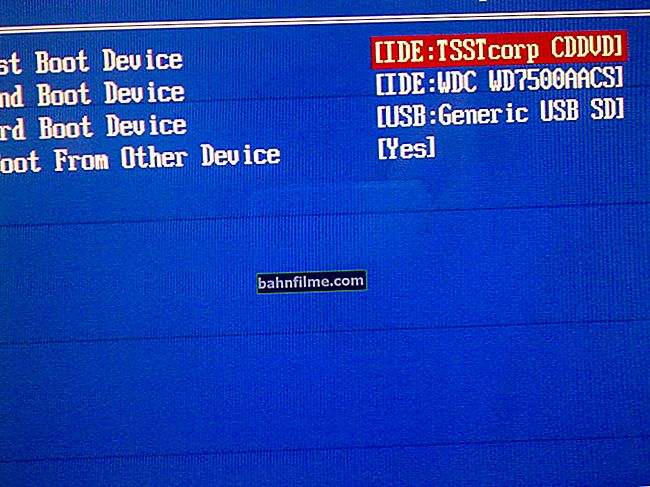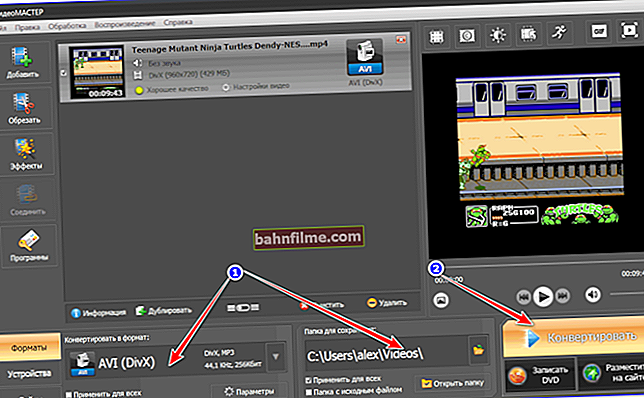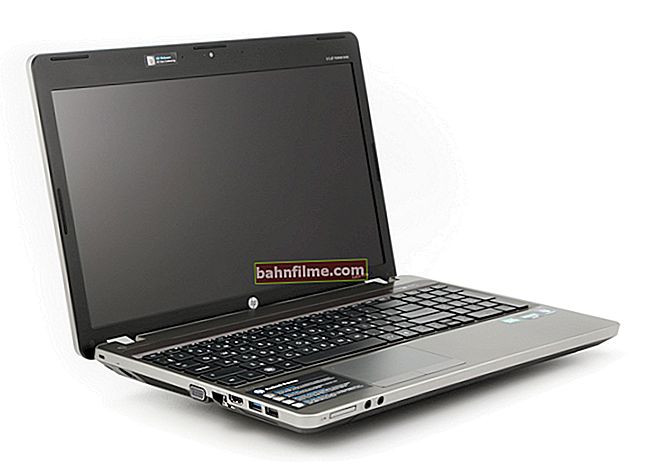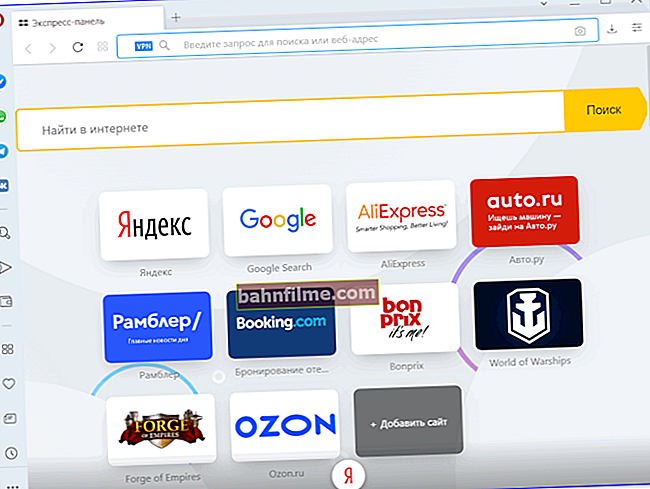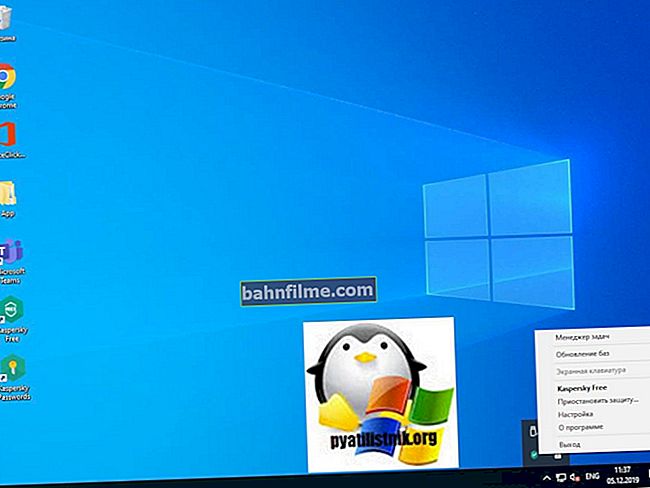Hello!
Hello!
Almost every computer user at least once grabbed his head and regretted that he deleted the necessary file or document from the disk (well, or accidentally formatted, for example, the medium by his actions). But in many cases, you can partially or even completely restore information - the main thing is to do everything right, so to speak, without fuss and haste!
For data recovery need special utilities and programs. There are a lot of them now, and most of them are quite expensive (moreover, having paid for the software, it is not known whether it will justify itself, whether it will be able to help restore data).
therefore, in this article I will present the best free programs that will help you scan your disk and find files that can be recovered (even after deleting them from the recycle bin or formatting the disk).
*
👉 For reference: you probably noticed that copying a file takes a long time - and deleting it in a couple of seconds! The fact is that after you delete the file and empty the trash, it does not physically disappear from the disk anywhere.
The file system simply excludes certain parts of the disk - it considers that there is no deleted file on them now, they are free, and any other information can be written to them.
Therefore, the less they worked with the disk after deleting the file, the higher the probability of recovering information from it (since the probability that something will be written to the same sections of the disk is minimal!).
*
👉 A couple of important rules:
- as soon as you notice the loss of a file, try not to use this disk / flash drive. It is better to disconnect it from the PC altogether (all the more so not to agree to format it, fix errors, etc., which Windows will recommend).
- do not restore data to the same media that you scanned: i.e. if you are trying to recover photos from a flash drive - restore them to disk!
The fact is that copying new information to the medium from which you are recovering files can overwrite the remnants of the information that you are recovering (I wrote it messily, but I think the meaning is clear 👌).
- if one of the programs could not find and restore anything - do not despair, try another (or better 3-4)!
*
Top 10 File Recovery Software
R.Saver
Developer site: //rlab.ru/tools/rsaver.html
👉 To help! Instructions for recovering files using R.Saver

R.Saver - main program window
A very simple program for recovering files from various media (hard drives, flash drives, external drives, etc.). Supports a wide variety of file systems: NTFS, FAT and ExFAT.
It is based on the algorithms of professional versions of the UFS Explorer program. By the way, R.saver is free only for non-commercial use in the following countries: Ukraine, Russia, Belarus (and a number of others).
Main advantages:
- the ability to recover data after: formatting, file system failure, deletion;
- professional algorithms for scanning and recovering files;
- good community and support on the official website (a question asked on time - sometimes it costs a lot!);
- there is support for automatic assembly of a RAID array (provided that all devices are connected);
- support for many file systems of different operating systems: ExFAT, FAT / FAT32, NTFS, Ext2, Ext3, Ext4, ReiserFS, JFS, XFS, UFS / UFS2, Adaptec UFS, Open ZFS, etc.
- simple and user-friendly interface in a minimalist style;
- Russian language support.
*
Recuva
Official website: //www.piriform.com/recuva
👉 To help! How to work with Recuva - step by step instructions

Find deleted pictures on disk - Recuva
This is probably one of the best free file recovery utilities! Despite its relatively small size, the utility is very effective in recovering data that was accidentally deleted from a hard drive or flash drive.
The program is designed to be used by novice users, so it is very easy and simple to use it - it has a step-by-step wizard in its arsenal that will help you set all the necessary settings.
The algorithm for working with the program is quite simple: after setting the parameters and selecting a disk, it scans it and gives you all the files that can be recovered. By the way, if we are talking about pictures or photos, then they can generally be viewed before restoring (example in the screenshot above).
You can also find out the name of the file where it was previously saved, its current state (the program marks files in different colors: green - excellent (high probability of normal recovery), yellow - medium, red - bad (recovery is unlikely)).
All you have to do is mark the checkboxes that you need and start restoring.
Main advantages:
- there is a step-by-step wizard for untrained users;
- 2 disk scanning modes (simple and advanced. Advanced takes more time, but allows you to find more deleted files);
- recovery of not only accidentally deleted data, but also the ability to work after an unsuccessful disk formatting, search for unsaved documents, mailbox messages and much more;
- convenient sorting of files (name, path, size, state, etc.);
- the ability to permanently delete files;
- the utility is free and supports Russian;
- compatible with all Windows versions: XP / Vista / 7/8/10.
*
Glary undelete
Official website: //www.glarysoft.com/

Glary Undelete - disk scan process
This utility is part of the Glary Soft suite of programs (which would not be superfluous to have on a PC for every user - after all, everything you need is there: optimization and fine-tuning of Windows, working with disks, files, registry and much more).
As for directly itself Glary undelete - then it is a free and quite high-quality utility for recovering deleted information. The utility supports all the most popular file systems: FAT, NTFS, NTFS + EFS. Allows you to recover, including compressed and encrypted files in the NTFS file system.
There are filters by name, date, size, recovery options (very convenient when you have found thousands of files on the disk, and you only need to select something specific).
The interface is very simple: drives, folders, etc. are displayed on the left, files are displayed on the right. At the top of the program: filters and search bar. All modern Windows 7/8/10 systems are supported.
*
Disk Drill (Pandora Recovery)
Site: //www.cleverfiles.com/ru/disk-drill-windows.html
Pandora Recovery - //www.pandorarecovery.com/ (now Disk Drill)
Note: free data recovery up to 500 MB!

Disk Drill - main program window
Disk Drill is a freeware program for recovering deleted files (supports recovery of pictures, photos, documents, music, etc.). The program can work with almost any medium: memory cards, flash drives, hard drives, external drives, iPods, etc.
The application can recover data not only after deleting it from the recycle bin, but also after formatting the disk, changing partitions, virus infection, file system failure.
Main advantages:
- 2 types of scanning: fast and deep;
- unique data recovery algorithms;
- the ability to enable the data protection algorithm (you can recover any deleted data in a few mouse clicks);
- you can recover lost files on system disks and external devices, memory cards, USB flash drives, laptops and other devices;
- support for multiple file systems: NTFS, FAT32, EXT, HFS +, etc.;
- simple intuitive interface made in minimalism style;
- the program supports Windows XP, Vista, 7, 8, 10 (32/64 bits).
*
Transcend RecoveRx
Official website: //ru.transcend-info.com/Support/Software-4/

Transcend RecoveRx Main Window
A practical and very convenient program for recovering any documents and files after accidental deletion (including after formatting the hard disk). Transcend RecoveRx can work with different types of storage devices and different file systems (HDD, SSD, USB sticks, memory cards, etc.).
Separately, the interface can be noted: everything is done simply, consistently, there are no difficult-to-adjust parameters. There is a step-by-step wizard available that will help restore data even to a completely inexperienced user.
Main advantages:
- quite powerful algorithm for scanning and recovering deleted files;
- targeted at novice users: there is a step-by-step recovery wizard;
- there is a function of data protection of SD and CompactFlash cards;
- you can search for files by a specific type: photos, documents, audio and video files;
- all major storage types are supported: memory cards, MP3 players, USB sticks, hard drives (HDD) and SSD drives;
- works in all modern versions of Windows.
*
MiniTool Power Data Recovery
Developers site: //www.powerdatarecovery.com/power-data-recovery.html
Note: the free version of the program has a limit (1024 MB) for saving recovered information.

MiniTool Power Data Recovery - main window
Power Data Recovery is a very powerful and effective program capable of recovering information from drives even in the most dire cases (when other utilities "refuse" to do this).
Such cases include: virus attacks, formatting the media, using the FDISK program, corrupting the MBR boot sector, problems creating partitions (and working with them), improper shutdown of the PC (for example, during power surges), etc.
Main advantages:
- very powerful algorithms allow you to recover files when other utilities are powerless;
- convenient display list of recovered files;
- support for all popular file systems: FAT 12/16/32, NTFS (including NTFS5), etc.;
- support for RAID arrays;
- there is a virtual assistant (for novice users);
- support for different types of drives: HDD disks, SSD disks, memory cards, flash drives, etc.;
- works with all popular Windows OS: 7/8/10.
Of the shortcomings, I would single out the most important one - there is no official support for the Russian language (I hope that only for now 👌).
*
PC INSPECTOR File Recovery
Developers site: //www.pcinspector.de/

PC INSPECTOR File Recovery - main window
PC INSPECTOR File Recovery is a free program designed to recover deleted information.
The program supports Windows file systems: FAT 12/16/32 and NTFS. The hard disk is visible even when the boot sector, file allocation table has been damaged or deleted.
It is possible to search for a specific file format (all the most popular programs are supported, the list is given below).
Key features:
- good search algorithm for deleted information;
- can restore files with their original creation / copying date;
- it is possible to work with network drives;
- file systems support: FAT 12/16/32 and NTFS;
- simple and concise interface;
- Supports many file formats: ARJ, AVI, BMP, CDR, DOC, DXF, DBF, XLS, EXE, GIF, HLP, HTML, HTM, JPG, LZH, MID, MOV, MP3, PDF, PNG, RTF, TAR, TIF , WAV and ZIP;
- works in Windows XP / 7/8/10.
*
Wise Data Recovery
Official website: //www.wisecleaner.com/wise-data-recovery.html

Wise Data Recovery - Scan Window: Found Files Presented
Wise Data Recovery is a free program for recovering deleted photos, documents, videos, music, mail messages. The program sees not only local hard drives, but also all connected external drives, flash drives, memory cards, etc. devices.
The program has a special function that allows you to assess the chances of being able to restore a certain file: a special indication (green, yellow, red) will light up in front of each one. Most likely successful recovery for green files ...
Key features:
- quick scanning of any drives connected to the system;
- convenient and simple interface;
- compact size - only a few MB;
- support for Windows 10, 8.1, 8, 7, Vista, XP;
- Russian language support.
*
CD Recovery Toolbox
Website: //www.oemailrecovery.com/cd_recovery.html

CD Recovery Toolbox - main window
CD Recovery Toolbox - this utility is designed to recover data from CD / DVD disks (various types are supported: CD, DVD, HD-DVD, Blu-Ray, etc.).
The program scans and finds files of various formats: music, films, pictures, photos, documents. During the scanning process, the program uses several algorithms, which significantly increases its efficiency!
In general, an irreplaceable utility when working with CD-disks is sufficient.
Key features:
- several algorithms for scanning and detecting files;
- after work - the program provides a detailed report;
- can recover files larger than 4 GB;
- detailed settings on where to save the restored files, what to save and what not, detailed information about the files is displayed;
- works on Windows 7/8/10.
*
Undelete 360
Developer site: //www.undelete360.com/

Preview of the file being recovered in Undelete 360
Undelete 360 is a very good program for recovering deleted information from various drives (supported: hard drive, flash drive, memory card, digital camera, etc.).
The program works directly with the drive (bypassing the Windows OS), allowing you to find and restore files in case of a variety of problems: from a simple, careless file deletion, to formatting and a virus attack.
What else is captivating about this utility: it can filter found files by their type and by the folder from which they were deleted. There is a preview of the file, which is very important for photos and pictures.
Undelete 360 supports and works with the following file types:
- documents: DOC, XLS, RTF, PDF, PPT, MDB, HTML, CSV, TXT, PAS, CPP, EML;
- audio and video files: AVI, MP3, WAV, WMA, MPG, MOV, ASF, etc.;
- photos and pictures: JPEG, JPG, PNG, BMP, GIF, TIF, TGA, EML, RAW, etc.
*
Additions on the topic are welcome ...
Good luck!
👋
First publication: 01.12.2017
Correction: 02/10/2020