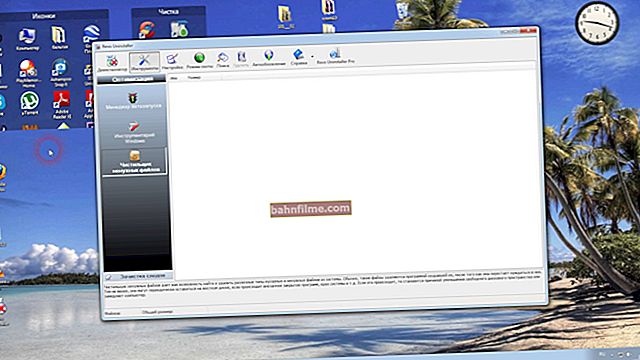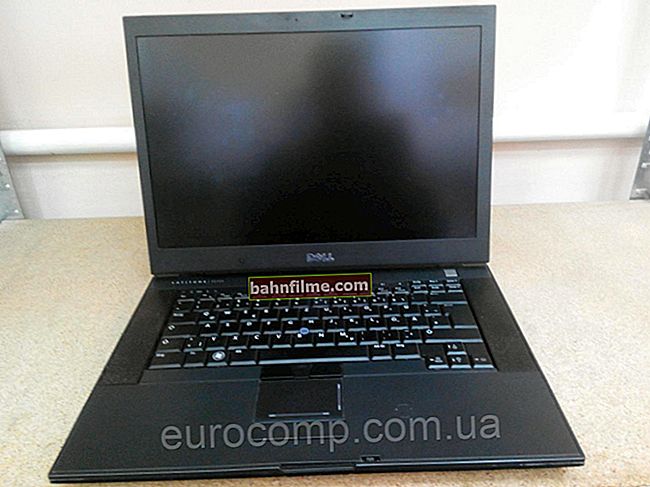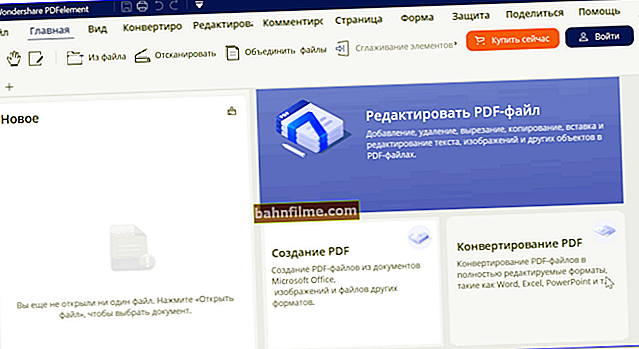User question
Hello.
I need to save several pictures from one "unusual" site: on it, when you right-click, the standard menu does not appear (ie, you cannot save a photo in the usual way).
Are there any simple and (most importantly!) Quick save options?
Hello.
Well, depending on what is meant by "fast", and it depends on a specific person (each of us even types text on the keyboard at a different speed 👌).
Below are several ways to solve the problem (the choice, as always, is yours ...).
Important : Please note that certain photos and images on the websites are copyrighted! If you need free pictures - see this selection of sites.
*
Ways to save a picture
👉 Option 1
When saving the entire web page (the combination of buttons Ctrl + S in the browser) - in the overwhelming majority of cases, all the images that are displayed on it will be downloaded to your disk!
Actually, let's try! 👇

Save the web page to HDD
Please note that there will be a directory of the same name next to the page's html file. If you open it, all the pictures that were on the web page should be saved in it.
I recommend sorting them by size and leaving only what you "need" ...

Pictures from a saved web page
*
👉 Option 2
In general, I am most impressed by the option with the creation of a screenshot. Those. you just take a screenshot of what is displayed on your monitor! This method is universal and suitable for both websites and games, movies, etc. etc.
👉 To help!
5 ways to take a screenshot of the screen on a laptop
*
To make a screen: press the key Print Screen, then open Paint or Word and paste the picture by clicking on Ctrl + V... Then it can be edited (for example, by trimming the edges), and saved to your hard drive. Fast?!

Print Screen button on a typical keyboard
*
👉 Option 3
Memorize some text or description next to the desired photo / image. After, open the page code - a combination of buttons Ctrl + U (works in most browsers).

Opening the page code
Then in the search bar (Ctrl + F) specify the text (which you have remembered) and the browser will find this section of the web page code for you. Next to the desired text - you will see a link to the picture (I highlighted it in red, at the end - ".PNG"). It remains only to open it ...!

Opening the picture
And then in the usual way (by right-clicking on it) - it is easily saved to disk ...

Save as...
*
👉 Option 4
For those who need all the photos from the site (and all other material: texts, footnotes, signatures, etc.) - you can advise using the special. 👉 programs for downloading sites. They will download the entire resource in its entirety, which means that everything that you needed will be there ...
You can also try to save 👉 the page in PDF format. Later you can work with it, both in MS Word and its analogues.
*
Well, that's all for me for now ... Extras. ways are welcome!
Good luck!
👋