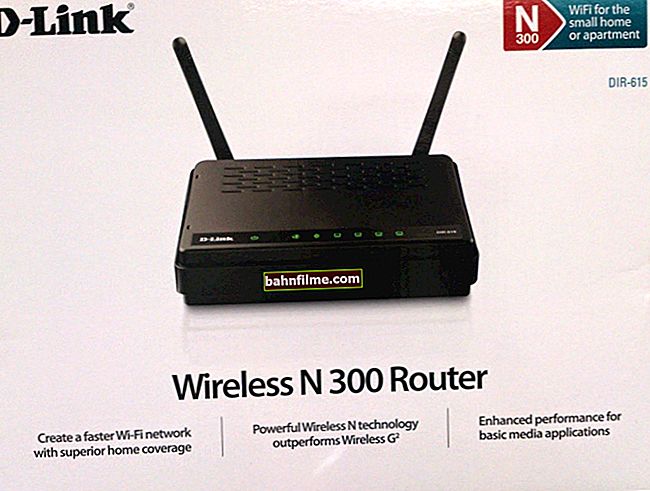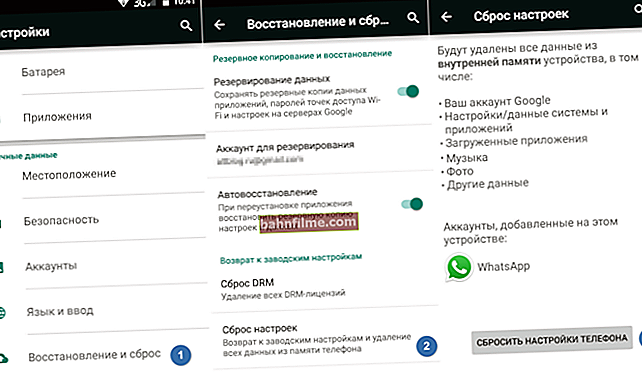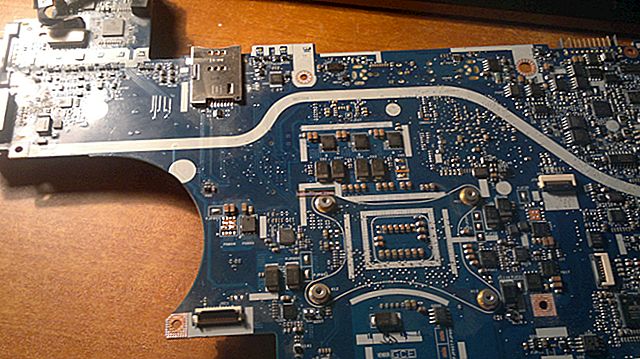Good day!
Good day!
Now, without registering with any payment system, it is sometimes very difficult to make a purchase on the Internet, because many shops do not accept bank cards (although the trend has been changing for the better lately ☺). But QIWI, Yandex-money or WebMoney are accepted in almost every online store.
Anyway, a simple transfer of money to a friend (relative) can turn into a real burden. For example, if it is a bank transfer, you need to specify a bunch of details: BIC, account number, full name, etc. (and the transfer takes up to 5 days - it is long and difficult to carry out everything, for a person who is not well versed in this).
Whether it is when working with a qiwi wallet (English version of QIWI) - indicated the phone number, entered the amount and you're done - in 5 minutes the recipient has the money on the wallet. Conveniently? Conveniently!
In this article, I will touch upon the basic and most NECESSARY questions about the QIWI wallet (replenishment, withdrawal, etc., everything that is often asked ☺), there will be a kind of mini-instruction ...
Why Kiwi Wallet:
- you only need a phone to register;
- easy and fast deposit, transfer and withdrawal of money;
- simple and safe work;
- no need to go through a long procedure of identity confirmation;
- widespread in our country;
- no need to download and install additional programs;
- there is an opportunity to get yourself a QIWI Visa plastic card and pay with it like a regular bank Visa card;
- QIWI has a wide network of partners, and many products can be bought at a discount (cashback up to 25%!).
*
QIWI: basic questions
How to create a wallet
This can be done both through the terminal and on the official QIWI website. I think that for the majority the second option is preferable, and I will dwell on it. For registration and full-fledged work, we need a PC / laptop with Internet access, and a phone at hand (you can do just a phone with the Internet ☺).
*
❶ STEP: start registration
Go to the official QIWI website - //qiwi.com/.
In the top menu (or in the center of the screen) of the site, click the button "Create wallet" .

QIWI Wallet - an electronic payment system // Main page
*
❷ STEP: enter phone number
Next, the system will ask you to indicate your phone number and confirm that you are not a robot (check the appropriate box). By the way, be sure to indicate the phone number that is registered with YOU!
The fact is that if later, someday, the question arises about changing the number, blocking the account, etc. unpleasant moments - your money on QIWI can freeze (until clarified) for a long time!

We indicate the mobile phone number
*
❸ STEP: enter password, SMS
Further on the next page you will be asked to come up with a password to access your account. Enter a password with a length of at least 6 characters (so that there are upper and lower case letters, numbers), and something not the most standard. So you will protect yourself from "accidental" hacking by brute-force methods (although, QIWI requires all operations to be confirmed with a code from an SMS, so the protection is already quite good).
After entering the password, you will receive an SMS on your phone with a short code required to complete the registration (the phone is checked immediately that you did not make a mistake when entering the registration form). Then you just have to press the button "Confirm" , and registration is, in general, completed. As you can see, everything is extremely simple - it took 5 minutes!
*
❹ STEP: authorization
After completing registration, all that remains is to go through authorization (or, speaking in Russian, enter the wallet and start working with accounts).
To do this, on the main page of QIWI, click the button "To come in" , enter your phone number and password specified during registration.

QIWI Wallet - authorization // By the way, you can enter the wallet through the social. the network
If you enter the data correctly, you will see that you have a QIWI account on your page in the top menu. You can click on it and open all your accounts and see the current balance (if you have just registered, your balance will be zero (unless you use some promotion ...)).

QIWI Wallet - accounts and balances
In general, now you can fully work with your wallet: replenish it, pay for cellular communications, the Internet, utilities, traffic police fines and many other services.
*
❺ STEP: settings
By the way, I recommend to go straight to the settings (in the top menu, click the "Settings" link). There it will be possible to tighten the security policy, connect the functions of notification of changes in the balance by SMS, etc. And separately I would like to draw attention to different statuses.
There are three of them in QIWI: anonymous, standard, maximum. Their difference in capabilities: the anonymous person is allowed to work with only small amounts and some types of transfers are prohibited (in principle, for a beginner, even this is more than enough ☺), after entering the passport data, the limits increase significantly!

Wallet settings (identification level)
*
How to top up a wallet
This is probably the second most popular question after creating a wallet ☺. In fact, what can you do with an empty wallet?
You can replenish your wallet in a variety of ways:
- using the most common bank card (Visa, MasterCard, Mir, etc.);
- via the Internet bank (the same Sberbank-online, etc.);
- using exchangers on the network (you can even profitably с. But I warn you that there are a lot of scammers on the network - use only trusted exchangers!);
- via QIWI terminals;
- from the balance of a mobile phone (Megafon, MTS, Beeline, Tele 2). However, I will note that the commission from the phone is quite high (sometimes it reaches 8-9%);
- Bank transaction;
- at ATMs;
- and you can even take an online loan ...
I will consider the most common and easiest way to put money on the QIWI wallet - using a bank card (this is quick and with minimal or no commission).
# 1 - Using a bank card
❶ STEP: choose the method of replenishment
First of all, click on the menu "Fill up a purse" and choose the method with a bank card (see the screen below). Please note that today, if you replenish the wallet from 3000 rubles. - then there will be no commission ...
In general, I should note that it is much easier to replenish QIWI, there are more ways to do this and cheaper (practically without commission) among other payment systems.

Top up QIWI wallet with a bank card
*
❷ STEP: amount
In the next step, we enter the amount for which we want to replenish the wallet (and currency). In general, the default currency is the Russian ruble, but an account is also available in USD (dollars). I will not consider it in this article ...

Enter the amount of replenishment
*
❸ STEP: details and payment
In the next step, you must specify the card details:
- her number (indicated on the front side of the bank card);
- month and year of its validity (also on the front side of the card);
- CVC code (can be found on the back of the card. Usually these are 3-4 digits located on a multi-colored strip).
After filling in the details, read the commission that the service will take and click the "Pay" button.

We indicate the card details
*
❹ STEP: confirmation
Now you will receive an SMS code on your phone to confirm the transaction (if your card is protected by SecureCode technology). Some types of cards will skip payment immediately, and you will see a report on the crediting of funds. Usually, funds are received instantly after the payment is completed.

MasterCard® SecureCode ™ - Security Password

Payment made ...
# 2 - using the Internet bank
The method of replenishment through the Internet bank is very popular, moreover, in most cases, it is commission-free (all the more, now almost every bank has it, and anyone who has a card can easily connect it).
At first, I also wanted to consider step by step the process of replenishing from the Internet bank, but the QIWI website already has instructions for many banks. You just have to choose this method of replenishment, the desired bank and see the instructions for it ...

Via Internet Banking - QIWI Wallet
# 3 - using exchangers
I could not help but present this method in the article, because sometimes he offers to exchange it even with a profit (i.e. give 98 kopecks, get a ruble!). True, such proposals are not always available, and nevertheless ...
In addition, this method allows you to exchange many other currencies from other payment systems for QIWI (and vice versa). Those. in some cases, without a sensible exchanger - nowhere!
Important: there are many fraudulent exchangers on the network, use only verified ones. Below I will tell you how ...
BestChange (better monitoring of exchangers)
Website: //www.bestchange.ru/
This is the most popular monitoring of exchangers (all exchangers participating in the rating are strictly selected, so the probability of fraud is unlikely (I myself have been using it for several years - I have never had any problems, except for a small delay, with payments)).
Having chosen the exchange direction (for example, Sberbank - QIWI (RUB)), you will see a list of offers sorted according to the maximum benefit for you. You just have to go to the site of the desired exchanger, read the exchange conditions, fill out the form and fill up your account ...

BestChange - where it is more profitable to exchange one currency for another
*
How to make a transfer or make a purchase
To transfer money to someone in QIWI, you need to know his account number (i.e. phone number).
By the way, recently another interesting feature has appeared: if you do not know if a person has a Kiwi, then send him translation by e-mail .
The amount of sending is up to 15,000 rubles, the addressee will receive a letter with a unique link by which you can add money to your qiwi wallet (if the addressee does not have it, he will be automatically prompted to start it. Very convenient!).
Important!
In QIWI, the account number is the phone number. Those. knowing the phone number of the right person (and that he is registered in Qiwi) - you can make him an instant money transfer in a couple of mouse clicks.
Let's look at an example.
*
❶ STEP: choosing a translation method
There are many transfer methods in QIWI: by account number, to a bank card, vouchers, by e-mail, through money transfer systems, etc. (the most basic, as I said above, is by account number). For example, let's choose a transfer by account number (see the screen below).

QIWI Wallet - transfer to another wallet
*
❷ STEP: setting the requisites
Next, you need to specify:
- account number to which money will be sent;
- a note to the payment - it is generally not necessary to ask, but in order not to forget where the money has gone, I recommend adding it;
- transfer amount and currency (by default, rubles).

Where to transfer money
Then you need to indicate where the money will be debited from. By default, it is proposed to write off money from your account, but if there are not enough funds on it, you can use a bank card, phone, or put cash in the terminal.
When choosing a payment method, you will immediately see the size of the commission (which is very convenient, because not every service so clearly and immediately informs about it ☺).

Where to write off funds
*
❸ STEP: confirmation
The last thing left for you is to confirm the payment. You will receive an SMS with a code to confirm the operation. If the operation was confirmed, the addressee will have the money in a few seconds / minutes!

Proof of payment
Actually, in 3 steps (2-3 minutes of time) you can easily send money even to another country! In my opinion, for small amounts, it is much more convenient and faster than bank transfers.
With regard to purchases in online stores.
But here everything is also quite simple. Firstly, on the QIWI website itself there are a lot of links to pay for popular tasks: utilities, mobile bill, various stores, Internet providers, etc.
Secondly, the very payment for some services or ordered goods resembles a regular transfer of funds as much as possible. Let's say you want to top up your mobile account, or buy something somewhere. In the list of choosing a payment option in the online store - see if there is QIWI there (if there is, choose ☺ (and this option is almost everywhere)). Enter the amount and click Pay.

Top up balance - "Megafon"
Next, we will be automatically redirected to the QIWI website - where we must indicate our phone number and password (if we are not authorized), and then confirm our purchase with a one-time password from SMS.
Only after that the money will be paid to the online store for the product or service. In my example, I just deposited money to the account of a mobile operator.

Proof of payment
*
How to withdraw money from QIWI
QIWI has 4 most basic options for withdrawing funds: to a bank account or card (almost any bank is supported, the main thing is to know the card number or account details); through money transfer systems (CONTACT, Unistream, Russian Post, etc.); and simply withdraw money in cash at any ATM from a QIWI Visa card (it must first be ordered on the website: delivered by courier or mail). I will consider below the most popular withdrawal methods ...
❶ Option: direct to a bank card or account
The most popular and convenient way. The withdrawal period depends on the bank that issued your card (to which you will withdraw). Money is received on the card from a few seconds to 5 banking days (by the way, from experience, I will say that usually money is received on a Visa card faster than on a MasterCard).
Limitations on the withdrawal of the maximum amount - depend on your level of account verification (status). The current status can be found in the settings.
And so, to withdraw to the card: click on the link in the top menu "Withdraw", then on the link "To a bank card" (see screenshot below).

Visa QIWI Wallet - withdrawal to a bank card
After that, it is necessary to indicate the recipient's card number (the card number is indicated on the front side of any bank card).

Transfer to card
Also indicate where to withdraw funds (from your wallet or another card), check the service commission (depending on the bank to which you withdraw funds, on average 2.5% + 50 rubles), and confirm the withdrawal.

Ways of payment
♦
❷ Option: through exchange offices (exchangers)
Exchangers monitoring: //www.bestchange.ru/
Also, in some cases, it is beneficial to use some kind of exchanger. For example, money can be withdrawn even to those payment systems that are not on the QIWI website itself. In addition, you can often catch a course even more profitable than on the official website. True, this does not always happen ☺.
As a rule, to make an exchange, you need the following information: card number, full name of its owner, and qiwi account number (if you withdraw it to a card, if to another payment system, see the requirements of the exchanger). Fill out the form on the chosen exchanger, and after a while you will receive funds ...

Withdraw QIWI RUB to Sberbank card - where is the best exchange rate
Important! Be careful, there are unscrupulous services among exchangers. Use some proven monitoring of exchangers, which strictly monitors and checks the quality of work of each of its base. One of these is BestChange monitoring (the link is given above).
♦
❸ Option: withdraw cash using a QIWI Visa card (replacing a bank card)
QIWI offers a choice of issuing several cards: real (physical, which will come to your mail, or delivered by a courier) and virtual (convenient for a one-time payment for something on the Internet, so as not to show your real card).
It's about a real plastic card ...
What makes the card convenient is that it is linked to your account, i.e. you can pay her for purchases in regular stores like a real bank card. Card account and your QIWI account are one and the same! With this card, you can also withdraw money at any ATM (however, a commission is taken: 2% + 50 rubles).
The classic card from QIWI is shown in the screenshot below.

Classic Visa QIWI card
The conditions are quite clear and transparent:
- general balance with the wallet, it is convenient to keep track of the income / expense;
- low maintenance cost: 199 rubles. in 3 years;
- replenishment from another bank card without commission (from 3000 rubles);
- commission for purchases in Russian stores - 0%;
- commission for purchases in foreign stores - 2.5%;
- cash withdrawal at any ATM: 2% + 50 rubles.
To order such a card, simply click on the "Bank Cards" section in the top menu, and in the "QIWI Cards" subsection, click the button "Order a card" ... Then choose which card you want and apply. It's that simple!

Visa QIWI card
*
PS
QIWI also has an application for smartphones (for Android on Google Play). Allows you to monitor the status of the account, pay for purchases, make transfers, etc., almost everything that can be done online on their website.
It is worth noting, though, that the app hangs at times. In principle, by and large, I don't see a special need for it - all the same actions can be performed on the QIWI website ...
That's all, good luck everyone!
👋
First publication: 02.01.2018
Correction: 02/10/2020