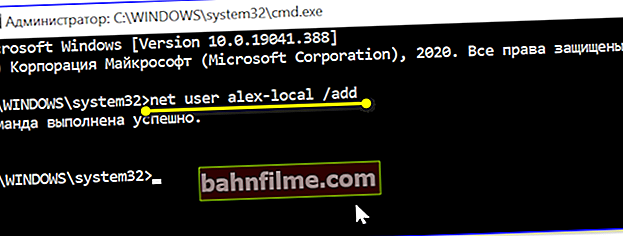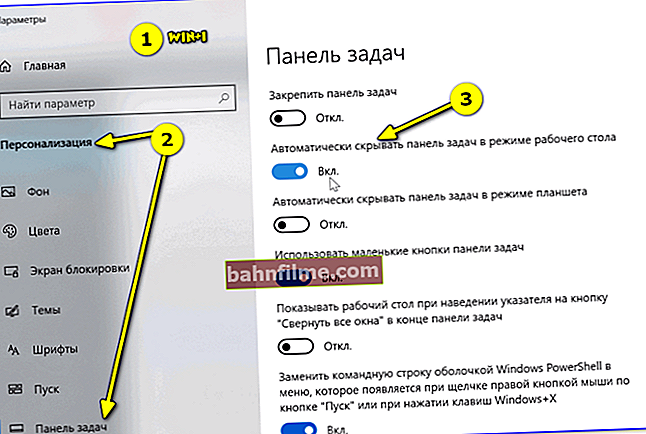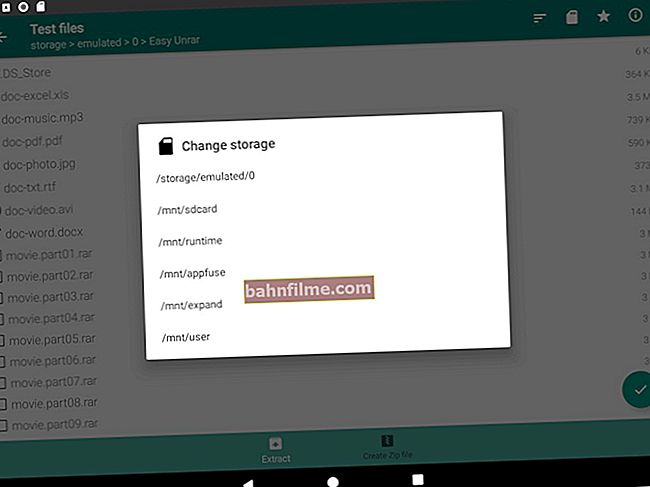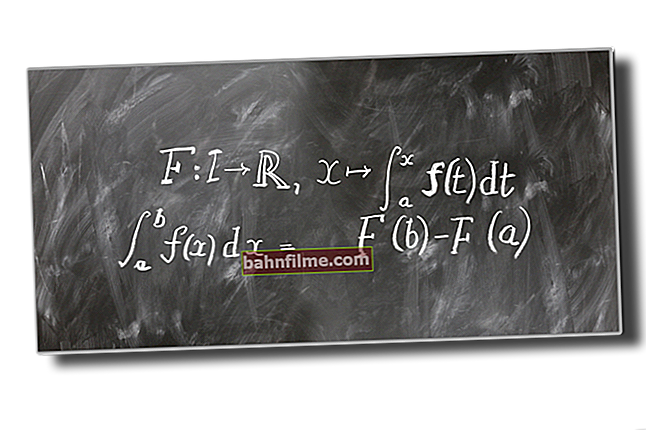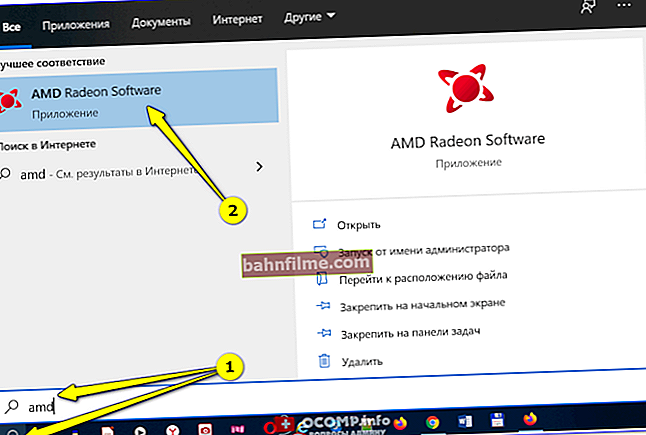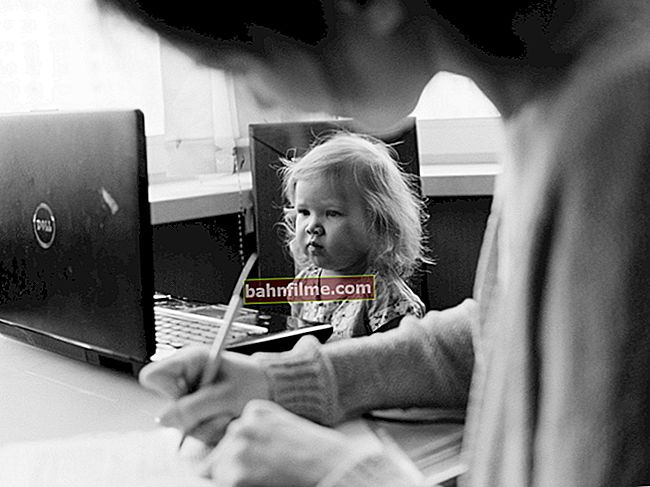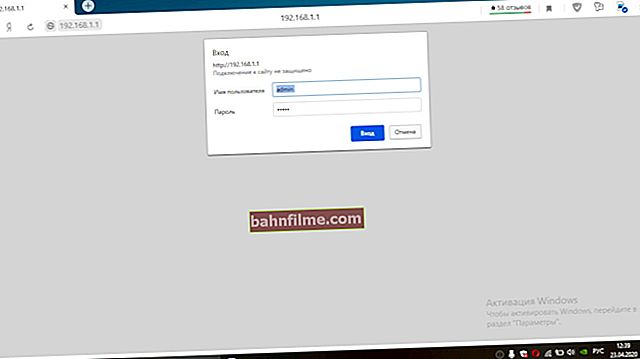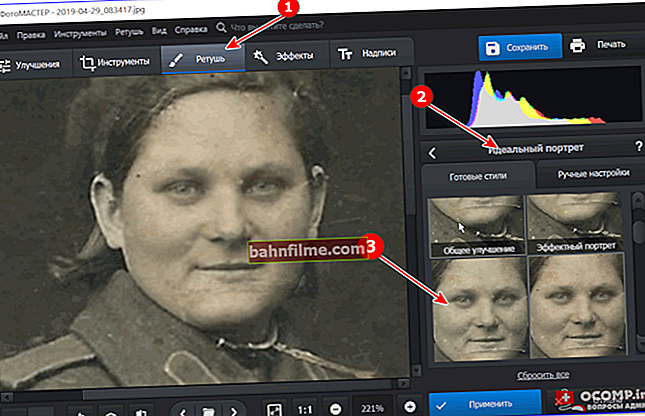User question
Hello.
I bought a computer and for some reason the taskbar is located on top of it (this is very inconvenient for me). I tried to drag it down with the mouse, but nothing happens (it does not move). Tell me something ...
{the rest of the question is stripped}
Hello.
Most likely, the panel is placed on top because of the presets in Windows (perhaps the sellers in the store checked the PC and "tweaked ..." a little). Although, there may be other nuances ...
I will briefly discuss what can be done ...

The taskbar on top of Windows 10 // example, to make it clear what this is about ...
*
Move the taskbar
👉 Option 1
To get started, try right-clicking (RMB) on the panel in a place free of program icons - in the menu that appears, uncheck the box 👇 (if it is installed there).

Pin the taskbar - uncheck the box
Then press and hold LMB (left mouse button) on an empty space of the taskbar and move the mouse to the bottom of the screen - thus the taskbar should move down.

Move the panel by holding LMB
After that, do not forget to fix it so that you do not accidentally shift the panel somewhere to the right (left) during work ... 👌

Fixing the taskbar
*
👉 Option 2
There is another way to customize the panel - through the Windows options. To open them in Windows 10 - press the keyboard shortcut Win + i.

Win + i - keyboard (top view)
Then go to the section "Personalization / taskbar" and indicate where the position of the taskbar should be: top, bottom, right, left ... 👇
In the same tab, you can change size of icons (allows you to make the panel smaller in height, which is very convenient on laptops to save space ...).

Windows Settings - Taskbar
By the way, the parameters of the taskbar can be opened in another way: just right-click on the free space on it. 👇

Taskbar options
*
👉 Option 3
If the above two methods did not help, it is possible:
- you have installed some kind of assembly from "craftsmen" (ie not an official OS from Microsoft). In this case, it is difficult to suggest something with the settings, tk. each of them can have their own presets. Alternatively, simply 👉 reinstall the OS, since this can be done without losing data;
- you have any gadgets and add-ons installed to change the appearance of Windows. In this case, look in the 👉 OS control panel which software is installed and 👉 remove all unnecessary;
- I would also recommend running the 👉 command line from the admin and creating a new user in the system (command: net user alex-local / add - replace "alex-local" with your nickname 👇).
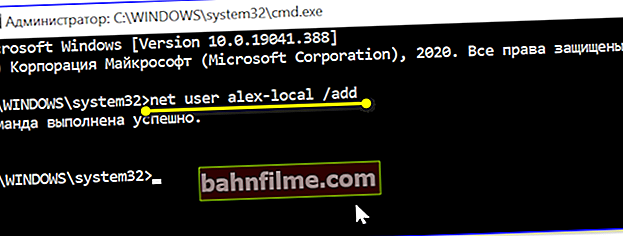
net user alex-local / add
After that, you need to restart your computer and boot under the new profile (👇);

Booting Windows OS - Selecting a Profile
- your software is infected with viruses and adware. Run your PC just in case with the help of specials. Software (this option is still rare ...).
*
How to hide the taskbar
Quite a popular question (especially after some Windows updates have been released ...). The fact is that the taskbar in some cases does not hide when watching videos or launching games (👇).

The taskbar does not disappear when watching a movie (example of a problem)
Of course, this greatly interferes with working on a PC ...
What I recommend:
- go to Windows settings (Win + i) and in the section "Personalization" switch slider to mode "Automatically hide the taskbar ..." ... Now it will not be visible on the screen until you move the mouse pointer to the very bottom of the screen.
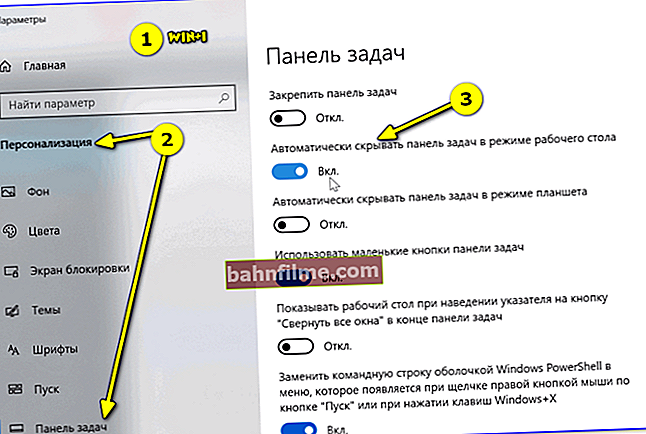
Windows 10 Settings - Panel Customization
- read one 👉 my previous note on other ways to solve this problem;
- install add. 👉 a design package for changing the START and the taskbar in Windows 8/10 (an amateur way ...).
*
Additions on the topic are welcome!
Good luck!
👋