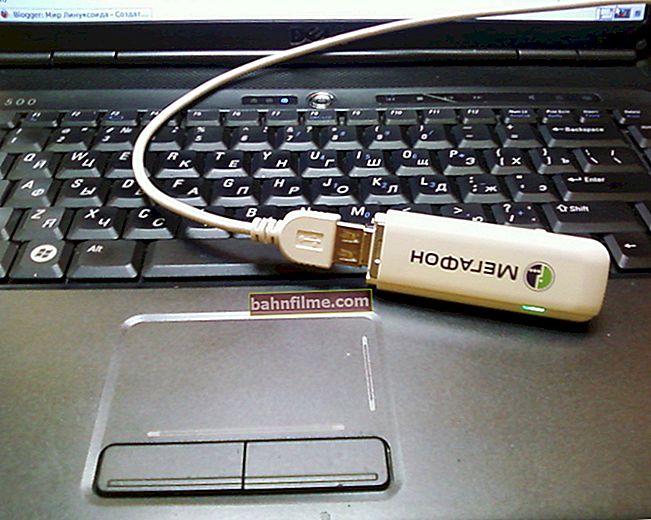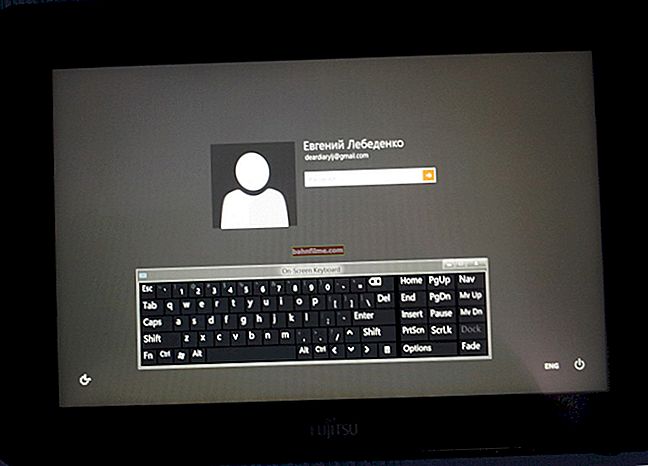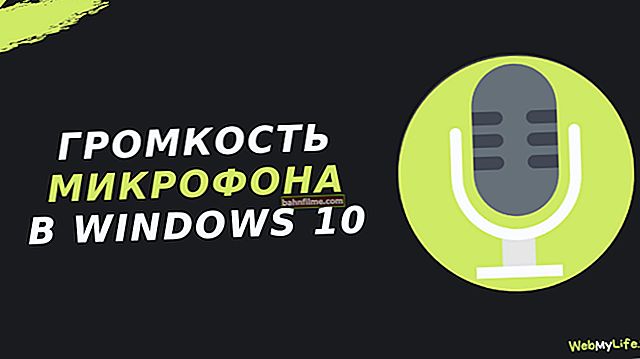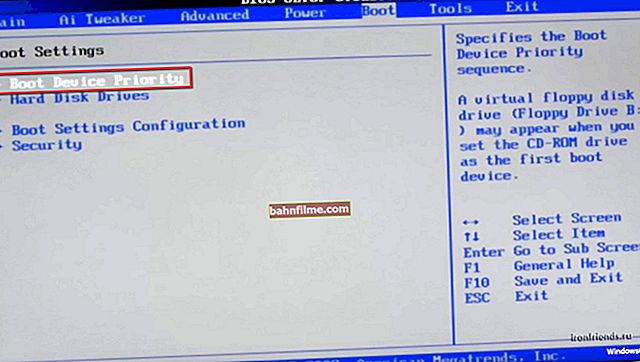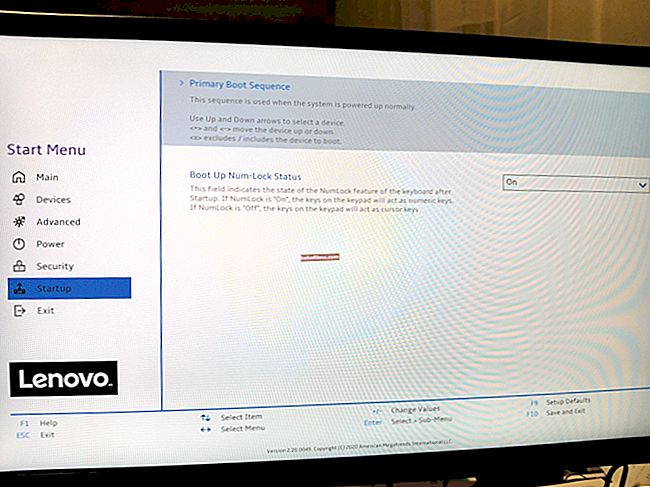Good day everyone!
Good day everyone!
Probably, almost every user has seen "strange" photographs of people on the net, as if it were a picture drawn by an artist. This picture has a name -art (example on the left with Nikulin). And, by the way, you can do it pretty quickly, using special online services. 👌
I think the article will also be useful to all those users who want to make an unusual avatar for themselves for social networks (VK, Odnoklassniki, etc.), various forums, applications (for example, Skype, Viber, etc.), and just surprise their friends and relatives.
And so, let's get down to business - to create art!
Note: to make art, you can use various graphic editors (for example, Photoshop).
In this article, I will not dwell on the classic editors (because while you install the editor, set it up, understand how to do it, you will already make dozens of different cool pictures using the service on the network ✌).
*
Choosing a service with the best photo effects
❶
Pho.to
Page address: //funny.pho.to/ru/art-effects/
One of the best Russian-language online services for adding various effects to photos. For example, a color photo can be redone:
- in a black and white drawing, as if it were drawn: with a brush, pencil, etc.;
- in color drawing: there can also be a variety of options;
- into a cool and funny picture. For example, your photo will be placed in a frame drawn by a child, artist, etc. (examples of options are shown below).

Dozens of different photo effects
All effects are categorized to make them easy to find. There are quite a few categories, I will give a few: summer, art, birthday, love and romance, postcards, jokes and jokes, travel, wedding, for children, etc.
Using the service is extremely simple:
- first choose the effect that you like;
- upload your photo;
- and in a few seconds - look at your cool art. An example is shown below: is it really well drawn ?!

How the photo has changed: it was - it is (from left to right)
*
❷
Photomania.net
Website: //photomania.net/editor
Another extremely interesting site, which is an online photo editor. Here you can upload a photo and quickly process it: including creating an interesting drawing (art) out of it.
What captivates this service is that it has quite a lot of the most unusual photo processing options: you can, for example, place your photo on the chest of Messi or Ronaldo, put your photo in a frame, give it a magical style, or make yourself a famous actor.

Photo processing options
An example of processing is shown in the screenshot below: in my opinion, it looks very realistic 👀.

Another interesting art // Photomania.net
*
❸
PhotoFaceFun.com
Website: //ru.photofacefun.com/?section_id=11
Note: the site does not open in some browsers. If anything, try opening it in Opera.
A site with a huge variety of photo effects: here you can put your photo in a frame, make a photo of a painted picture, place it next to some celebrity, etc.
All photo effects are divided into categories: auto, vintage, gadgets, newspapers, magazines, galleries, money, kids, celebrities, movies and much more!

Art - photo effects
Using the service is also simple: upload a photo, choose an effect, see the result (in general, three simple steps).
Below are some examples of how the service works. Very good?!

Several artworks: in the gallery, with Putin, an old drawing.
Note: if the service will not process your photo, 👉 convert it to another format.
For example, I was faced with the fact that the service did not want to perceive and process the GIF format, having saved the image in JPG (for this you can use Paint, which is in all versions of Windows) - everything began to work fine!
*
❹
PhotoFania
Website: //photofunia.com/en/categories/all_effects/popular
A very good Russian-language service with a large collection of photo effects that can be applied to any uploaded photo. What captivates: the choice is simply huge! A photo can be taken in black and white, drawn with a brush or pencil, framed, with a celebrity, in a TV show, etc.

Effects (random)
I note that once you upload your photo, you can immediately try it in a variety of effects (without uploading it a hundred times). Conveniently!
Processing examples are shown below.

Some more interesting effects for the photo: pencil drawing, pendant, gift card (from left to right).
*
PS
👉 To help!

By the way, you might be interested in an article on how to make a photo collage.
* If anyone does not know, then a collage is when several photos are combined at once into one large one. It turns out very beautifully and informatively, you can immediately find out how the holiday went (for example).
*
On this I say goodbye. Good luck to all!
Add-ons are welcome ...
👋
First publication: 17.09.2017
Correction: 01/30/2020