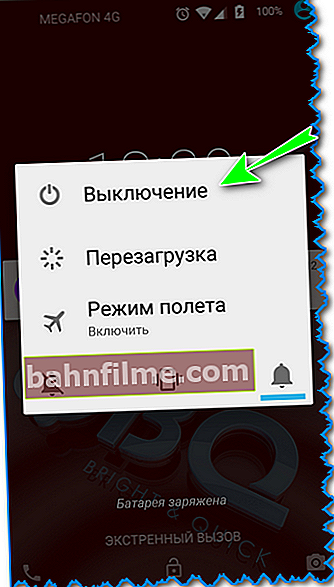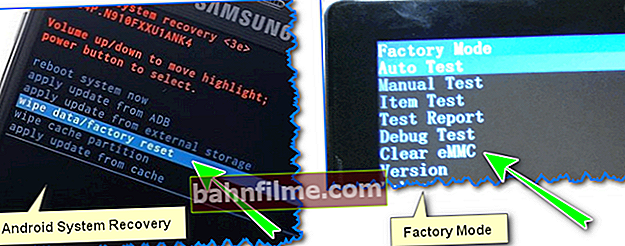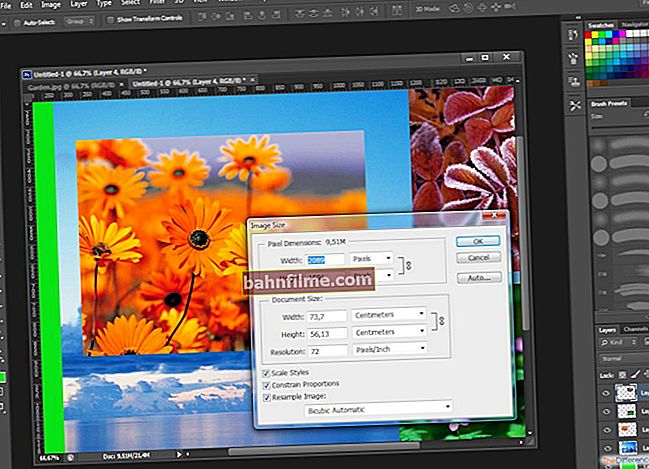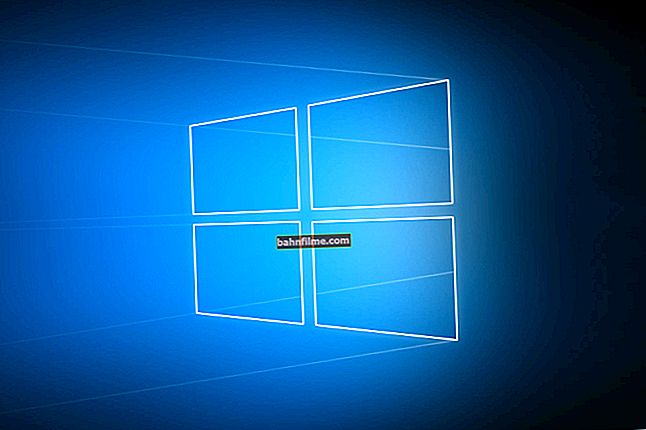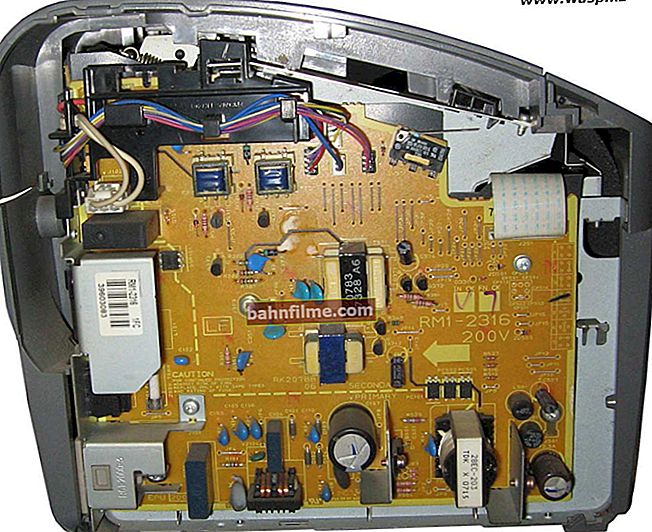Good afternoon!
Good afternoon!
No matter how "smart" the Android system is, all the same, it happens to it from such moments when you have to resort to resetting the settings (it is also called Hard Reset).
For example, this often happens when there are problems with Wi-Fi, Bluetooth, with the "overload" of the phone's memory, when inexplicable brakes and freezes appear, etc.
You can also face this task if you suddenly decide to sell a phone (after all, you would not want a stranger to see your personal correspondence ?!).
I want to note right away that during the reset process all applications and games, all SMS messages and contacts, mail accounts, etc. will be deleted from the device's memory. In general, the phone / tablet will become completely with factory settings (approximately the same as it was when buying). 👌
Note! If you have an SD card installed, then all the data on it will remain intact * (at least this was the case with those devices with which I worked)! Those. it is the device memory that is cleared!
Therefore, if you have the necessary contacts, photos, videos and files - before resetting, save them to your PC hard drive or cloud storage (for example, Yandex disk).
Actually, now you can get down to business ... 👌
*
Reset phone settings to factory presets
Method 1: through system settings
Perhaps this is the most obvious and simplest of all ways. It is suitable in any cases when you can safely enter the Android settings (I know that this is not always possible, therefore, if you have a more global problem, see the following paragraphs of the article).
And so, you need to open the section "Restore and reset" in Android settings. See example below. 👇

Android Settings
Then go to the section "Reset" .

Recovery and reset
Then click on the button "Reset phone settings" ... Please note that the system will also warn you that data from your Google account, all applications and data in them, music, photos, videos, etc. will be deleted.

Reset phone settings
Actually, in this way, there is nothing more to comment on ...
*
Method 2: via Recovery mode (or Factory mode)
If your device is frozen, there is a problem with entering the settings menu - in this case, you can reset the phone through the special. menu "Recovery mode / Factory mode" .
To call it:
- turn off the device (to call up such a menu as in the screenshot below, just hold down the power button for 3-5 seconds);
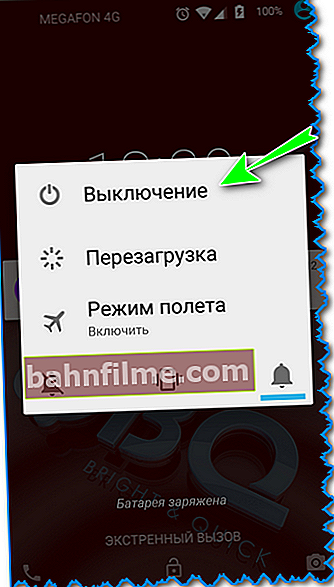
Shutdown
- then press and hold for 3-5 seconds. one of the following key combinations: "volume down + turn on" - this is the main option (can also be: "increase the volume + turn on" , "volume down + volume up + turn on" , "increased volume + home" etc. - see the specification for your device);
- after turning on the device, you should see a "black" menu (as in the screenshot below). The controls in it are somewhat unusual: the buttons "decrease / increase volume" - it is to go from one menu item to another; button "include" - confirm your choice;
- this "black" menu can be different - the most common option is "Android System Recovery", but it can also be "Factory mode". In the first: to reset, select the item "Wipe data / factory reset" , in the second: "Clear eMMC" ... See screenshot below. 👇
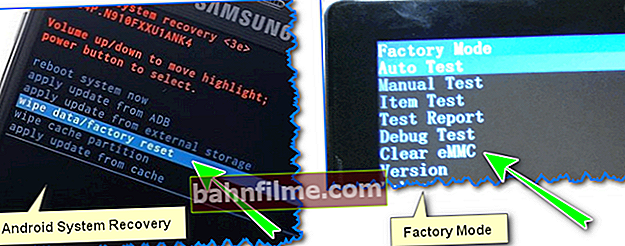
Recovery menu (options)
- in the next step, you will need to confirm your intention and Android will proceed with the reset ...
*
Method 3: using service codes
If you know the specials. codes, then you can quite seriously change the settings of the Android system. There are codes for resetting the settings (i.e. going to the factory state of the device).
👉 Note!
The codes below may not apply to all devices (especially to new ones, which are constantly being changed ...).Therefore, all codes below are presented for your reference (I am not responsible for your device and software).
Codes are entered quite simply. You must switch to dialing mode and enter one of the following options:
- *2767*3855#
- *#*#7378423#*#*
- *#*#7780#*#
Note: for your specific phone model, it is advisable to clarify a similar code.

Entering the service code (Do not "play" with the codes just like that - you can easily erase all the data ...)
*
Method 4: using special. Reset buttons
A number of phones have specials. a small "Reset" button (sometimes labeled as "Power Off"). As a rule, it is barely noticeable and you can only press on it with a pin (see the example in the photo below 👇).
Note: with a single "quick" press on "Reset" - the phone (most often) goes to a simple reboot; when you hold down "Reset" for several. seconds - a reboot will occur with a complete reset of all settings and data!

Reset button (Sony Xperia Z3)
Usually, this button is located next to the SIM card slot, near the MicroUSB port, etc.
*
Method 5: how to delete data from phone / tablet if it was lost
Unfortunately, almost everyone gets into trouble in life. One of these is the loss of a phone / tablet (I don't even consider the reason now: was it stolen, or simply dropped, or something else ...).
The main thing is that you do not have it in your hands, but it contains a lot of confidential data (and that you would like to delete as soon as possible).
- In this case, you need to log into your account from your computer at //play.google.com/;
- Next, install the Find My Device application (direct link to Google Play) ... Note that applications can be installed on a smartphone, even if you do not have one at hand.
- Then, by going to the application website Find My Device , you can:
- erase all data from the device;
- call him;
- or just block.

Lock or erase all data from your phone (Find My Device app)
👉 About the details!

You can find them in one of my previous articles: "Lost my phone: how to find it, or at least block and erase data from it"
*
That's all for now ...
Add-ons are, as always, welcome ...
Good luck!
👋
First published: 18.09.2018
Correction: 10/22/2020