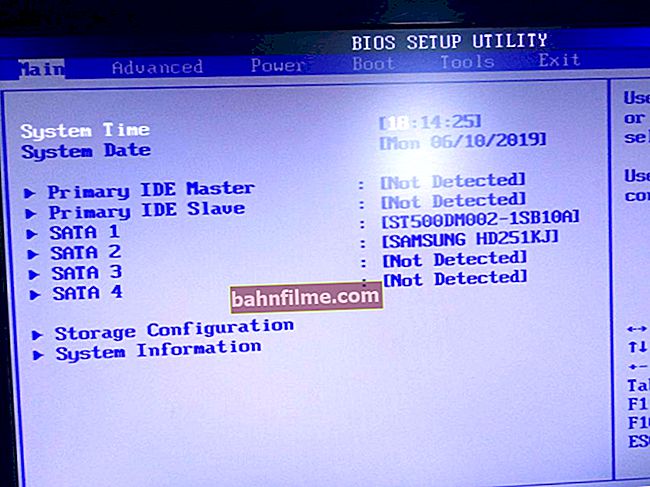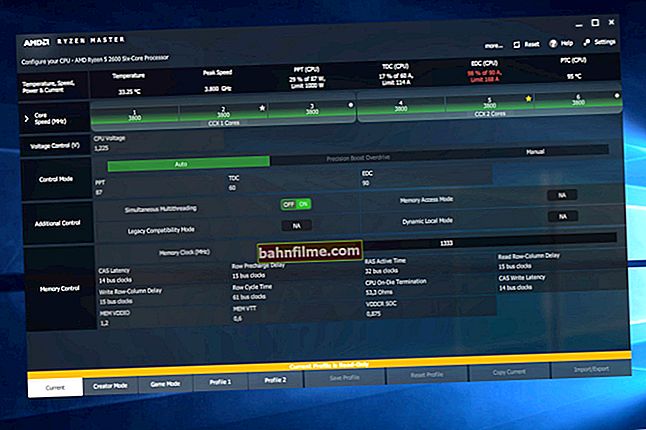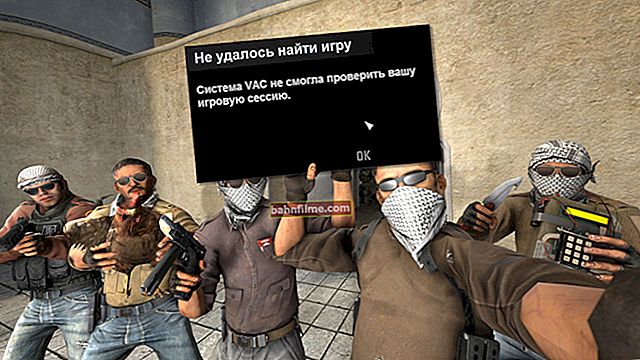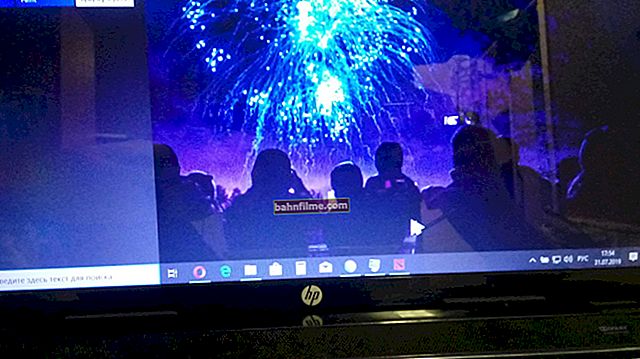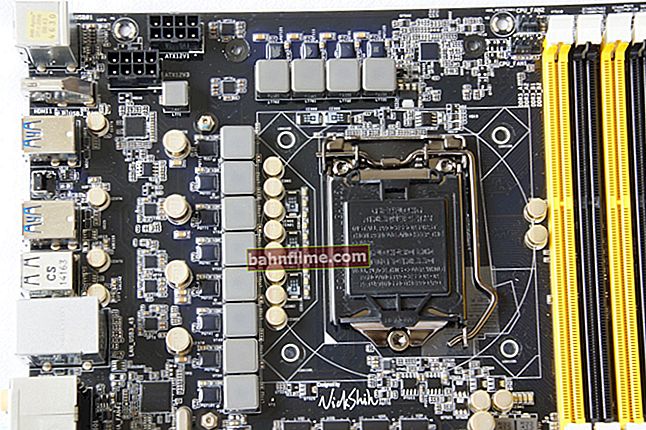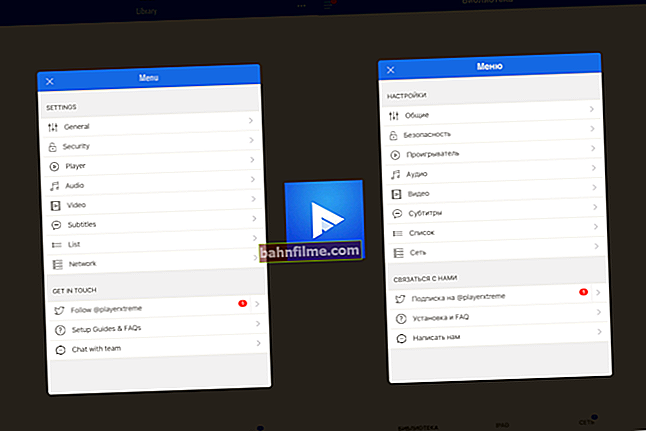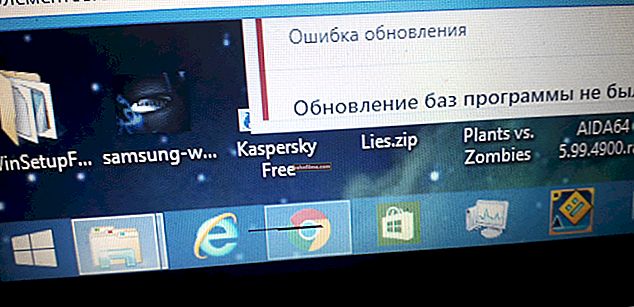Good day.
Good day.
Recently, with the development of computer technology, in our country they began to pay great attention to plagiarism. 👀
Plagiarism is usually understood as non-unique information copied and taken from some source, and passed off as one's own (as a rule, without the consent of the author).
Anti-plagiarism it is a service (or a set of measures) aimed at detecting plagiarism.
During my studies, when all this was just beginning (in the years 2007-2010), I several times came across the check of my work by anti-plagiarism services (fortunately, everything went well 😎).
In this article, I will recommend several options for how you can check your text for uniqueness online.
The article will be especially useful for students, whose various works will be checked for uniqueness (for plagiarism). It's better to fix everything yourself - than to get bad.
It may also be useful for those who copy information from the site (blog) without permission and post it for their own on other resources.
So...
*
Using programs
ETXT RU 👍
Website: //www.etxt.ru/antiplagiat/

One of the most powerful programs for checking any texts for plagiarism (it requires an Internet connection to work!). Using it is crazy simple: copy your text and paste it into the window with the program. Then press the button "Check for uniqueness".
For example, I indicated the address of one of my articles (on this site), then clicked the download button (see arrow-1 in the screenshot below) and clicked the check button. After a while - the page was checked ...

Check for uniqueness (ETXT)
Test results:
- Displayed below the window for inserting text. In my case, the uniqueness was 33% (this is not very good, and indicates that someone copied my article ...);
- Matching pieces of text are marked with a certain color and it is shown on which web page matches were found.

Uniqueness of the text 33%
Advantages of the program:
- free utility;
- the speed of the algorithms allows you to check fairly voluminous pieces of text;
- simplicity and intuitive interface (even those who just yesterday sat down at a PC and started using the Internet can handle it);
- the ability to conduct a batch scan of all text files (i.e. 10 documents at once from a specific folder on the disk, for example);
- a detailed report on the progress of the check: where a match was found, in what quantity (in%), etc.
Minuses:
- Captcha often appears (you need to enter numbers and letters in the picture);
- Some parts of the text are marked by mistake (the program is too meticulous in its work).
Advego Plagiatus
Website: //advego.ru/plagiatus/

Not a bad program for searching copies of test documents on the Internet. The program has a simple and intuitive interface, no annoying ads, high scan results.
Based on the results of the check, Advego Plagiatus will show the uniqueness of the text as a percentage, highlight the pieces of text that are posted and published on other resources (i.e., most likely were copied from there).
The program, like ETXT, can check text against a URL (i.e., you can check any web page without manually copying text from it).
To check text in Advego, you need:
- copy the text and paste it into the program window;
- select search engines (Yandex, Google, etc.), with the help of which the text will be analyzed;
- press the check button (see screenshot below 👇).

Quick check - Advego Plagiatus
For example, checking one of my articles showed that:
- Uniqueness of the text: 0%;
- Search for phrases: 0% (apparently I like to insert catchwords 👌);
- Search by words: 0%;
- Result: the uniqueness of the article is "zero"; they just copied it!

Sources found where similar text is found
Actually, the program checks the text very, very well, I recommend it!
Another advantage, compared to ETXT, is the absence of captcha (at least it appears much less frequently, which means you save time!).
However, I still recommend using them both, and the important work is to check both there and there 👌 ...
*
Using online services
Antiplagiat RU
Website: //www.antiplagiat.ru/

An excellent online service that allows you to quickly check text files for plagiarism. Allows you to check files of the following formats: pdf, txt, html, htm, docx, doc, rtf, odt, odf. In addition, it supports archive formats: 7z, tar, gz, bz2, rar, zip.
In general, whoever needs to check multiple files for uniqueness - the service will come in handy!
To check the text here, you need:
- Register and log in to the site (in principle, you can log in using your account from social networks);
- copy and paste a piece of text (or add the file with the text itself in your personal account);
- press the check button;
- get the result (the check is done very quickly, much faster than in the first two programs)!

Antiplagiat RU - text check / results
Cons:
- limited checks: to get full access to the results, you need to pay for the service;
- registration is required to work with the site.
Content Watch
Website: //content-watch.ru/text/

This service can be used without registration and is completely free! The text must be copied into the appropriate window (arrow-1 in the screenshot below), press the check button and wait 10-20 seconds.
At the end of the check, you will see the result as a percentage. You can immediately correct the sections of the text that did not pass the checks and check again. In principle, very convenient!

Content Watch Text Validation / Results - 100% Unique
PR CY
Website: //pr-cy.ru/unique/

Simple and concise service for checking text for uniqueness. It is standard to work with it, as in other similar services: first add text, enter a captcha, press the check button.
After a few seconds, the service will provide you with a verification report. Those turns of speech that will be highlighted in red - they were found on other resources on the Internet: by clicking on them, you will see links to copies (see arrow-4 in the screenshot below).
In general, there is nothing more to add ...

PR CY - test results
Minuses:
- For unregistered users, the verification text cannot exceed 1000 characters (which is very little мало);
- You need to enter captcha before checking the text;
- The service is often not available (recently).
Text RU 👍
Website: //text.ru/antiplagiat

An excellent service for checking texts not only for uniqueness, but also for finding errors (spell check), SEO analysis of the text (detecting spam, water, spaces, word count, etc.).
It will be very useful to everyone who writes articles and is engaged in their checking, proofreading, reconciliation ...
Pros:
- check for plagiarism of any text without registration, free of charge;
- spell check of the added text: by the way, the service offers to correct errors (all of them are highlighted in purple);
- Seo text analysis.

Check results in TEXT RU
Minuses:
- the check can take a long time if there is a long queue in front of you;
- the service does not allow checking a large number of texts.
Copyscape
Website: //copyscape.com/

One of the best online services for checking the uniqueness of published pages on the Internet. For example, you run your blog (website) and want to check if no one has copied your information ...
To do this, go to the Copyscape website and:
- copy the checked address into the search bar;
- click the Copyscape Search button;
- you get results: if someone copied your information, you will see this ...

Copyscape check
In the paid version, Copyscape can automatically check the uniqueness of the selected pages, and notify you when information from these pages is copied by someone, so that you can take action.
By the way, the service offers to place specials on its website. icon (example below) - supposedly it will scare away potential people who want to copy your work ... 👇

Plagiarisma
Website: //plagiarisma.ru/

Simple, fast, complicated service for checking text files for uniqueness. You can check it for free and without registration.
To get started - copy the text and paste it into the check window, then click the button "start checking" ... After a while, the program will provide you with a report (I have an example of such a report in the screenshot below).

Check results on the Plagiarisma service
Interestingly:
- the report shows not only the percentage of uniqueness of the text, but also the phrases for which matches were found, as well as unique phrases!
- the service has an application for Windows and Android - I can't say anything good about the version for Windows: I installed, tested, errors were constantly flying out (let's hope for a fix? ☝).
*
That's all for this sim today.
If you have something to add - strike at least a couple of lines in the comments. Thank you in advance!
Have a nice day!
👋
First publication: 12/11/2016
Correction: 01/05/2020