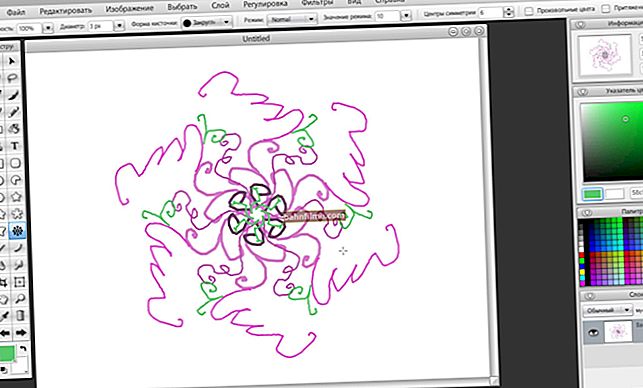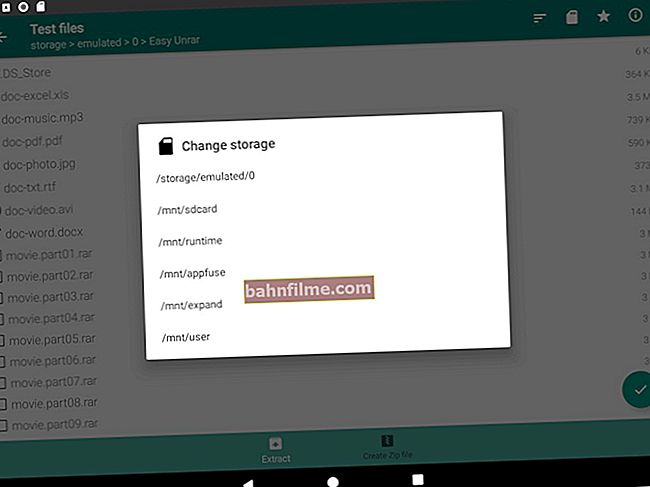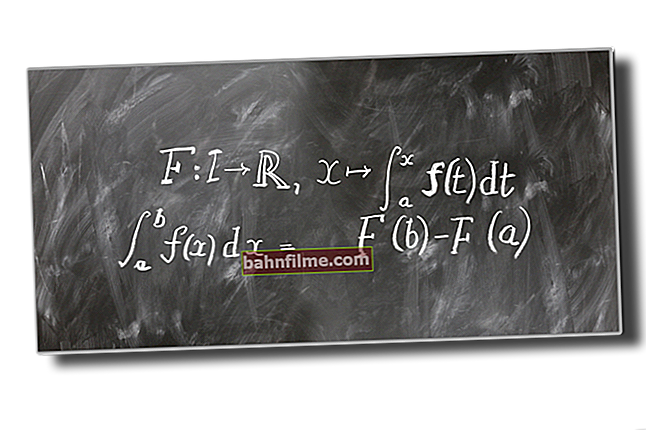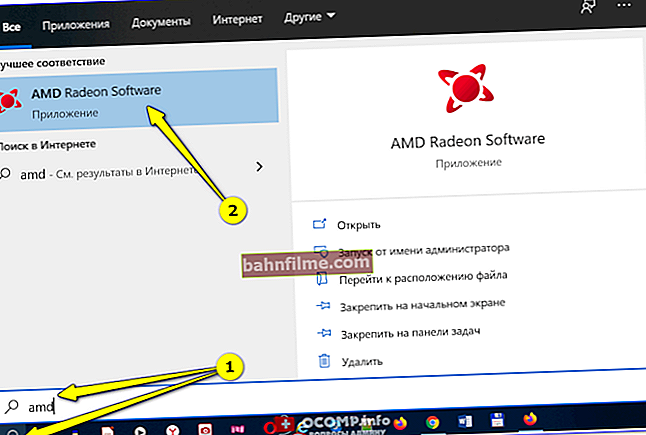User question
Hello.
I have 2 dozen games installed on my PC, and only 1 of them freezes (note: the names are cut out). Games are all licensed, bought on incentive (other players apparently do not have such a problem, judging by the themes in the incentive). I checked the PC for viruses with two antiviruses - everything is OK.
By the way, instead of freezing, sometimes a black screen appears and the game crashes.Tell me, what could be the matter?
Hello.
Unambiguously, judging by the description, it is impossible to name the reason. In general, games can freeze for various reasons: overheating of the CPU or video card, the absence of some libraries (DirectX, for example), the wrong version of the driver (video card), etc.
Below are a few points (with recommendations) that I have encountered more than once with a similar problem with games. In most cases, freezes are completely removable ... 👇
*
What to do if the game freezes
❶
Examine system requirements, see the load on the CPU, disk and other components
To begin with, I recommend opening the Steam website, finding your game there and seeing those. requirements (especially the amount of RAM, CPU model and video card). If you do not know whether your video card (CPU) is more productive than the one specified in the requirements, then it is quite easy to compare them (link to the note on how to do this).

System requirements - screenshot from Steam
If the characteristics of your hardware pass the minimum requirements (or better, the recommended ones), then the next step is to install the FPS Monitor utility and see, before freezing, which component will have the max. load (this can help diagnose and find causes).
For example, the screenshot below shows that there is a high load on the CPU (see yellow numbers). When the CPU is loaded at max. (or even ceases to cope) - the numbers will turn red, and if there are brakes, you will immediately recognize the "culprit" ...

Screenshot with readings from the game WOW
👉 To help!
How to speed up video cards: IntelHD, nVidia, AMD Radeon.
❷
Check game version, file integrity
Quite often games lag and freeze due to various "craftsmen" who incorrectly change some system files of the game. In general, this applies more to those who download games from various trackers.
1) I would recommend downloading the official. version of the game and reinstall it.
2) In addition, pay attention to antiviruses and windows defender - they can delete some game files, suspecting them as a threat.
As for the defender, looking at his log is quite simple: you need to open the Windows settings (Win + i), open the section "Windows Security" , and go to the Virus and threat protection tab.

Windows Settings - Security
Next, a log will appear: it remains only in the filters to select the display of items in quarantine and cleaned threats - well, see if there are game files among this list ...

Protection log
❸
Update video card driver and system libraries
This is also a very common reason (especially with the release of Windows 10). After installing Windows 10, many users use the driver that the system automatically found. In some cases, it is far from the most optimal (especially when it comes to laptops).
👉 To help! How to update the driver for a video card - //ocomp.info/kak-obnovit-drayver-na-videokartu.html
System libraries mean DirectX, Visual C ++, Net Framework. All this "good" is actively used in games, and if there are no components, the game can either crash immediately (with a black screen), or in the process it will show a critical error and close.
It is convenient to use the Driver Booster utility to auto-update the video driver and all game libraries. See screenshot below.

Update everything - game components, sound and game devices, etc. / Driver Booster
❹
Diagnose video card, CPU, hard drive
Freezes during the game may indicate a hardware problem: for example, the hard drive began to crumble, the chip of the video card was dumped, the components overheated, etc.
To identify and find out the causes of freezes, I recommend conducting a series of tests (it will not take much time, 10-15 minutes).
First!
Check the status of the hard drive. Periodic "dead" freezes very often indicate a problem with the drive (by the way, the HDD activity indicator is usually constantly on / blinking).
👉 To help! Diagnostics and disk check in 5 minutes. for beginners (quick test in the new Victoria 5)
By the way, in the Victoria test, pay attention to the graph of disk readings. It is very important that there are no sharp drops in speed to zero (if there are any, it is during such drops that the game freezes and waits for a response from the disk).

Quick chart analysis (from Victoria 5)
Second!
Stress the system using the AIDA utility. This will allow you to identify whether the video card or CPU is overheating, whether they are stable at frequencies, etc. For more details, see the article at the link below ...
👉 To help! How to perform a stress test of the processor and the system as a whole, does it hold the frequencies, is there any overheating (AIDA 64)
❺
When it comes to online play: check the quality of the Internet
Some online games (World of Tanks, WOW, Counter Strike, etc.) can freeze and freeze heavily with poor and unstable internet quality.
👉 To help!
How to find out and check the Internet speed on a computer
In addition, pay attention to whether you are downloading any files from the network in parallel with the game (for example, the included uTorrent can create a high load on the network).
❻
Try to run the game on a discrete (integrated) map
If you have two video cards (integrated and discrete) on your computer (laptop) - pay attention to which one you are running the game. Ideally, a discrete video card should be activated when starting games (but this does not always happen, and a "weak" integrated card often starts to hang in games ...).
In general, the easiest way to run a game on a discrete map is:
- open the folder where the game is installed;
- right-click on the executable file of the game;
- in the menu that appears, select "Run with GPU / High Performance nVidia Processor" (see screenshot below. Instead of nVidia it could be AMD).

Selecting a video adapter to run the game
By the way, if a discrete card was involved, this can be seen from the special. tray icon (you can enable it in the video card driver settings).
👉 To help!
How to run a game on a discrete graphics card. How to check which video card the game is running on (for example, NVIDIA)

The icon became colored after starting the game (bottom)
❼
Try using virtual machine / compatibility mode (for older games)
Often crashes and crashes from games (or dead hangs) occur due to their obsolescence. For example, many games under Windows 98/2000 do not work correctly in modern Windows 8/10 ...
If you have a similar case (i.e. trying to run an old game on new software), then you can do this:
- try compatibility mode (for this, just click on the executable file of the PCM game, and in the properties specify the emulation of the required OS);
- buy an old laptop, install Windows 2000 on it (for example) and play all the old toys on it;
- install a virtual machine on your PC (i.e. Windows 98 will work for you in Windows 10), and run the necessary games in it.
By the way, if we are talking about old games, I also recommend enabling the Direct Play component. To do this, open the Windows Control Panel, go to the tab "Remove programs" and select from the menu on the left Turn Windows features on or off .

Including components
Next, in the legacy components tab, check the box next to "Direct Play" and save the settings. See screenshot below.

Legacy Components - Direct Play
❽
Enable windowed mode, turn off the effects of water, fog, shadows, etc.
This is the last thing I would recommend doing. Many of these particles (fog, fire, water, etc.) do not always work correctly (especially with some video cards).Of course, it is always better to find out about such features on the fan sites of a particular game ...
By the way, it will also not be superfluous to try running the game in windowed mode (many games allow you to do this).

Windowed mode - screenshot of WOW game settings
All this in a compartment can greatly reduce the load on your PC's hardware, and the game will run much more stable ...
*
Additions on the topic - always welcome 👇
All the best!
👋