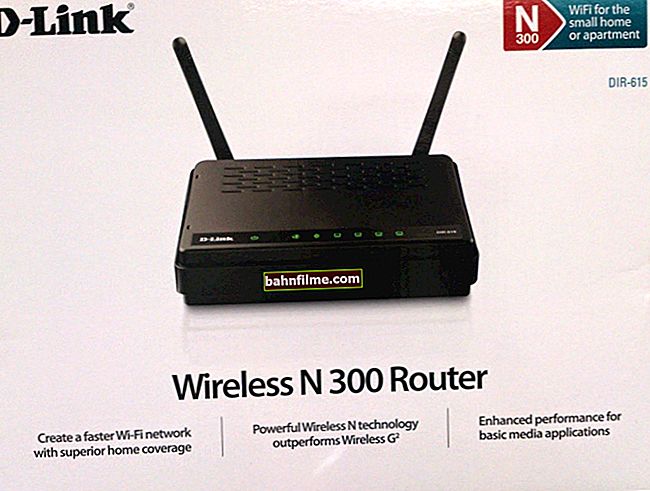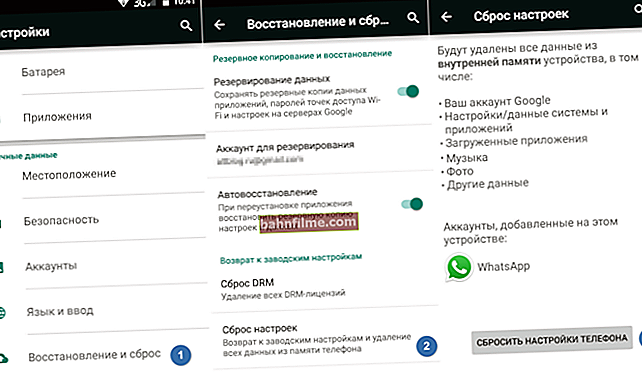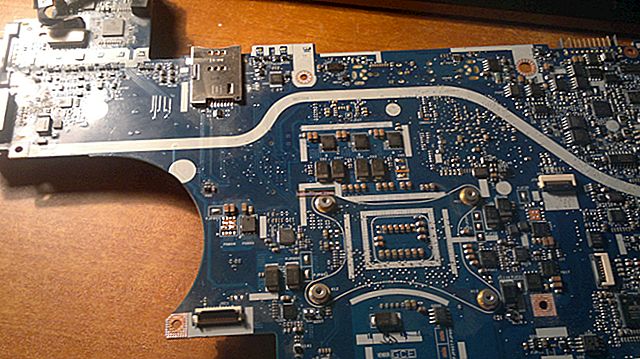Good day!
Good day!
Lately, it's just some kind of epidemic of voice spam: they constantly call with an offer to take a credit card, connect to another Internet provider, some polls, and sometimes just silence in the phone ...
To be honest, it's a mystery to me why it is still not forbidden to do this (at least to all large companies), or such dealers are not blocked at the operator level. Although, "If the stars are lit, then somebody needs it ...".
Generally, one of the solutions to this problem can be setting up the phone in the special. mode: it will dump all calls from unknown numbers - that is, those that are not in your address book (that are not included in your contacts).
All the necessary settings can be set quite quickly: everything will take about 2-3 minutes to complete. Actually, in this article I will give several ways how you can do all this.
So...
*
Blocking options
For Huawei (Honor)
One of the most popular devices on our market (so I'll start the article with them). Their software already has built-in functions for solving such a task (which cannot but rejoice.).
How it's done:
- first you need to open the call log (just click on the "tube" icon);
- then in the top menu select the icon with "three dots" and go to the menu "Blocked" ;
- after go to section Call blocking rules .

Call blocking rules
In this section, you can enable blocking of all unknown and hidden numbers. After that, all calls from numbers that are not in your phone book will be dropped (a busy signal will be sent to them).

Block all unknown numbers
Thus, these calls will not distract you, and no one will occupy the line ...
For Xiaomi
Another very famous Chinese brand. Their software also has a similar option, however, it is set somewhat differently:
- first you need to open "Settings" and open the section "Applications" ;
- then go to subsection "System applications / Call settings / Antispam settings / Call blocking". See screenshot below;
- then activate the block from unfamiliar and hidden numbers (example below).

Block calls from strangers (Xiaomi)
Pure Android (Samsung, Bright & Quick, Google Pixel / Nexus, etc.). Black and white lists
If you have a device not from Xiaomi or Huawei, most likely it does not have built-in functions for blocking calls. But you can turn off all unwanted things using the "Do not disturb" * function on "pure" Android (besides, there is a way to install a special application, about it in the next section of the article).
So:
1) first go to the section "Settings" and open the section "Sounds and notifications / Alert modes" .

Sounds and Notifications - Alert Modes
2) After we transfer the notification mode to "Important alerts only" and indicate that only yours apply to them. "contacts" ... How it looks is shown in the example below.

Important Alerts Only (Android 6.0)
By the way!
In newer versions of Android (8.0 / 9.0), this menu may look slightly different. You need to open the settings section "Sounds" and enable the mode "Do not disturb" (moreover, among the priority calls put "Contacts" , example below).

Do Not Disturb (Android 9.0)
3) In addition, there are black and white lists in the Android settings. Their compilation can be somewhat tedious, but nevertheless, the method is quite workable in some cases ...
To use it: go to the dialing menu (just click on ✆), then you need to click on three points and go to "Settings" .

Call settings
Then use one of the menus:
- or "Black list" - everyone who is listed in it will not be able to get through to you;
- or "Permitted numbers" - everyone who is not on this list will not be able to disturb you.

Black list and allowed numbers (white list)
Universal version (using special applications)
If using the built-in functions (presented above) you did not manage to solve the problem, you can resort to special. applications. Their arsenal of functions is much richer than simple blocking ... I will give a couple of them below.
Black list
Google Play Link: //play.google.com/store/apps/details?id=com.vladlee.easyblacklist

Block SMS and calls from unknown numbers
The Blacklist application is designed for quick and easy blocking of any unwanted calls and SMS (both from unknown numbers and from your created lists).
I would like to note that calls are blocked quietly and without any notifications on the phone screen (i.e. you can not be distracted and calmly work at the device at this time).
Also, one cannot fail to note the presence of filters that allow you to block all calls from numbers starting with certain numbers (sometimes this is also necessary).
In general, I recommend to meet you!
Don't call me - call blocker
Google Play Link: //play.google.com/store/apps/details?id=com.mglab.scm

Blocking all suspicious numbers
This application is distinguished primarily by the fact that it has a database of "bad" numbers in its arsenal (including it is formed by other users when they rate (however, you can do this too)). Thanks to this kind of "social protection" all bad numbers very quickly get into the stop list, and you are protected from them.
With regard to locks, an application can:
- block all unknown and hidden calls;
- block outgoing calls to paid and foreign numbers;
- block work with numbers that have a low rating from other users;
- use and operate on your own blacklists.
Important: the application does not block numbers on your contact list.
A few words about Do Not Disturb mode *
Despite the fact that almost all modern versions of Android have a Do Not Disturb function, I cannot help but note that about one of its differences from the blocking function.
So, when using "Do not disturb" the subscriber calling you will hear long beeps, and your phone will be "silent". Of course, the telephone line will be busy (no one else will be able to call you at this time).
When blocking, the subscriber calling you will immediately hear short beeps. On the one hand, this is even better: your line will not be busy with all kinds of spam, and someone else will be able to get through, on the other hand, the caller can quickly guess that he is entered in black list .
It is difficult to say which option and when will be better ... It all depends on who you are blocking:
- if this is a person you know, then, probably, the "Do not disturb" mode will be preferable in most cases (so he will not immediately understand that he is blacklisted ...);
- if it is outright "spam", then it is better to completely block (so as not to occupy the line).
*
That's all for now ...
Good luck!
👋