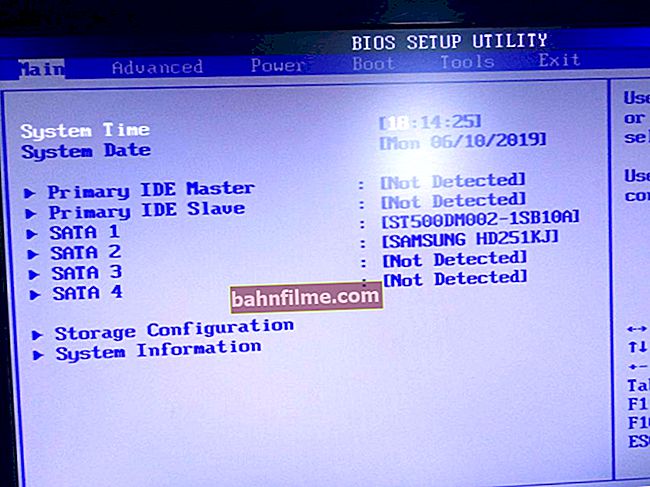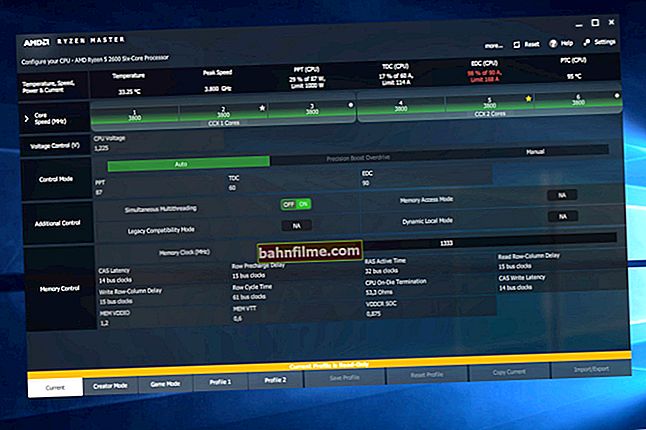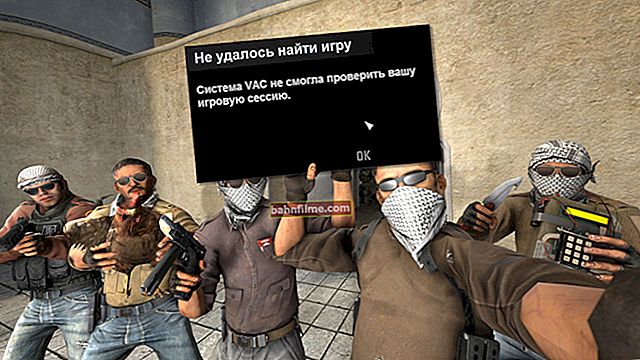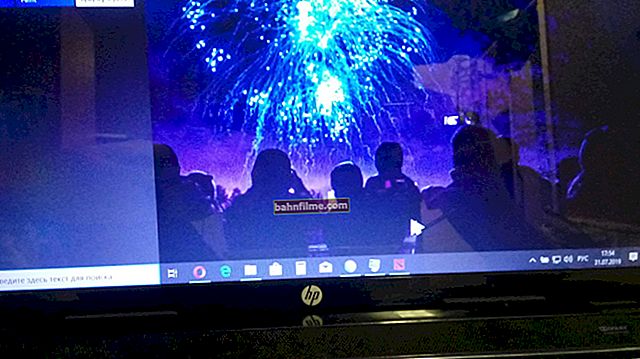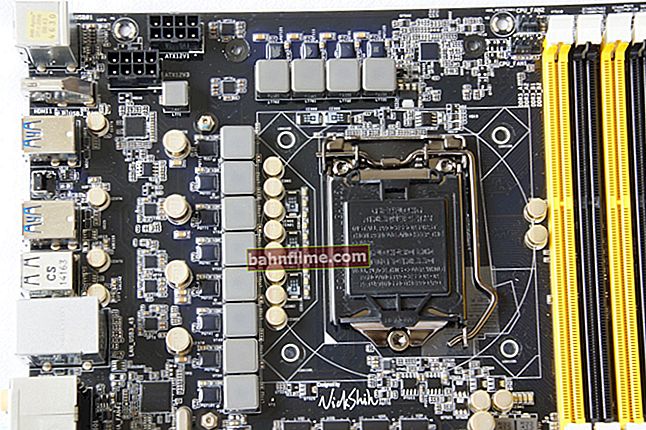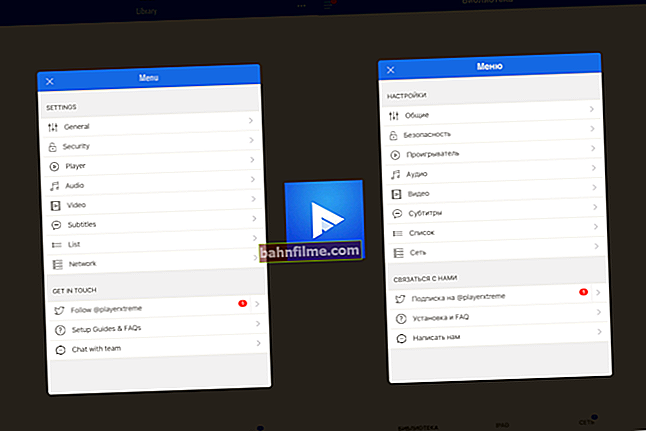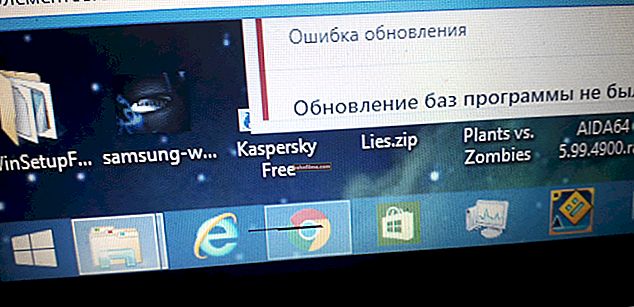Good time!
Good time!
Today, probably right off the bat - into the quarry: what is VoLTE? ☝
VoLTE (or "Voice over LTE") is special. technology for voice transmission over LTE networks (calls in the 4G network!). At the moment, the technology is actively developing, and is supported by almost all operators in our country.
It should be noted that VoLTE provides much higher quality voice communication compared to 3G and even more so GSM (in general, this explains its popularization). Therefore, it is quite modern and promising!
In general, to find out if you have this technology enabled on your smartphone, just pay attention to the status bar (usually, the VoLTE icon is next to other network icons, clocks, etc., see the screen below 👇).

VoLTE icon on smartphone status bar
Now let's go through typical questions related to VoLTE ...
*
Essential VoLTE Questions
Pros and cons, why do I need it
Advantages:
- faster calls (your smartphone does not need to switch one mode of operation (4G) of the device to another (3G / GSM) to make a call). Savings can be up to 3-6 sec... with one call!
- very high quality sound (much less hiss, crackling, etc. "noise", which was before);
- in parallel with the call, you can transfer data via 4G;
- you can talk not with one subscriber, but with several at once!
Disadvantages:
- not all smartphones support this technology. Let me remind you that VoLTE technology is used only under certain conditions (in real life: not all users have new devices 👀);
- not all operators and not all cities support VoLTE (although, however, development is underway ... I think that in a year or two, this problem will not be so frequent ...);
- higher load on the smartphone (this may be relevant if you spend hours talking. The device will be discharged somewhat faster);
*
Is VoLTE more expensive than usual? How to start using this service
In the overwhelming majority of cases, a call using VoLTE will not cost more than a regular call.
Moreover, Internet traffic will not be consumed. Russian operators (as far as I know) - calls using VoLTE are charged not as "Megabytes", but as the use of the provided package of minutes.
👉 In order to start using VoLTE, you need:
- have a device that supports 4G (and directly VoLTE);
- have the latest software version from the manufacturer of your device;
- in the device settings (in the "Mobile network" section) there must be a permission for VoLTE to work). How to enable this technology is described below;
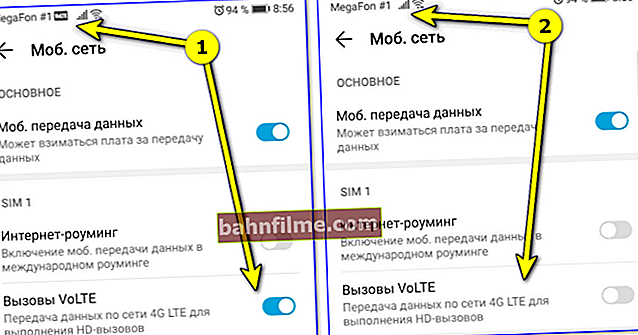
Disabled VoLTE
- you must be located in the territory where the 4G network operates (there are still enough places without 4G in Russia);
- As for the activation of VoLTE calls, it is somehow special. There is no need to "call", by default the smartphone will try to use this technology itself (you can see the message about "HD Voice" in the note to the call). 👌
*
Which smartphones support VoLTE
In general, any modern smartphone of a mid-price budget almost certainly supports VoLTE.
For example, several popular smartphone models that exactly support:
iPhone: 6, 6 Plus, 6S, 6S Plus, SE, 7, 7 Plus, 8, etc.
Samsung Galaxy: A20, A3 (2017), A40, J7 (2016), J6 (2018), J3 (2017), J5 (2016), A6 +, etc.
Huawei: Y6 (2019), P20 Lite, P20, P10 Plus, Mate 9, Mate 10 Lite, etc.
Sony: Xperia XA2, Xperia XZ1, Xperia XZs, etc.
Of course, I note that the phone must have the latest version of the software (firmware), the settings must be enabled for the transmission of mobile traffic, and your tariff provides for access to the Internet via 4G.
How to enable VoLTE in Android settings - see the next subsection of the article. 👇
*
How to enable / disable VoLTE
In general, if your device supports this technology: then off / on. this technology is very simple! 👌
First you need to open the Android settings and go to the tab "Wireless networks" ... See screenshot below.

Android Settings (9.0)
Next, find the tab for setting up the mobile network (it can be labeled differently for different smartphones. I have a model from Honor).

Mobile network
After, in subsection "Mobile network" should toggle the parameter VoLTE Calls into mode "off" (or "on", see example below 👇).

VoLTE calls
Actually, immediately after that, the icon from the top panel will disappear / appear (depending on your actions).
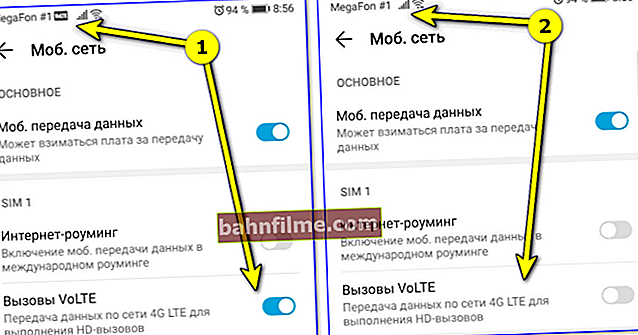
Disabled VoLTE
*
Additions on the topic are welcome!
Good luck!
👋