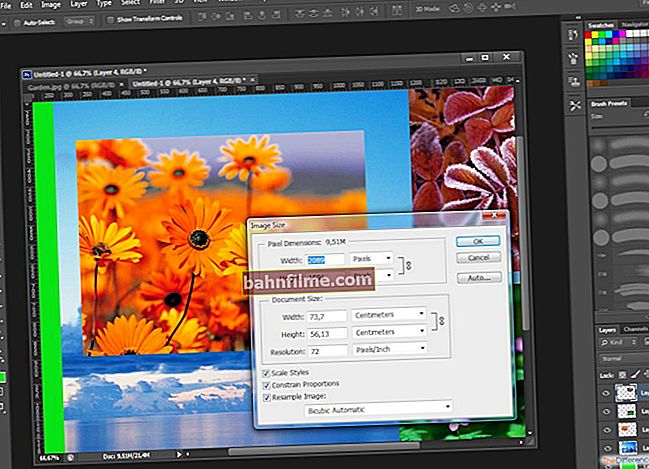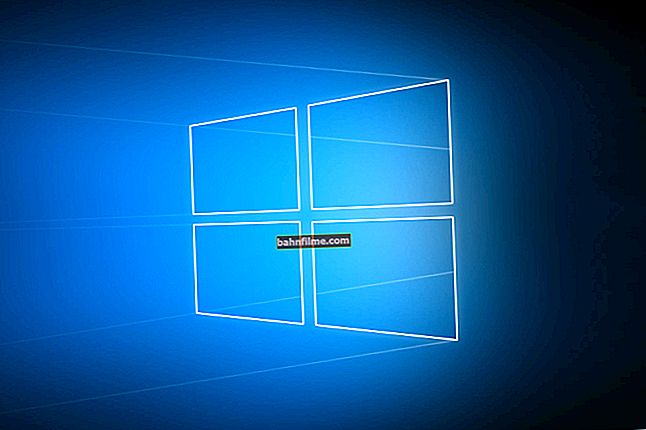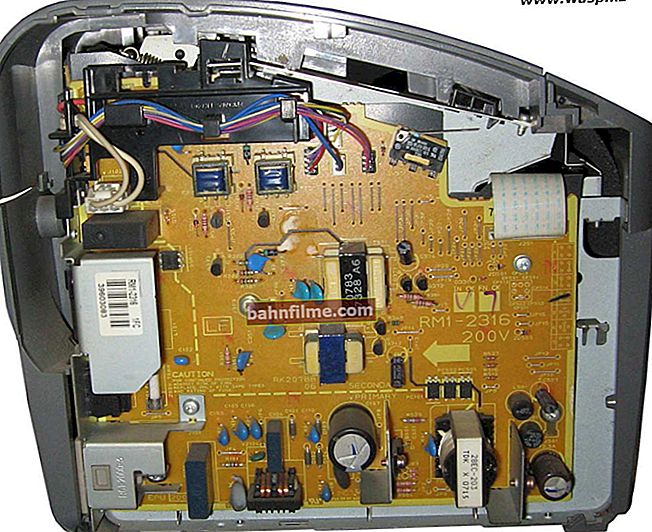User question
Hello.
Please tell me what to do with the DF-DFERH-01 error when you try to download something from the Play Market. Tried rebooting the phone, clearing data, connecting to Wi-Fi - nothing helps ...
PS
I took the phone from my brother - everything loads from him, even from my SIM card. What could be the problem?
Hello!
The error you mentioned while receiving data from the server can occur for many reasons. Most often, the problem lies in some kind of third-party software that interferes with the norms. the work of the Play Market (these can be antiviruses, optimizers, etc.).
Below is a look at what you can do to fix the problem ...

Appearance of an error when receiving data from the server (DF DFERH 01)
*
How to fix the error "... DF DFERH 01"
Tip 1
For a start, I highly recommend booting your phone in Safe Mode. What for?
The fact is that in this mode only the most necessary applications for the phone's operation will be downloaded (all third-party software will not work). And this will allow you to check the operation of the Play Market without the influence of everything "superfluous" ... 👌
👉 To help!
How to enter safe mode on Android - //ocomp.info/safe-mode-android.html
Note: when booting in safe mode, you will see a corresponding notification in the left corner of the screen. See screenshot below.

The phone is now in Safe Mode
If in safe mode the Play Market works as expected (without errors), then the matter lies in some application, most often it is:
- antiviruses;
- VPN services;
- Ad blocking software;
- optimizers, accelerators, etc. similar software.
For diagnostic purposes, I recommend that you uninstall such applications that you installed the day before the problem appeared. Fortunately, this can be done quickly and easily enough from safe mode ...
Tip 2
If you are connected to any Wi-Fi network, try disconnecting from it. In some cases, the error occurs due to the "incorrect" operation of the Wi-Fi router (router).
By the way, after turning off Wi-Fi, I also recommend restarting your phone.

Connecting to a Wi-Fi network
Tip 3
Next, open the Android settings and go to the section "Applications" ... In the list that opens, find "Google Play Store" and open it - then go to the tab "Memory" .
In it, it will be possible to clear the cache and reset the application data - which often eliminates this error.

Clear cache from Play Market
After clearing the cache, try restarting the app and trying to download something ...
Tip 4
In addition to clearing the cache, it will also not be superfluous to remove installed updates (some of them could get up "crooked"). To do this, you need to similarly open the section "Applications" and go to the Play Market properties: after clicking on the "three dots" in the corner of the screen and select the option "Remove updates" .

Uninstall Updates / Play Market
Tip 5
If the above did not help, pay attention to the current date, time and time zone. Often, Google services are buggy because of incorrect timing parameters.
Try to go to the settings section "Date and time" and manually specify this data (it is possible that auto-detection does not work correctly).

Date and time, time zone
Tip 6
In rare cases (for example, when the phone is infected with viruses), to restore its performance, you have to resort to a full reset of the parameters (i.e., all factory presets will be restored).

System - Reset / Android 9.0
Important: when resetting, all current data in the device's memory will be deleted. Therefore, before performing this procedure, save everything you need to a backup (a couple of links below will help you solve this problem).
👉 To help!
1) How to make a backup of contacts and files (photos, videos, etc.) on Android. A backup just in case - //ocomp.info/kak-sdelat-bekap-android.html
2) How to reset Android settings to factory settings [Hard Reset] (ie delete all data from the phone, tablet) - //ocomp.info/kak-sbrosit-nastroyki-android.html
Tip 7
And the last thing ...
Not a single Play Market is full of Android ... It has several very interesting analogs, from which you can also find and install a lot of applications.
I had a blog post on a similar topic - link below ... 👇
👉 To help!

Analogs of Google Play Market or what you can use if Play Market does not work - //ocomp.info/analogi-google-play-market.html
*
Additions on the topic are always welcome ...
Good luck!
👌