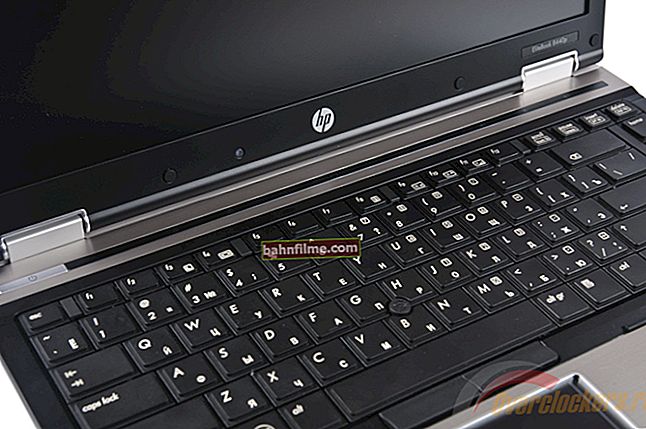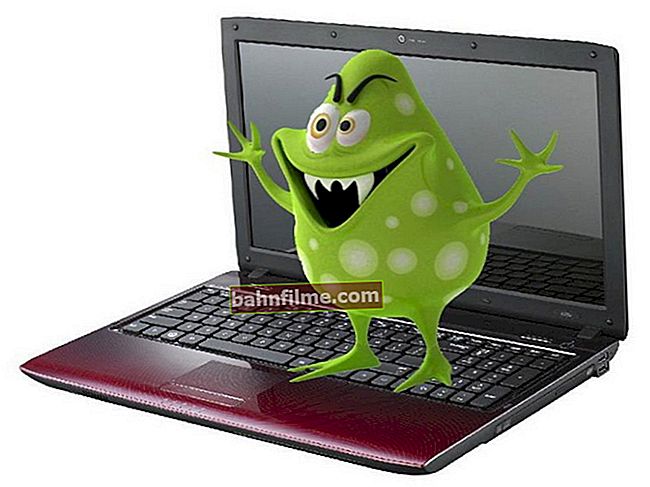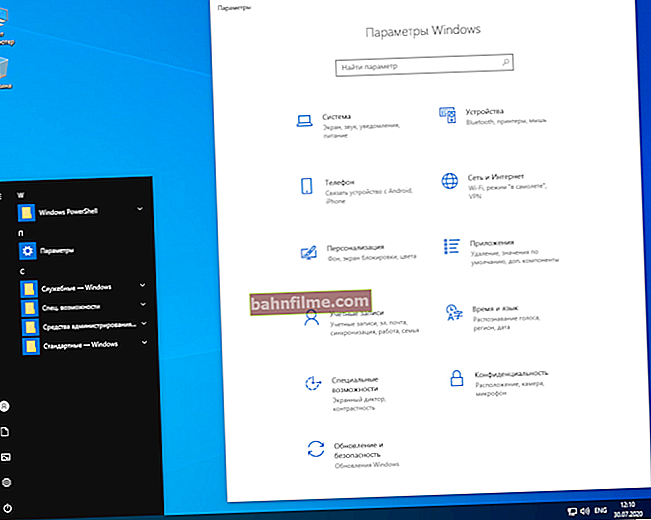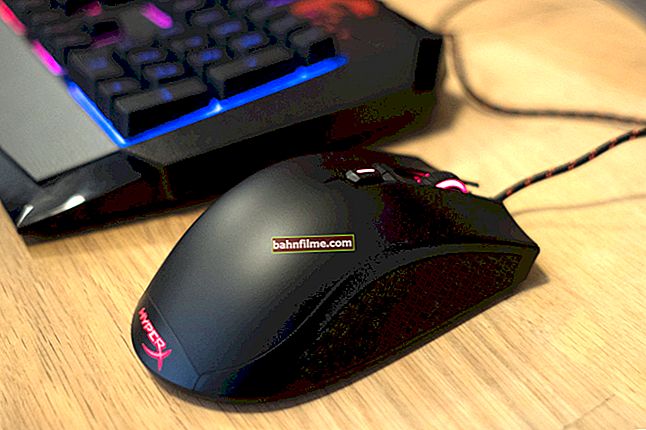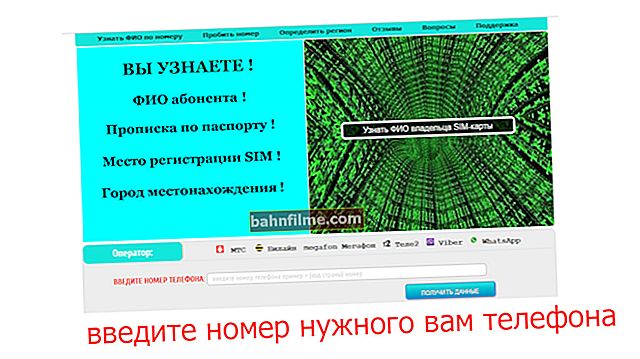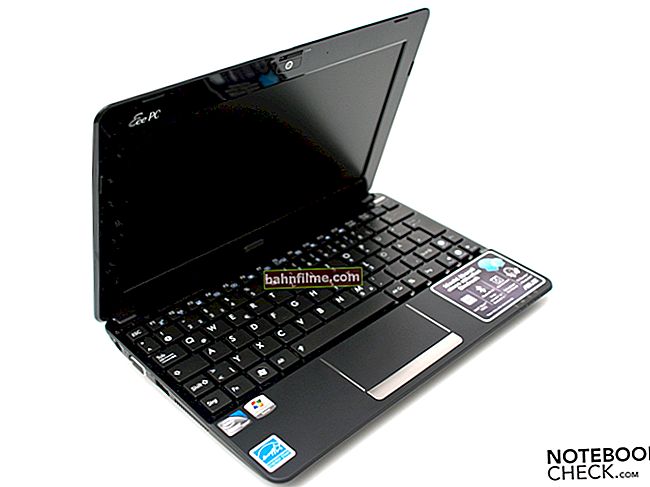User question
Hello.
Tell me about one problem: ad blocks (+ sound notification) began to appear on my desktop (next to the clock) in the lower right corner. This is very annoying, can they somehow be removed? (I have Windows 10 license, AMD Ryzen 5, 16 GB of RAM)
Thank you in advance.
All good health!
Yes, this is a recent problem - so to speak, a new ad format ... If your system is not infected with viruses, then removing such blocks is quite easy (an example of these blocks is given in the screenshot below).
Actually, today's article will be about how to do this 👌.

An example of such advertising
*
Remove ad units and notification sounds
Tip 1
First, please note that now on many resources on the Internet, small windows have begun to pop up asking you to give permission for the site to show you notifications (see example below 👇).
Many users do not pay attention to this and press the button "Allow" (and just after that - blocks start to pop up in the corner on the right). The advice is simple - either close this window or block ...

Visited the site - there was a request for permission
*
Tip 2
Secondly, I recommend right-clicking on the notification icon in the lower right corner of the screen and setting the focus to "Priority only" . 👇
Thanks to this, you will not be distracted by various insignificant events (which is no longer a bad thing ... 👌).

Focusing your attention is only a priority
*
Tip 3
Thirdly, it is necessary to disable the display of notifications in the browser (either completely block them, or restrict the display from a specific site).
This is done simply ...
In Chrome: you need to open the settings page chrome: // settings / content / notifications and disable permission to send notifications (see items 1, 2 on the screenshot below).
Also in this tab view the list "Allow" (remove from it those sites that you "bothered" with their notifications ...).

Google Chrome settings
In Opera: This is done in a similar way. On the notification settings page opera: // settings / content / notifications you must disable the granted permission to show notifications.

Opera settings - block. notifications
In Firefox: you need to open the settings, go to the tab "Privacy and Security / Notices" and disable all unnecessary ... Example below. 👇

Privacy & Security - Notifications / Firefox
*
Tip 4
If the previous recommendations did not help, most likely you have caught a virus (adware embedded in various software, usually in the browser ...).
First, I recommend running the PC using:
- classic antivirus (I listed the best products of this year here);
- after using the AdwCleaner and AVZ utilities;
- and install specials in the browser. plugin AdBlock Plus (for example).

Plugin control button
By the way, in more detail about how to check your PC for viruses and remove "embedded ads" is described in one of my past posts (link below 👇).
👉 To help!

How to remove pop-up ads in the browser (Chrome, Firefox, Yandex browser, etc.).
*
I think the measures proposed above will be enough to solve the problem.
All the best!
👋