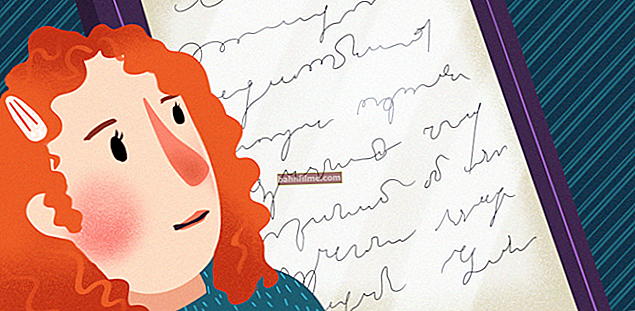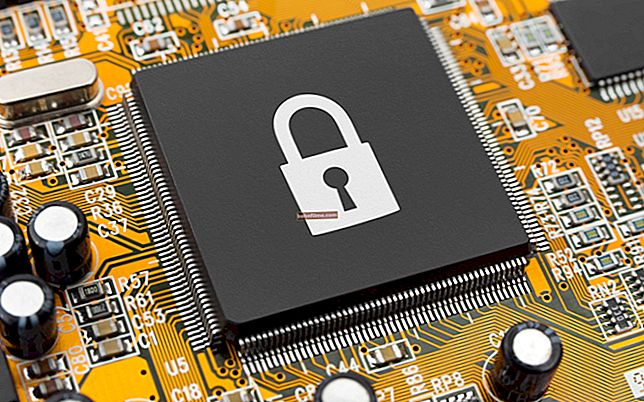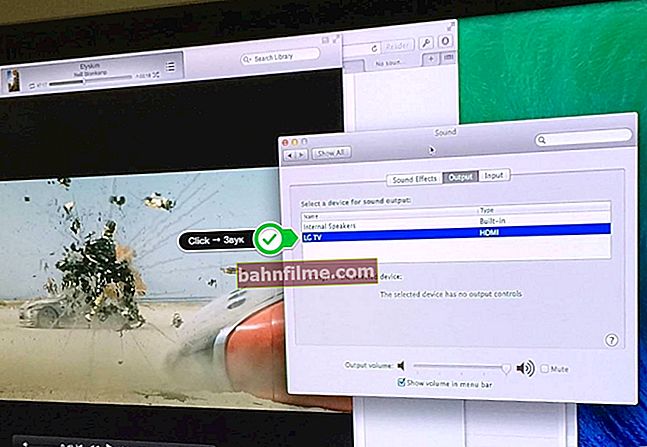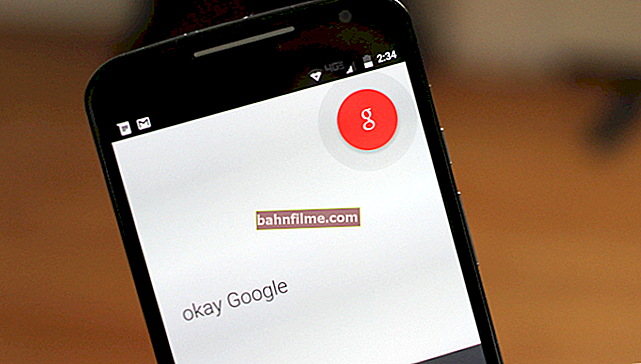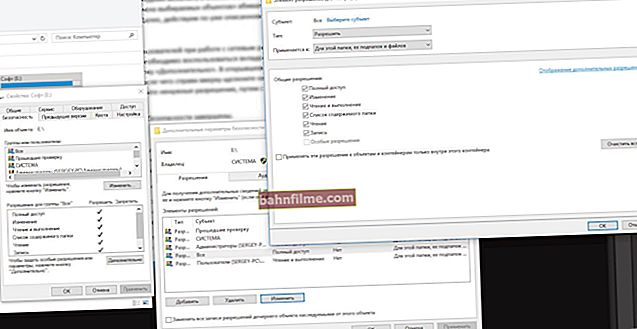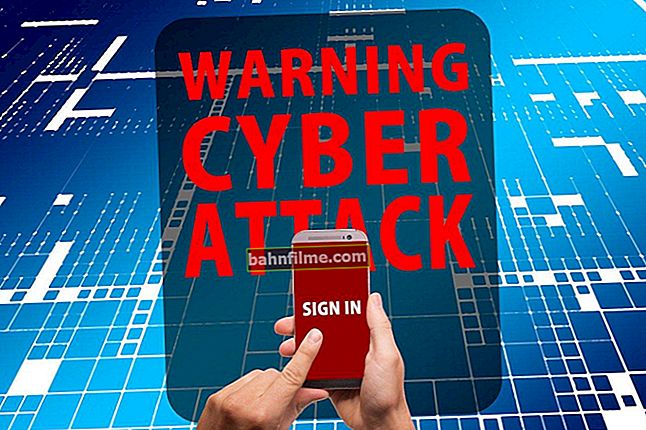Good day!
Good day!
Many users do not even suspect how many problems and how much time they spend on solving them when using non-licensed copies of the OS (and indeed software).
I won't be lying if I say that about a third of all software problems (which we have to deal with) arise from various Windows assemblies from folk "craftsmen".
When they are created, some services are disabled, certain files are deleted, some of the system parameters are changed, etc., etc. - as a result, something stops working for some users ... 👀
In this article, I will try to give the main reasons to use licensed Windows, and also tell you where and how to find out the license key (everything is official! No suspicious sites and actions).
The question in the article is, of course, debatable, and nevertheless I will give my point of view ...
*
👉 To help!

How to download an ISO image from Windows 10 [officially and legally] - see instructions ->
*
Pros of the licensing system
❶
Reliability and stability, fewer errors
Perhaps this is one of the most important reasons. Licensed Windows, as a rule, works much more stably: unexpected errors do not appear, there are no extra windows, that something is disabled or unavailable, all functions work normally (as indicated in any reference manual or instruction).
In addition, almost all software developers check and test their products in a licensed OS, with default settings. Therefore, it is not surprising if the program on your "incomprehensible" system will not work exactly the same as on the developer.
Some people think that various "gray" assemblies work quite tolerably and stably. But, as a rule, all this happens for the time being - and then, either reinstall the system, or "cure" and restore. I'm not even talking about if all these operations waste time, some of the necessary files, documents ...
❷
Lost working time
This is a consequence - from the first point ... Many of us do not even think about our time (which is more valuable than money, and indeed, it is the most valuable resource that every person has).
If you just estimate that every day (on average) you spend extra 10-15 minutes with non-licensed Windows. (and possibly more ☝) - then through simple calculations, we get a very interesting figure: about 61-91 hours a year loss of time!
Those. about 3-4 working days - we spend on setting up programs, systems, fighting errors, etc. (moreover, I underestimated the wasted time, because I don't think that an inexperienced user will cope with all this so quickly)!
Many adults in the same 4-5 days of time earn even more than this license is worth! Moreover, now that Windows 10 can generally be downloaded for free from the official Microsoft website.
❸
Hassle-free licensed software updates
A non-licensed OS, as a rule, either does not update, or does it for a short period of time, and then again you need to "conjure" over it, and again waste time.
While the normal version of Windows will automatically install all the necessary patches, protecting you from many threats: some viruses, malware, adware, etc. (Windows Defender alone - now sees hundreds of different threats!).
Needless to say, from a virus caught due to an untimely updated system, you can lose much more than this license is worth ...
❹
Feedback, technical support
For some reason, users in Russia are not used to communicating with technical support, and in general, to contact there ...
Meanwhile, when errors appear, asking the software developer a question in time - you can very quickly get an exhaustive answer. And even more, for you personally, they can make some kind of patch and fix the incompatibility / problem.
We have taken 2-3 days to try to solve the problem ourselves - it did not work, to reinstall the system. And then "butt" again ... Who do you think will solve the problem faster, the person who develops and improves this software, or an ordinary user ?!
❺
Discounts on other products (and new products)
As a rule, users of a licensed product are either offered to update the software for free, or are given substantial discounts (they are also offered for other software, which is often also required for full-fledged work).
And new software, as a rule, often significantly speeds up work and reduces routine. Compare at least the old Word / Excel - with the modern version! 👌
❻
No problems from the legal side
Recently, more and more attention in our country is paid to the legality of the use of software. And the control, it should be admitted, is increasing every year. Therefore, in order not to have unnecessary problems with the law, it is better to use either a license or free software (which is also missing now).
*
Where to buy a license and how to find out the activation key
Option 1: The key is often included with the purchase of a PC / laptop.
Most do not pay attention, but when buying a computer with Windows OS (in a large official store, not a small office in the basement ...) - you must have a licensed copy of the OS installed.
The sticker with the activation key is either on the device's case (on laptops it is on the back, next to the battery), or in a box with a disc (which is often included in the kit).

The activation key is indicated on a sticker on the laptop case // see product key
Thus, by examining carefully your device and the documents that came with it, you can quickly find your official key ...
*
Option number 2: if you already have an OS installed, the key can be found in the Windows control panel
If you already have Windows OS installed, and you want to know whether it is activated, whether the key is installed (and what it is), then this can be done without even turning off or restarting the PC (by the way, the key may come in handy when reinstalling the OS).
To do this, open the Windows Control Panel, then open the section "System and Security / System" ... At the bottom of the window, you can find out the key itself, and whether your version of Windows has been activated (see the screen below).

System - OS properties, product key (activation completed)
When it comes to Windows 10: you can also open the menu "START" and click on "Parameters" ... Next, in the Windows settings, open the section "Update and Security" .

Windows 10 settings
Then go to section "Activation" and you will see the version of your OS and whether it was activated (see the screen below).

Activation - OS Settings
*
Option 3: if there is no key and the system asks to activate it
Here you can recommend buying a license ... Where can I do it?
Important!
By the way, now a licensed copy of Windows can be downloaded from the official Microsoft website (and, along the way, creating an installation (boot) USB flash drive or disk. Just in case, here is a link:
//www.microsoft.com/ru-ru/software-download/windows10
How to install Windows 10 (step by step) can be found here: //ocomp.info/ustanovka-windows-10.html
1) Microsoft official site
One of the most important advantages of buying is that you take the OS without intermediaries from the manufacturer itself. The risks are minimal, and the developer ensures that the version of Windows you choose works as it should.
Microsoft official website: //www.microsoft.com/ru-ru/windows/
True, I want to note right away that buying on the Microsoft website will be quite expensive (sometimes several times more expensive than other official distributors).
2) Official distributors
In addition to Microsoft, the same official key can be purchased from official distributors (distributors). Sometimes, the purchase price can differ at times!
Although, of course, the cost depends on the version of the license that you need (for ordinary users: the home version for individuals is suitable - it can cost less than a regular disc with the game ✌). In order not to make advertisements, I don't include them here ...
3) When buying a computer / laptop
If you are thinking of buying a computer, then take a look at the PCs that come with the installed Windows operating system.By paying a little more for such a "machine", you will receive together an official key (which will save you from all kinds of problems with Windows installations / reinstallations from unknown "assemblers" for years).
Addition!
Also on the official Microsoft website you can find out how to activate after reinstalling Windows, after changing the configuration, after repair and other points.
Link: //support.microsoft.com/ru-ru/help/12440/windows-10-activation
*
That's all for now, good luck to everyone!
👋
First published: 22.12.2017
Correction: 01/05/2020