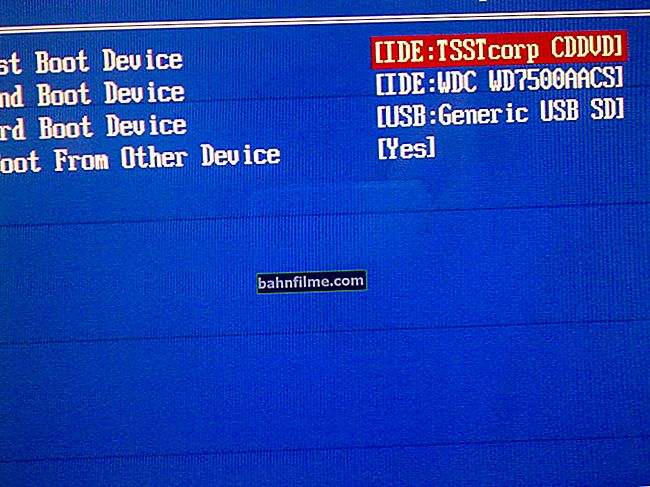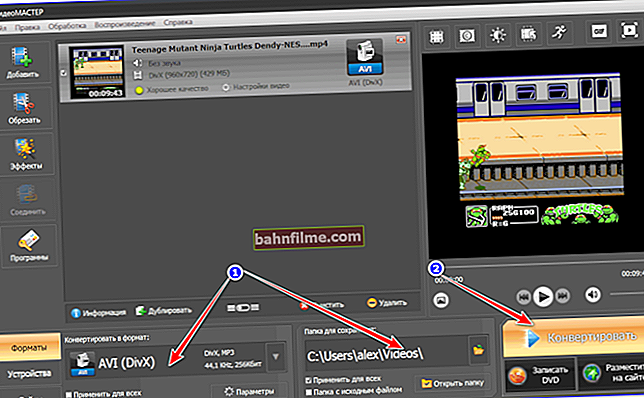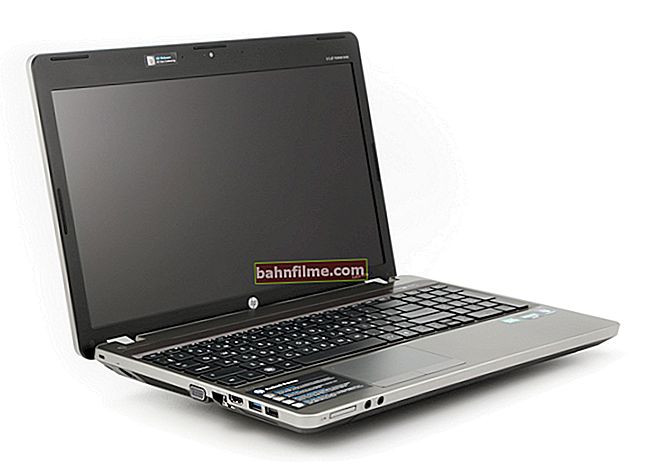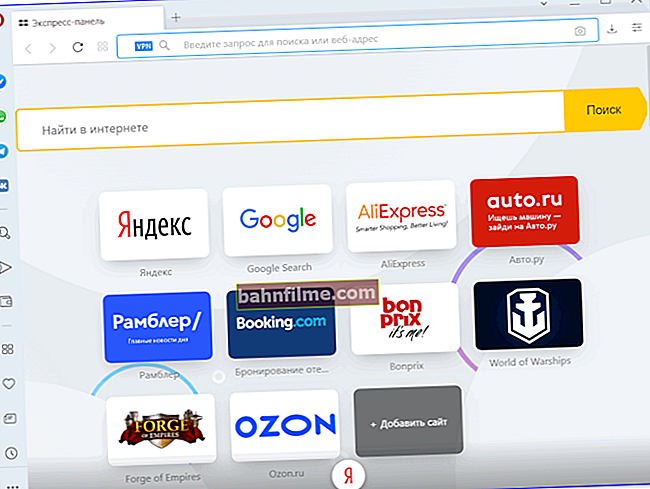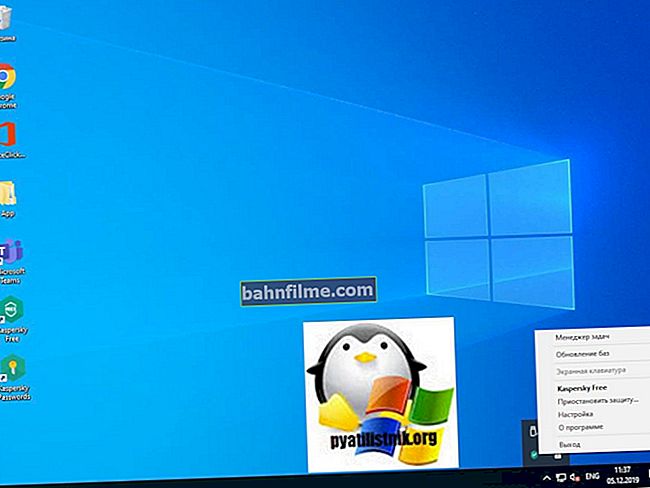Good day.
Good day.
Today's question is quite popular, especially among users with relatively old laptops and PCs.
It seems to be on the one hand - their performance for web surfing, movies and simple games is still enough (and there is no point in changing them completely), but on the other hand, sometimes you have to deal with a lack of RAM (for example, when opening 10 tabs in Chrome ...).
At all, it is not so difficult to increase the amount of RAM (it is enough to buy and install the necessary memory stick), however, there are some nuances (for example, "limits" on the maximum volume ...).
Actually, we will talk about this in this article. 👌
*
What is the maximum RAM the device supports
STEP 1: basic basics
👉 The maximum amount of RAM that can be installed in a PC / laptop depends on three factors:
- processor;
- motherboard;
- Windows OS (32 bit systems do not "see" more than 3 GB of RAM. I will also add that versions of "Windows 7 Home" may have a visibility limit of 8 GB!).
The first two components are the most important because initially come with support for only one type of memory (for example, DDR4), and have limitations in frequency and volume.
Important!
If you install more memory than the CPU or mat. board (for example) - most likely, the device is just her won't see (and you will be wasting money on the upgrade)!
However, in some cases, blue screens and PC failures to boot are not excluded ...
👉 Another quite a significant point - pay attention to number of slots for RAM on the motherboard. The fact is that some utilities can show the presence of a free slot - but in fact it may not exist at all (just not soldered on the board)! And you can check this - you can only disassemble the device ...

RAM dies slots
👉 By the way, as for laptops - in some cases they may not have at all no slots (all RAM is simply soldered on the motherboard)! This is most common in compact ultrabooks (Lenovo, for example).
However, most mid-budget models still have at least 1 slot (as in the photo below).

One slot - Dell laptop (Only DDR3L)
*
STEP 2: define the CPU model and math. boards, and find their specification
👉 For PC
First, we need to determine the exact model of the motherboard. It can be done:
- using the documents that came with the purchase of the device;
- disassembling the system unit and looking at the model on the board itself;
- using 👉 spec. utility AIDA64.
After that, it is enough to drive into the Google (Yandex) search engine a query of the form "Asus H110M-K specifications" (you will have your own manufacturer and model of the motherboard).
Actually, one of the first in the search results will be the official website, which in most cases contains the necessary information. See the example in the screenshot below. 👇

Screenshot from ASUS official website
After, in a similar way, you need to see what the processor (CPU) supports. The Intel and AMD websites are very detailed specifications, and, as a rule, you can find even more than you need in them! 👌
👉 To help!
How to find out the exact model of your processor (CPU), see its specification, characteristics

Screen from Intel website (INTEL® CORE ™ i5-5200U)
👉 For laptops
As for laptops, knowing 👉 the exact model of the device, you can immediately go to the official website and see the specification. Example below ...

Screenshot from Lenovo official website
*
STEP 3: quick solution with the help of special. utilities 👍
It is not always and not for every manufacturer that you can find a detailed specification, where all the subtleties are indicated (in some cases, you have to resort to data from special utilities). In addition, utilities (as a rule) allow you to get the necessary data much faster ...
For the current work we need a program 👉 AIDA64.
After starting AIDA64 - go to the section "Motherboard / Chipset" and you will see two cherished lines:
- supported memory types (in my case, DDR4 1333, DDR4 1600, etc.);
- the maximum amount of memory (32 GB).

AIDA64 - supported memory types, maximum size
By the way, if the max. volume in the tab "Chipset" not displayed - try to open "Computer / DMI / Memory arrays / System memory" ... As a rule, this information is duplicated in this tab.

Computer - DMI (AIDA64)
👉 HoweverWhenever possible, I recommend rechecking the data from AIDA64 (and similar utilities) (according to the device model, go to the manufacturer's website and clarify the specification)!
*
Additions on the topic are welcome!
Have a nice day!
👋