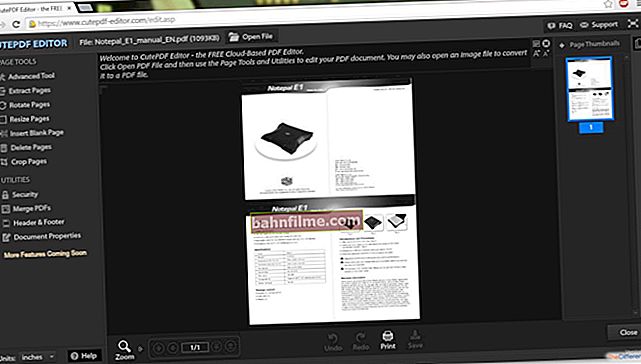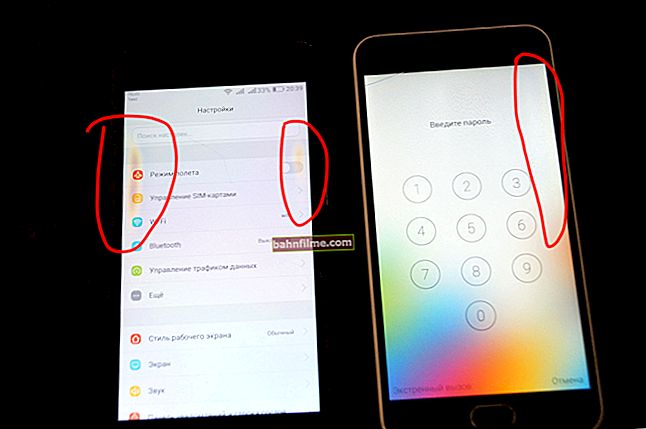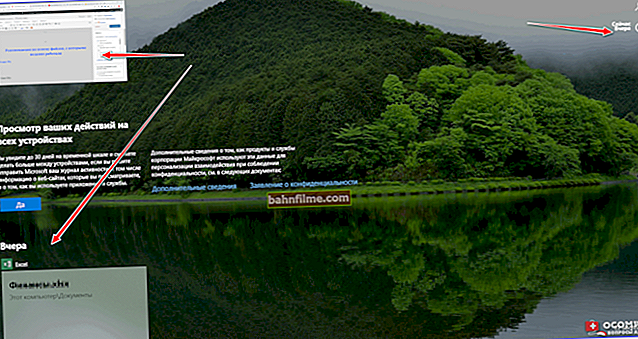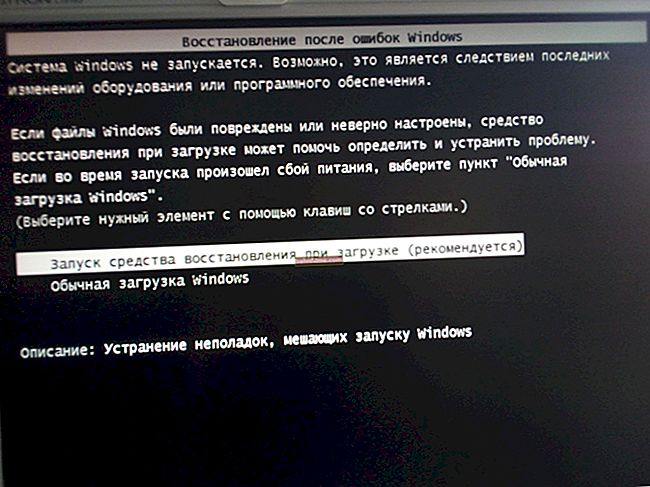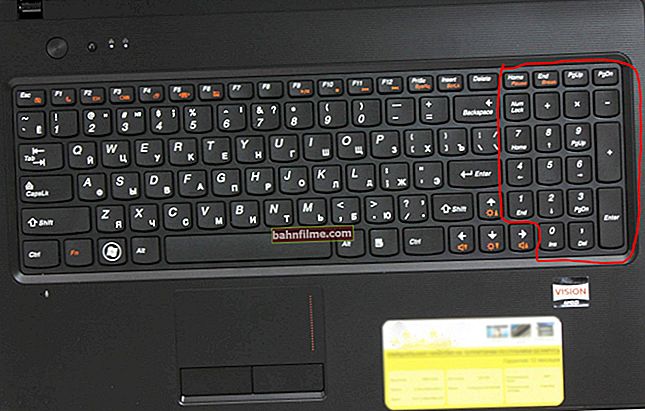Good day!
Good day!
Today's post will be devoted to the Tik-Tok social network (if anyone does not know: this is a service with a bunch of short entertaining videos. Moreover, the selection for viewing is formed based on your interests! ..).
Of course, in some cases, you need to download some video to your phone / PC (for example, to create your own video from it; or if there is a risk that this video may be deleted; or ...).
Below I will give a few simple and effective ways of how you can quickly upload the videos you like to yourself (special, I will use different approaches so that the note does not lose its relevance for as long as possible!). 👌
And so, the poor man said ... 😉
*
"Receiving" video from Tik-Tok
👉 Option 1: via standard function
If you entered the service through the "native" Tik-Tok application, then in the standard functions of the program there is an option "Share / Save Video" . (👇)

Tik-Tok app - save video
The downloaded video will be available in the phone gallery (in the internal memory of the device). Well, then the resulting video can be 👉 transferred to a computer and do whatever "your heart desires" with it ...

Phone gallery
*
👉 By the way!
You can also use the native Tik-Tok application on your computer if you install 👉 special. Android emulator (like BlueStacks).
In fact, thanks to the emulator, you launch the phone environment directly in Windows and can install any Android applications (including Tik-Tok).

Tik-Tok - install on PC
The menu of the application itself is classic - just activate the function "Share" ...

BlueStacks Emulator - Save Videos
👉 To help!
How to run Android games and applications on a computer - see instructions
*
👉 Option 2: using online services (including without a watermark)
Today I would recommend the following services (tested - working!):
- //ssstiktok.io/ru (👍 allows you to download videos even without a watermark)
- //snaptik.app/
- //ru.savefrom.net/
*
It's easy to use them to the point of "madness". First you need copy link to the Tik-Tok page with the video you like.

Copying the URL of the video
Then go to one of the sites (for example, //ssstiktok.io/ru) and insert it to the search bar ... Further, the service will offer you links to download the video (moreover, there is a choice even without a watermark!).

No watermark
*
👉 Option 3: record everything that happens on the screen (always works!)
This method is a little inconvenient, but it always works on any service!
What is the point: with the help of specials. programs, we record everything that happens on the screen (the same video display). Of course, you can also record sound if needed!
In this regard, it is convenient to use the "On-screen Camera" and "FastStone Capture" applications. They have the option to select a record in the options specific area (how it looks in FastStone Capture see the example below 👇).

FastStone Capture - Screen Recording (Area Selection)
To change the size of the recording area - hold down the key Shift and press the arrows. The recording area can be adjusted exactly to the size of the video (and not like mine with a gap ...).

We record the entire video
Of course, the resulting recording can be opened both in a regular video player and in some editor ... 👌

Watching a video in a video player
*
👉 Option 4: using the Chrome browser plugin
Dozens of plugins have been released for the Chrome browser that allow you to automatically download videos from Tik-Tok directly from the page on which you found them.
In this regard, I would single out the plugins "Video Downloader Ultimate" and "Web Tik-Tok". After installing them, you just have to click on their icon in the browser panel and select the videos that you need ... (👇)

Chrome - Video Downloader Ultimate plugin
*
👉 Option 5: using the spec. downloadable applications (e.g. 4K Video Downloader)
From most applications for downloading videos from social. networks, today I would highlight 👉 4K Video Downloader.First of all, it is good for its versatility!
4K Video Downloader supports all popular services: VK, OK, YouTube, Tik-Tok, etc. Allows you to download both video and audio (moreover, dozens of videos are available for multi-download at once!).
Well, one cannot fail to note the ability to manually specify the quality and format for downloading (very convenient 👌).
How to use: after installing and launching the application, you will need to click on the menu "Insert link" and copy the URL address of the video page into the corresponding field.

Copy link address
Next, the program will ask you to select a directory on your hard drive and the quality of the video to download and save. Conveniently?! 👍

Download
*
Alternative ways in the comments are welcome!
Happy work!
👋